NumScore is a professional and efficient tool for making numbered musical score
NumScore - Music Notation
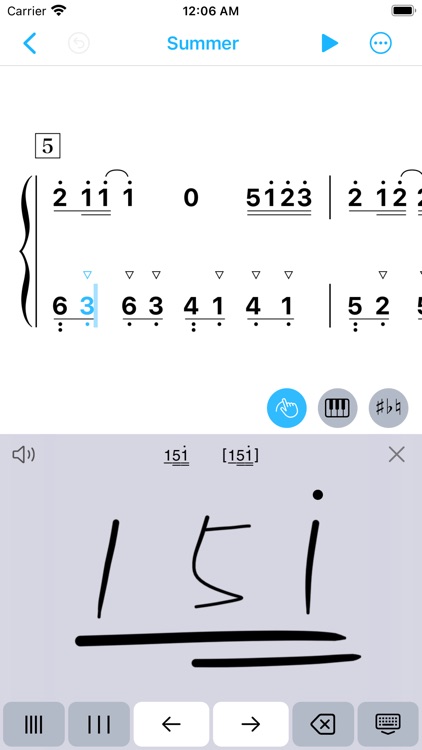
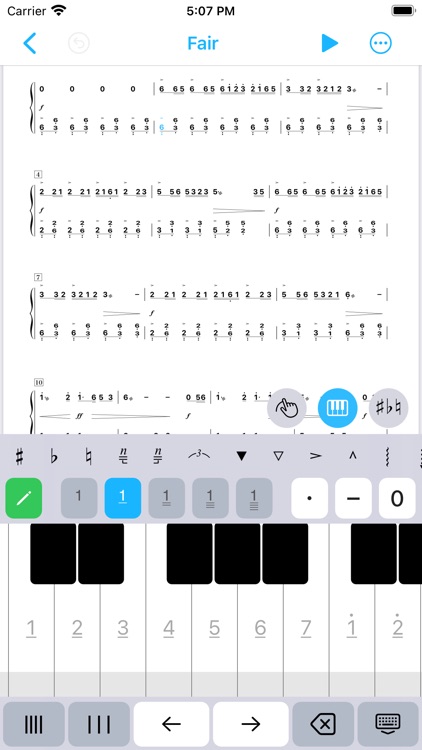
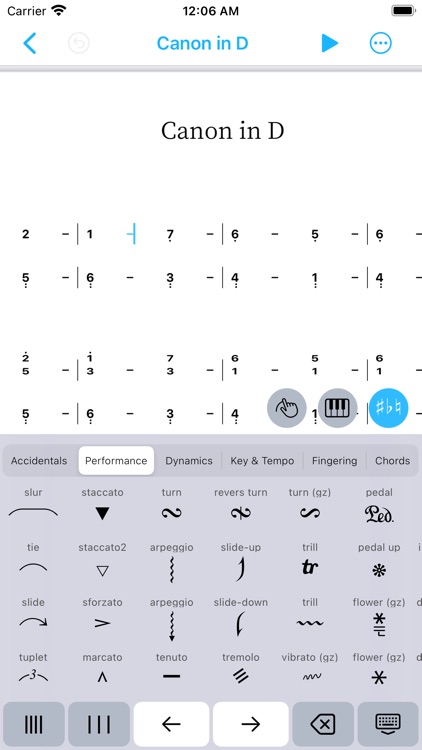
What is it about?
NumScore is a professional and efficient tool for making numbered musical score.
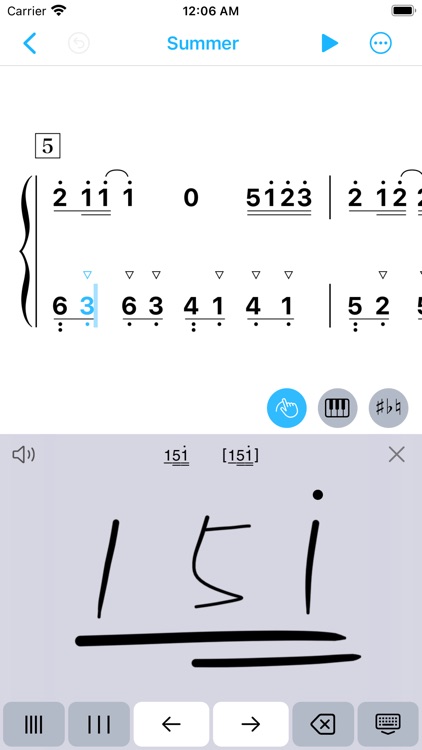
App Screenshots
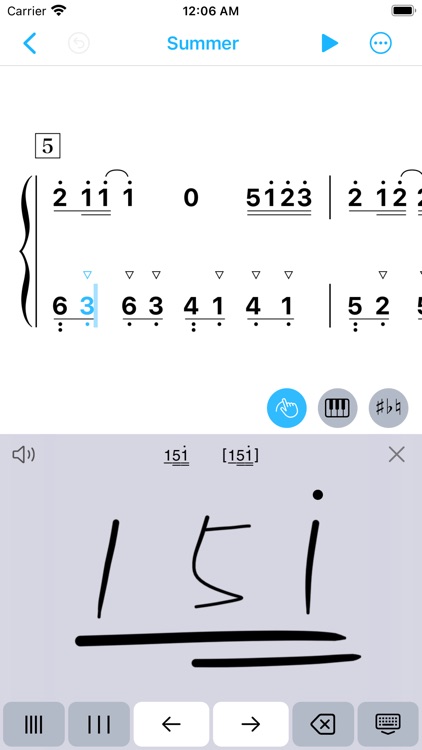
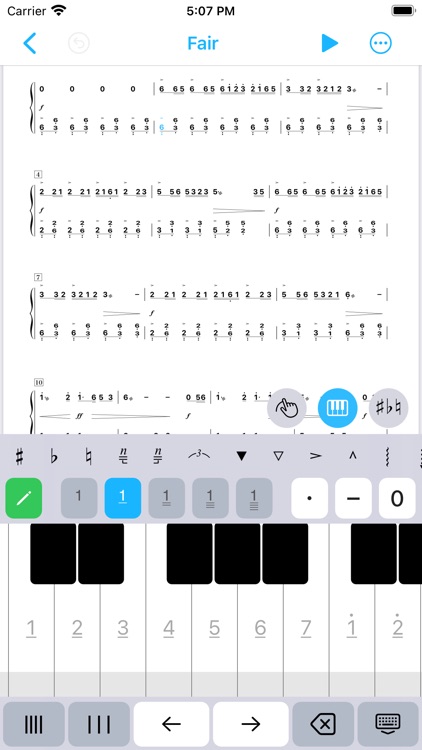
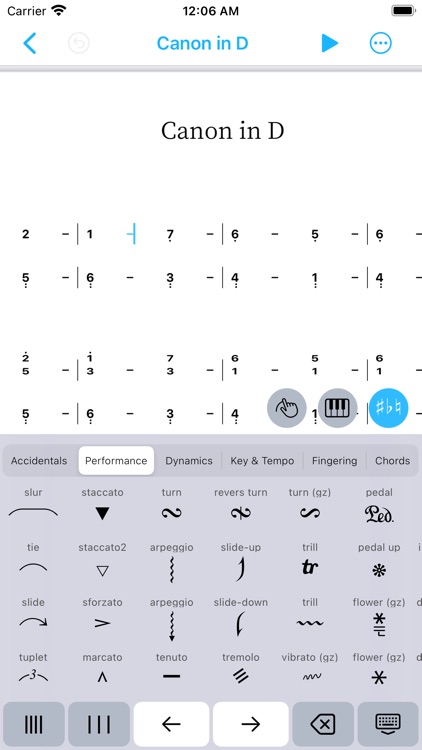
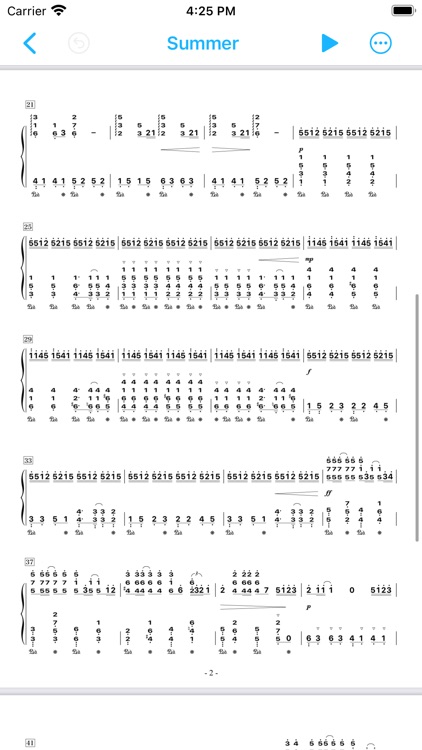
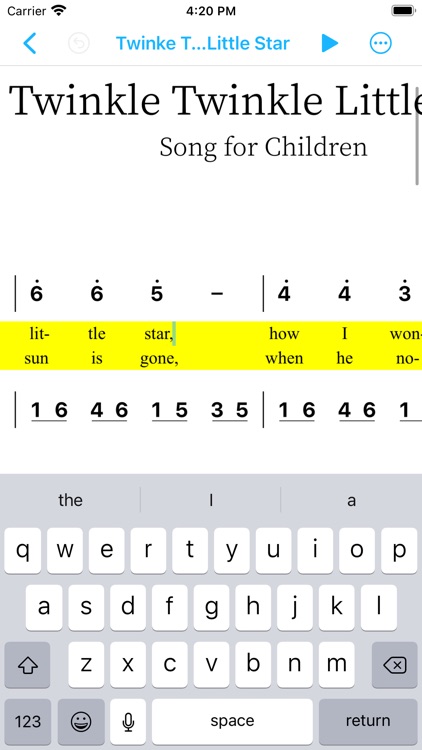
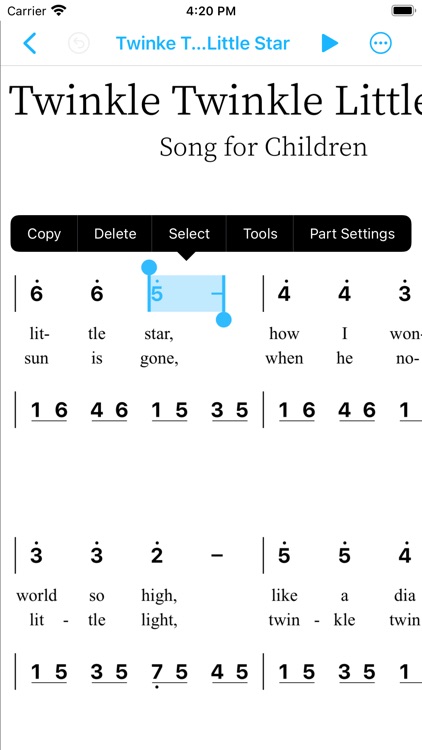
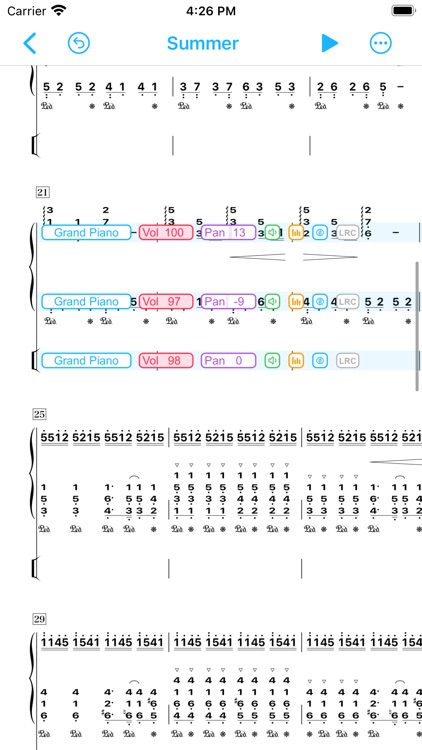
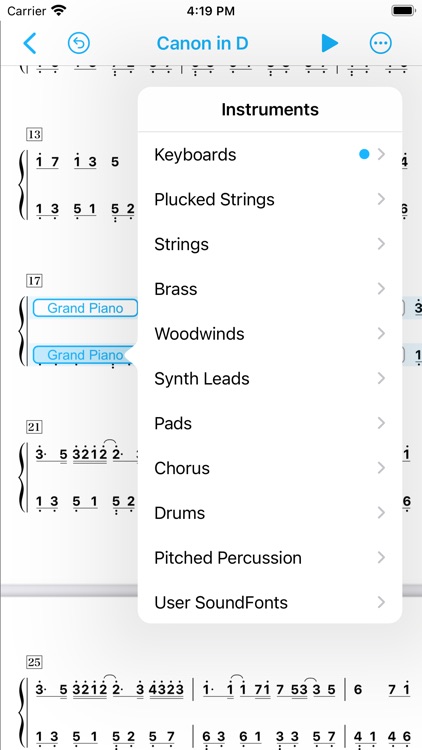
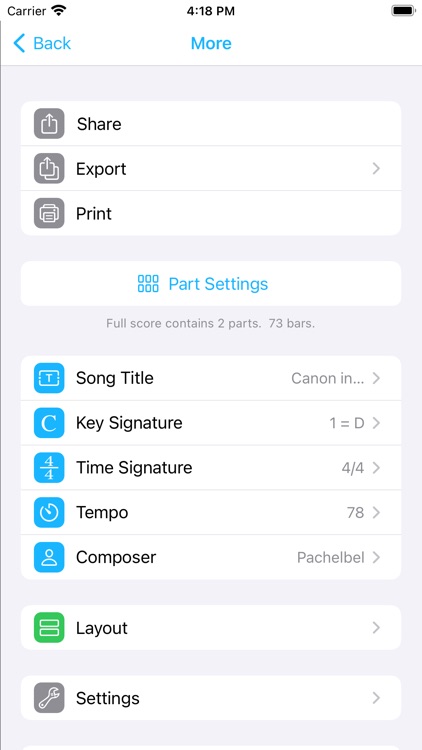
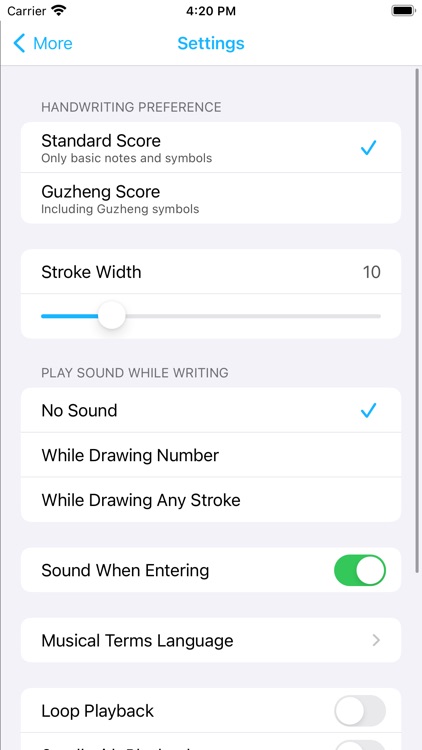
App Store Description
NumScore is a professional and efficient tool for making numbered musical score.
you can quickly produce professional, neat and beautiful numbered musical score with the app.
It use the simplest and most direct input method - handwriting. and also support virtual keyboard input.
It supports almost all numbered sheet music elements: basic notes,dotted notes, accidentals, grace notes, tuplets, tied notes, chords, arpeggios, vibrato, staccato, tremolo, trills, mordent, turn,dynamics,alternating tempo signs, alternating key signs, multiple time signs, repeat signs, jump signs, chord signs, multi line lyrics, slurs, ties ...
Perfectly support all kinds of performance signs of Guzheng: up slide, down slide, back slide, vibrato, shaking finger, flower finger, gliss, strum...
Professional automatic layout function, adjustable layout parameters, adjustable bar density, font, font size, line spacing and other layout details can be adjusted according to user preferences.
In addition to the 88 instruments built in App, you can also use your own sound font file (.sf2) , by coping the SF2 file to the SoundFonts directory to invoke the User SoundFonts in the application.
Support exporting multiple file formats: PDF, MIDI, PNG, m4a compressed audio, wav lossless audio.
AppAdvice does not own this application and only provides images and links contained in the iTunes Search API, to help our users find the best apps to download. If you are the developer of this app and would like your information removed, please send a request to takedown@appadvice.com and your information will be removed.