
The nWiFi Virtual WallPod App is designed for use with the nLight® Lighting Control System (sold by Sensor Switch, an Acuity Brands Company)

nWiFi Virtual WallPod
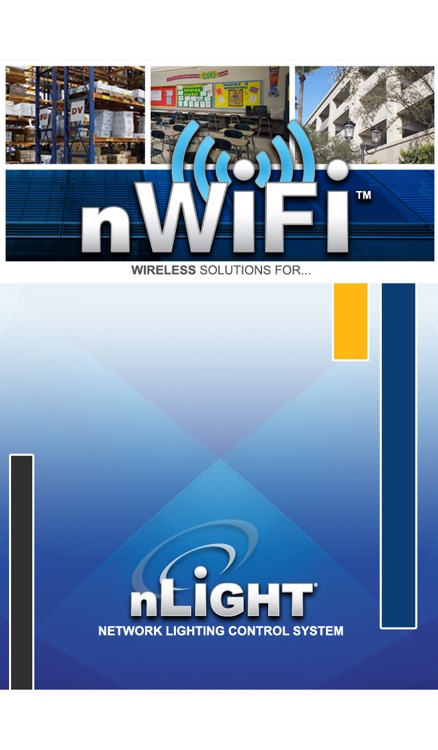

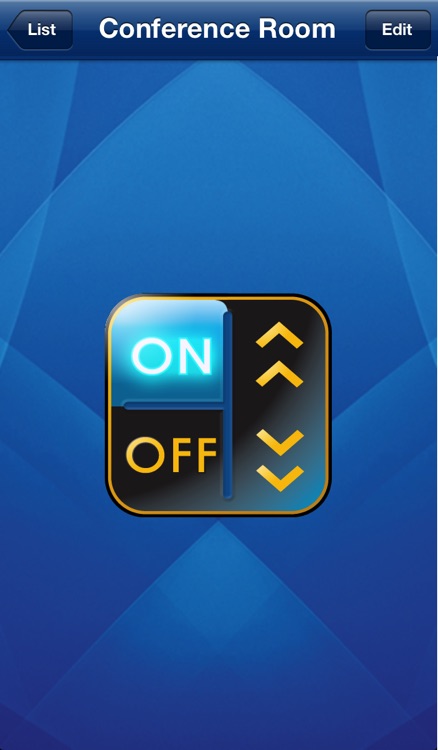
What is it about?
The nWiFi Virtual WallPod App is designed for use with the nLight® Lighting Control System (sold by Sensor Switch, an Acuity Brands Company). This app provides touch controls (called Virtual WallPods) for both on/off switching and/or dimming of lighting fixtures controlled by the nLight System. The Virtual WallPod communicates with nLight over standards-based WiFi networks. Visit www.nlightcontrols.com for more information.
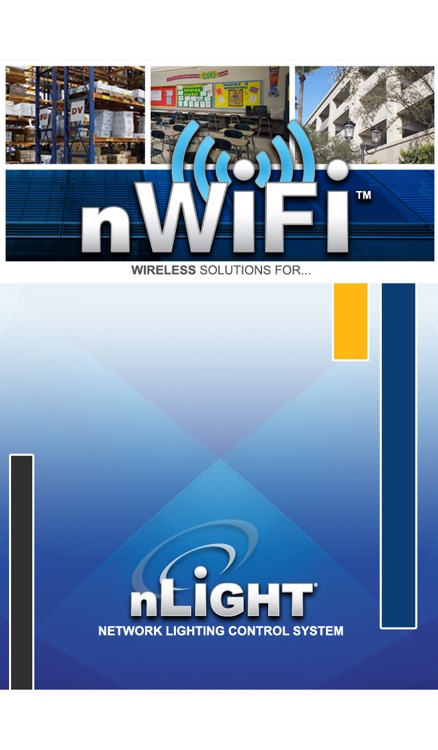
App Screenshots
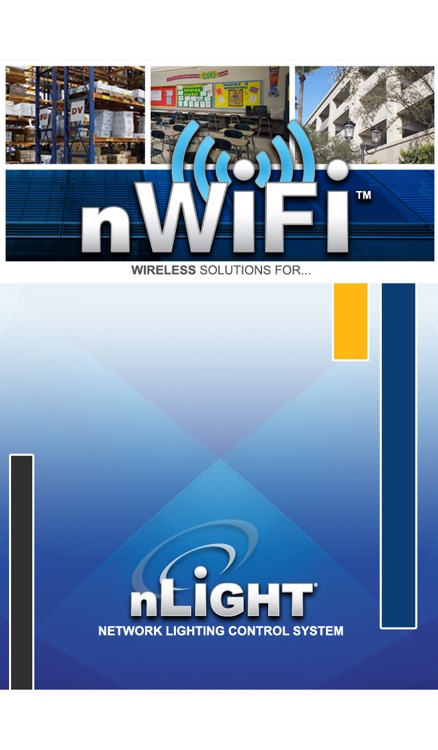

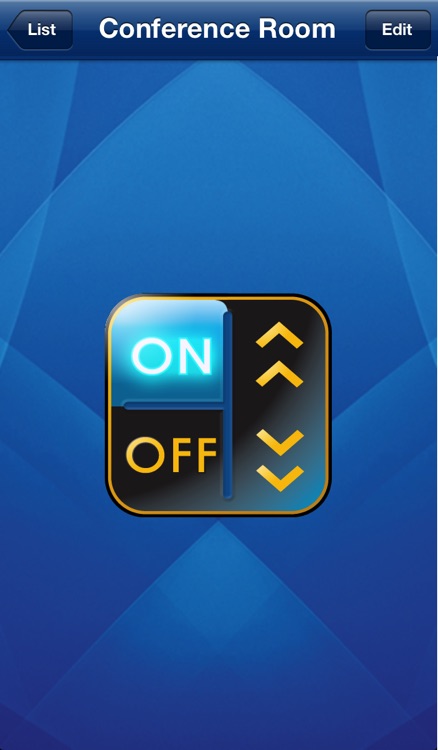


App Store Description
The nWiFi Virtual WallPod App is designed for use with the nLight® Lighting Control System (sold by Sensor Switch, an Acuity Brands Company). This app provides touch controls (called Virtual WallPods) for both on/off switching and/or dimming of lighting fixtures controlled by the nLight System. The Virtual WallPod communicates with nLight over standards-based WiFi networks. Visit www.nlightcontrols.com for more information.
Features/Requirements:
- Virtual WallPod control icons function as on/off switches or dimming switches
- Communicates with a locally connected nWiFi device via one of 16 local nLight channels
- Communicates with remotely connected nWiFi devices using one of 128 global nLight channels
- iOS Device must be connected to same network subnet as the controlled nWiFi devices
AppAdvice does not own this application and only provides images and links contained in the iTunes Search API, to help our users find the best apps to download. If you are the developer of this app and would like your information removed, please send a request to takedown@appadvice.com and your information will be removed.