
NOTE: Use of NYSE Connect requires a subscription to NYSE Connect real-time streaming desktop application and a subscription to the NYSE Connect app service

NYSE Connect mobile

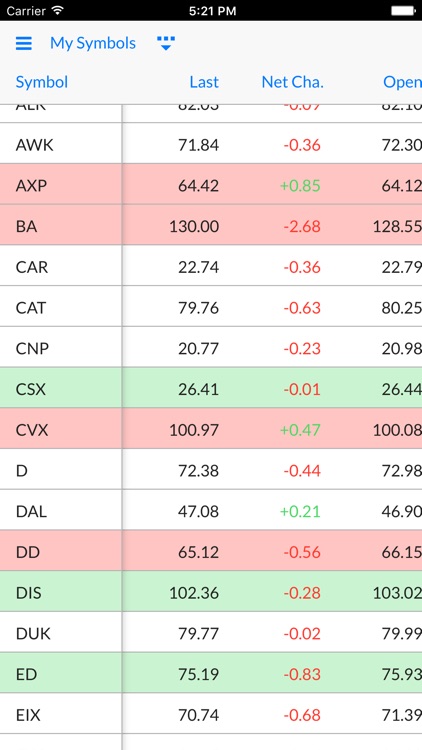
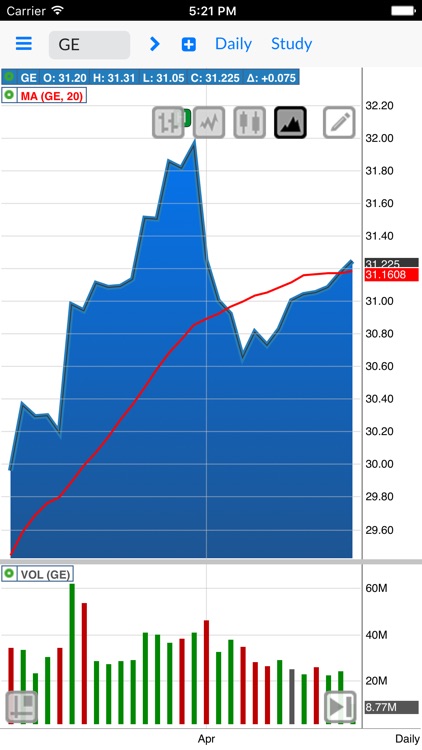
What is it about?
NOTE: Use of NYSE Connect requires a subscription to NYSE Connect real-time streaming desktop application and a subscription to the NYSE Connect app service.

App Screenshots

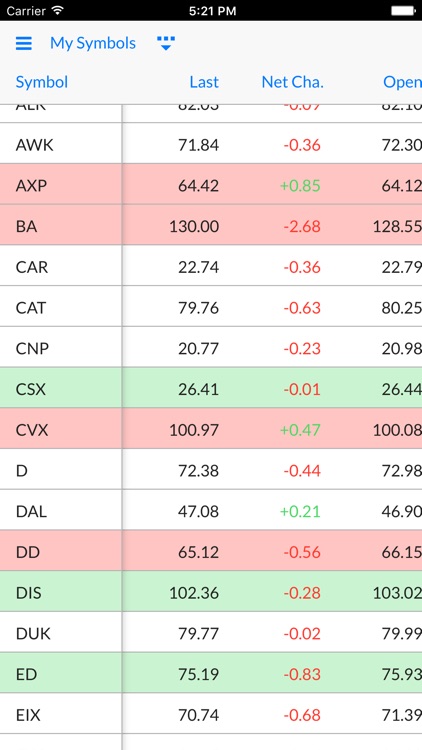
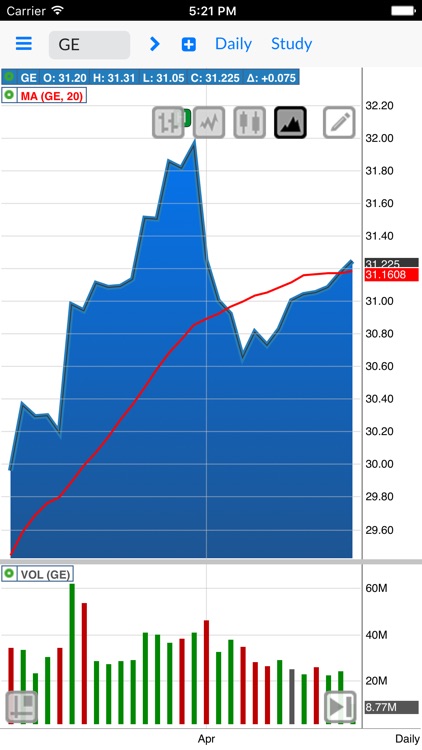
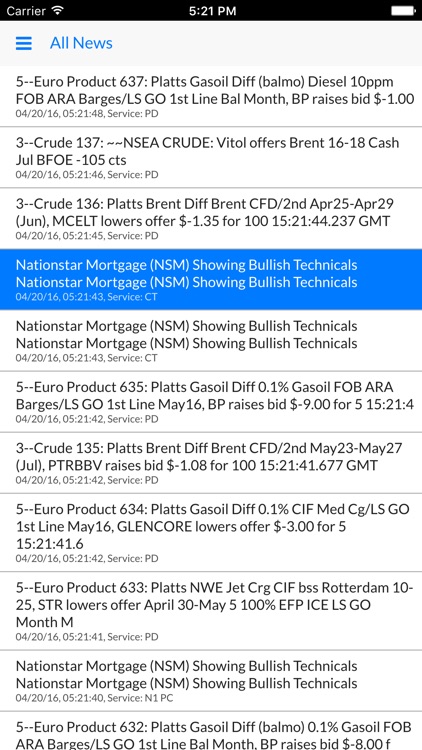

App Store Description
NOTE: Use of NYSE Connect requires a subscription to NYSE Connect real-time streaming desktop application and a subscription to the NYSE Connect app service.
The NYSE Connect mobile apps allow subscribers access to the same streaming financial market pricing data, historical pricing data, fundamental data, news, charting, analytics found through its desktop counterpart. NYSE Connect’s portability provides a continuous cross device experience bringing your watchlists, filters and other shared preferences where ever you choose to access NYSE Connect.
NYSE Connect features:
Watch List – Create, maintain and view lists of securities of interest to view streaming market pricing data and fundamental data.
Detailed Quotes - quote grid with instrument type specific configurations and the ability to customize the grid with hundreds of pricing, fundamental and reference data points.
Charts – robust streaming interactive charts with overlays, comparison, studies and a wide variety of chart aggregations and time frames.
News – streaming real-time news from various news sources with filtering capabilities to see only the information that is important to you.
Fundamentals – comprehensive tearsheet profiles for stock, ETF and mutual fund securities provide fundamental and reference data for investment evaluation and use as part of a client recommendation package.
Options – access option chains and summary tables with filters for strike date, in-the-money, near-the-money and out-of-the-money views.
Hot Lists – wide range of preset market mover views covering most active, gainers/losers, volume and more.
Preferences – wide range of customizable options for each window type.
Conflation Settings – control your streaming data usage through custom data conflation settings. Data conflation (in seconds) can be set independently for WiFi and cellular network connections.
Synchronized Entitlements – entitlements across all devices are synchronized including data source news content access rights. This synchronization ensures an account is accessing only one instance of NYSE Connect at any given time mitigating risks of being liable for duplicative fees associated with data consumption.
AppAdvice does not own this application and only provides images and links contained in the iTunes Search API, to help our users find the best apps to download. If you are the developer of this app and would like your information removed, please send a request to takedown@appadvice.com and your information will be removed.