Use NZBClient to manage your NZBGet Server on your iPhone or iPad
NZBClient for NZBGet
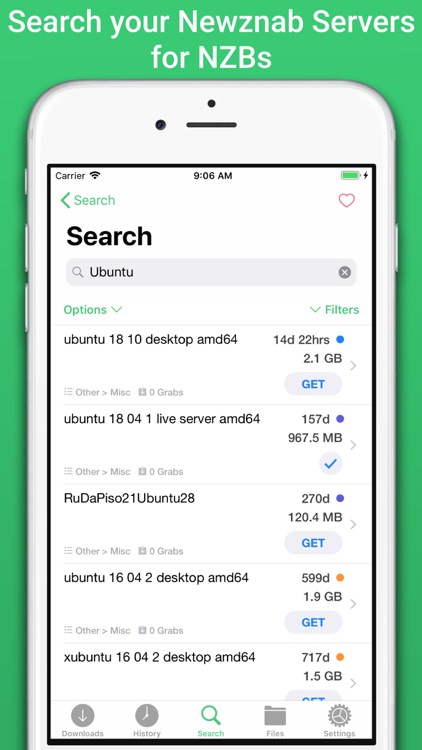
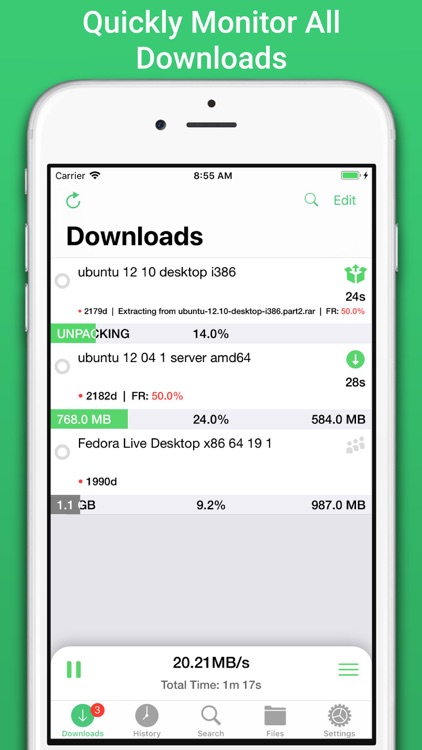
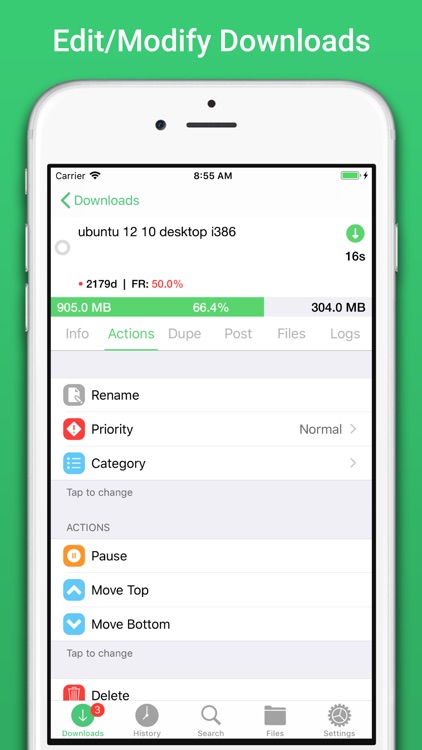
What is it about?
Use NZBClient to manage your NZBGet Server on your iPhone or iPad. This app works as a client or front-end for your NZBGet server v13+. Monitor, delete and edit current downloads and items in your history.
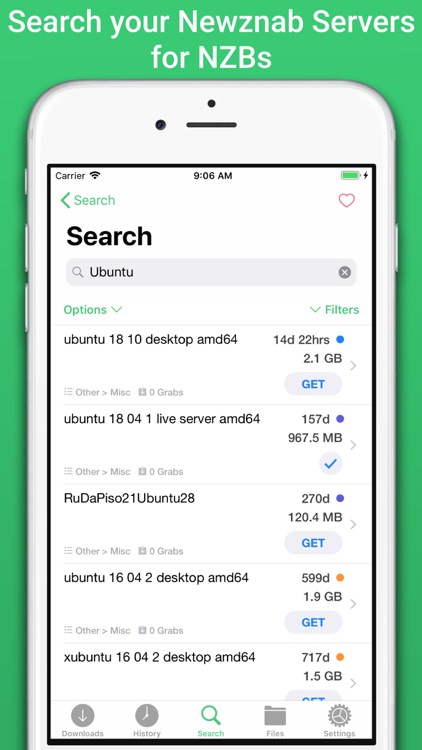
NZBClient for NZBGet is FREE but there are more add-ons
-
$2.99
Premium Upgrade
App Screenshots
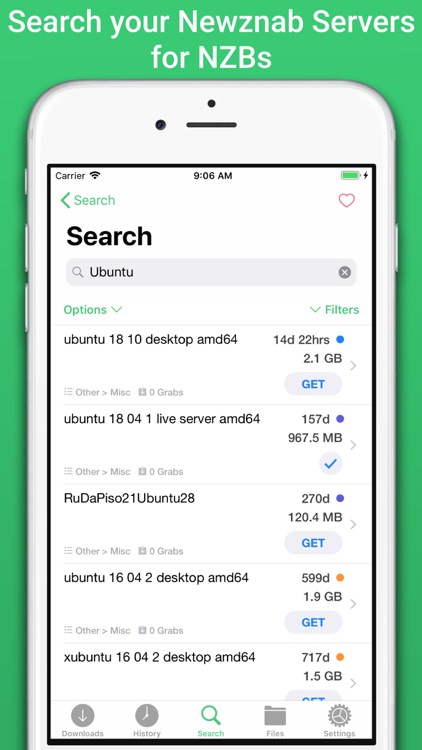
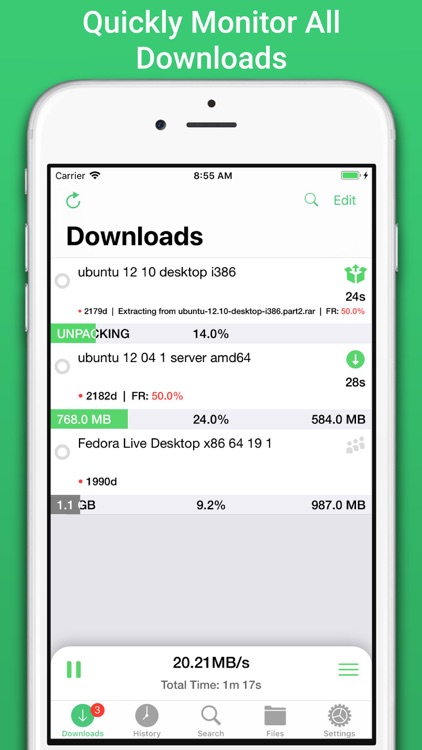
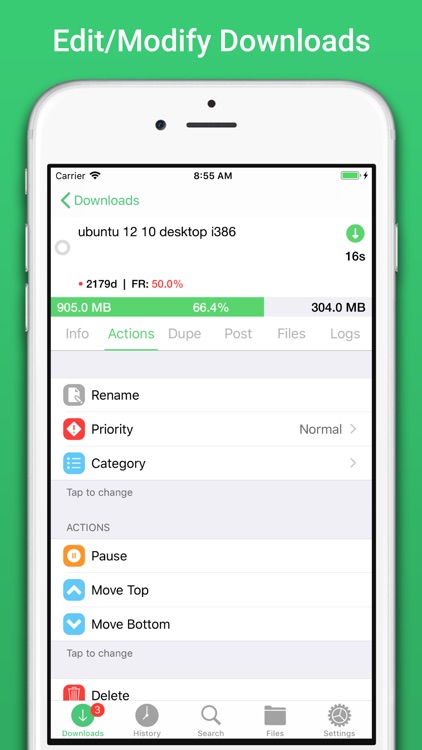
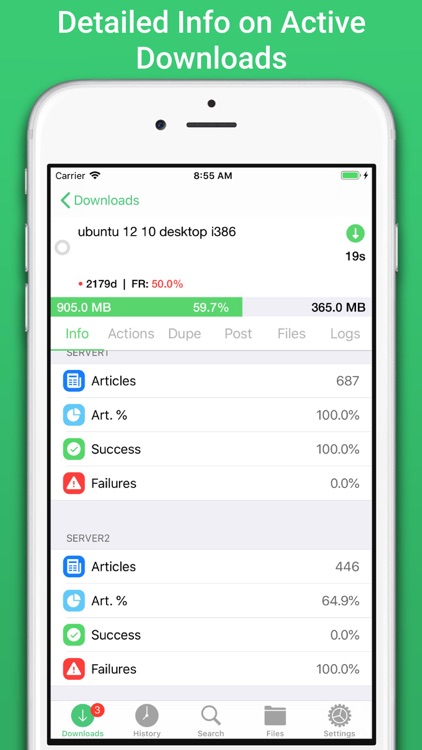
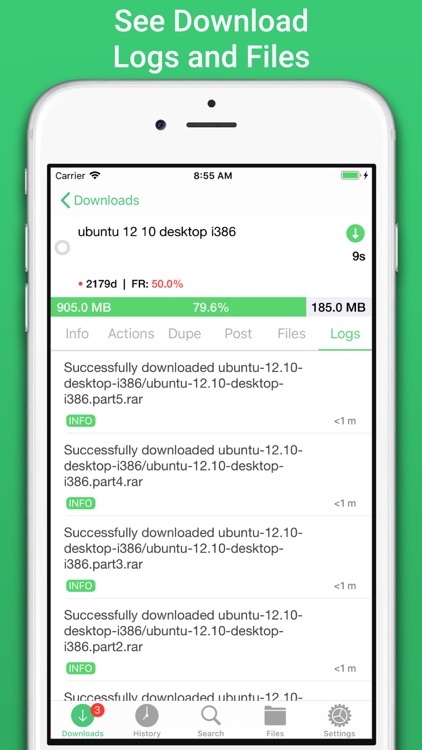
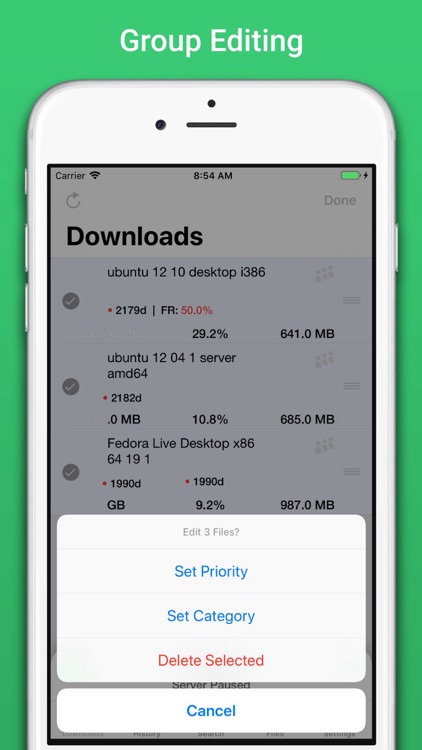
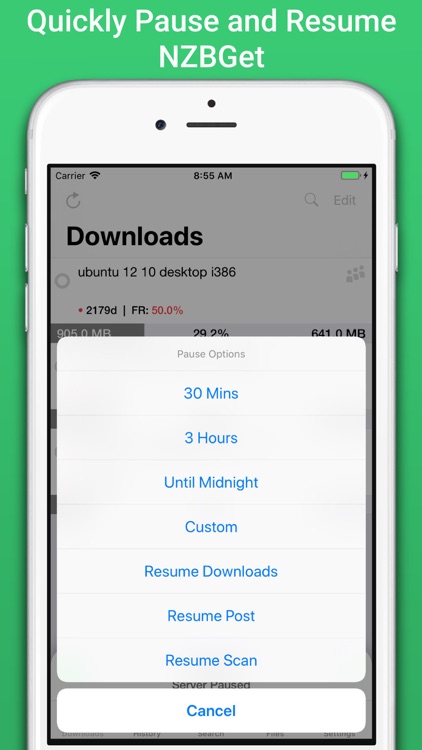
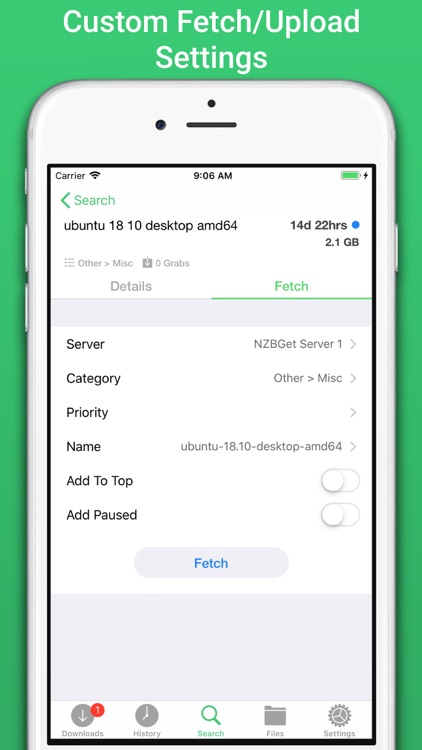
App Store Description
Use NZBClient to manage your NZBGet Server on your iPhone or iPad. This app works as a client or front-end for your NZBGet server v13+. Monitor, delete and edit current downloads and items in your history.
Including support for multiple servers with fast switching, great for local/remote access setups.
Search or Browse Newznab based servers for new NZB's, then fetch or save them. Create custom searches then automatically search and fetch results.
Get push notifications from NZBGet or any other service, when new NZB's are added to queue, deleted, fail, or downloaded.
With custom settings and menus you can fully customisable the app to suit your needs.
Features include:
- Search, Browse & Fetch from Newznab servers,
- Pause, Resume downloads
- Push Notifications
- E2E Encrypted Push Notifications
- Delete history or active downloads
- Upload .NZB files
- Multiple Servers
- HTTPS/SSL
- Set Speed limit
- Pause queue for set time,
- Set Category when uploading
- Set Priority when uploading
- Add to top when uploading
- Add paused when uploading
- Change priority of NZB in queue,
- Change category of NZB in Queue,
- Pause resume single NZB file in queue,
- Save NZB files locally on device
- Re-upload local NZB files
- Set Default server
- View History
- View Log files
- Edit and delete Servers
- Set Refresh time
- See detailed overview of each active download
- Mark History items as good/bad
- Re-download and Re-Postprocess history items
- View Hidden items in history
- View server log
- Open and Uncompress .zip files
- Group upload NZB files
- Set unpack password
- RSS fetching
- Search and filter Downloads and History
- Full App customisation
Note: Some features require a one-time in-app purchase or a monthly/yearly subscription to use, this helps support independent development.
You need to have a Laptop, NAS or PC running NZBGet v13+ to use this app.
NZBClient is a free download and offers a limited feature set for free forever! If you would like to unlock the full potential of the app and support independent development, you can purchase a one-time purchase of Premium to access some extra features, or subscribe (monthly or yearly) to Ultra to access all features.
NZBClient has monthly and yearly subscription options available that unlock all features. Subscriptions can be canceled at any time at least 24 hours before the next billing cycle.
Privacy policy: https://nzbclient.app/privacy
Terms of use: https://nzbclient.app/terms
AppAdvice does not own this application and only provides images and links contained in the iTunes Search API, to help our users find the best apps to download. If you are the developer of this app and would like your information removed, please send a request to takedown@appadvice.com and your information will be removed.