
O-Generator Music Maker is an App used to compose, learn, create and develop songs in different styles no matter what your musical level, either at home or school

O-GENERATOR
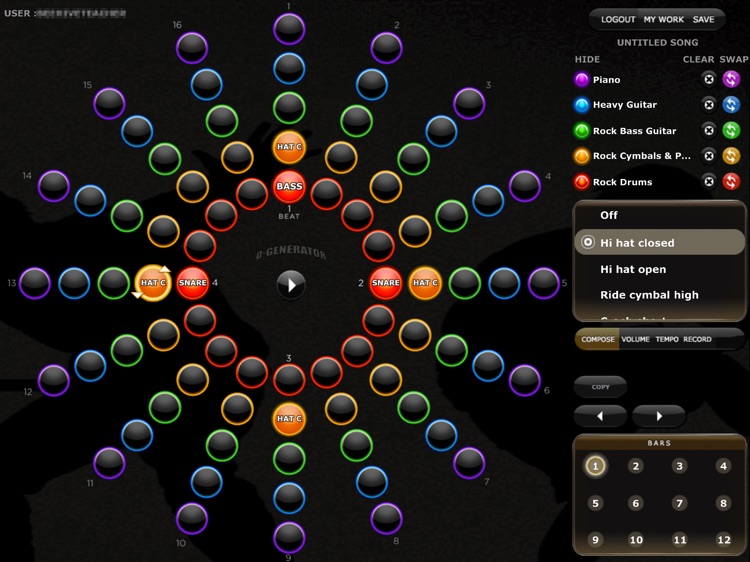
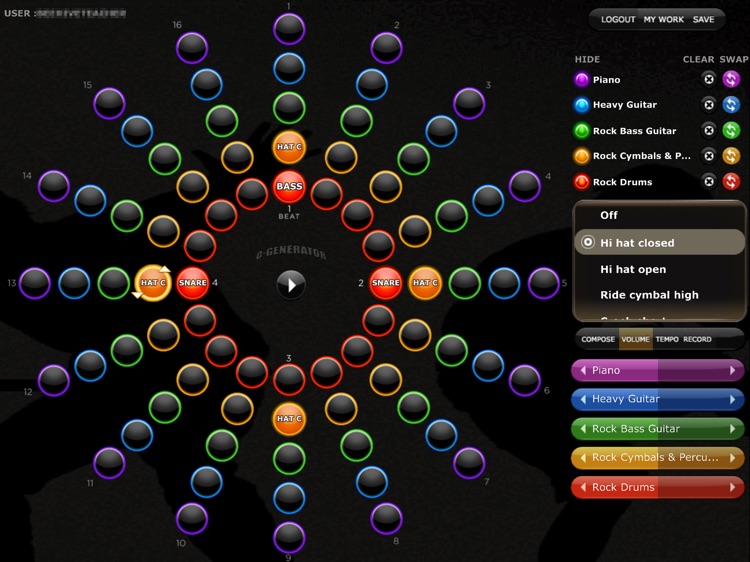
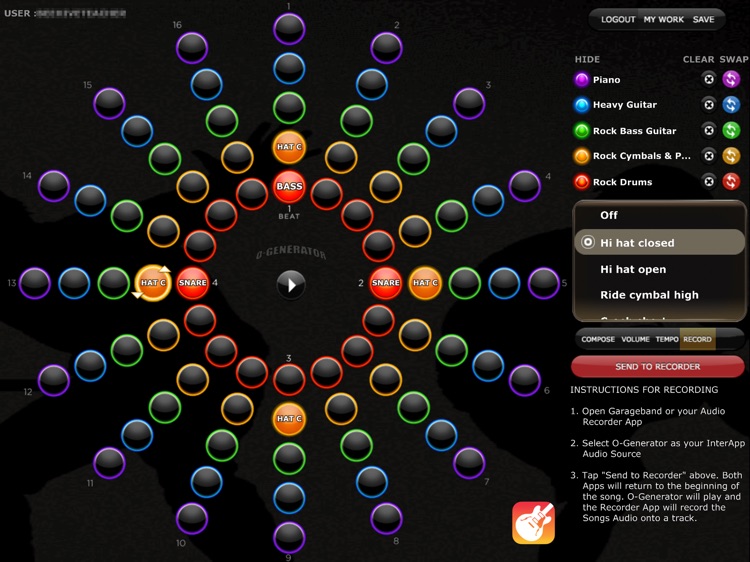
What is it about?
O-Generator Music Maker is an App used to compose, learn, create and develop songs in different styles no matter what your musical level, either at home or school. Students do not require notation or previous playing skills.
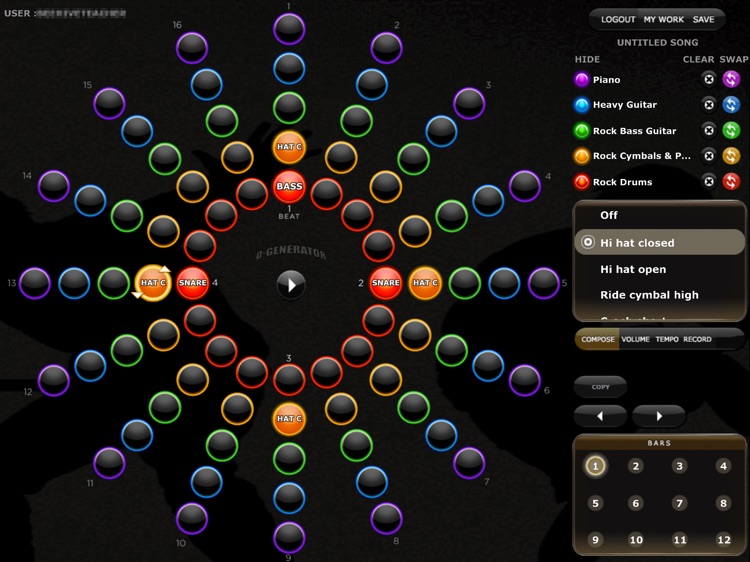
App Screenshots
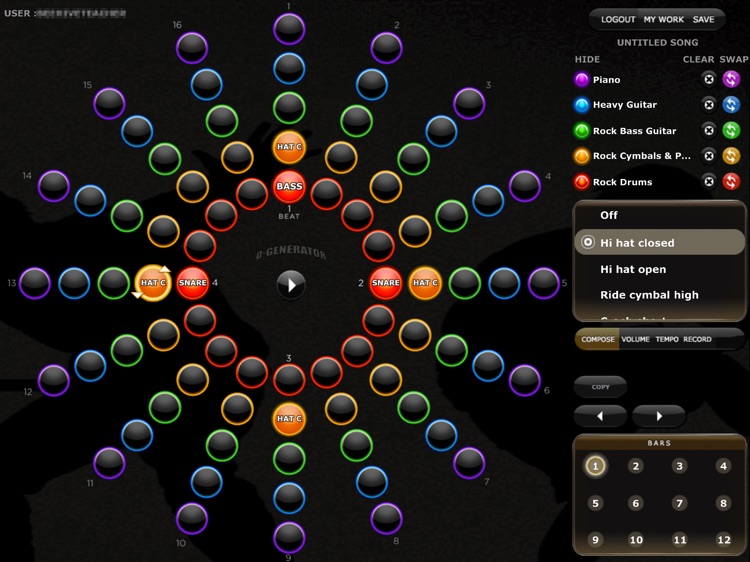
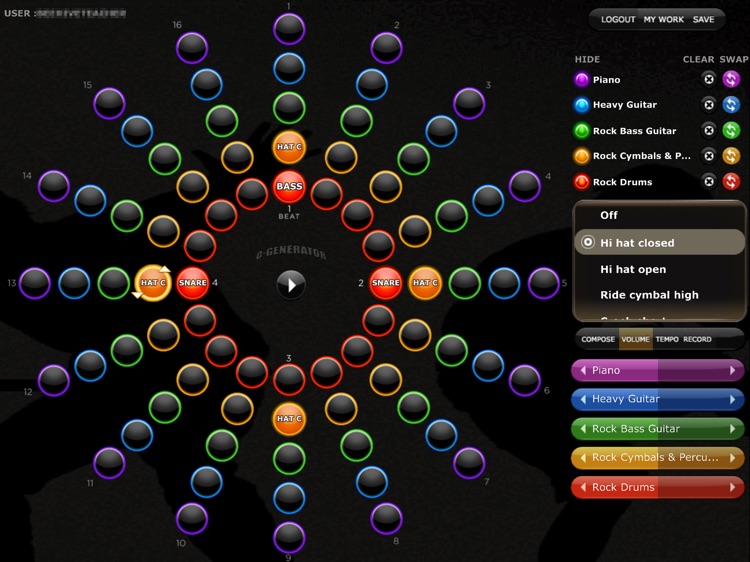
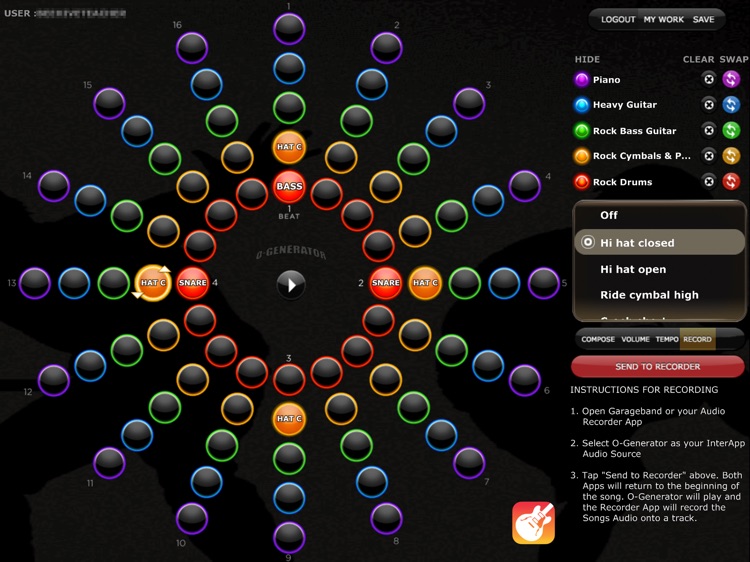
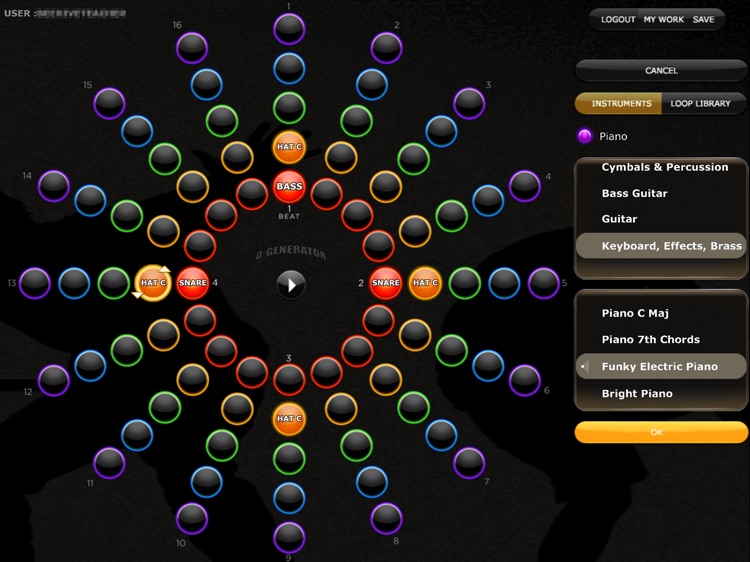
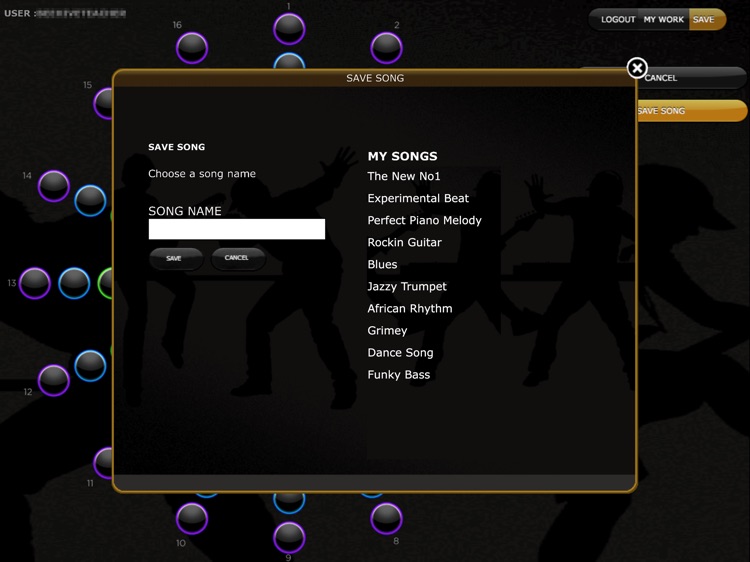
App Store Description
O-Generator Music Maker is an App used to compose, learn, create and develop songs in different styles no matter what your musical level, either at home or school. Students do not require notation or previous playing skills.
O-Generator’s simple interface produces sophisticated results, allowing students to explore and discover the magic of composition and songwriting. Combine chords, choose individual notes and develop unique rhythmic patterns for your music using an array of real instruments from drum-kits and pianos to world percussion and guitars.
The beauty about O-Generator is that YOU compose it.
Each circle represents a bar of music that has been broken up into 16th’s. Each pad allows the you to put in individual notes, chords, percussion or drum sounds.
There are 5 tracks available to compose with. Compose using our real instruments. We provide a wide range of chords, drum and percussion sounds that you can use to compose with in REAL TIME. Then copy, paste and arrange over numerous bars. If you are not happy with your instrument then just swap it for another one.
Purchase a subscription, create an account, learn more about O-Generator, watch videos and hear song samples at: www.o-generator.com
O-Generator features:
- Unique O-Generator interface
- 5 instrument tracks
- Real instrument samples
- Record in GarageBand
- Selected instruments for your style of music
- Copy and paste
- Instrument volume and tempo control
- Multi-bar compositions
- Large in-built library of chords and notes
- Swap instruments
Ways to use O-Generator:
- As a sketch pad for ideas
- To practise guitar or other instruments
- As a backing band
- As a virtual drumkit
- Create and export your own loops
- Get composing tips and ideas with our built in tutorials
AppAdvice does not own this application and only provides images and links contained in the iTunes Search API, to help our users find the best apps to download. If you are the developer of this app and would like your information removed, please send a request to takedown@appadvice.com and your information will be removed.