You are using an outdated browser. Please
upgrade your browser to improve your experience.

Use O-tix Check-in to:

O-tix Check-in
by Clever Event Technology Pty Ltd
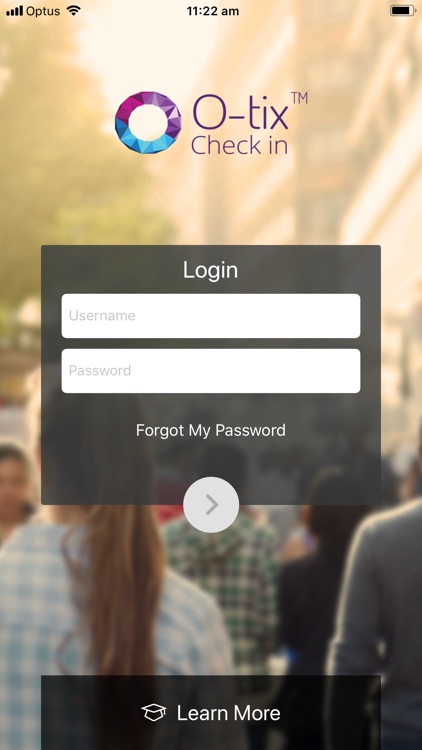
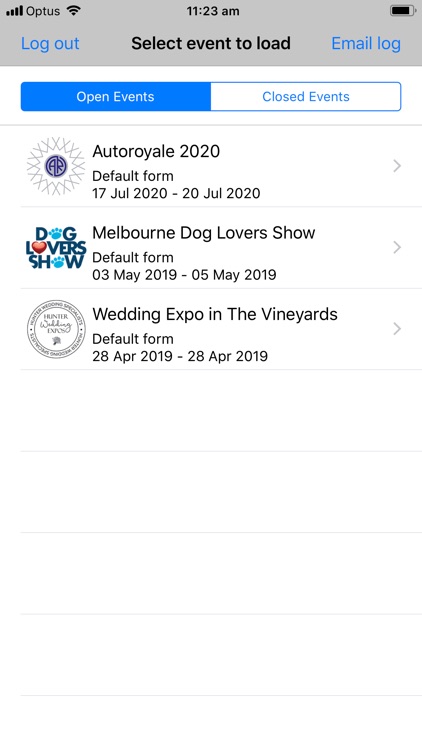

What is it about?
Use O-tix Check-in to:
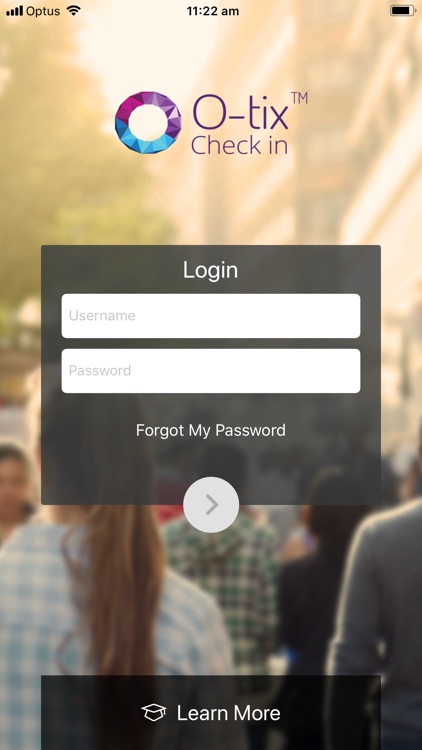
App Screenshots
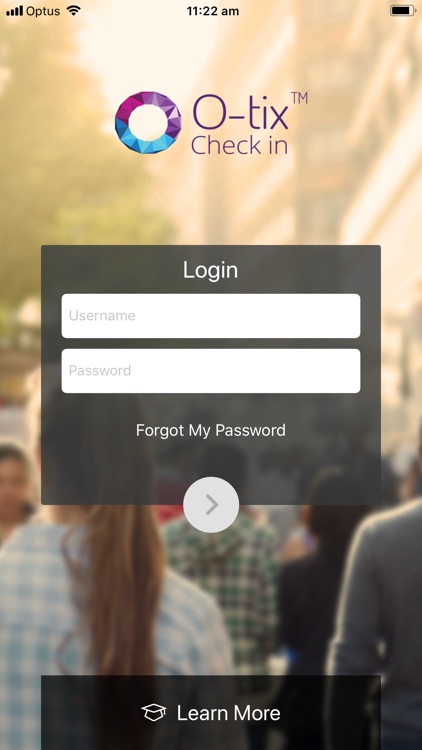
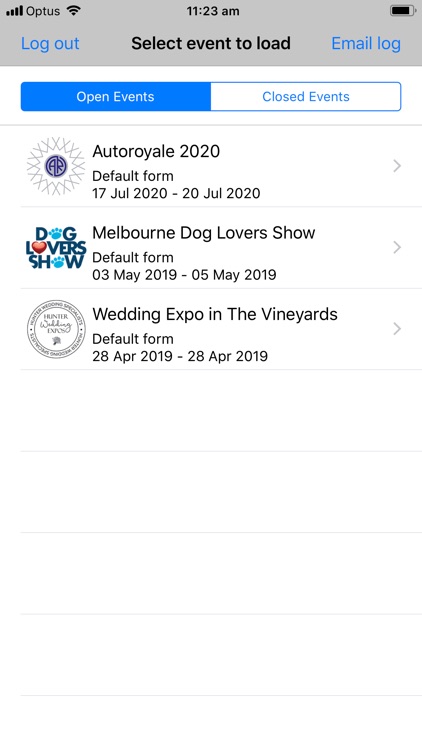

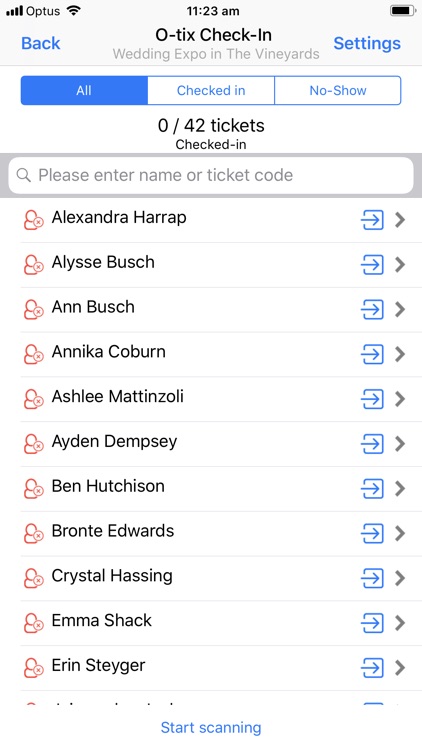
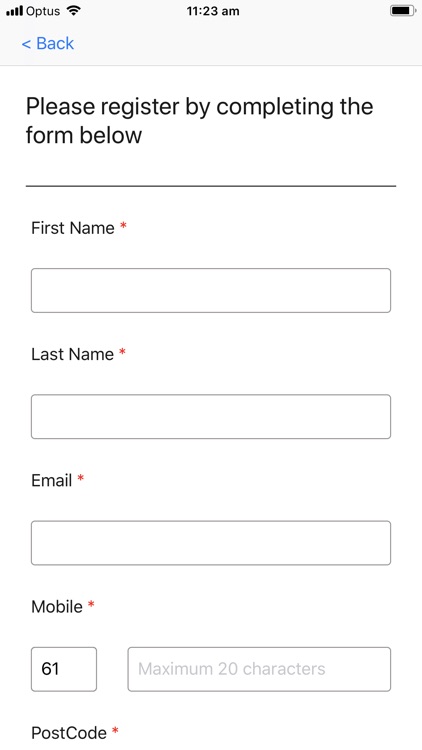
App Store Description
Use O-tix Check-in to:
- Check-in visitors or registered attendees to your next event
- Control access to specific areas of your event based on the Ticket Type of the attendee
- Register un-registered attendees or walk-up's on-site by running O-tix Check-in in Kiosk Mode
- Track who's checked in to your event and no-show's
- Edit and manage attendee registration information directly via the Check-in app
- Run multiple devices to speed up the Check-in of attendees
Simple to use and powerful, O-tix combines attendee check-in, access control and security, and on-site registration in a single app. To create an event for free using O-tix, please go to www.o-tix.com.au and register.
Disclaimer:
AppAdvice does not own this application and only provides images and links contained in the iTunes Search API, to help our users find the best apps to download. If you are the developer of this app and would like your information removed, please send a request to takedown@appadvice.com and your information will be removed.
AppAdvice does not own this application and only provides images and links contained in the iTunes Search API, to help our users find the best apps to download. If you are the developer of this app and would like your information removed, please send a request to takedown@appadvice.com and your information will be removed.