Aisle 9 at the grocery store…In the hallway between meetings…Waiting for you kid’s sporting event to begin…When you’re out and about, banking isn’t always convenient – that’s why Oak Bank mobile banking is so handy
Oak Bank Mobile Banking
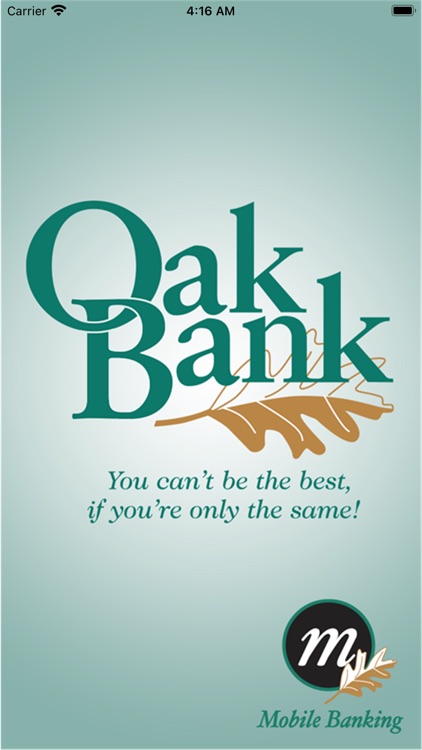
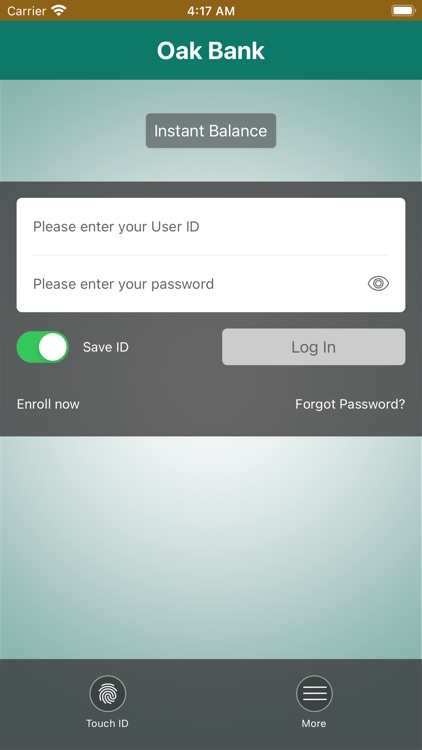
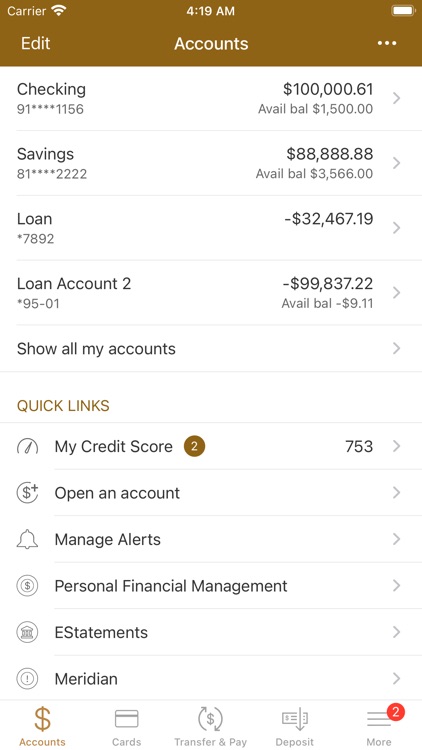
What is it about?
Aisle 9 at the grocery store…In the hallway between meetings…Waiting for you kid’s sporting event to begin…When you’re out and about, banking isn’t always convenient – that’s why Oak Bank mobile banking is so handy.
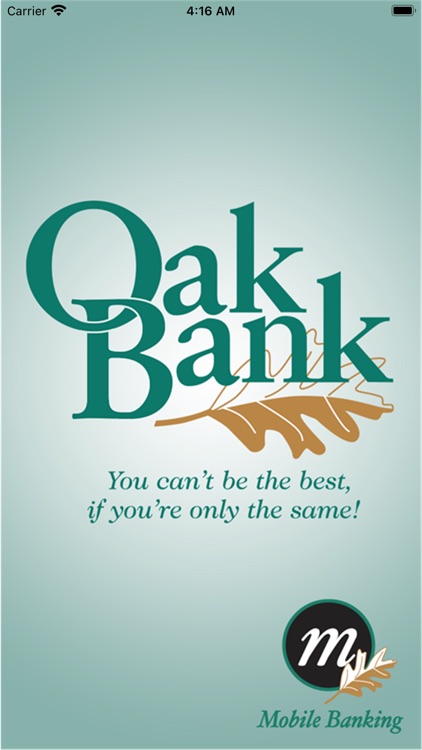
App Screenshots
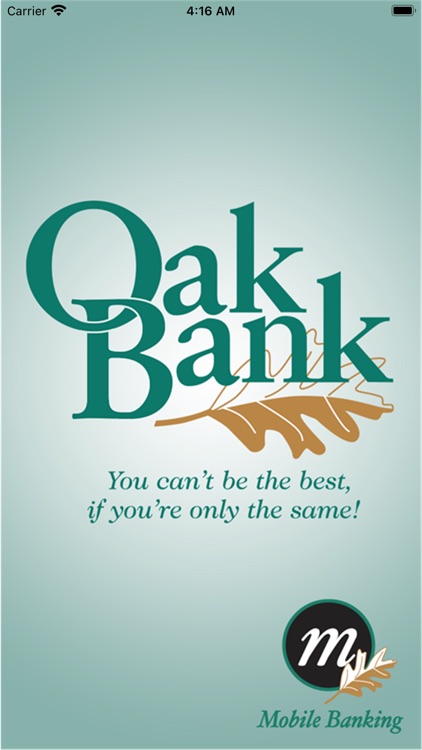
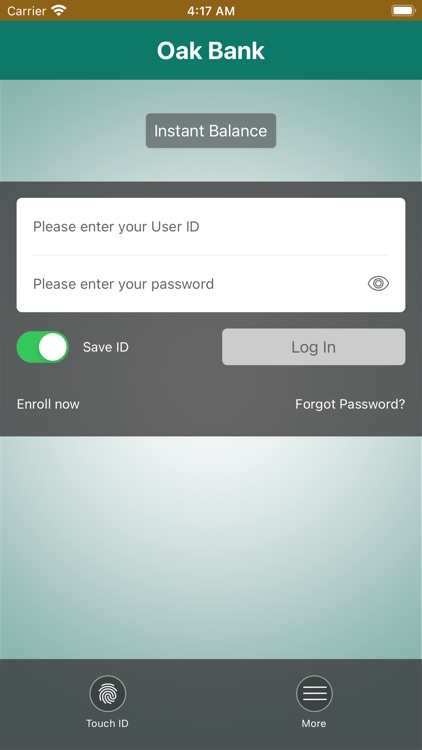
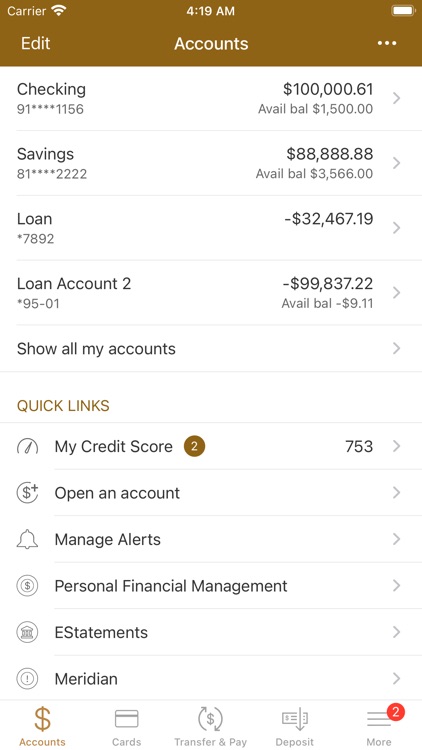

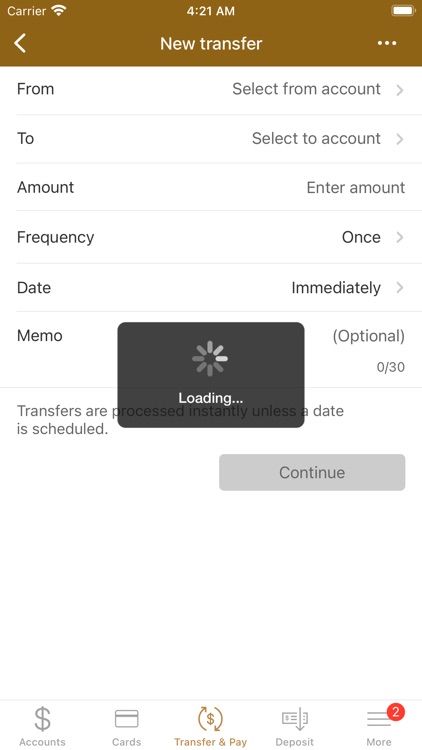

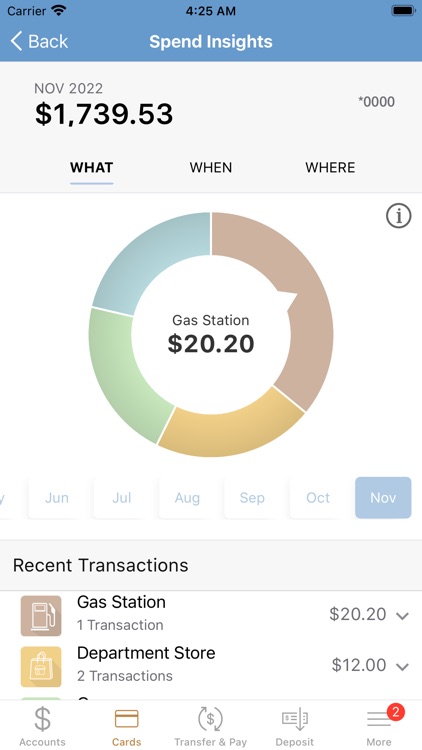
App Store Description
Aisle 9 at the grocery store…In the hallway between meetings…Waiting for you kid’s sporting event to begin…When you’re out and about, banking isn’t always convenient – that’s why Oak Bank mobile banking is so handy.
Make sure you are enrolled in Oak Bank’s free iBank. Once you are logged in to iBank, go to “Manage Profile” to initiate Mobile Banking. With Oak Bank’s Mobile Banking App you can check account balances, view recent transactions, transfer funds, pay bills, and deposit checks. Mobile Deposit is an add-on feature to Mobile Banking. Please contact us if you would like access to Mobile Deposit.
A little bit of fine print: Oak Bank mobile banking is available only with an Oak Bank account. Oak Bank’s mobile banking is free. However, your mobile phone service provider may charge for text messages and/or web access.
AppAdvice does not own this application and only provides images and links contained in the iTunes Search API, to help our users find the best apps to download. If you are the developer of this app and would like your information removed, please send a request to takedown@appadvice.com and your information will be removed.