
OAST Manager is designed to manage an individual's or organization's Items and Equipment in the cloud

OAST Manager
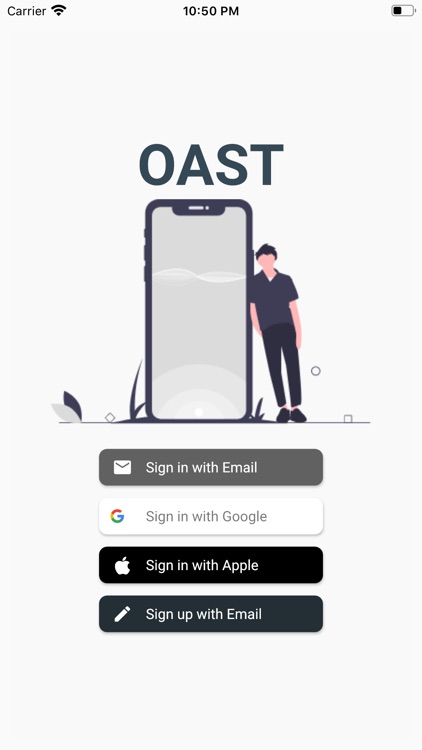
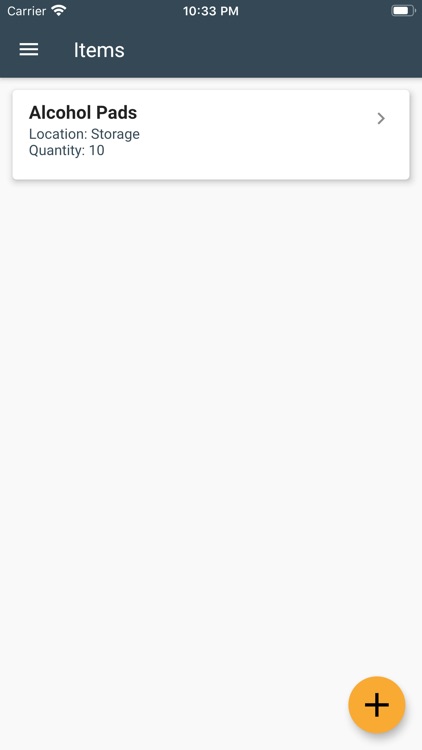
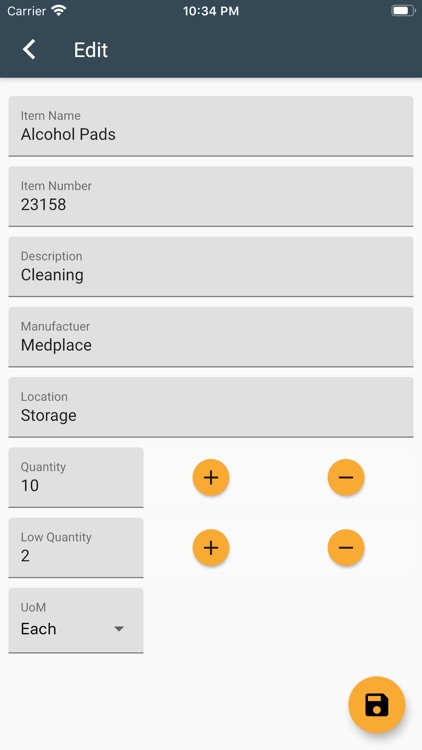
What is it about?
OAST Manager is designed to manage an individual's or organization's Items and Equipment in the cloud. Users can create an account using the mobile app. In addition to signing up with an email. Users can also sign in using, Google, and Apple Sign in. The backend for this mobile app is Firebase. OAST Manager features include:
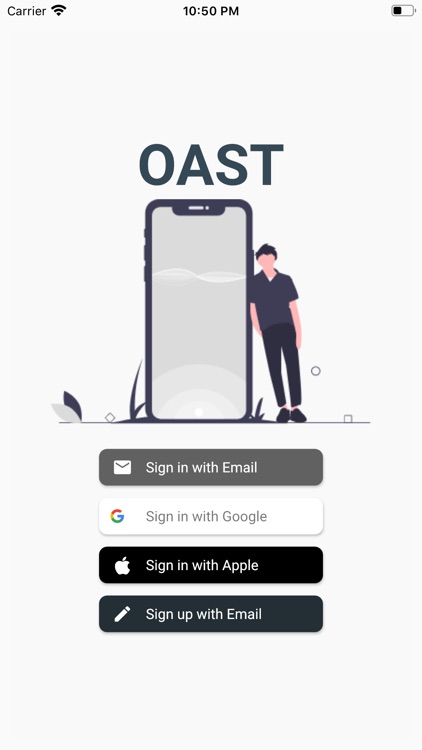
App Screenshots
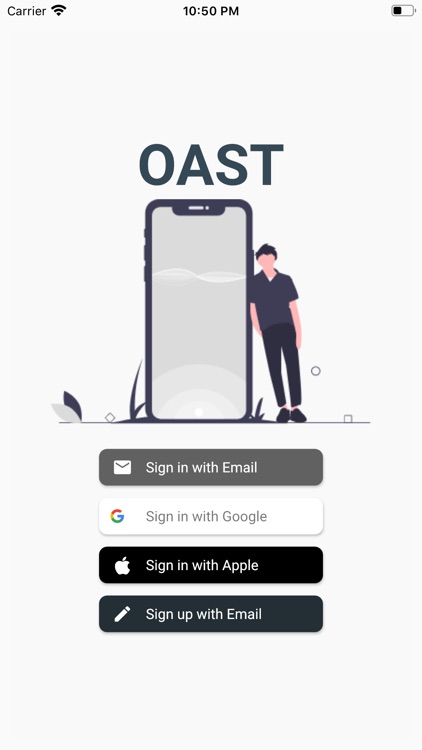
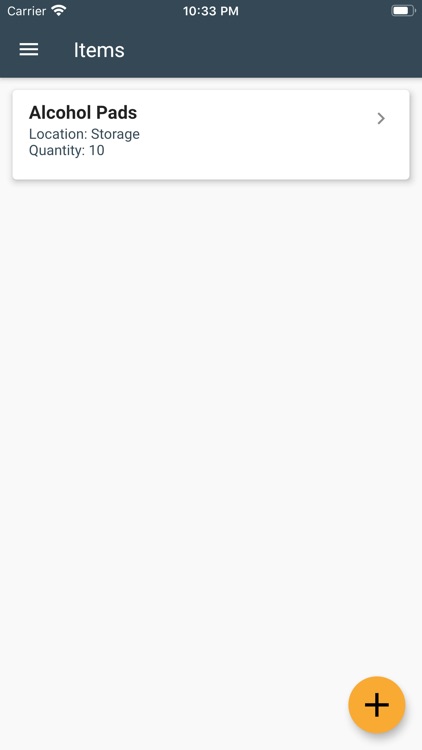
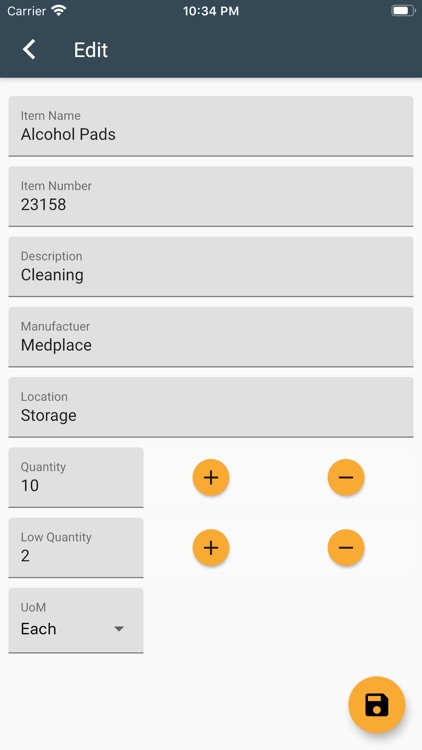
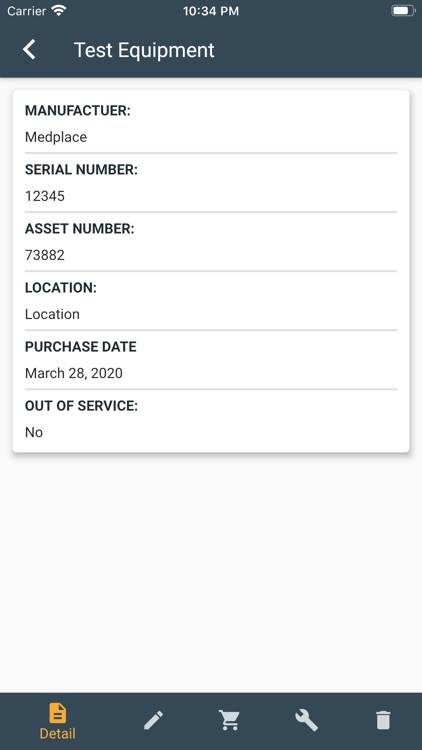
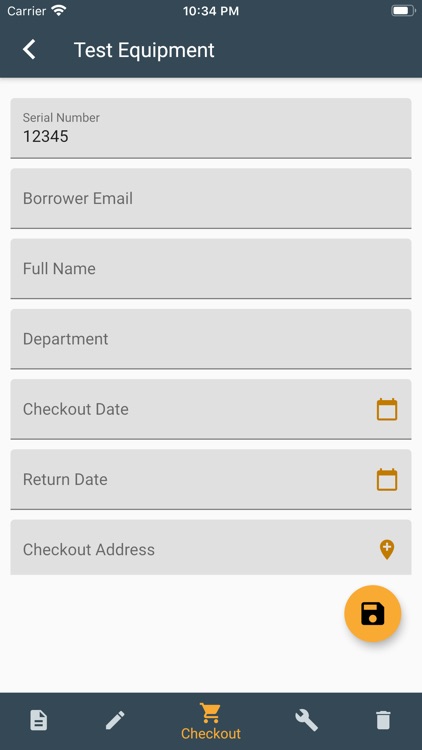


App Store Description
OAST Manager is designed to manage an individual's or organization's Items and Equipment in the cloud. Users can create an account using the mobile app. In addition to signing up with an email. Users can also sign in using, Google, and Apple Sign in. The backend for this mobile app is Firebase. OAST Manager features include:
Items. Manage items, view quantity changes in 'Item History'. Add low quantity stock levels. Notification banners in the app will alert users to 'low stock' and 'out of stock'. Users can also delete items.
Equipment: Manage equipment, add serial numbers and asset numbers. Set Equipment location. Track service issues for each piece of equipment, view 'Open', 'Pending', and 'Closed' service cases. Users can also track the 'checked-out' equipment location using Google Maps. Using Google Maps, users can place a pin where the location is currently located. The pin address will be updated to the Equipment file. Users can also launch Google Maps via the URL. Notification banners in the app will let users know if the Equipment is 'out of service' or currently 'checked-out'.
AppAdvice does not own this application and only provides images and links contained in the iTunes Search API, to help our users find the best apps to download. If you are the developer of this app and would like your information removed, please send a request to takedown@appadvice.com and your information will be removed.