
This program is designed to help the busy Obstetrician (or other Women's Healthcare Provider) keep track of his or her OB Patient List

OB Patient Tracker

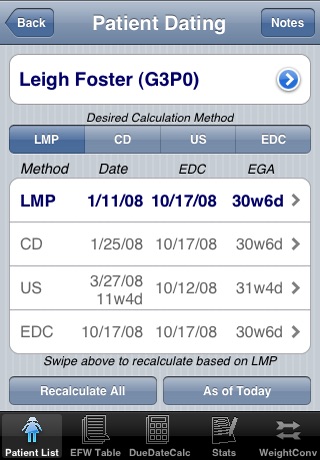
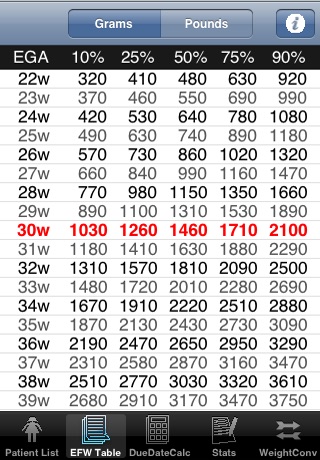
What is it about?
This program is designed to help the busy Obstetrician (or other Women's Healthcare Provider) keep track of his or her OB Patient List. This app was written by a practicing OB/Gyn!

App Screenshots

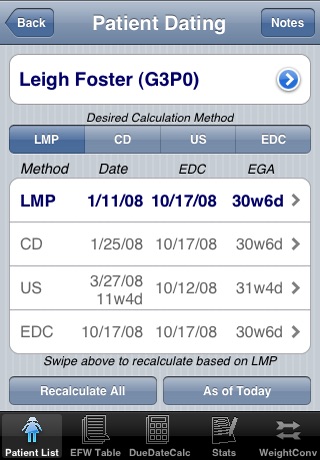
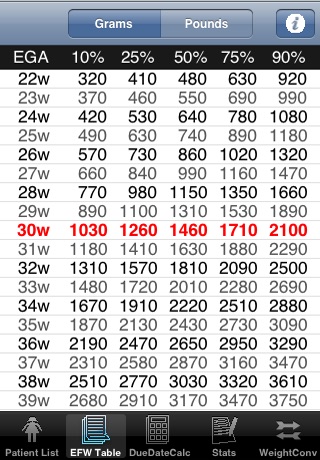
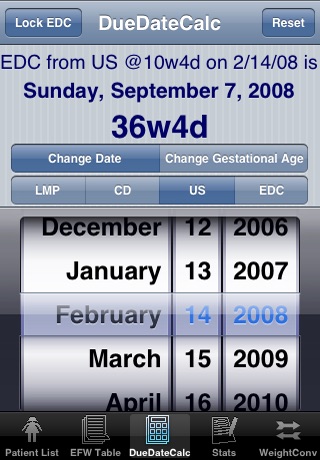
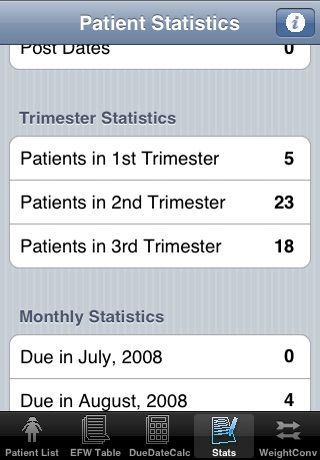
App Store Description
This program is designed to help the busy Obstetrician (or other Women's Healthcare Provider) keep track of his or her OB Patient List. This app was written by a practicing OB/Gyn!
The program will allow you to keep a list of all your OB patients sorted by name or Estimated Gestational Age (EGA). Each patient is color-coded by trimester of pregnancy with easy-to-see indicators for patients who are Due, Impending or Post Dates.
Every patient file will store each of 4 dating criteria including: Last Menstrual Period (LMP), Conception Date (CD), Ultrasound/Gestational Age (US) and Estimated Date of Confinement (EDC). The selected final dating criteria is displayed. Gravidy and Parity as well as notes on each patient are also stored. The due date calculator included will even allow "what if" calculations based on future or past dates.
An Estimated Fetal Weight Table (EFW) is also included to display a growth percentiles by gestational age.
A quick Due Date Calculator for on-the-fly calculations is included for
calculations when cross covering patients (see my program DueDateCalc, also for sale in the AppStore!).
Overall Statistics on your patient list is a finger click away: displaying how many patients are due or are impending or post dates. The number of patients by trimester is presented as well as number of patients due by month.
A bonus weight converter is included as well to help you calculate pounds/ounces from grams or vice-versa.
This version includes a utility for backing up your data file to your PC or Mac.
HIPPA INFORMATION:
In order to comply with HIPPA, I strongly encourage you to set a PIN on your phone to be required immediately upon turning on your phone!
On your iPhone go to Settings -> General -> Passcode Lock --> Require Passcode --> Immediately. No one without your code can access anything on your iPhone including your patient list or any other sensitive data you might have stored.
REMEMBER: UPGRADES ARE ALWAYS FREE!
AppAdvice does not own this application and only provides images and links contained in the iTunes Search API, to help our users find the best apps to download. If you are the developer of this app and would like your information removed, please send a request to takedown@appadvice.com and your information will be removed.