
Mobile Banking App From Oriental Bank Of Commerce - OBC mPAY

OBC-mPAY

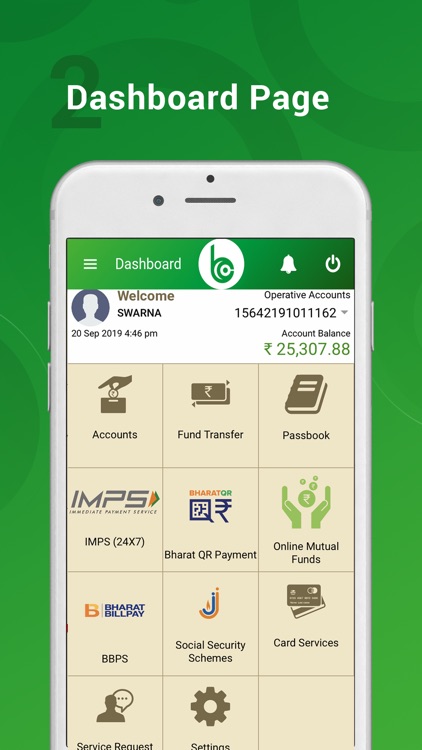
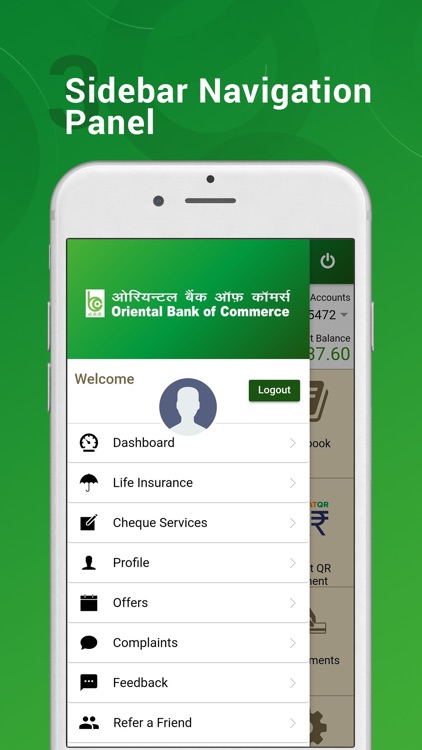
What is it about?
Mobile Banking App From Oriental Bank Of Commerce - OBC mPAY

App Screenshots

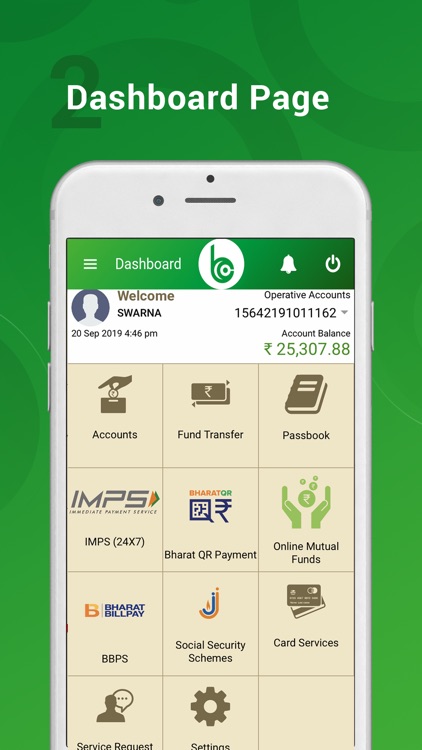
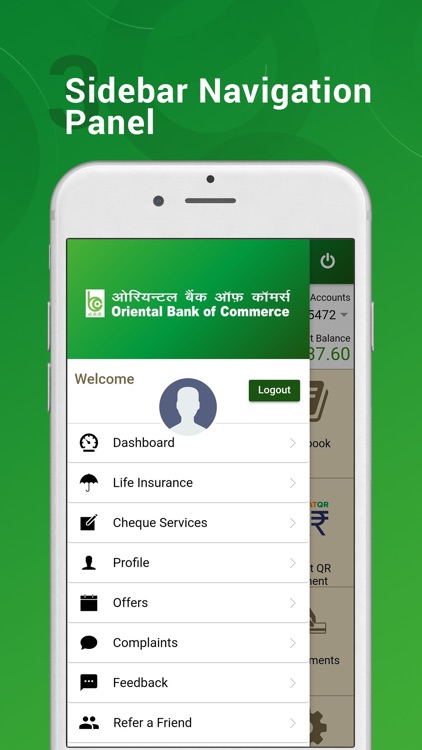
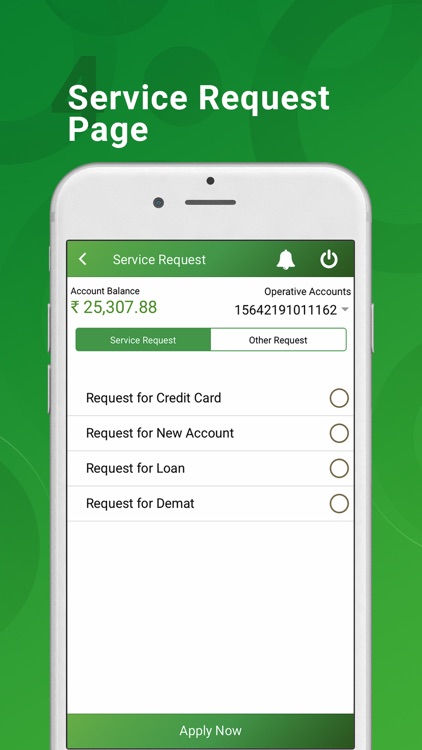
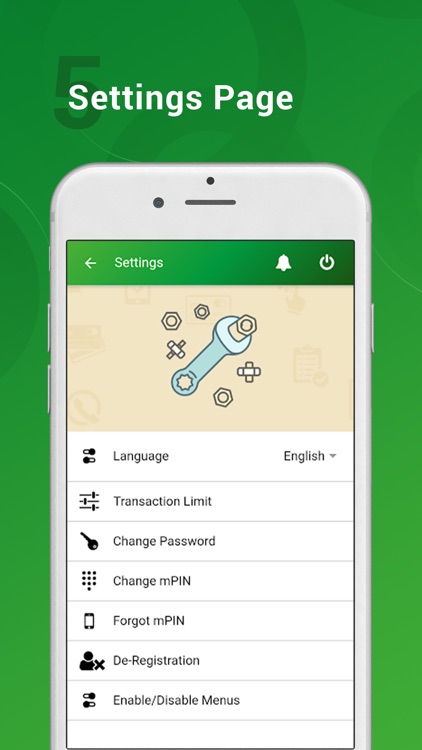
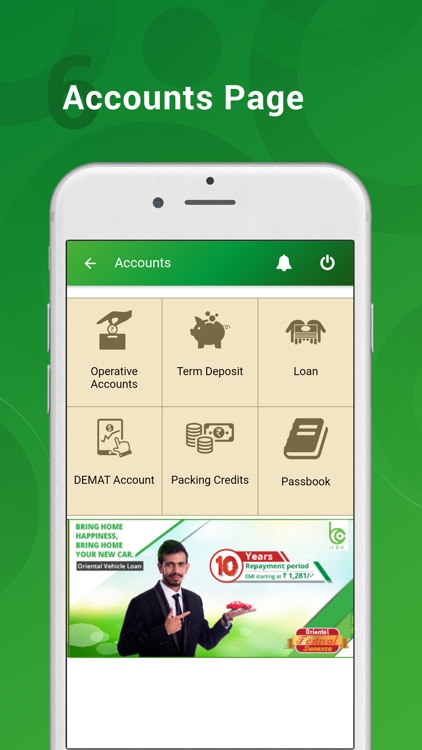
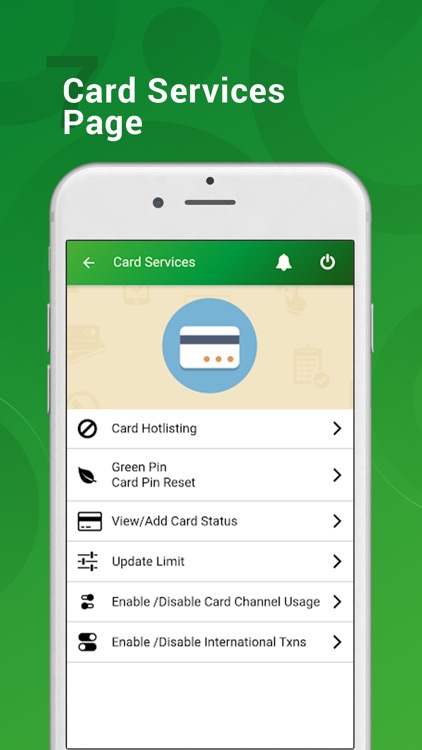
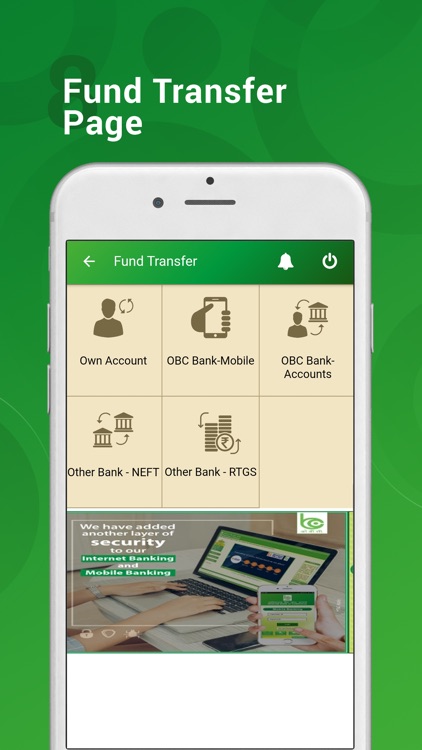
App Store Description
Mobile Banking App From Oriental Bank Of Commerce - OBC mPAY
Oriental Bank of Commerce offers OBC-mPAY, the next generation mobile banking service. We aim to be the Bank in the customers pocket with a whole new and exciting range of services and features; taking complete advantage of the latest technology in the market.
Key features and services:
キ Pay your bills instantly- You can now pay your Electricity, Gas, DTH, Mobile/Landline/Broadband, Credit card bills etc using the BBPS menu in the application.
キ Instantly open or close Term deposit accounts on a click- Now you can open or close a deposit account anytime anywhere through your mobile phone.
キ Register yourself for monthly e-statement facility.
キ Want to apply for locker at your nearest branch? Check its availability.
キ Availing Overdraft against your Fixed Deposit
キ Enhanced security through new authentication layer (security question)
キ View account summary, mini-statement and transaction details for your accounts.
キ Invest in social security schemes (PMJBY and PMSBY).
キ Locate nearby OBC branches & ATMs
キ Within bank Funds Transfer (Mobile to Mobile, Mobile to Account).
キ NEFT and RTGS money transfer online.
キ 24X7 Interbank Mobile Payment Service (IMPS).
キ Quick fund transfers, without having to register a beneficiary
キ M-Passbook Feature.
キ Bharat QR- Unique solution where the Mobile application can make payment without the need of carrying a physical card.
キ Mutual Funds- Invest in top performing mutual funds and grow your money without any paperwork.
キ Debit Card related services- Hotlist your card, Reset ATM PIN, View card status, Enable/disable international usage, Enable/disable use of cards at POS/eCom sites and Update Limits.
キ Cheque related services-View cheque status, stop cheques and request for new cheque books.
キ Avail overdraft against your Fixed Deposit Accounts.
キ Apply for DeMat account.
And a lot more is in store for you to bank conveniently and securely with the OBC-mPAY Mobile Banking app.
Registration process can be done using OBC ATM/Internet Banking/self-signup option in OBC-mPAY application or you can alternatively visit your nearest Branch and get your mPIN for activating your Mobile Banking services.
AppAdvice does not own this application and only provides images and links contained in the iTunes Search API, to help our users find the best apps to download. If you are the developer of this app and would like your information removed, please send a request to takedown@appadvice.com and your information will be removed.