
Description

OCCU Mobile Banking
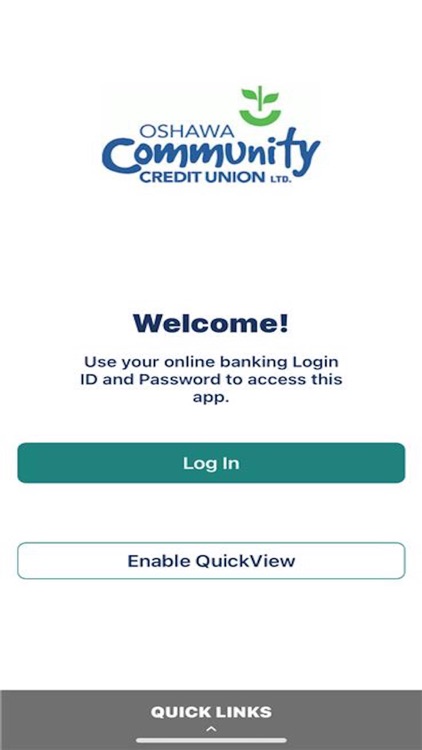
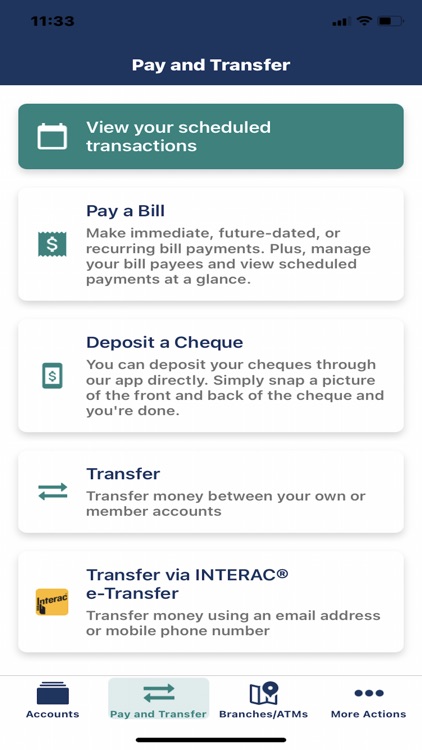
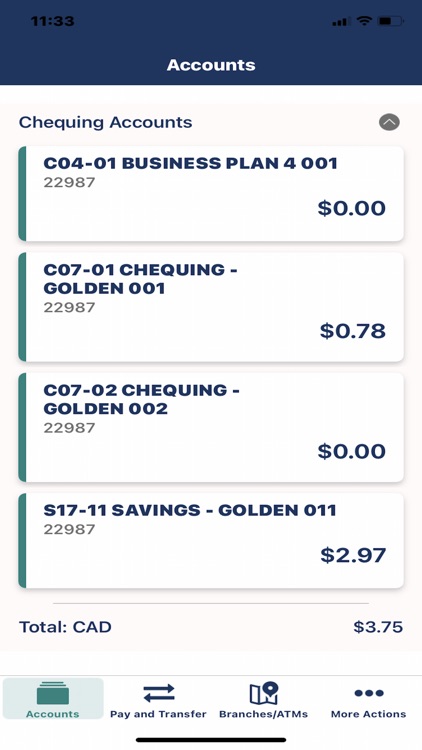
What is it about?
Description
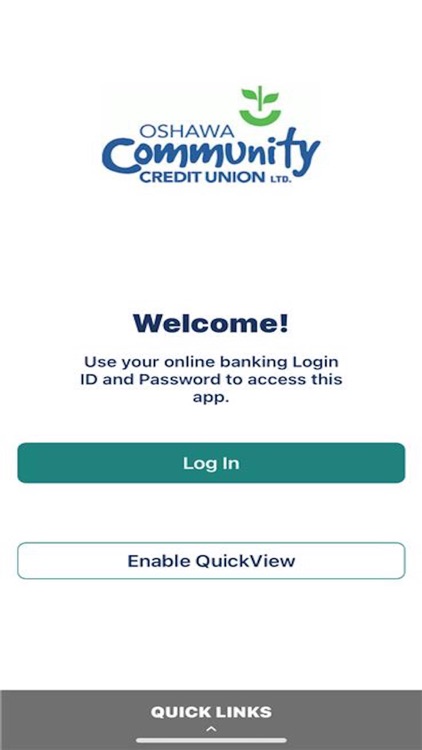
App Screenshots
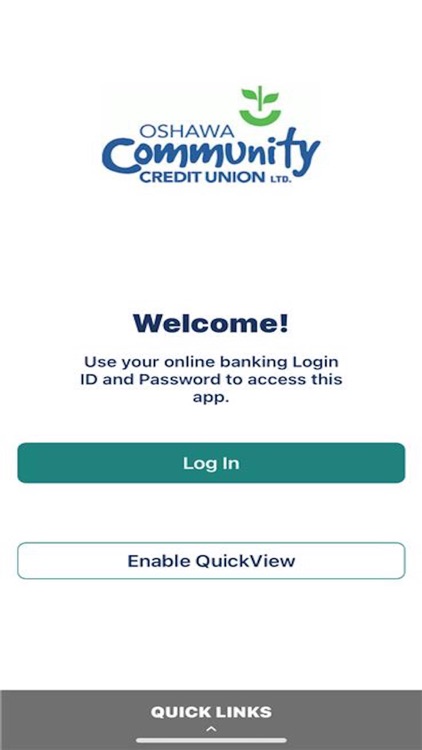
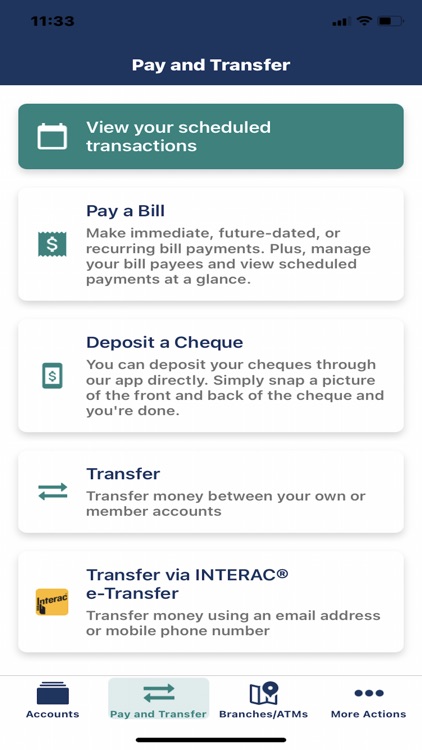
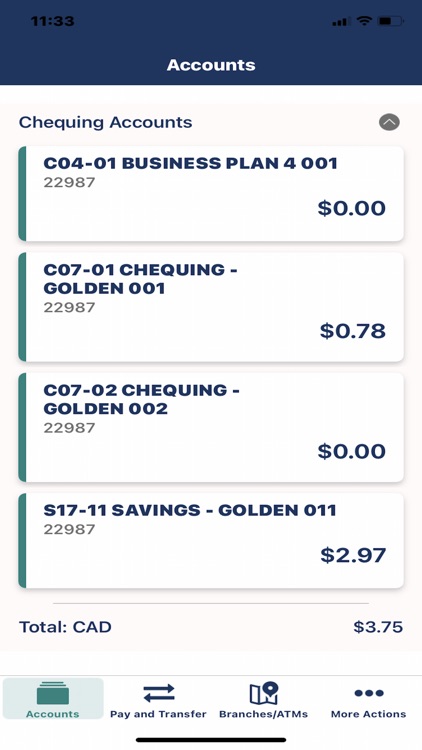
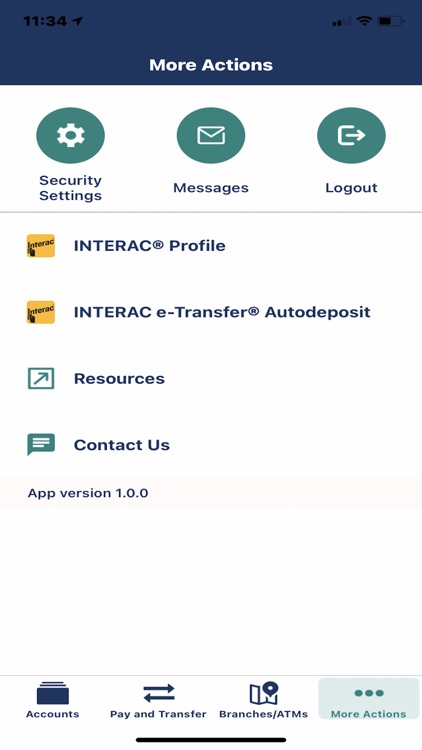
App Store Description
Description
Do your banking on the go, anywhere, anytime with the Oshawa Community Credit Union Mobile Banking App. Whether you’re on the bus or at the cottage, our app provides you easy, convenient and secure access to your money.
Features
Everyday banking in the palm of your hand, no matter where you are.
• View your account balances and activity
• Manage multiple accounts
• Pay bills or set up future payments
• View and edit upcoming bills and scheduled transfers
• Transfer money between your accounts
• Use Interac e-Transfer to send money securely via email or text
• Find the nearest ATM
• Use QuickView for instant access to your account balances without having to log in
• Deposit Anywhere
Security
Bank securely and with confidence. Our banking app uses the same high level of security as our online banking. You log into the app with the same membership details as online banking and once you log out or close the app, your secure session will end.
PERMISSIONS
In order to use the Oshawa CU Mobile App, you'll need to grant our app permission to access certain functions on your mobile phone, including:
• Full network access – Allows our app to connect to the Internet.
• Approximate location – Find our nearest branch or 'ding-free' ATM by allowing our app to access your phone's GPS.
• Take pictures and videos – Deposit cheques using Deposit Anywhere™ right from your mobile phone by allowing our app access to your phone camera.
• Access to your phone contacts – Get the utmost in convenience by allowing our app to access your list of contacts, that way you can send an Interac e-Transfer® to someone on your contact list without manually setting them up as a recipient in mobile banking.
AppAdvice does not own this application and only provides images and links contained in the iTunes Search API, to help our users find the best apps to download. If you are the developer of this app and would like your information removed, please send a request to takedown@appadvice.com and your information will be removed.