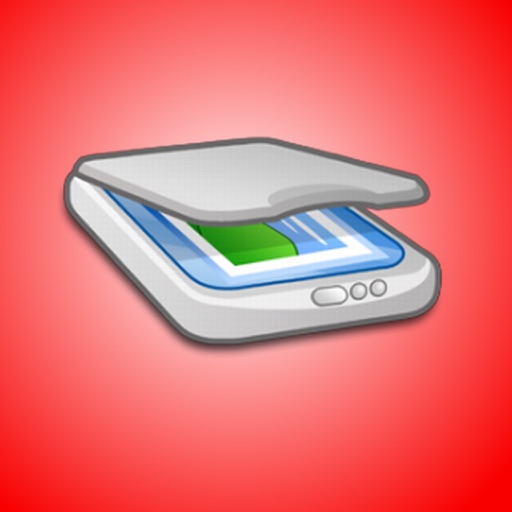
OCR+ is the best OCR to convert the PDF documents and images into free text to be shared and used freely

OCR+ - Image to text converter, PDF documents to text
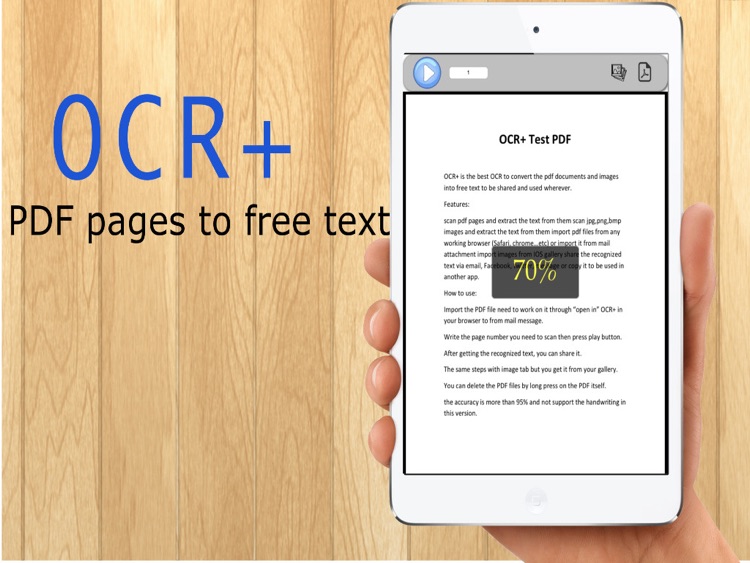
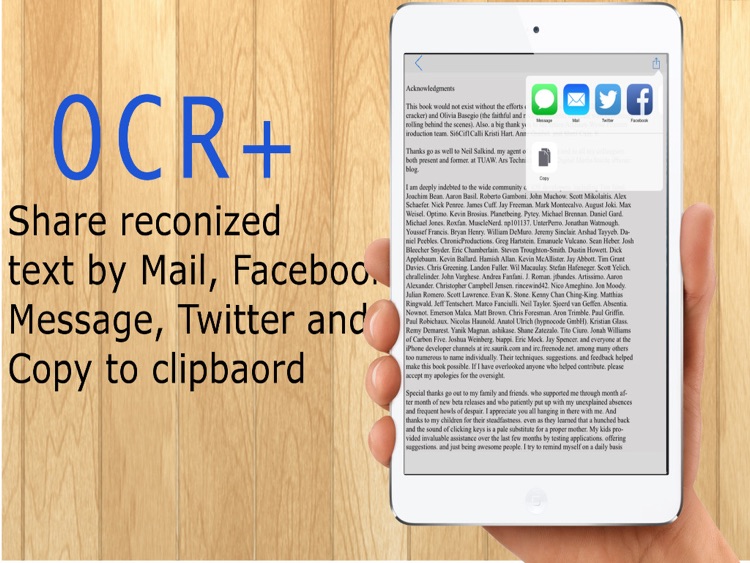
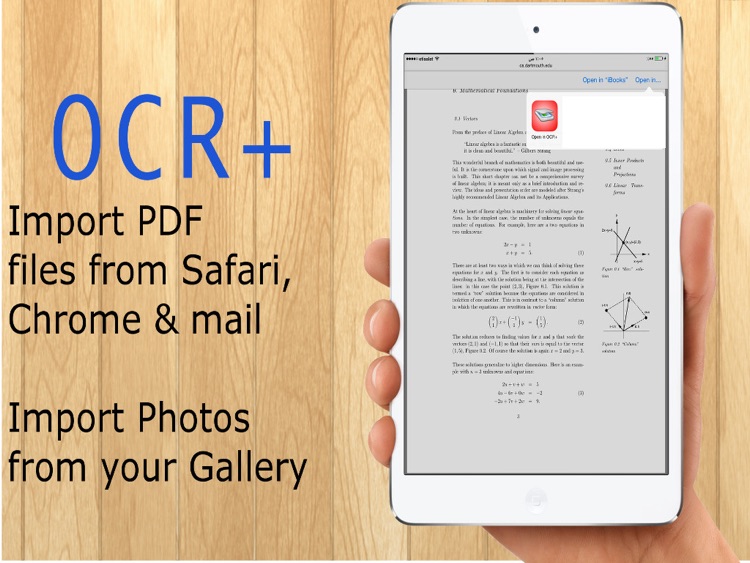
What is it about?
OCR+ is the best OCR to convert the PDF documents and images into free text to be shared and used freely.
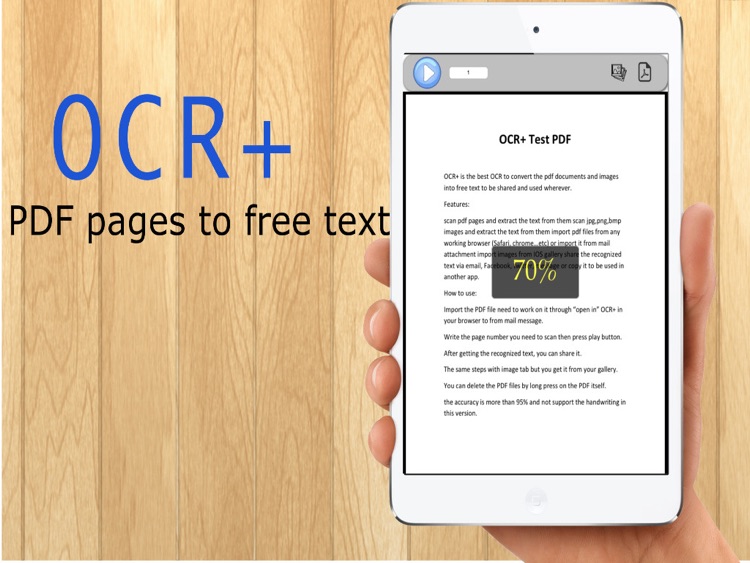
App Screenshots
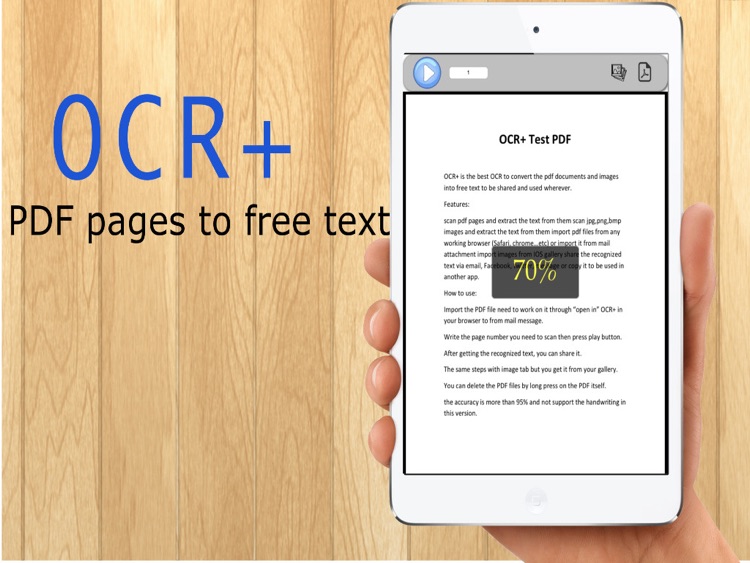
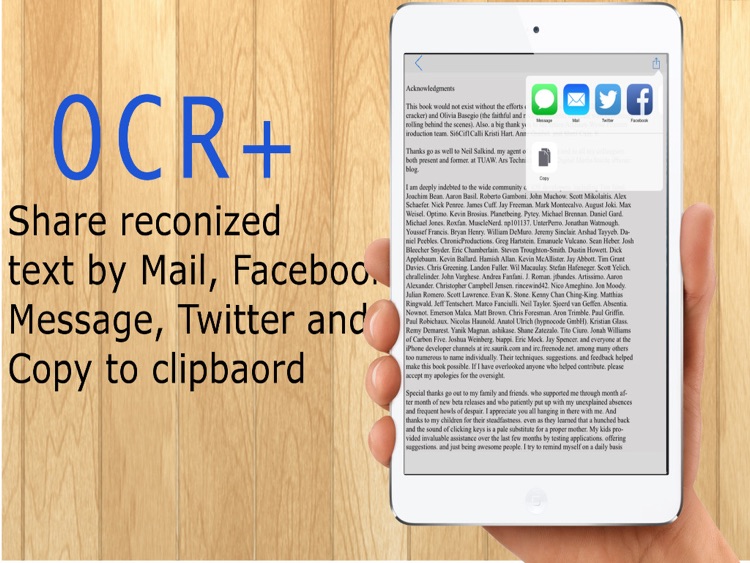
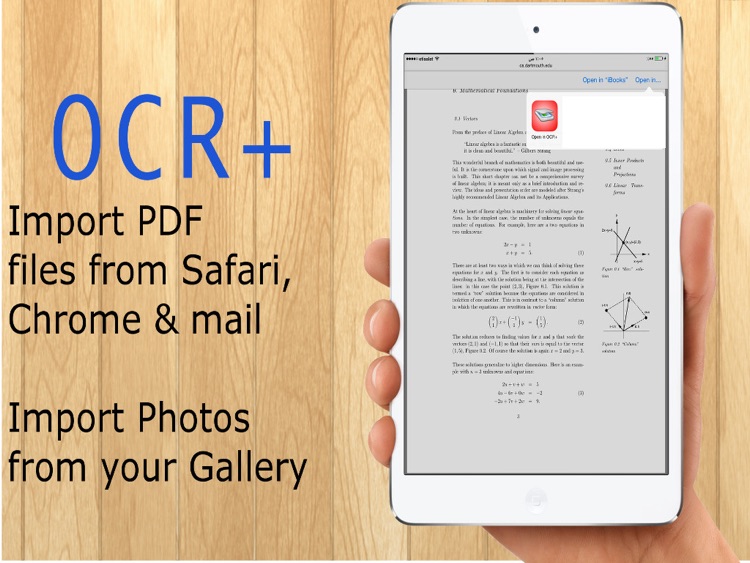
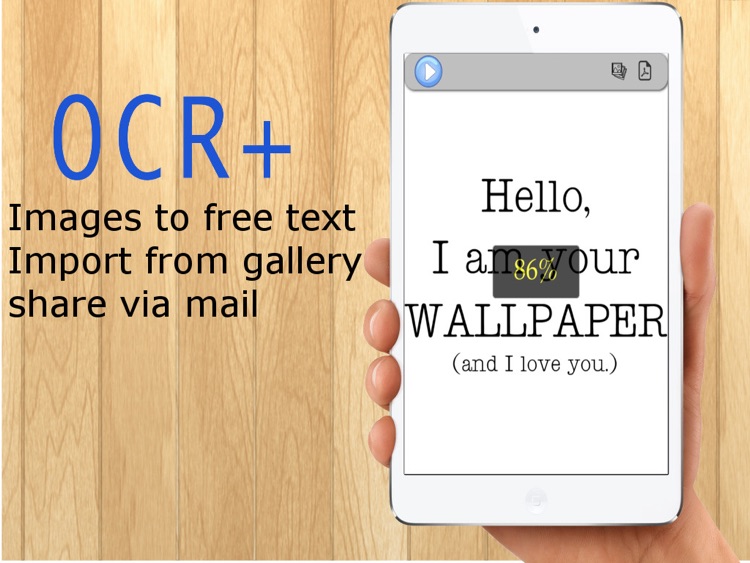
App Store Description
OCR+ is the best OCR to convert the PDF documents and images into free text to be shared and used freely.
Features:
Scan PDF pages and extract the text from them.
Scan jpg,png,bmp images and extract the text from them.
Import PDF files from any working browser (Safari, chrome…etc) or import it from mail attachment.
Import images from IOS gallery.
Share the recognized text via email, Facebook, Twitter, message or copy it to be pasted in any other app.
How to use:
Import the PDF file from safari via “open in” OCR+(Or from mail message).
Write the page number that needs to be scanned then press "play" button.
After getting the recognized text, you can share or copy it.
The same steps can be applied for image tab but to be opened from Gallery.
You can delete the PDF files by long press on the PDF itself.
***
The accuracy is more than 95%.
Handwriting is not yet supported in this version.
AppAdvice does not own this application and only provides images and links contained in the iTunes Search API, to help our users find the best apps to download. If you are the developer of this app and would like your information removed, please send a request to takedown@appadvice.com and your information will be removed.