
The LEADTOOLS OCR Scanner performs advanced OCR (Optical Character Recognition) on images, extracts text from images, and converts images to various document formats with superior accuracy and speed

OCR Scanner with LEADTOOLS SDK
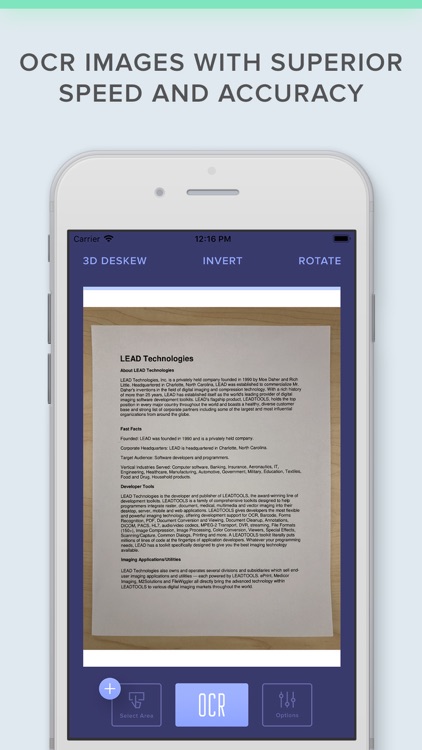
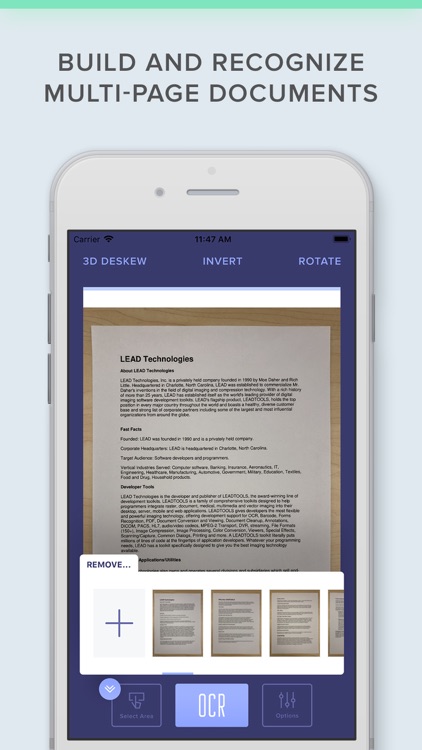
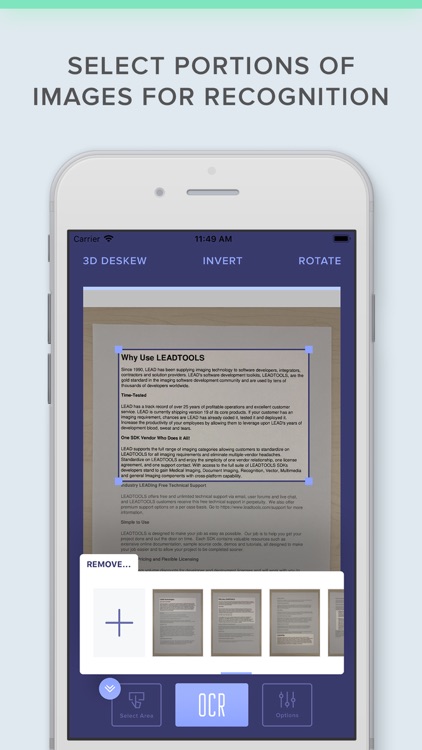
What is it about?
The LEADTOOLS OCR Scanner performs advanced OCR (Optical Character Recognition) on images, extracts text from images, and converts images to various document formats with superior accuracy and speed.
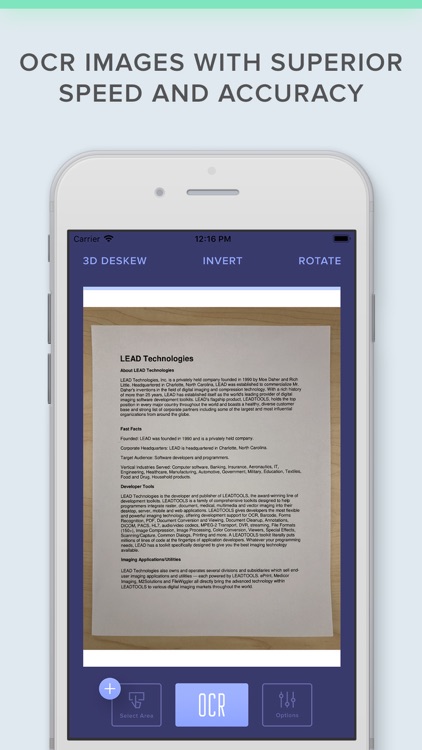
App Screenshots
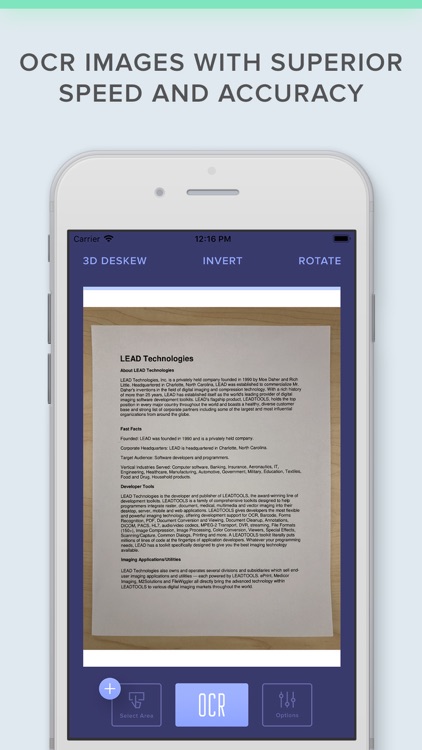
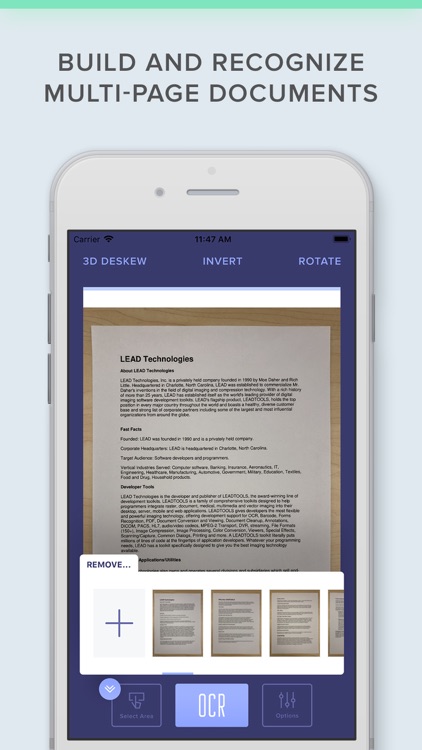
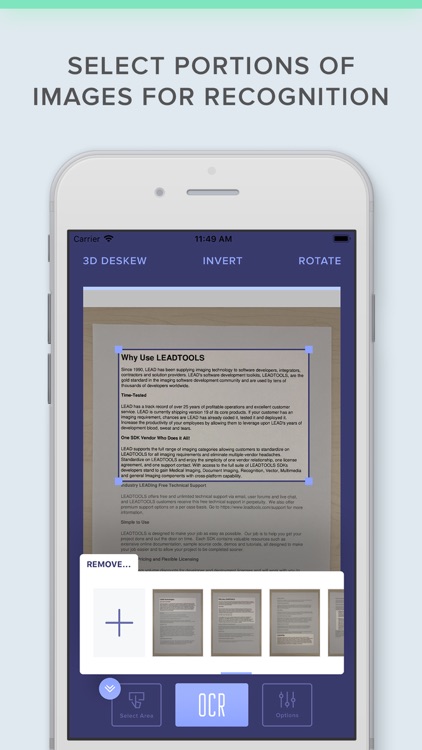
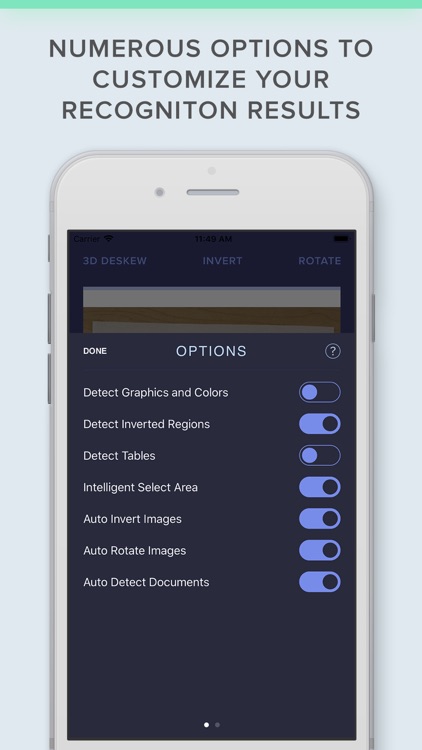
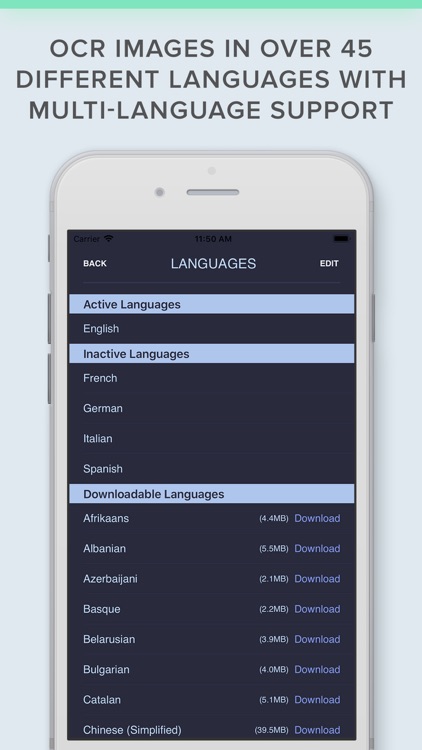
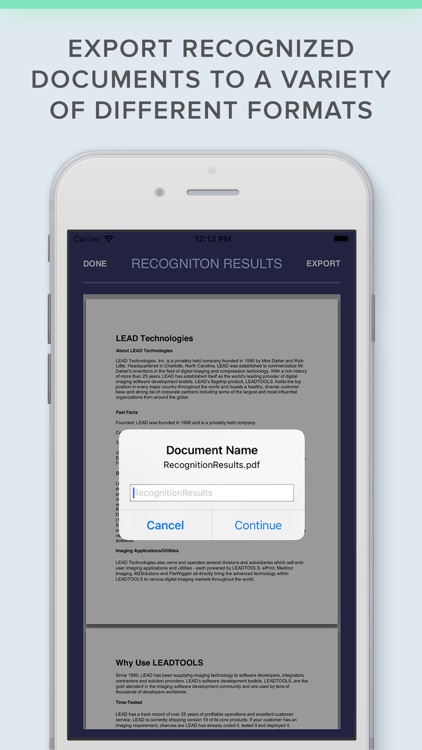
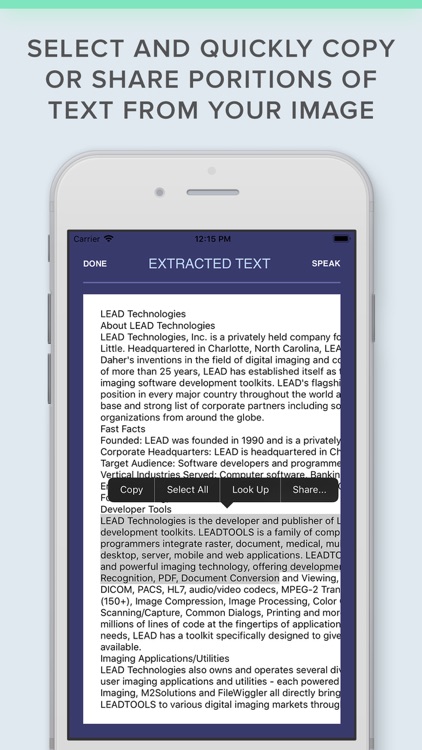
App Store Description
The LEADTOOLS OCR Scanner performs advanced OCR (Optical Character Recognition) on images, extracts text from images, and converts images to various document formats with superior accuracy and speed.
• OCR, extract, copy & paste the text from an image taken with your phone's camera or photo gallery for editing and sharing.
• Convert and export images to a variety of document formats, including: PDF, DOCX, Text, SVG, and many more.
• Build and recognize multi-page documents
• Multi-language support - OCR images in English, Spanish, French, German, Italian and more with support for over 45 different languages (text to speech playback available for most languages as well).
• Select portion of image to export to raw text with two select area modes: Selection Rectangle or Touch & Drag
• Copy image from the viewer
• Text-to-Speech "Speak" option for phone playback of extracted text
• Numerous options for optimizing text recognition including Invert, Rotate, and 3D Deskew
• Use the Intelligent Select Area option that allows you to select an area of an image that has both text and graphics and intelligently extract the text.
Developer NOTE: This is one of the applications that is provided with source code in LEADTOOLS, the award-winning SDK for programmers. Powered by patented machine learning algorithms, this application is built using the LEADTOOLS OCR engine. This app is intended to show developers some of the many capabilities that they can integrate into their own applications using LEADTOOLS. For more information or to download a free evaluation SDK of our full toolkit, including the source code for this app, visit: https://www.leadtools.com/sdk/ocr
We love your feedback! Please feel free to share it with us anytime at: comments@leadtools.com
AppAdvice does not own this application and only provides images and links contained in the iTunes Search API, to help our users find the best apps to download. If you are the developer of this app and would like your information removed, please send a request to takedown@appadvice.com and your information will be removed.