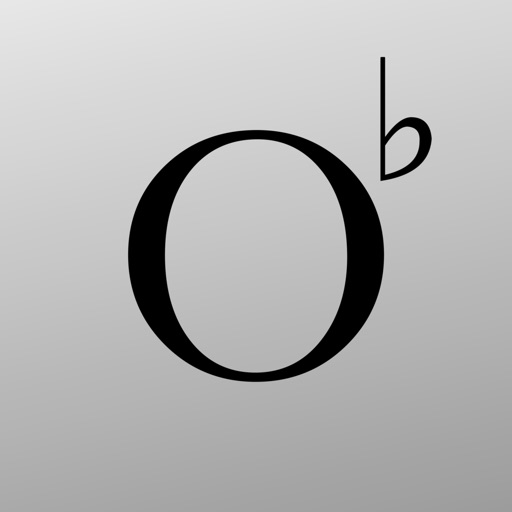
Instantly identify musical pitch by note and octave with unlimited polyphony

Octaves Flat
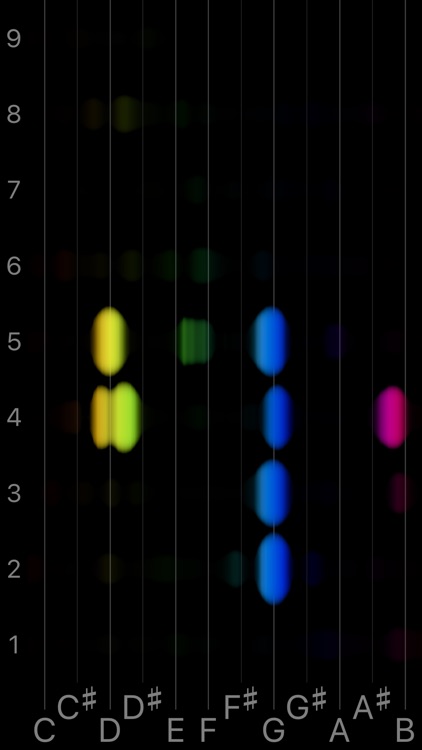
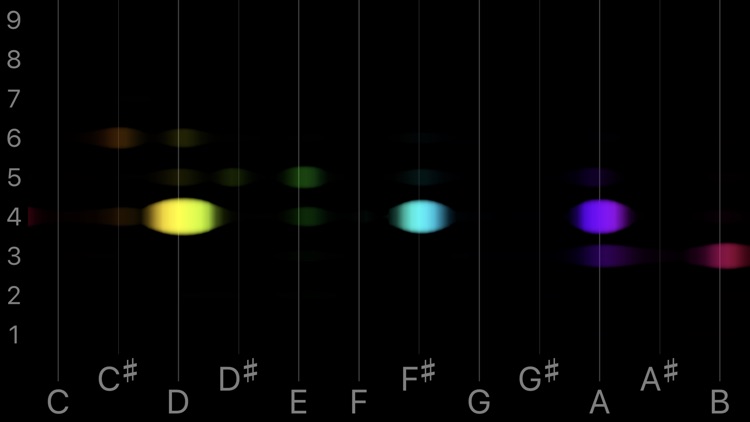
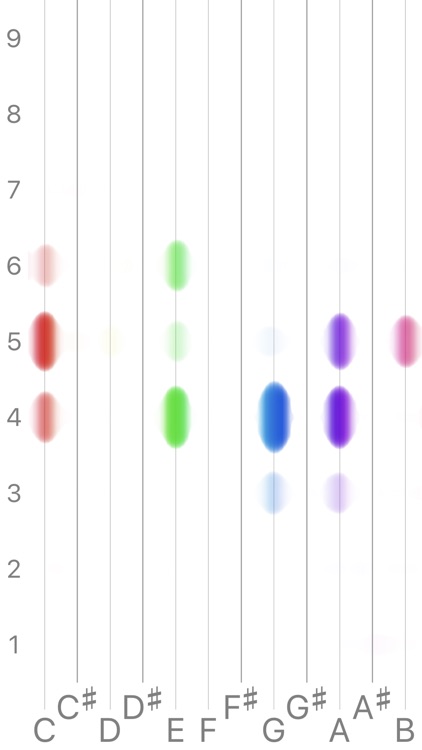
What is it about?
Instantly identify musical pitch by note and octave with unlimited polyphony.
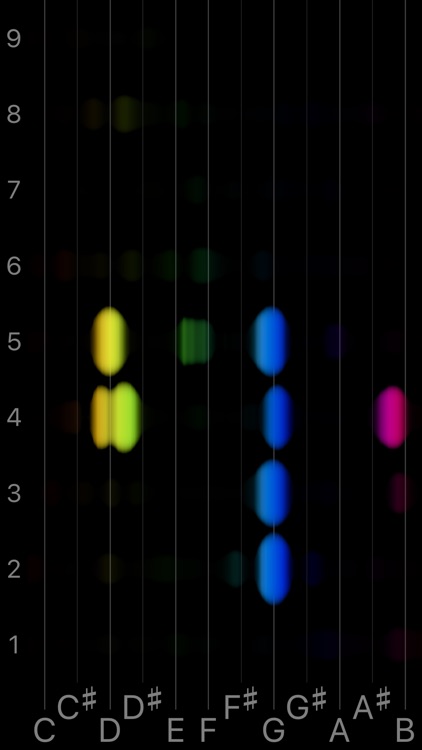
App Screenshots
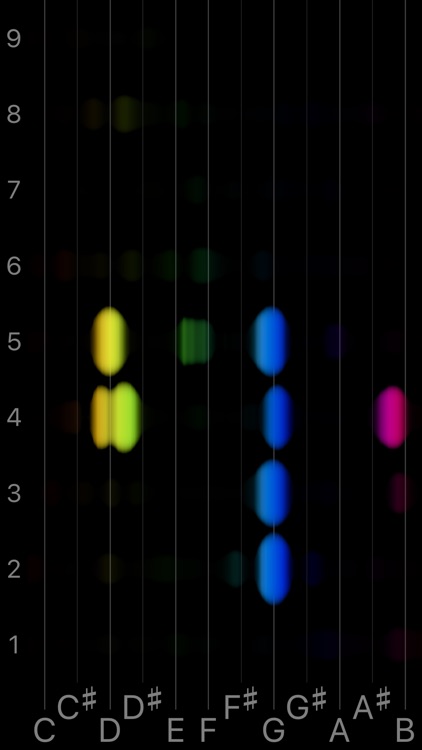
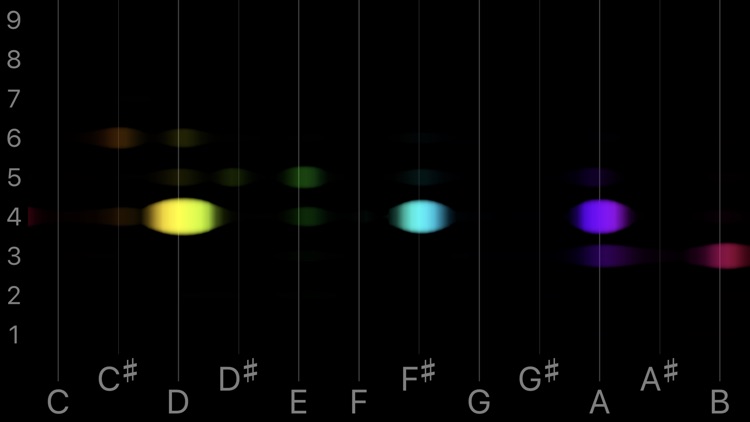
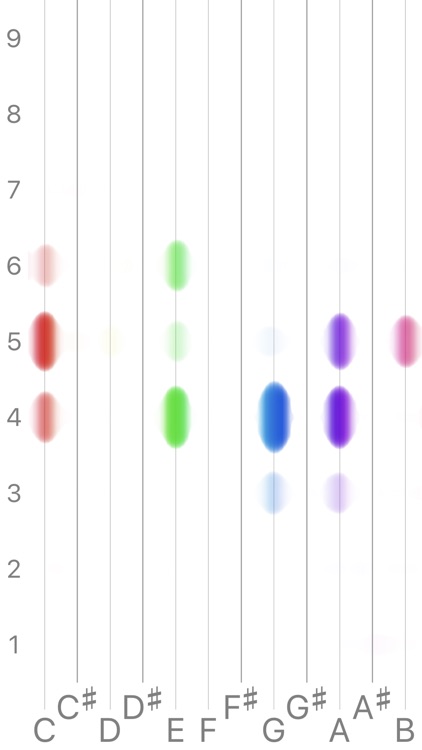
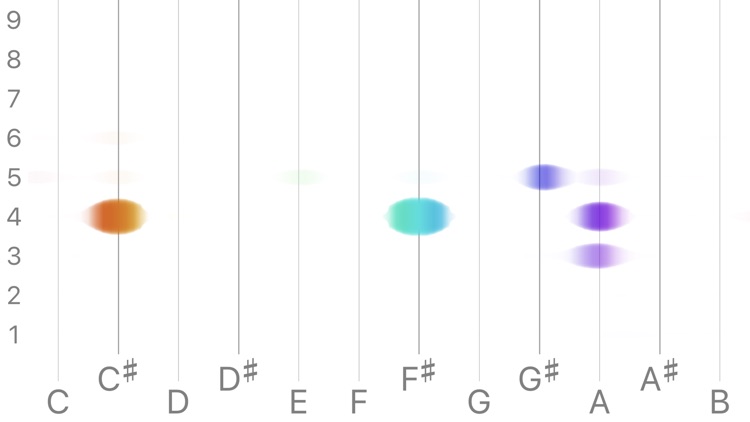

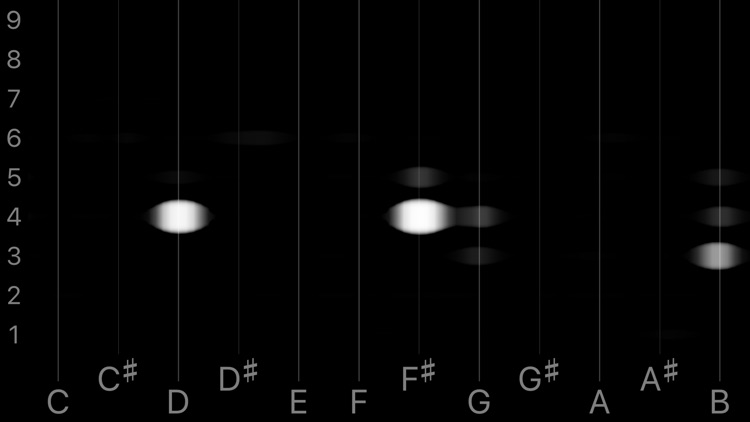




App Store Description
Instantly identify musical pitch by note and octave with unlimited polyphony.
A lively display shows you the musical notes corresponding to distinct pitches in the sound picked up by your iPhone's built-in microphone, arranged horizontally on the chromatic scale, and vertically by octave.
This musicians' companion performs true equal temperament tone analysis across 9 full octaves, from C1 to B9, at 1/8 semitone resolution. It is precise enough to tune many instruments, and responsive enough to see tremolos.
Practice singing, bowing or sliding with instant visual feedback that you're on-key and in-tune. See fundamentals and overtones in the context of the chromatic scale (useful for vocalists). The configurable display is designed to be bright and easy to see from a distance in all conditions, indoors and outdoors.
This tool is not intended for engineers: you won't see Hz, dB, or line graphs anywhere - just notes and octaves.
This is not just a tool: anyone who enjoys music and color can enjoy Octaves Flat as a music visualizer: tap the screen anywhere and the guides disappear for a reactive full-screen color show when music can be heard.
Display options are just a left-swipe away.
Record videos with iOS' built-in Screen Recording, accessible through Control Center once added in Settings -> Control Center -> Customize Controls -> Screen Recording. Once added in Control Center, be sure to enable Microphone Audio recording by long/hard pressing the Record button and touching the microphone button.
Limitation: copy protection prevents apps from directly accessing the raw audio data of music in a user's music library. Consequently, Octaves Flat is limited to listening through the microphone, and will not work as expected when playing music through headphones.
Limitation: it is unknown whether Octaves Flat will work with particular third-party microphone peripherals. It might, or it might not, or it might work but incorrectly. I've tested a 1/8" mono mic and a lightning mono mic and both worked, but data parameters may vary with other digital mics. Let me know through the support link if you need to use an external mic and it doesn't work.
AppAdvice does not own this application and only provides images and links contained in the iTunes Search API, to help our users find the best apps to download. If you are the developer of this app and would like your information removed, please send a request to takedown@appadvice.com and your information will be removed.