
OffiPaint is an image editor that allows to edit and create photos and images

OffiPaint image editor for photos & graphics


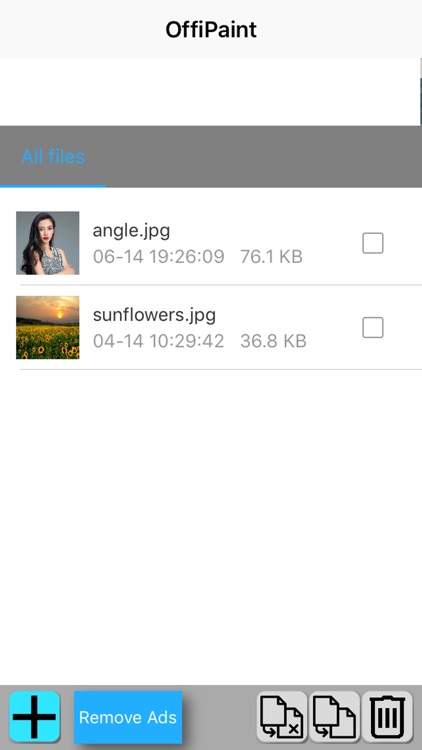
What is it about?
OffiPaint is an image editor that allows to edit and create photos and images. It is program to retouch photos, convert image formats, modify icons, logos, diagrams, illustrations and any complex painting.

App Details
App Screenshots
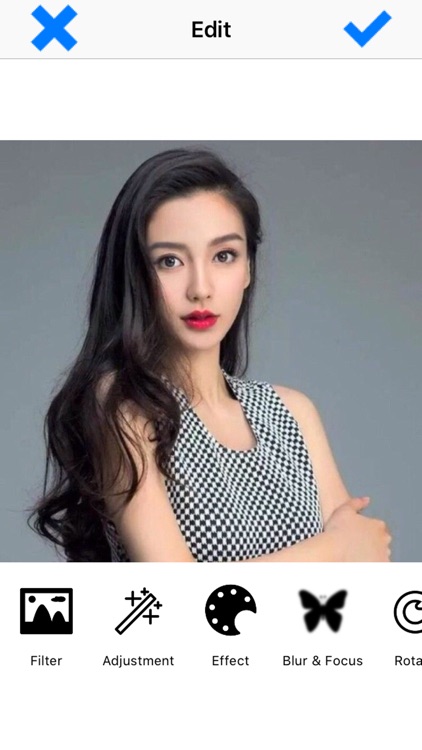

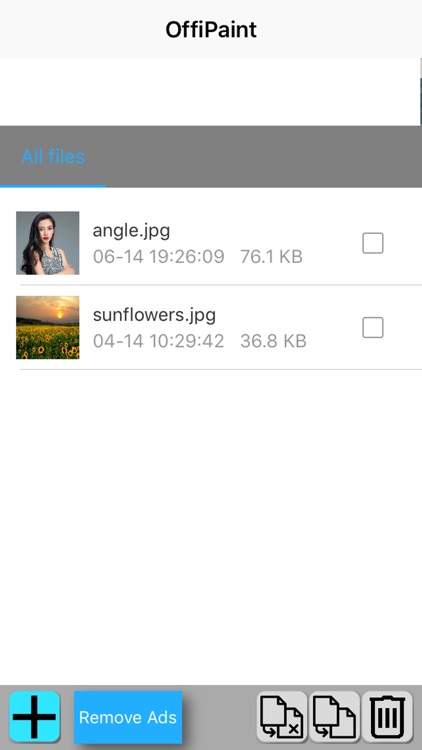
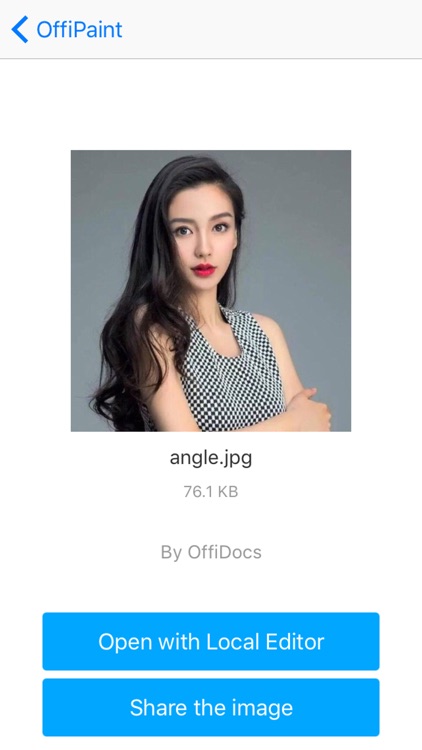
App Store Description
OffiPaint is an image editor that allows to edit and create photos and images. It is program to retouch photos, convert image formats, modify icons, logos, diagrams, illustrations and any complex painting.
OffiPaint contains two main modules:
A) The image editor module, which provides the following functionality:
- Common image editor tools: paint brush, pencil, airbrush, eraser and ink utilities.
- Undo/Redo.
- Filter options: Linear, Vignette, Sepia, ...
- Brightness adjustment
- Image effects: Spot, Highlight, Bloom, Gloom, Pixelate, ...
- Blurs and sharpens using a brush.
- Transformation tools including rotate, scale, shear and flip.
- Stockers and emoticons.
- Add texts.
- Full alpha channel support.
- The file format support ranges from the common likes of JPEG (JFIF), GIF, PNG, TIFF to special use formats such as the multi-resolution and multi-color-depth Windows icon files.
B) The file manager module, which provides the following functionality:
- Home directory when you first load the file manager.
- Operations with files: copy, move, create.
- View the file properties: name, size, date.
- Light and Elegant client UI.
- Image preview support.
The subscription inside the app consists on the following:
- The length of the subscription is 1 month
- The price of the subscription is $0.99
- The subscription will be auto-renewed every month so that you can continue enjoying the app without ads.
- Payment will be charged to iTunes Account at confirmation of purchase
- Subscription automatically renews unless auto-renew is turned off at least 24-hours before the end of the current period
- Account will be charged for renewal within 24-hours prior to the end of the current period, and identify the cost of the renewal
- Subscriptions may be managed by the user and auto-renewal may be turned off by going to the user's Account Settings after purchase
- No cancellation of the current subscription is allowed during active subscription period
- The privacy policy and terms of use of our apps are in http://www.blackhawksystems.eu/website/policy_en.html
AppAdvice does not own this application and only provides images and links contained in the iTunes Search API, to help our users find the best apps to download. If you are the developer of this app and would like your information removed, please send a request to takedown@appadvice.com and your information will be removed.