
Use quick keys to avoid repeated typing of email, surname, signature and many more

OftenType - quick keys for often used words and phrases
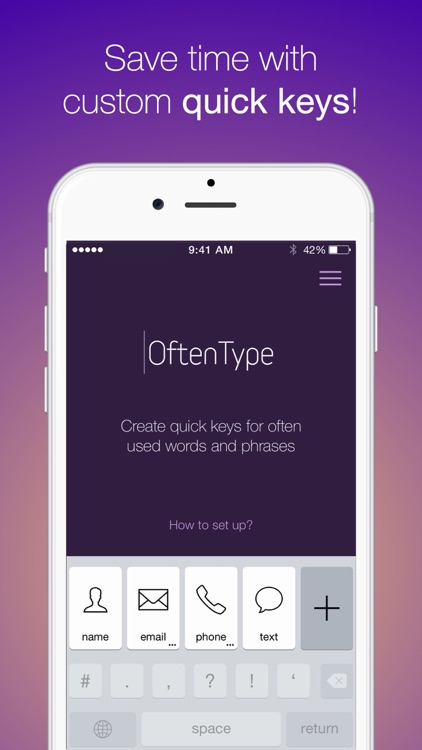
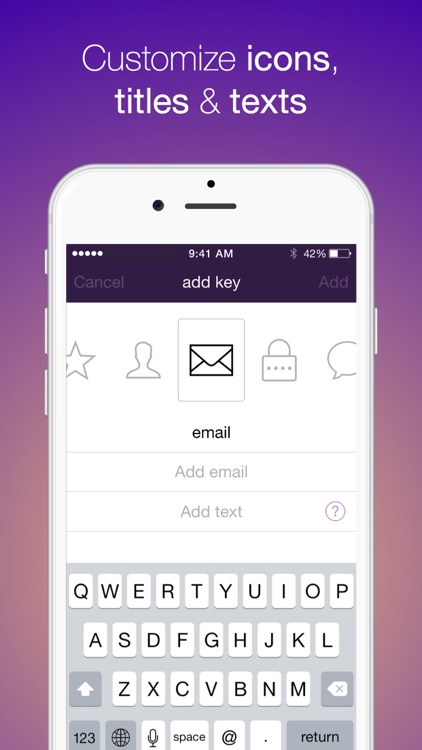

Have quick access to the content you utilize the most with OftenType.
What is it about?
Use quick keys to avoid repeated typing of email, surname, signature and many more!
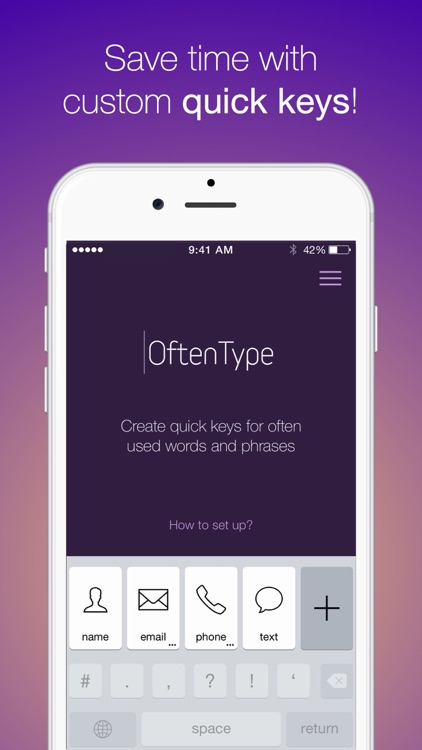
For those who...
- It’s the perfect app for iOS 8 users who need access to snippets of content over and over.
Not for those who...
- The app requires full access to your content, like most other third party keyboards. If you’re not willing to provide full access, the app will not operate.
Why we love it
If you use email addresses, phrases, or any other small piece of content over and over, give OftenType a try.
App Screenshots
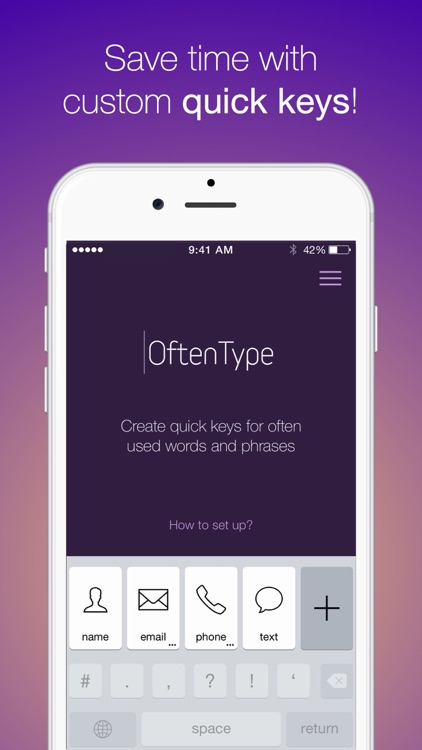
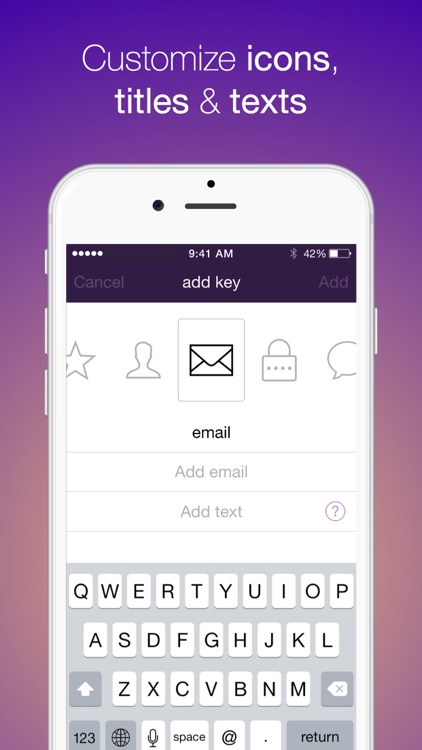



App Details
App Store Description
Use quick keys to avoid repeated typing of email, surname, signature and many more!
Featured in "Best Apps" list by AntyApps.pl
Appadvice.com: "It’s the perfect app for users who need access to snippets of content over and over."
OftenType is a custom keyboard app which expands iPhone keyboard with additional quick keys keypad. You can easily increase your productivity by optimizing repeated typing. After set up you’ll only need one tap to type email, surname, address and other thing you have to type over and over again.
FEATURES:
- unlimited keys quantity
- easy to set up and use
- secure information storage
- icons set for all your needs
- extensions to store up to 4 snippets in one key
- multiple lines of text in one key
- clear iOS style interface
IMPORTANT: Your data is securely stored on your iPhone, we don’t spy on what you are typing.
OftenType PRIVACY POLICY:
- We do not collect any data you enter inside your custom quick keys. It is stored locally on your device.
- We do not record your login information, IDs, addresses, e-mails etc. that you store in the app.
- We need Full Access to load your data from application to quick keys outside the app. It's the only way in iOS design to use quick keys for custom information.
- We do not use internet connection to copy or view the data inside your quick keys.
Default keys set includes email, name, address, phone, phrases to texting, signature, company name & security ID. All titles are customizable, you can use them for any other texts you have to type often.
Please, mind that password form fields usually disable third party keyboards. It’s beyond our power to fix this, though it’s more secure not to store your password inside an app.
We’ve made our best to give you great experience, but together we can make it even better. If you have any issues, please, contact us:
Support - feedback@oftentype.com
Facebook - facebook.com/oftentype
Twitter - twitter.com/oftentype
Feel free to share any feedback, ideas or thoughts. We’d like to hear from you and to help you enjoy our product.
AppAdvice does not own this application and only provides images and links contained in the iTunes Search API, to help our users find the best apps to download. If you are the developer of this app and would like your information removed, please send a request to takedown@appadvice.com and your information will be removed.