
Who is Ollie
Ollie the Skater - Stickers
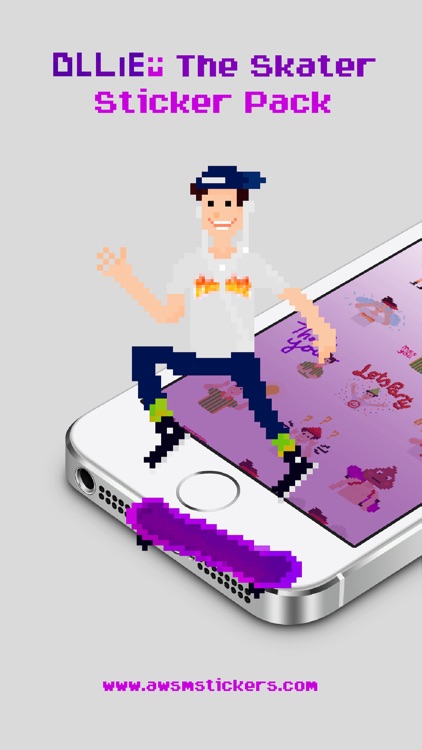
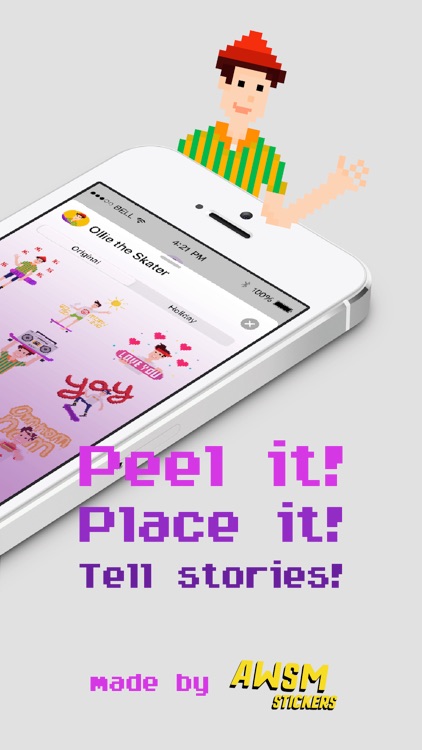
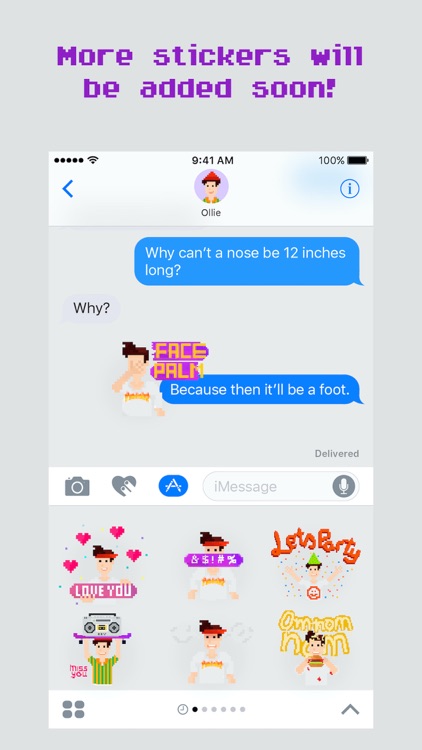
What is it about?
Who is Ollie?
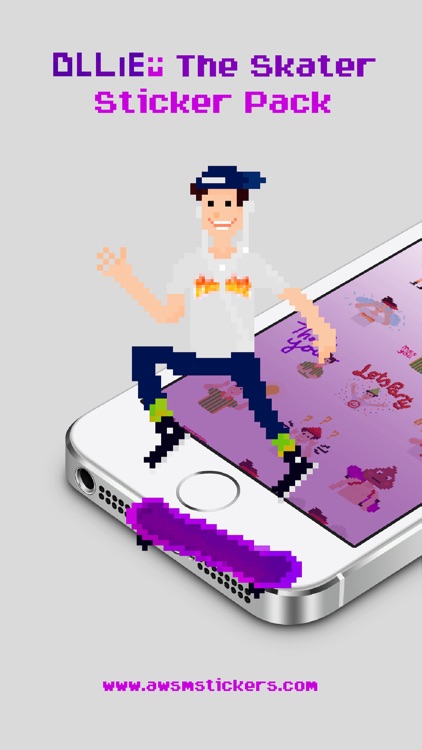
App Screenshots
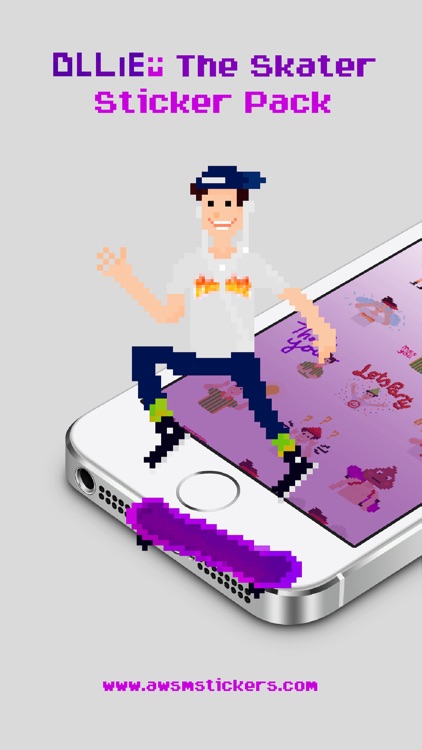
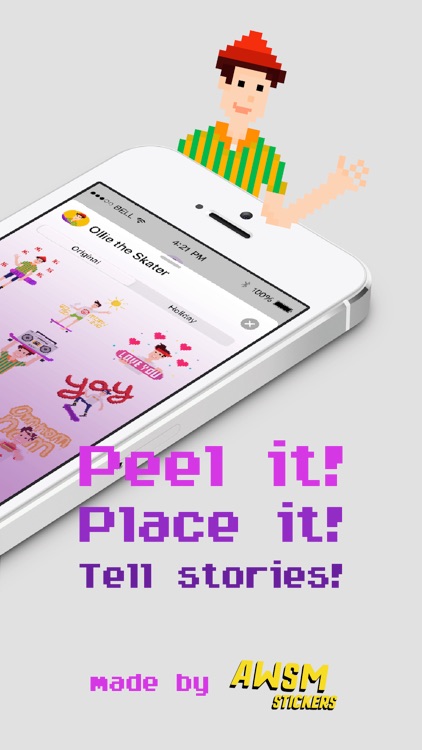
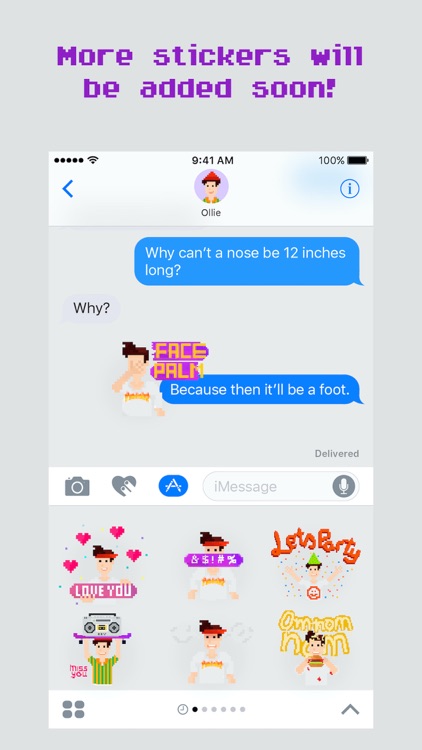
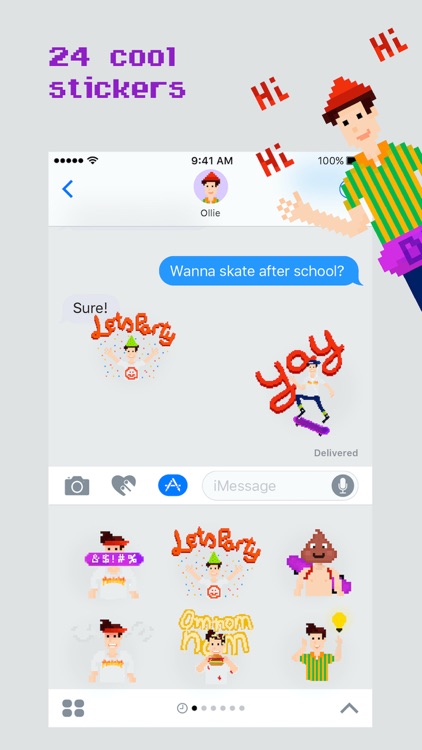
App Store Description
Who is Ollie?
Ollie is a funny pixel skater who loves to react to everything! Apart from his carrier as a pro skateboarder, he loves adventures involving texting.
He would like to be a hero of his own mobile game, but for now, he just reads your messages*. He can be very emotional while doing so, and that mean lots of laughing, smiling, crying or getting angry. (Not when drinking coffee in the morning or listening to music from the cassettes. That's calm him down.)
*Ollie will not reveal any of your secrets :)
He won "Universe Skateboarding Competitions" and "Skate Battle of Seattle" (don't ask).
Favourite tricks are kickflip and ollie.
That is Ollie the Skater! Enjoy time with him. Peace!
• SEND stickers in chat
• PLACE stickers anywhere on your iMessages
• CUSTOMIZE your photos with stickers in chat
• LAYER stickers over each other, in conversation, and on photos
• SCALE & ROTATE stickers
Animated stickers perfect for:
1. Saying Hi
2. Saying good morning
3. Feeling love
4. Being sad
5. Missing someone
6. Being awesome
7. Thanking someone
8. Partying
9. Tucking into good food
10. Having a Eureka
11. Feeling !!!!
12. Being goofy
13. Face palming
14. Talking rubbish
15. Being angry
16. Feeling sleepy
17. Knowing nothing
18. Feeling like 90s kid
19. Eating like a horse
20. Saying No
21. Saying Yes
22. Being OK with something
23. or NOT
24. Skaters gonna skate - that's Ollie's creed!
How to use iMessage Stickers:
• Access iMessage apps— Enter a contact to message, then tap the App Store icon beside the chat field to see your most recently used iMessage app.
• Find new stickers—First tap the App Store icon, then tap the 4-ovals icon in the lower left to bring up the app drawer. Then, tap the + icon to access the Store.
• If you are not seeing Stickers that you have purchased, you may need to change your settings. Tap the App Store icon, then tap the 4-ovals icon in the lower left to bring up the app drawer. Then click the + symbol to open the store, and select the Manage button top right. Make sure the app you are looking for is turned on.
• Use stickers in chat—Tap to send, or touch and hold to put stickers on top of a bubble, other stickers, photos, and videos.
http://awsmstickers.com/
AppAdvice does not own this application and only provides images and links contained in the iTunes Search API, to help our users find the best apps to download. If you are the developer of this app and would like your information removed, please send a request to takedown@appadvice.com and your information will be removed.