
All of your split expenses in one place

Ome - Split Expenses
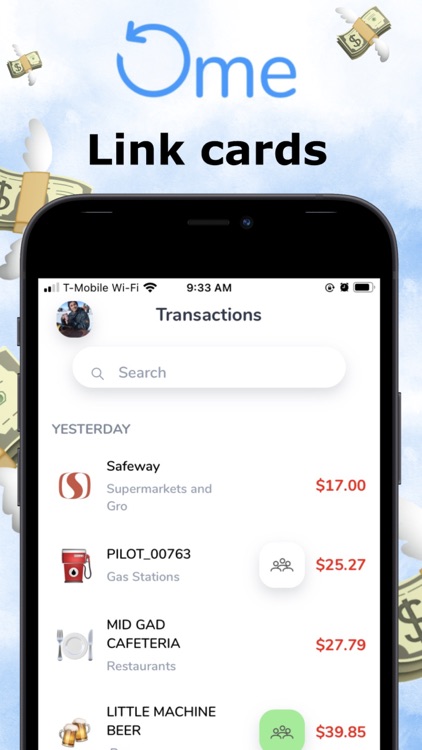
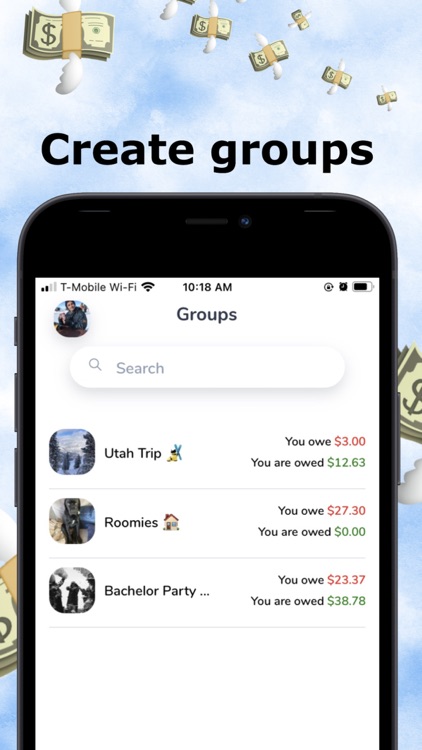
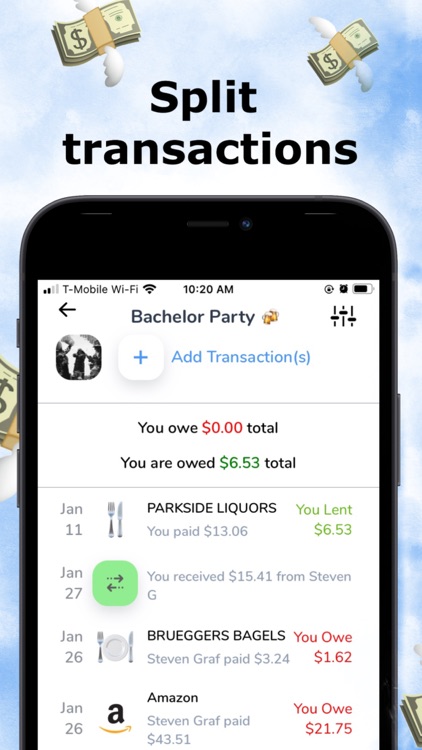
What is it about?
All of your split expenses in one place. Ome allows users to securely link their bank accounts to pull transactions, split those transactions with contacts or groups, and quickly get reimbursed or make payments on Venmo.
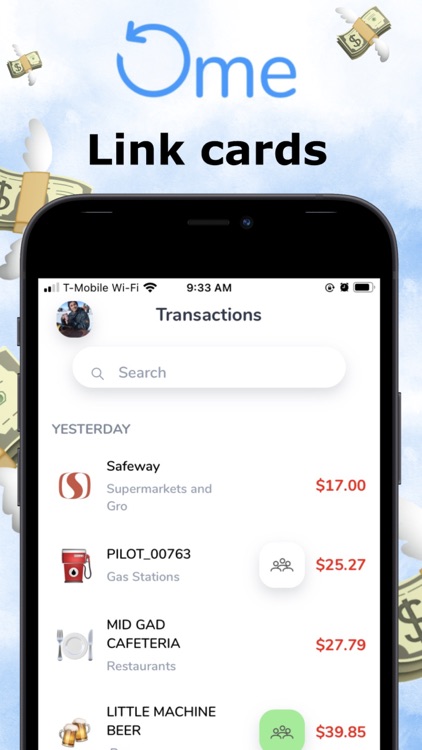
App Screenshots
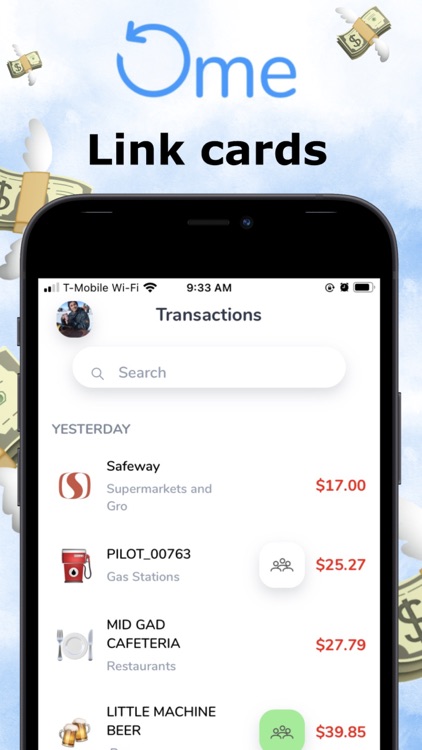
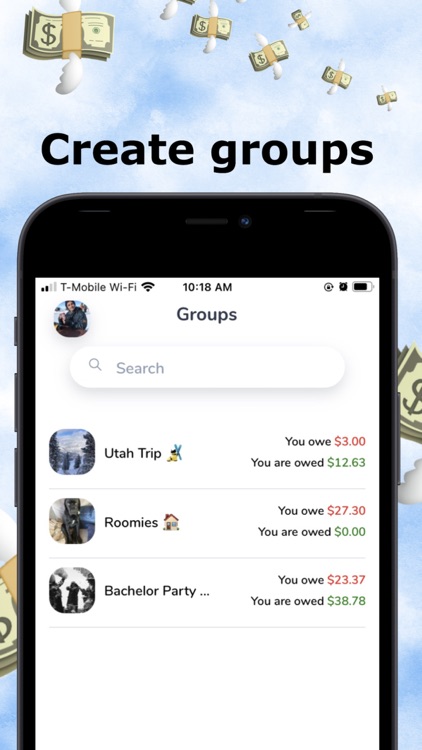
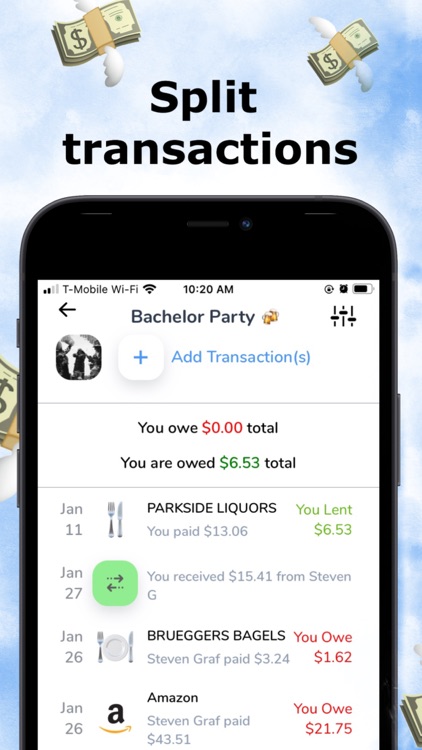
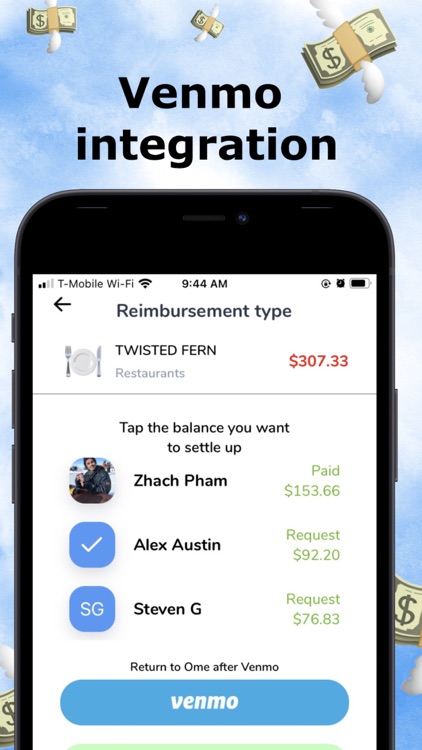

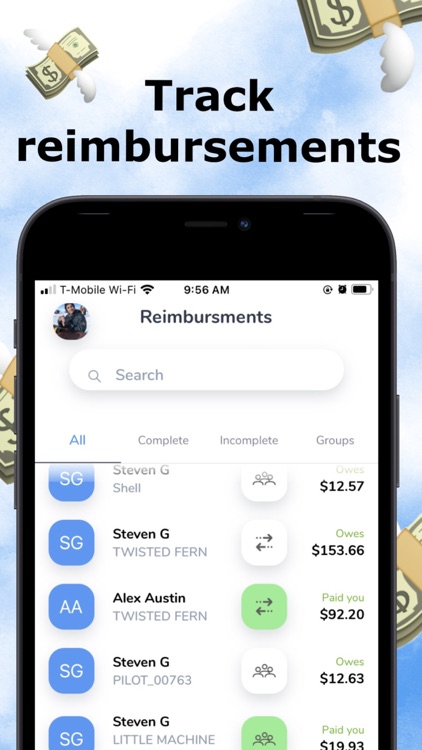
App Store Description
All of your split expenses in one place. Ome allows users to securely link their bank accounts to pull transactions, split those transactions with contacts or groups, and quickly get reimbursed or make payments on Venmo.
You no longer need to save receipts or pull up statements to do the splitting math. Smart notifications remind you to get paid back, and recurring transactions automate splits with groups right after it hits the account.
Never miss a reimbursement again with Ome!
We offer an in-app purchase for "Ome Pro", the benefits of which are described below. The subscription amount will be charged to your App Store account and will vary by plan and country. You'll see the total price before completing your first payment. If you don't choose to purchase "Ome Pro", you can continue using Ome for free.
Premium Subscription Service "Ome Pro":
1. Link multiple accounts to view your transaction history from more than one institution.
2. Set recurring transactions and default split amounts to automatically add recurring transactions like rent, utilities, subscriptions, etc. to groups.
"Ome Pro" subscriptions purchased in-app renew monthly. Plan pricing may vary by country. To avoid renewal, you must turn off auto-renew at least 24 hours before your subscription ends. You can turn off auto-renew at any time by visiting the App Store.
Terms of Service and Privacy Policy: https://omeapp.com/terms-and-privacy/
AppAdvice does not own this application and only provides images and links contained in the iTunes Search API, to help our users find the best apps to download. If you are the developer of this app and would like your information removed, please send a request to takedown@appadvice.com and your information will be removed.