Merchants selling at storefront use OmisePay to accept QR code payments from customers
OmisePay
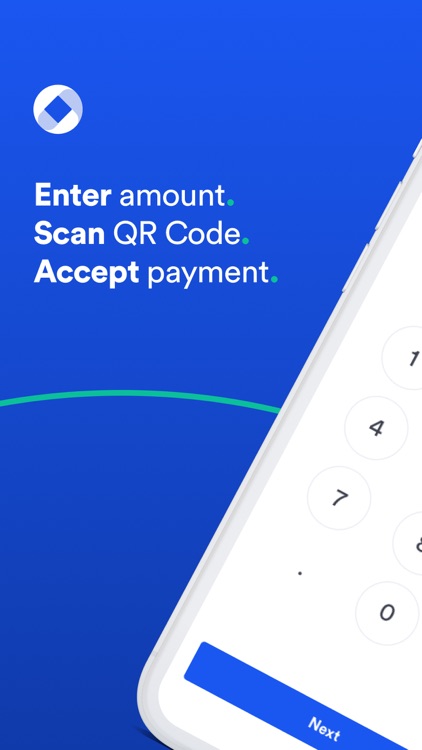
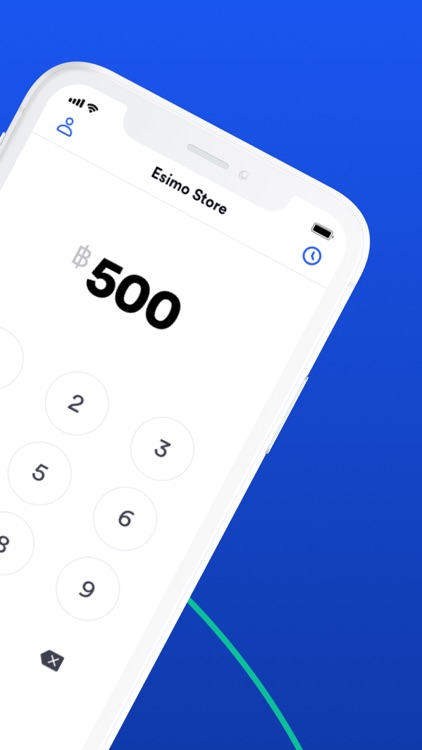

What is it about?
Merchants selling at storefront use OmisePay to accept QR code payments from customers.
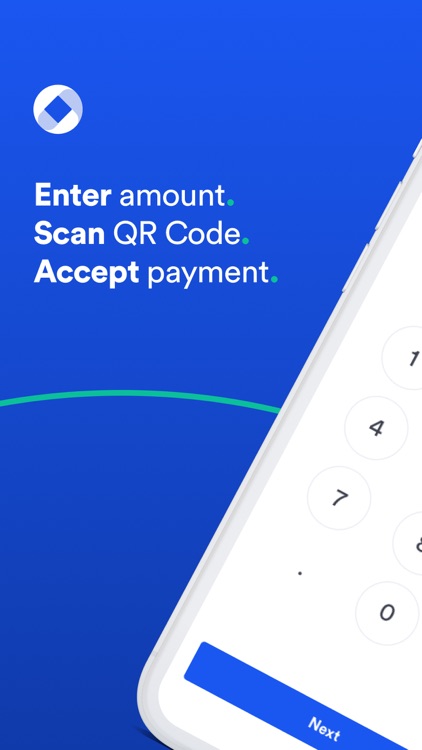
App Screenshots
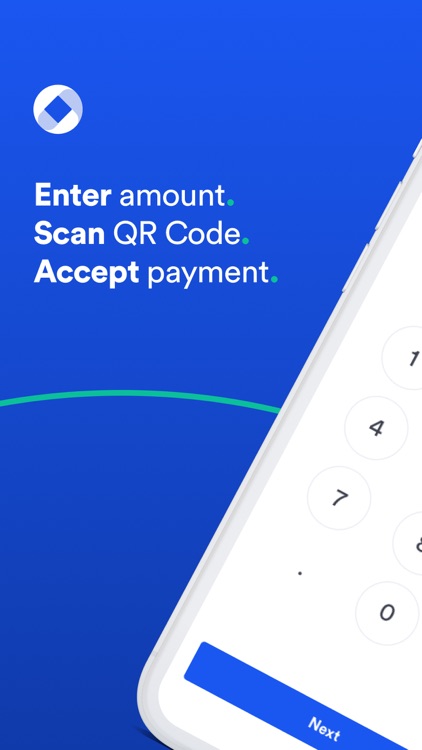
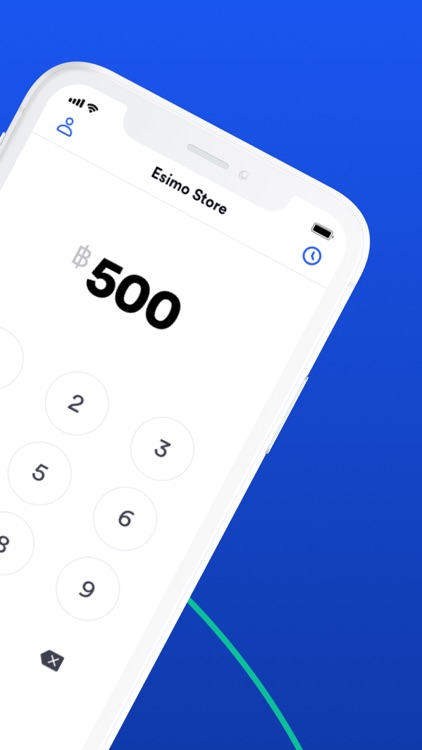

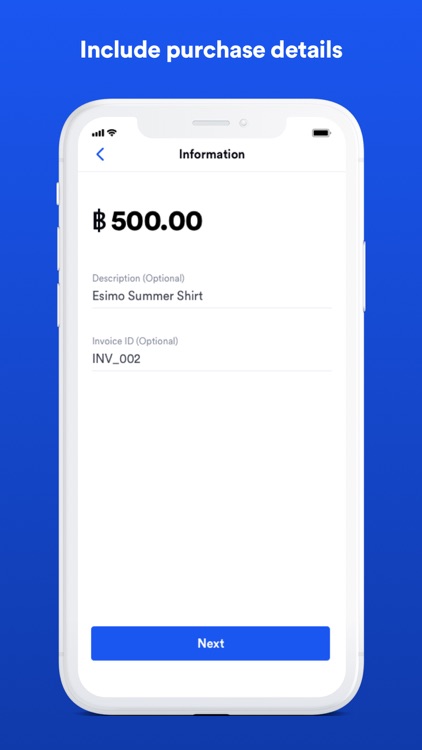

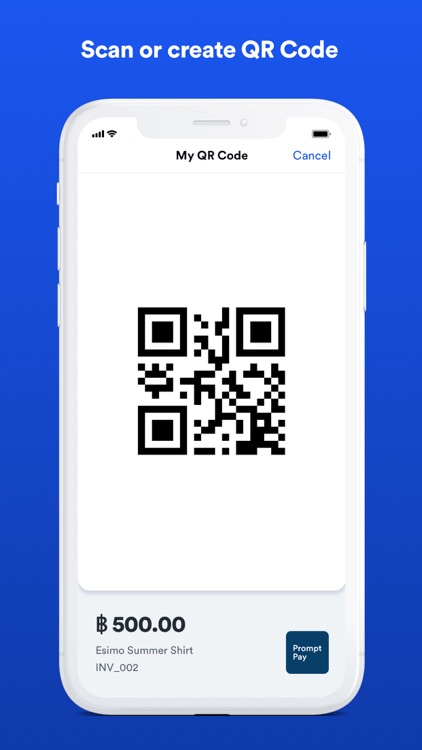
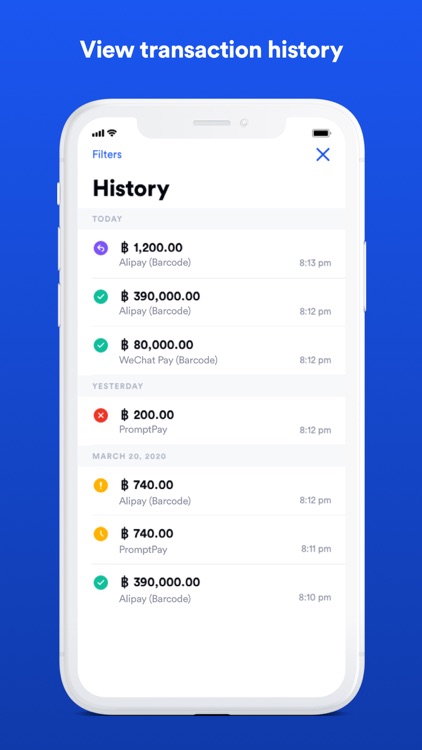
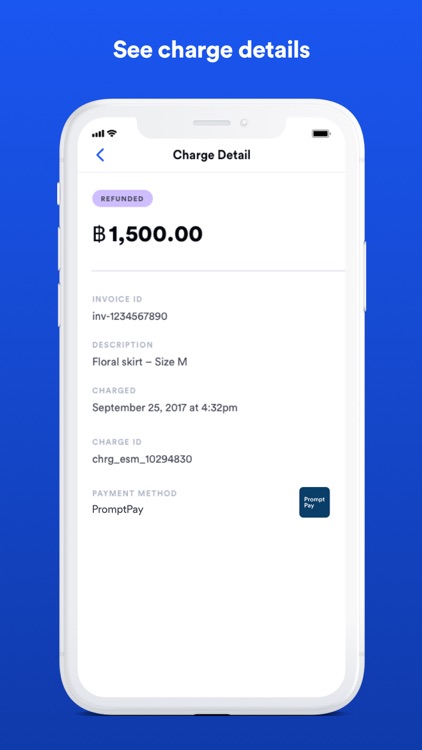
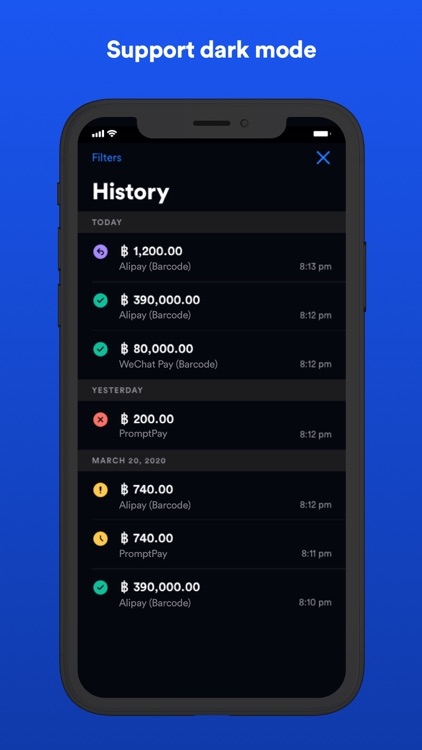
App Store Description
Merchants selling at storefront use OmisePay to accept QR code payments from customers.
With the app installed, any mobile device can turn into a QR code scanner. No POS terminal or extra equipment required.
To accept Alipay and WeChat Pay payments, the cashier simply opens up the app and scans the customer’s QR code. As for PromptPay and PayNow, the app will generate a unique QR code for each transaction which customers can scan with their phone to make payments.
Benefits:
• Scan to pay experience to help shorten the checkout process and customer wait time
• Safe for cashiers as no cash to handle or change to deal with
• Promote marketing activities/campaigns
Available features:
• QR code scan to accept payments from customers
• Transaction history and search option
• User permission management for account owner to manage cashiers
• Settings menu allowing account owner to add/edit information for each outlet
Remarks:
Alipay, PromptPay and WeChat Pay are available to merchants in Thailand. PayNow is available to merchants in Singapore.
AppAdvice does not own this application and only provides images and links contained in the iTunes Search API, to help our users find the best apps to download. If you are the developer of this app and would like your information removed, please send a request to takedown@appadvice.com and your information will be removed.