OmniToDo - Simple and effective task management app that helps managers succeed
OmniToDo HD-Priority todo task
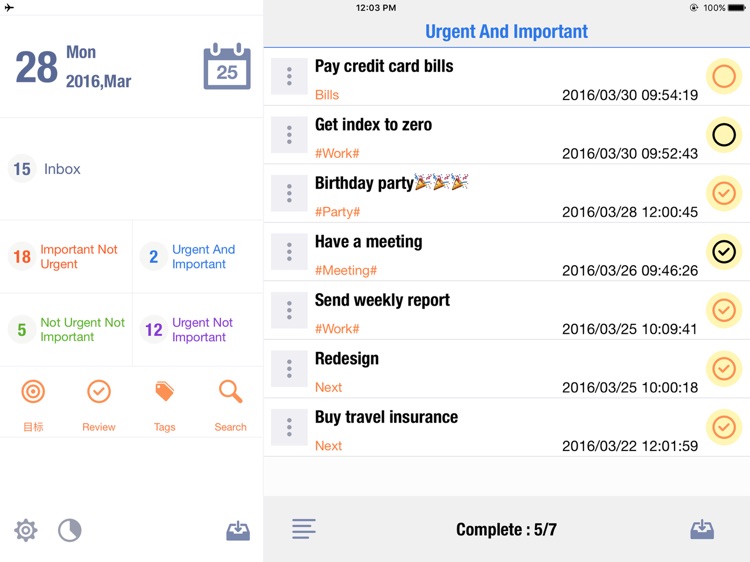
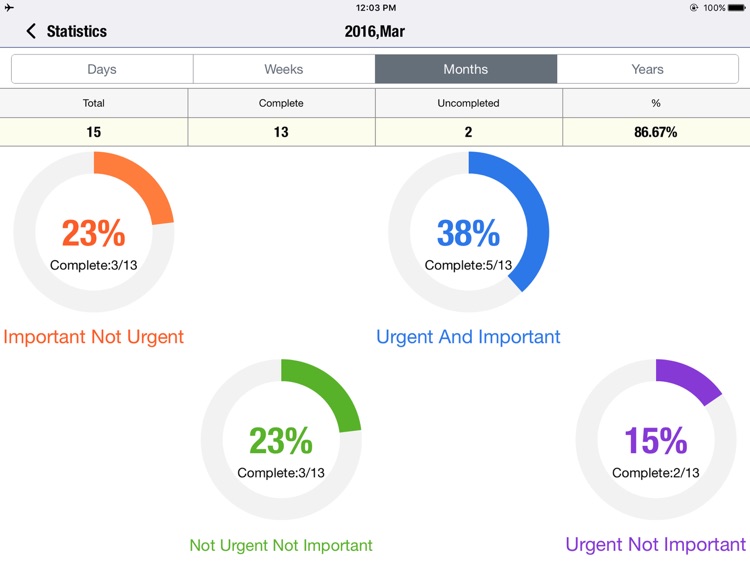
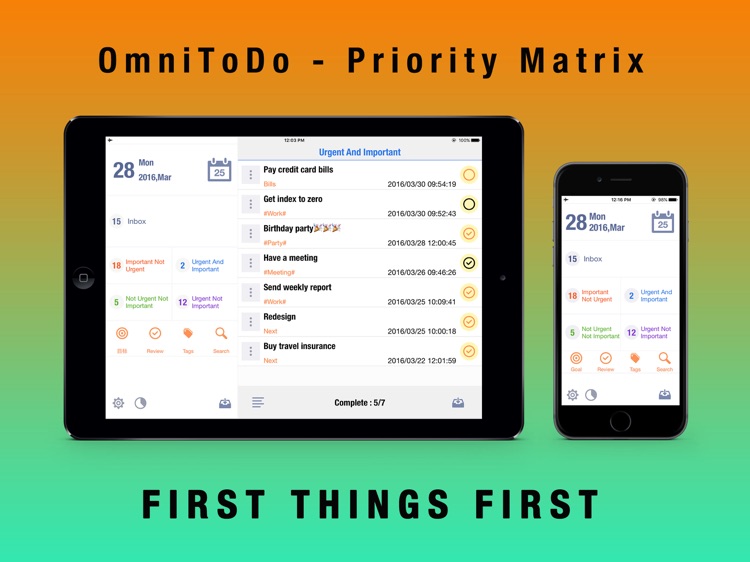
What is it about?
OmniToDo - Simple and effective task management app that helps managers succeed.
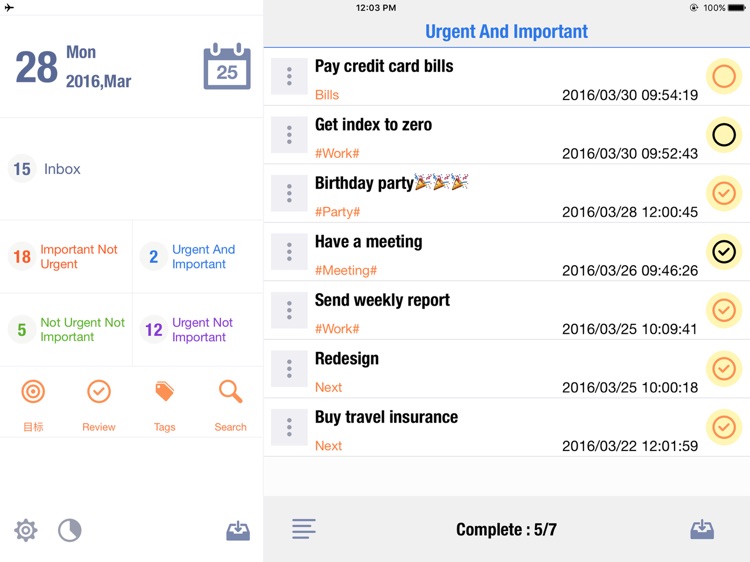
OmniToDo HD is $3.99 but there are more add-ons
-
$1.99
Counter Goals
App Screenshots
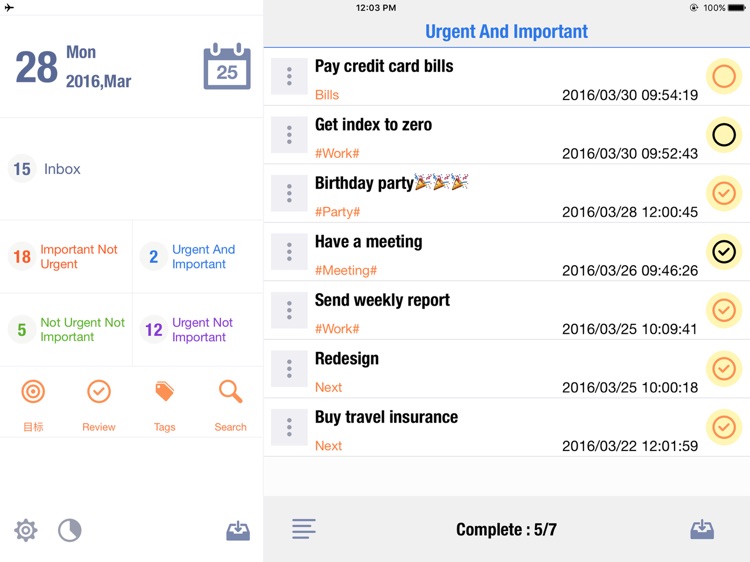
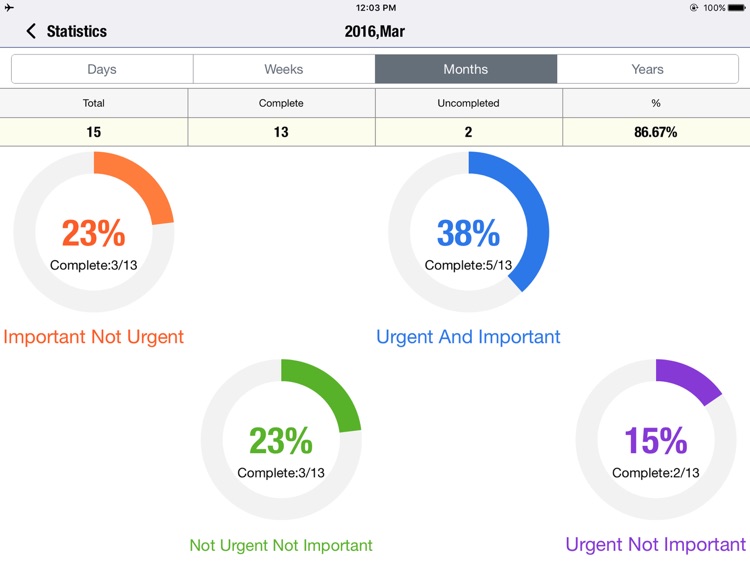
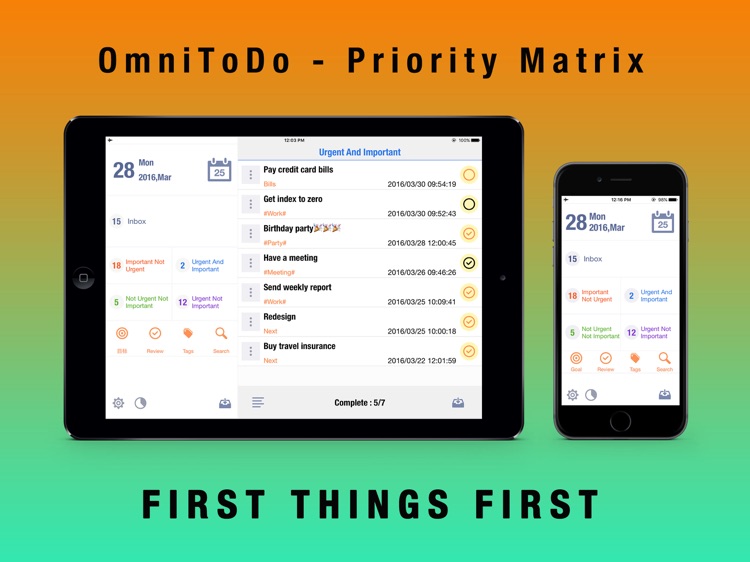
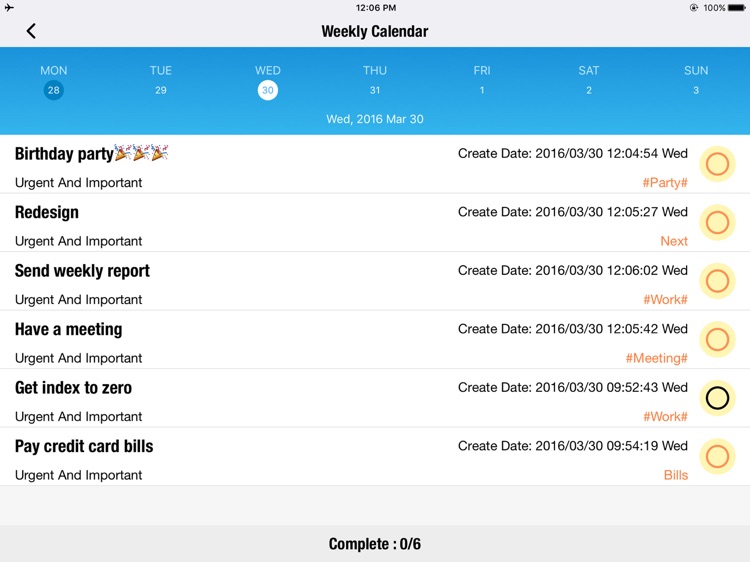
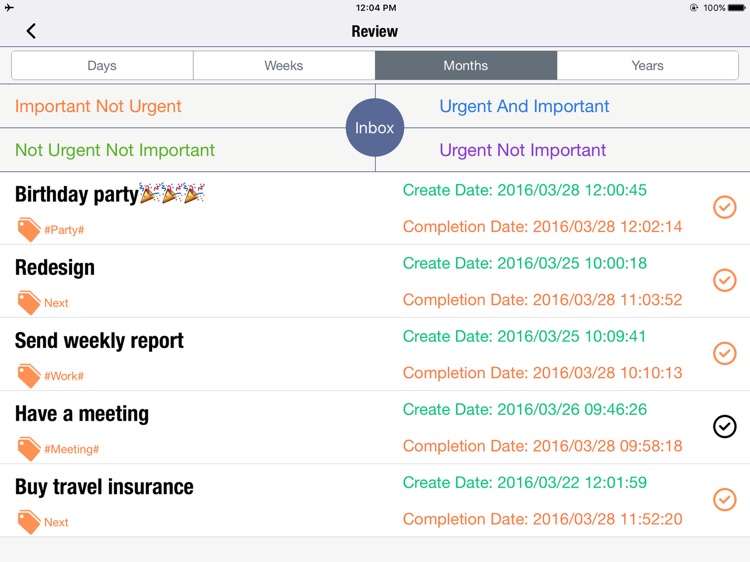
App Store Description
OmniToDo - Simple and effective task management app that helps managers succeed.
"First Things First"
We know that you have a lot to do, and sometimes, you can drop the ball if you don't have your priorities straight. Don't sweat though --- Priority Matrix helps you make sense of what is critical and immediate in a simple, easy to use application that syncs with what you already use today.
In a nutshell, Priority Matrix uses 4 quadrants that in one glance lets you know what you need to work on today. There are millions of templates that can be used and created with Priority Matrix.
One example:
- Quadrant 1 - Critical - DO NOW
- Quadrant 2 - Critical - DO LATER
- Quadrant 3 - Delegate
- Quadrant 4 - INBOX
OmniToDo helps you to..
- Get things done
- Do important things first
- Do urgent things first
Features:
- Master List gives you your daily and weekly action items.
- Daily,Weekly,Monthly,Years reports across all your projects and responsibilities.
- Track progress effort, start dates, due dates, completion date
- Set recurring tasks.
- Visualize everything. Use icons, percentage completion, colors to communicate your priority.
- Drag and drop interface means you can reprioritize tasks, change quadrant size, move items between projects with ease.
- Has been completed & unfinished to-do.
- Mark To Do and added Tags.
- Remind every important thing.
- Do list can also be added to the system calendar, all devices in sync.
- ICloud sync & backup (iPad & iPhone).
- Gesture password to protect your personal goals.
- Counter goal step by step to achieve your goals.
- Set a target maximum cumulative number of actions open Dream mode.
Start now & before you know it, you'll be doing your best.
Let's Do it!
AppAdvice does not own this application and only provides images and links contained in the iTunes Search API, to help our users find the best apps to download. If you are the developer of this app and would like your information removed, please send a request to takedown@appadvice.com and your information will be removed.