
On-Board it's a multi-user and multy-system IoT dashboard

On-Board IoT
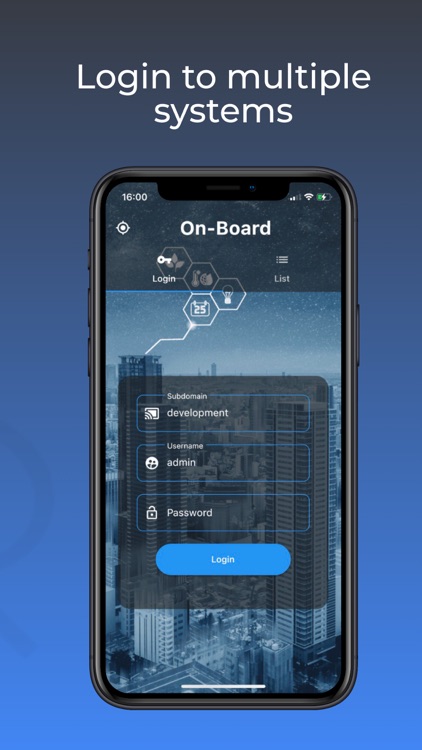

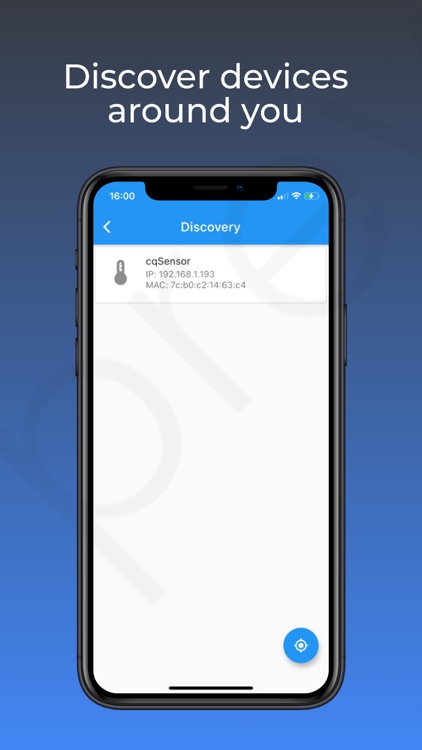
What is it about?
On-Board it's a multi-user and multy-system IoT dashboard.
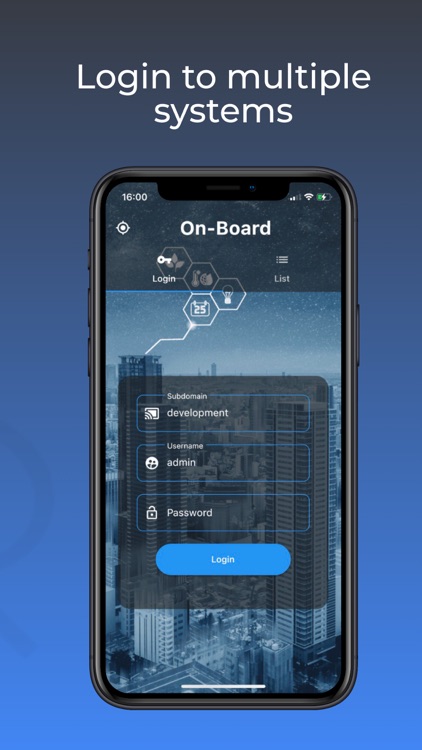
App Screenshots
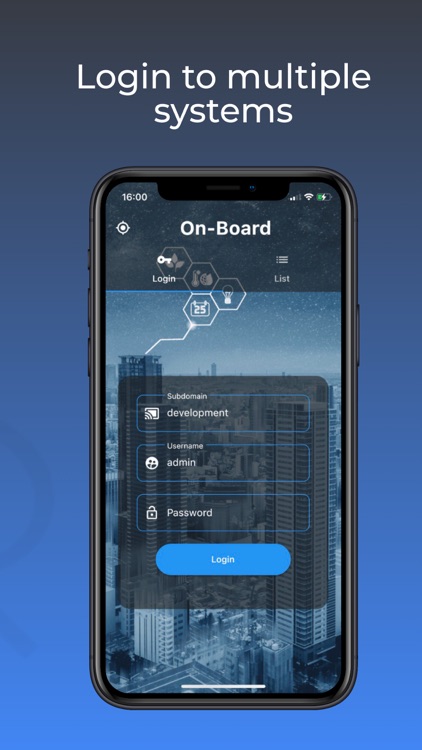

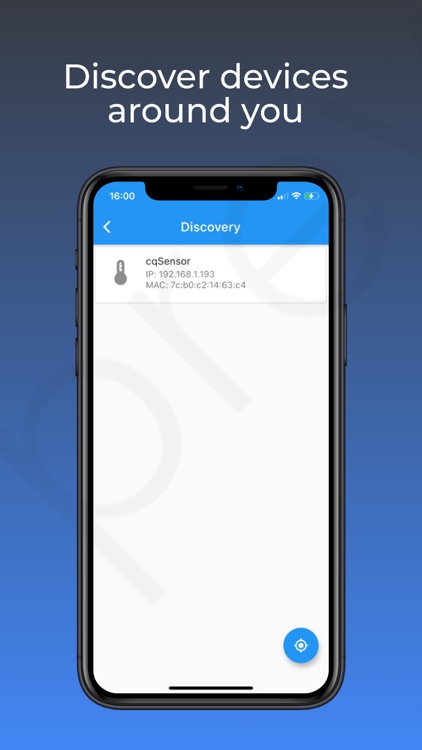
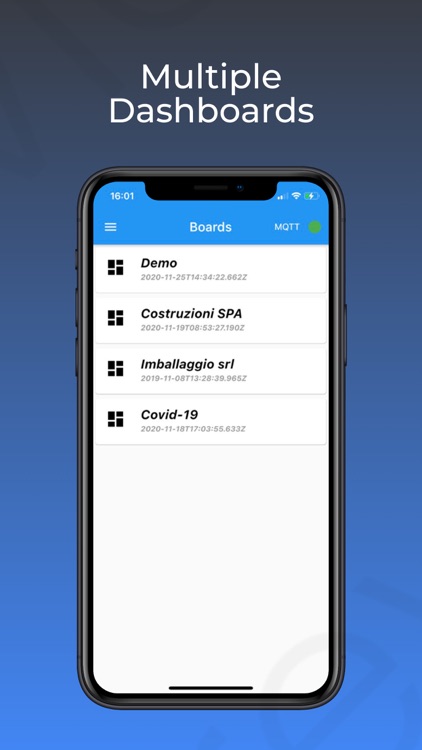

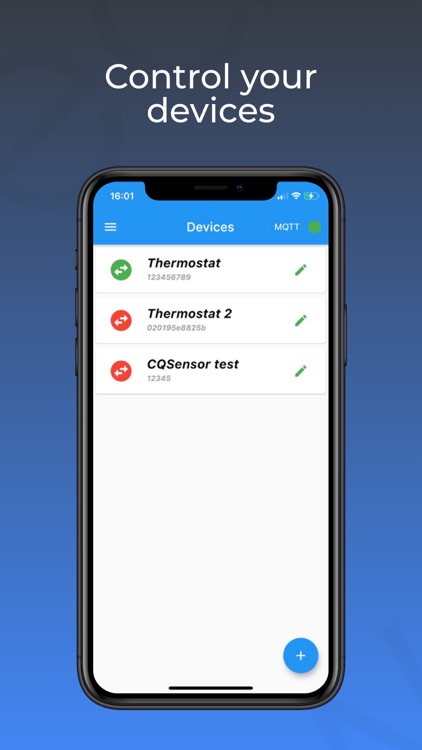
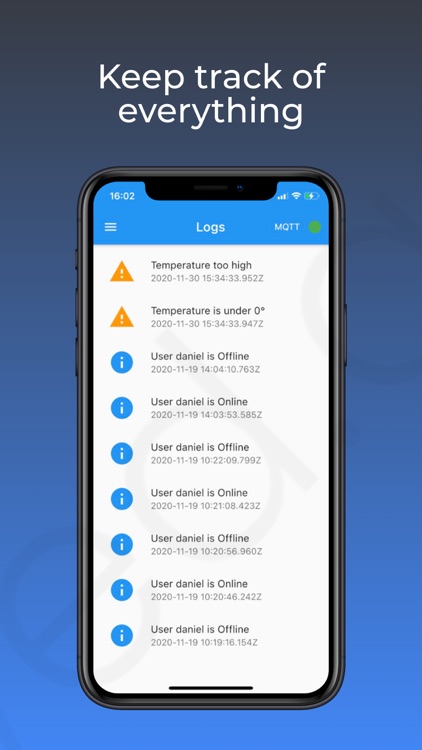
App Store Description
On-Board it's a multi-user and multy-system IoT dashboard.
N.B: To work, the application requires an instance of our on-board server that can be installed locally or in the cloud. For more info contact us on tecnico@innovation-system.it
Main features:
- Fully customizable dashboards through a rich library of widgets for every need.
- Notifications: receive an app notification when something happens
- Devices: discover devices on your local network, configure them and control them by scanning a QR-Code with native widgets
- Security: uses encrypted communication channels such as HTTPS VPN and WSS. The system can be installed locally at your headquarters or in the cloud, it will be added to our VPN network and you can reach it wherever you are by typing the address https://company_name.on-system.net
- Monitor and control multiple systems (Multi-system)
- Geolocation of the systems, even in motion, with updating of the position on the map in Realtime and display of any alarm states
- Storing of data from the plants through special databases optimized for storing values in order to minimize query times
- Creation and download of reports on plants from the appropriate Charts section
- Configuration of Logs / Alarms with the option of sending e-mails in the event of an alarm generated and / or resolved, specifying, in the event of an alarm, the total time required for the alarm to return. See section Logs
Viewing the system logs in real time with the ability to apply filters based on the type, priority, text and / or date of the logs.
- Creation of timed tasks from the appropriate Scheduler section
- Creation of virtual variables (Tags) from the specific Calculated Tags section.
- Tag database management: Backup, Restore, Retention Policies
- User management and dashboards (only for Administrators)
- Check for any system updates and update the system directly from the browser
- Configuring automatic data backups on Google Cloud Storage
- View the status of the devices in the field for diagnostics, see the Devices section
- Display of Timeline graphs to monitor the activation periods (on-off) of any device, see Timeline section
- Scenarios
- Groups
- Automations: perform actions when certain conditions are met
AppAdvice does not own this application and only provides images and links contained in the iTunes Search API, to help our users find the best apps to download. If you are the developer of this app and would like your information removed, please send a request to takedown@appadvice.com and your information will be removed.