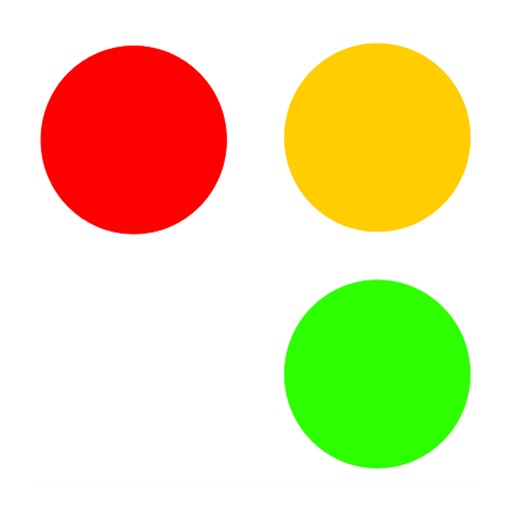
A companion app for the online web application On Schedule http://www

On Schedule

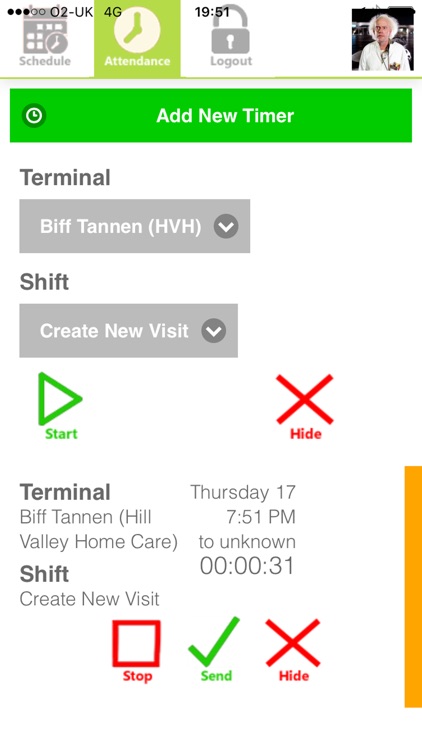
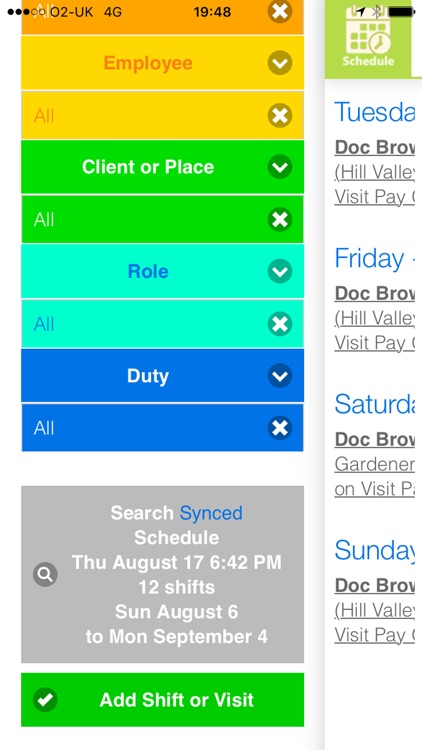
What is it about?
A companion app for the online web application On Schedule http://www.onschedulesoftware.com (employee scheduling software).

App Screenshots

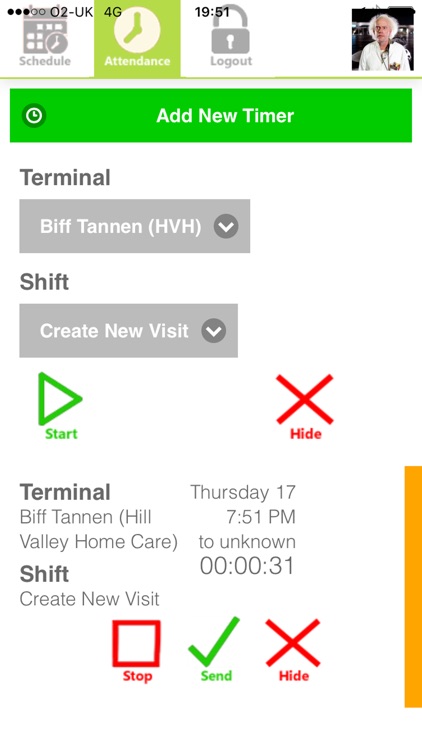
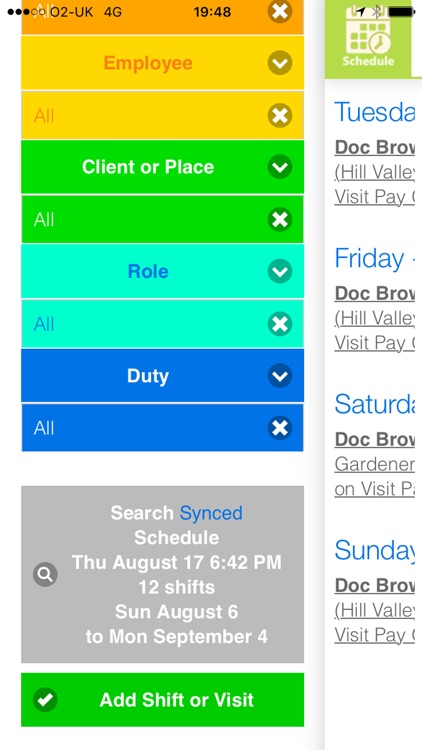
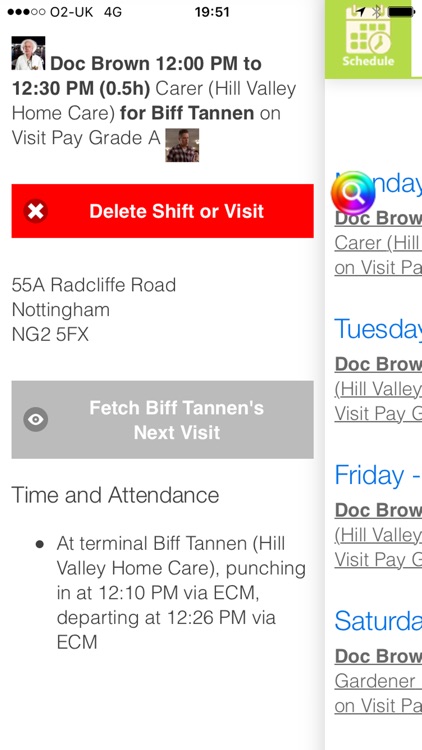
App Store Description
A companion app for the online web application On Schedule http://www.onschedulesoftware.com (employee scheduling software).
It is mainly for non-schedulers but it does allow those with access to make minor edit to schedules on the move. It allows users to view schedules and client or place information and record attendance at remote locations. You can easily see where you are working this week or on other weeks and punch in and out when you arrive and depart.
The time and attendance system uses GPS to determine which client or place you are at and it works offline. You will need to connect to the internet to send your times to the server updating other users' view. Schedules and client details can also been downloaded in advance then viewed offline.
To use the software you will need a username and password which you usually given by a scheduler. For people who just want to test the system, you can sign up to a free demo here https://www.onschedulesoftware.com/demo.aspx to get your login details for both the web and this iPhone app.
Features
- Exceptionally secure login (If your phone is lost, the finder will need to enter your unlock pattern to access offline data. In addition you can revoke this app in the Google account access control panel.)
- View schedules.
- View client or place information including documents.
- Your schedule is synced.
- Download additional schedules.
- Record time and attendance via GPS.
- Add, edit or delete shifts or visits.
- The rainbow search bar is a colourful way of filtering schedules to get the information you need. It can also be used to determine which schedule to download. Select multiple locations, employees, roles, clients etc.
- View a client or place's next visit.
- View tasks and mark them as complete.
- Smart system for setting an address's latitude and longitude coordinates when the location found by the mapping software was not quite accurate enough.
AppAdvice does not own this application and only provides images and links contained in the iTunes Search API, to help our users find the best apps to download. If you are the developer of this app and would like your information removed, please send a request to takedown@appadvice.com and your information will be removed.