Great photos are everywhere you look, and inspiration can come at any time
ON1 Photo RAW for Mobile
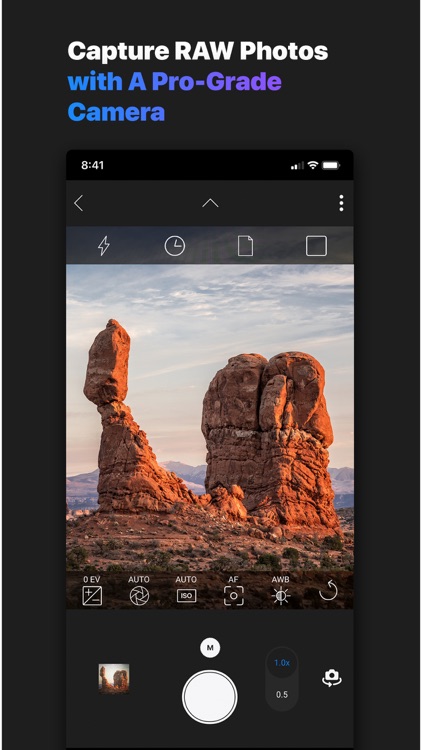
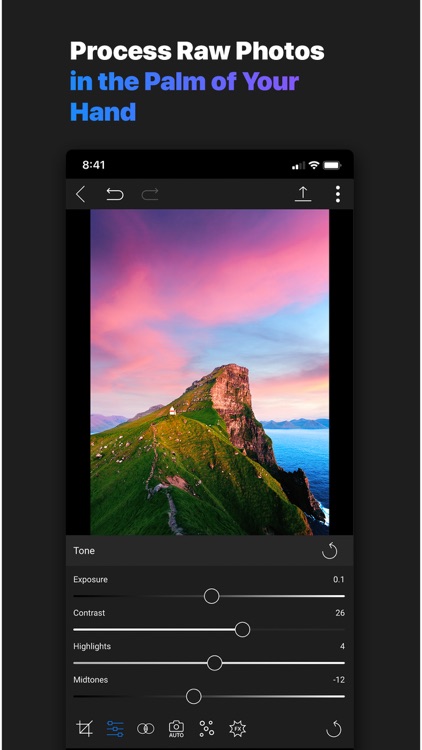
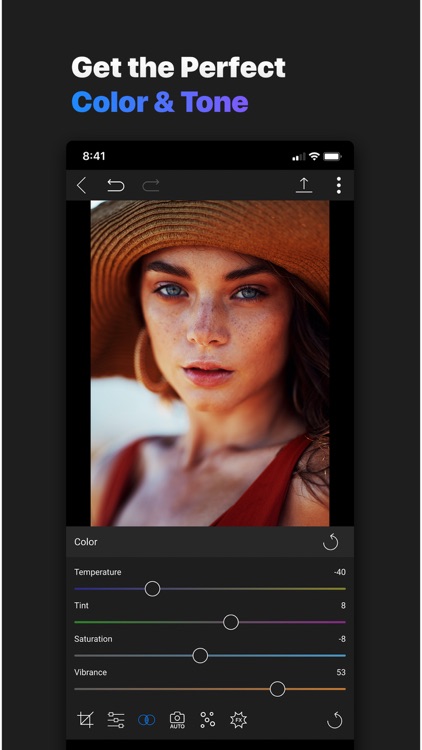
What is it about?
Great photos are everywhere you look, and inspiration can come at any time. With ON1 RAW for Mobile you can capture, edit, and organize on the go. The camera captures pro-grade raw format photos with all the manual controls you need. You can edit anywhere too; adjust color and tone using the same raw processing engine as ON1 Photo RAW.
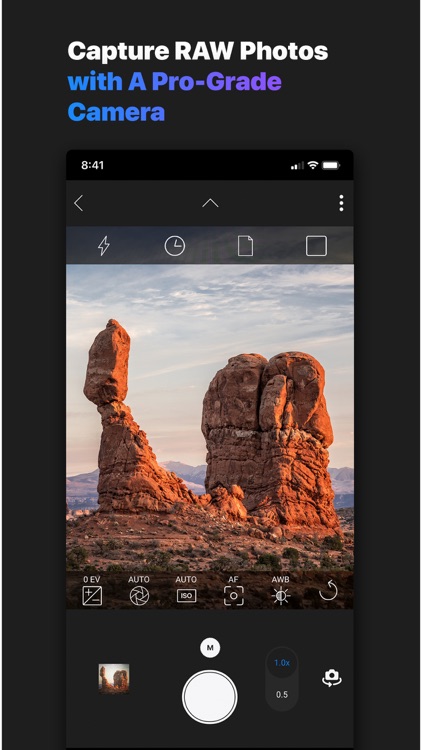
App Screenshots
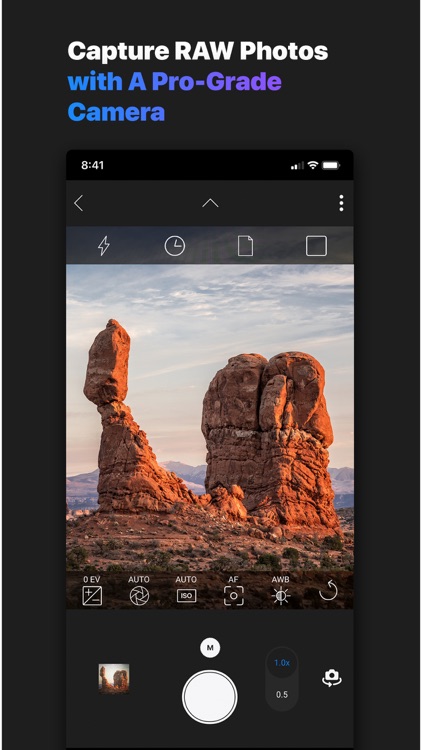
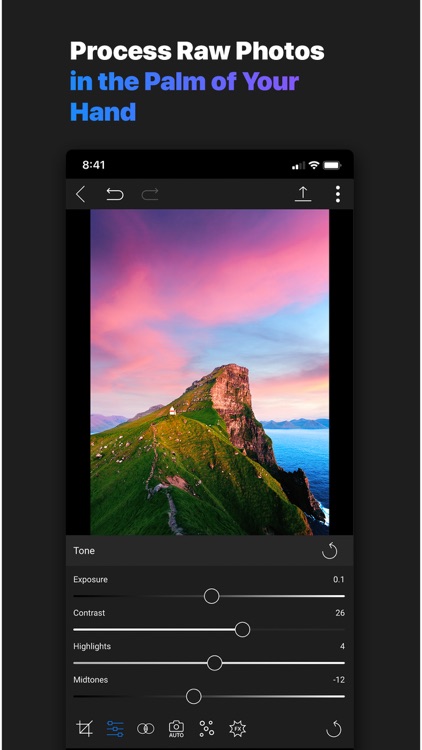
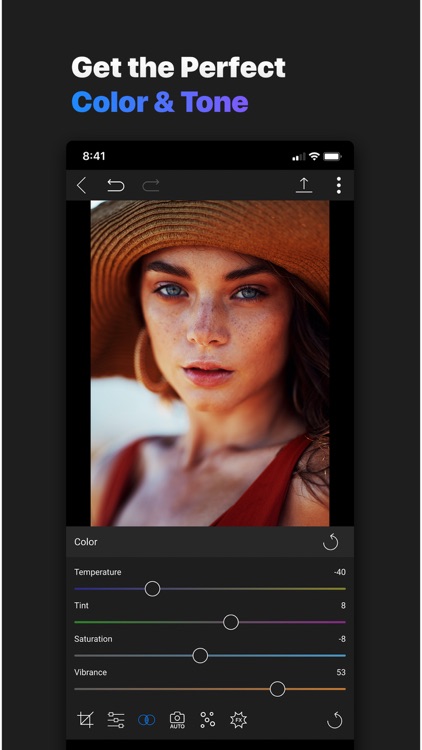
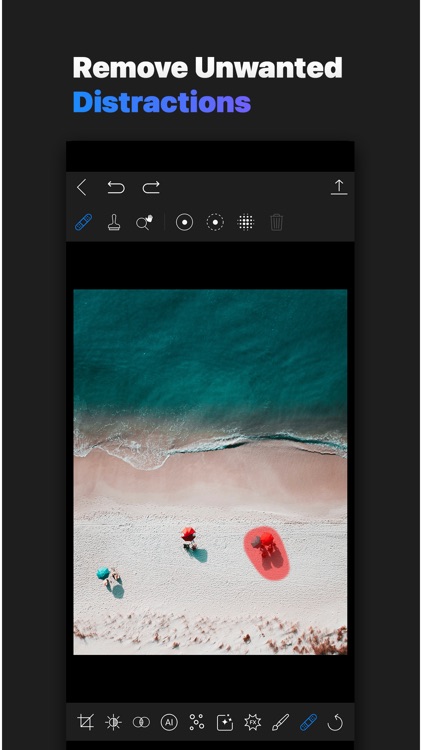

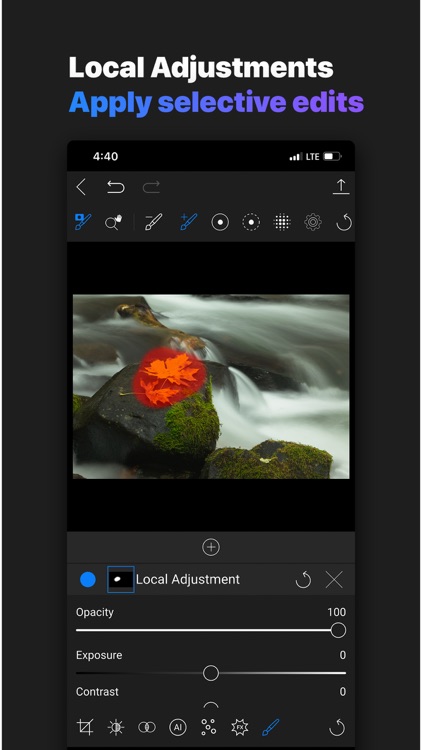
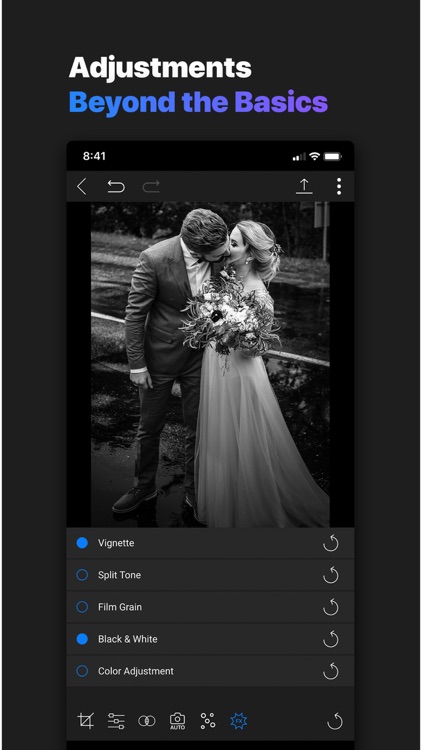
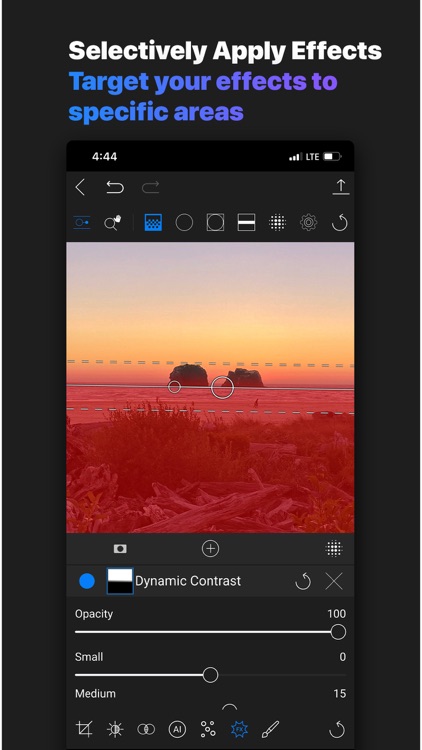
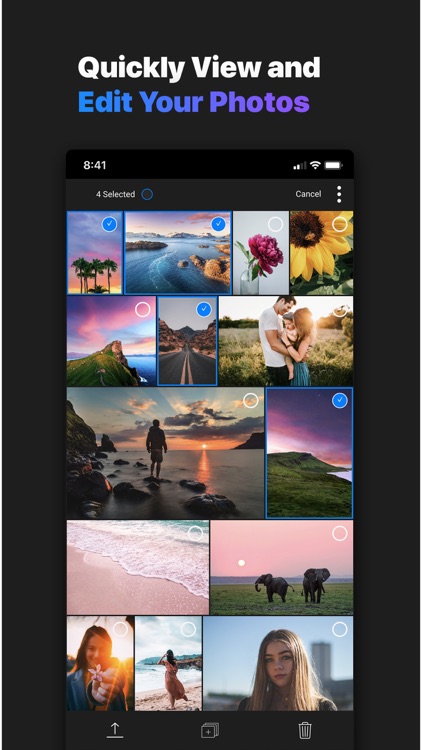
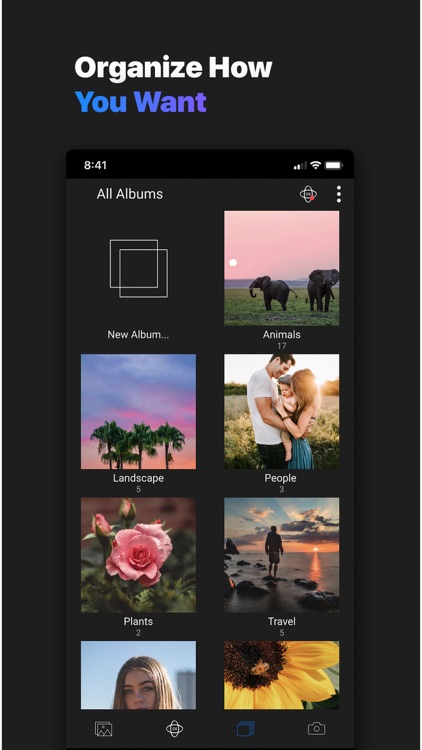
App Store Description
Great photos are everywhere you look, and inspiration can come at any time. With ON1 RAW for Mobile you can capture, edit, and organize on the go. The camera captures pro-grade raw format photos with all the manual controls you need. You can edit anywhere too; adjust color and tone using the same raw processing engine as ON1 Photo RAW.
RAW PROCESSOR
You can process your RAW photos you capture on your device as well as ones you import from an attached interchangeable lens camera, hard drive or memory card.
LOCAL EDITING
Make targeted edits to your photos with powerful masking tools. Apply changes to a portion of your image, and adjust those areas with a full range of tone, color, and sharpening sliders. You can apply these adjustments using either the Adjustment Brush or Masking Bug shapes.
RETOUCH
Use the Retouch Brush to remove small imperfections or distractions. The tool looks at the neighboring areas in your image and fills in the brushed area with an area of similar color and texture.
PROFESSIONAL EFFECTS & PRESETS
Pro-grade filters and powerful masking tools. Apply filters like Dynamic Contrast, Black and White, Vignette, an interactive Curves pane and more. Stack multiple filters to build your signature look and masking tools for targeted editing. A curated collection of the best factory presets to speed up your workflow and get professional results with the hottest looks and styles.
ON1 CLOUD SYNC
Access your photos seamlessly between your computers and mobile devices. ON1 Cloud Sync gives you access to your photos to view, organize, edit, and share them between your computers using Photo RAW and your mobile devices using ON1 Photo RAW for Mobile. With ON1 Cloud Sync you unlock all the powerful tools the mobile app offers.
ORGANIZE
Add star ratings, likes, dislikes, or rejects. Designed to help you find photos in your photo library, based on a variety of criteria specific to photos and the metadata embedded in them. Search and filter your library with text, as well as likes and star ratings. Adjust the grid sort order in a number of different ways
AppAdvice does not own this application and only provides images and links contained in the iTunes Search API, to help our users find the best apps to download. If you are the developer of this app and would like your information removed, please send a request to takedown@appadvice.com and your information will be removed.