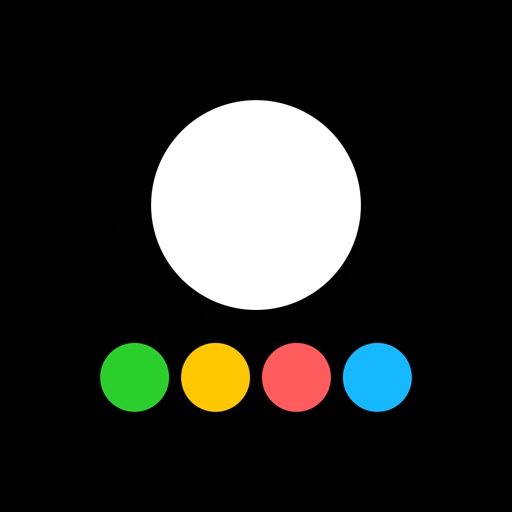
One Dialer — the easiest way to speed connect with your favorite contacts within one app

One Dialer: Call any contacts
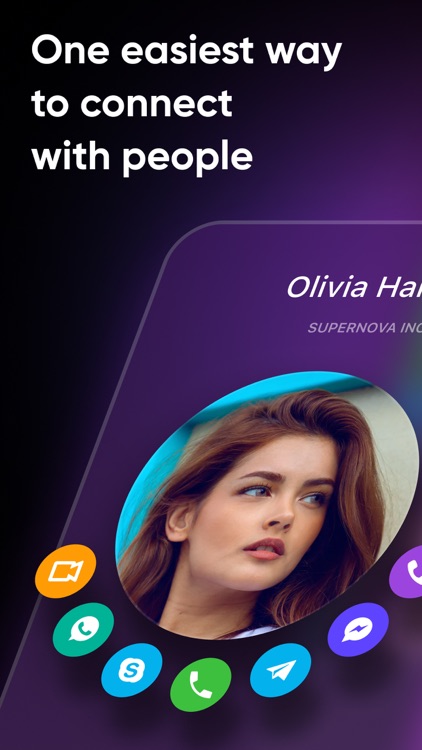
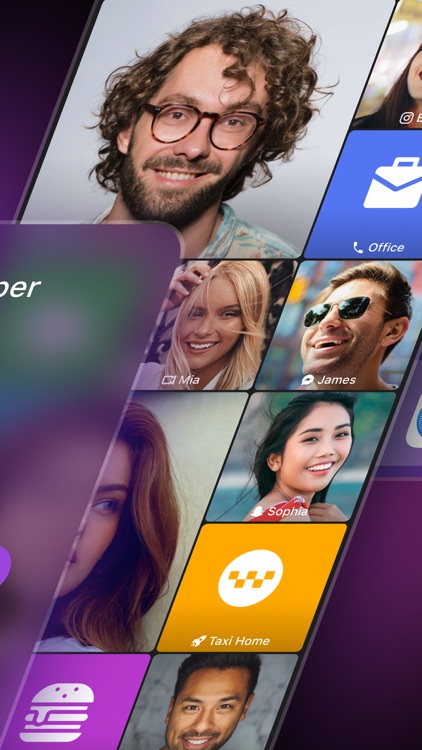

What is it about?
One Dialer — the easiest way to speed connect with your favorite contacts within one app. Just tap a contact icon from the app or from the widget on phone Home Screen and you’ll access all available ways of communication. Our app solves your problem of searching for the right contact across multiple messengers or social networks and would be useful both in daily life and business.
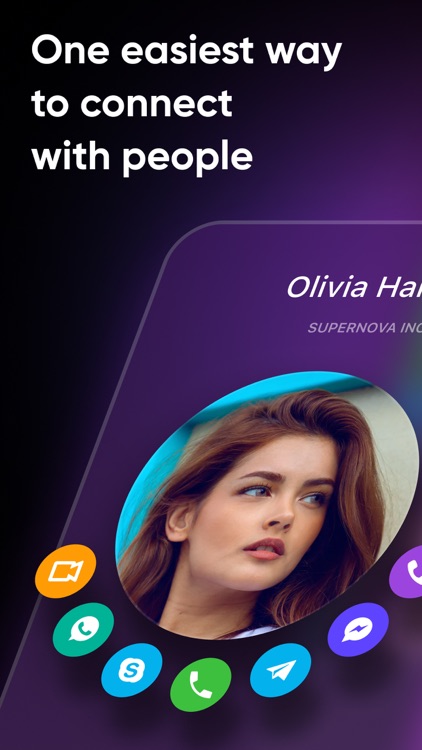
App Screenshots
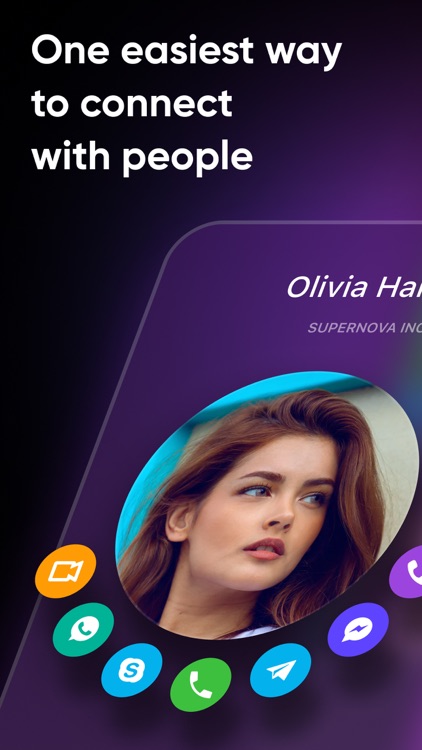
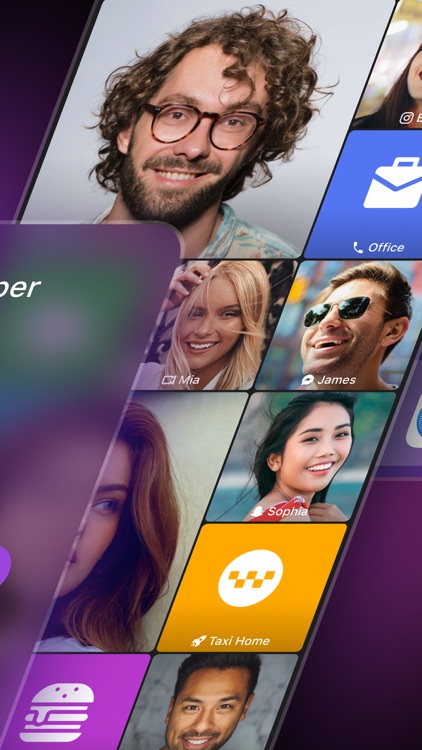


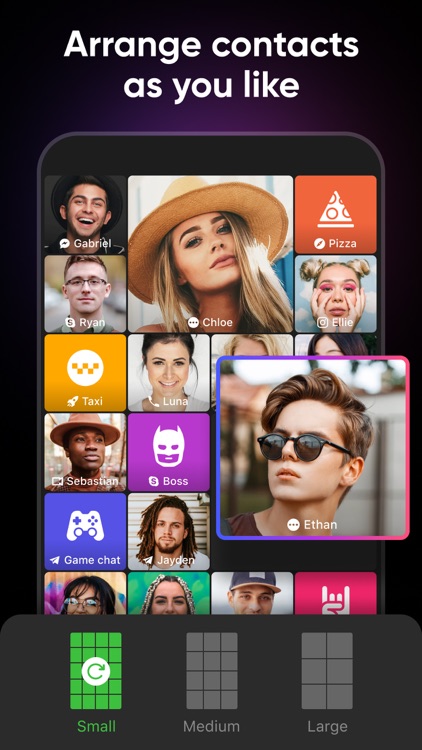
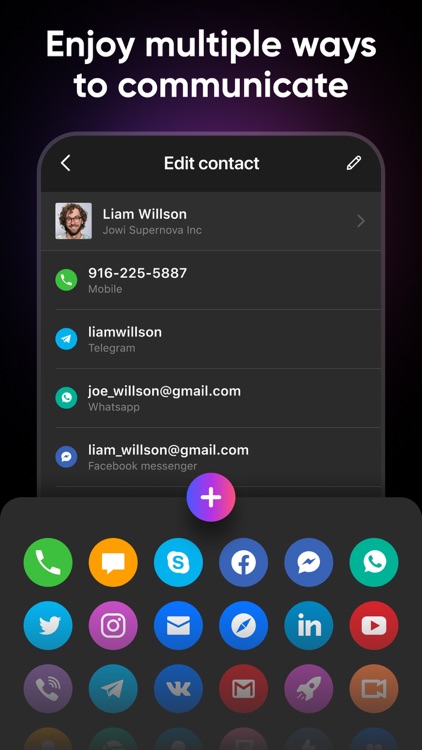
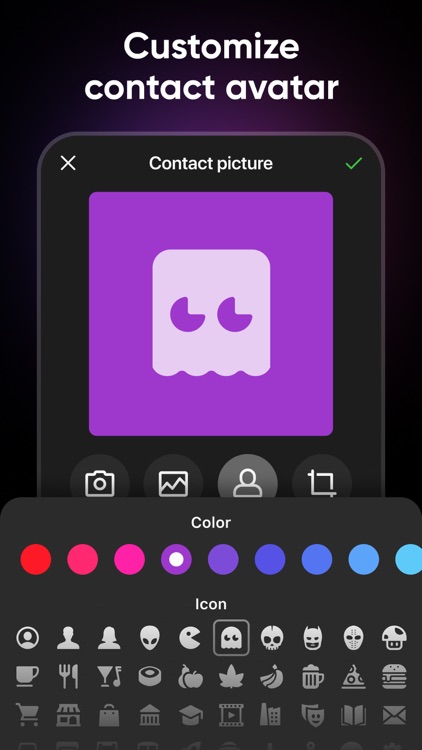
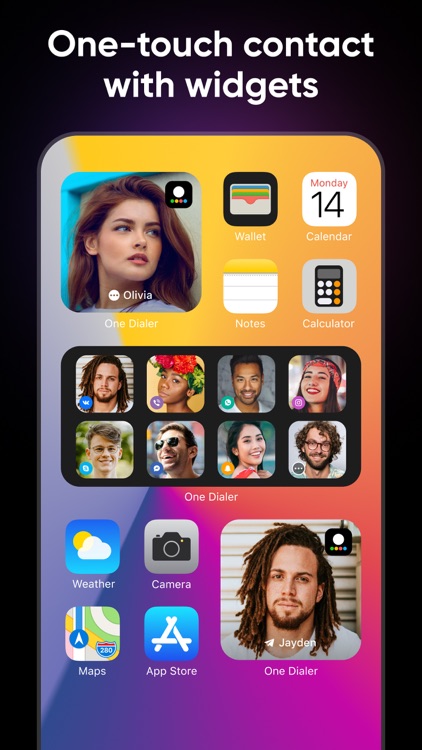
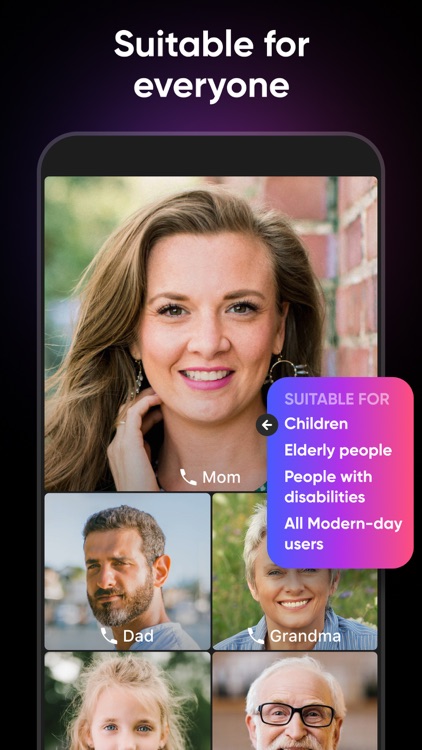
App Store Description
One Dialer — the easiest way to speed connect with your favorite contacts within one app. Just tap a contact icon from the app or from the widget on phone Home Screen and you’ll access all available ways of communication. Our app solves your problem of searching for the right contact across multiple messengers or social networks and would be useful both in daily life and business.
Having created a multi-channel contact, our users can add the desired ways to communicate and One Dialer will open the app responsible for communicating.
What communication channels you can add:
~~~~~~~~~~~~~~~~~~~~~~~~~~~~~~~~~~~~~~~~~~~~~~~~~~~~~~~~~
- phone numbers;
- SMS text and iMessage;
- email address for eMail or Gmail;
- FaceTime;
- instant messengers (e.g. WhatsApp, Facebook Messenger, Telegram, Snapchat, Viber, Skype, etc.);
- social media profiles (e.g. Facebook, Instagram, YouTube, Twitter, Pinterest, LinkedIn, etc)
- website URLs for Safari or Chrome;
- other URL schemes.
You are free to add brand-new and unique URL schemes if you need them.
With One Dialer you can:
~~~~~~~~~~~~~~~~~~~~~~~~~~~~~~~~
- open contact from phone Home Screen in one-tap;
- phone calls;
- initiate audio & video calls;
- open social networks profiles;
- launch conversations in messengers;
- add contacts from phone book;
- import contacts from instant messengers as contact links;
- edit or delete contacts;
- sync contacts with your phone book;
- manually or automotically arrange contacts;
- sort contacts by frequency of use;
- use 2-, 3- or 4-column grid layout;
- set a start page screen;
- set the vibration option as a tactile feedback of your actions.
The app supports wide customization options so our users can change its overall look and feel. You can customize the contact avatar by adding a photo or using a set of pre-designed icons and colors, or highlight multiple important contacts by assigning a 2x icon size.
Our team has made every effort to develop a user-friendly yet functional tool to keep all contact links at your fingertips. Hope you’ll enjoy it and share it!
Note: For using widgets, you need to be sure that your device has been updated to iOS 14.
~~~~~~~~~~~~~~~~~~
CONNECT WITH US!
- Learn more at https://onedialer.io
- Email us at info@onedialer.io if you need assistance or have a suggestion.
AppAdvice does not own this application and only provides images and links contained in the iTunes Search API, to help our users find the best apps to download. If you are the developer of this app and would like your information removed, please send a request to takedown@appadvice.com and your information will be removed.