
Each round everyone sees a photo and one person has to describe it with one word

One Word Photo
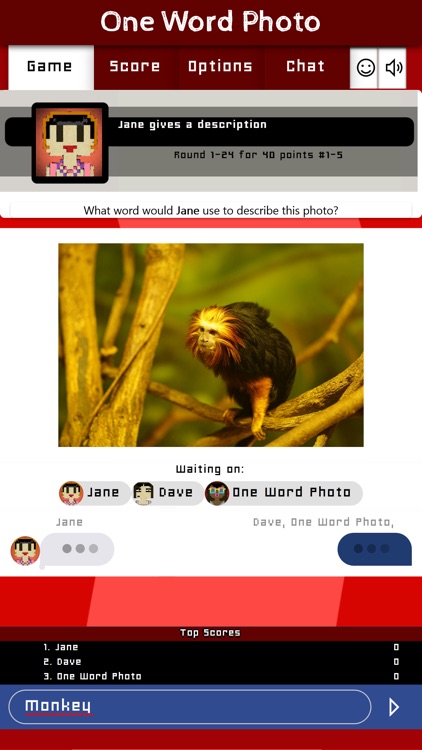
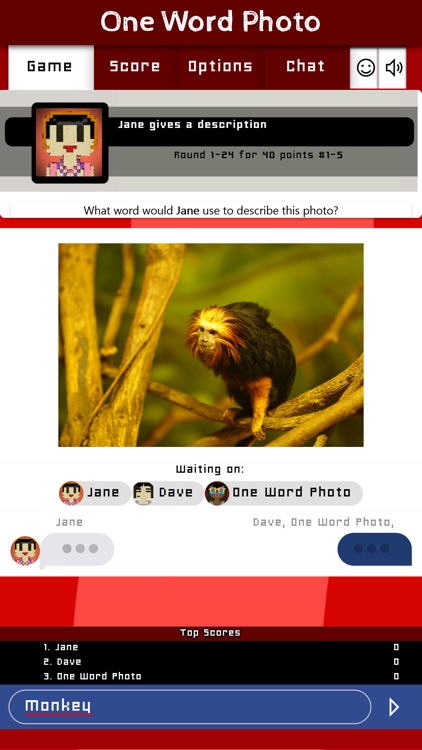
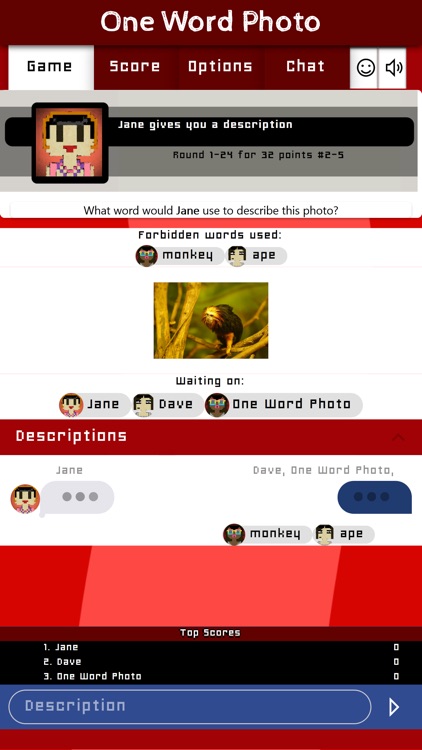
What is it about?
Each round everyone sees a photo and one person has to describe it with one word. To avoid this being too easy, forbidden words are shown, which that person cannot use. This can be disabled in the game options.
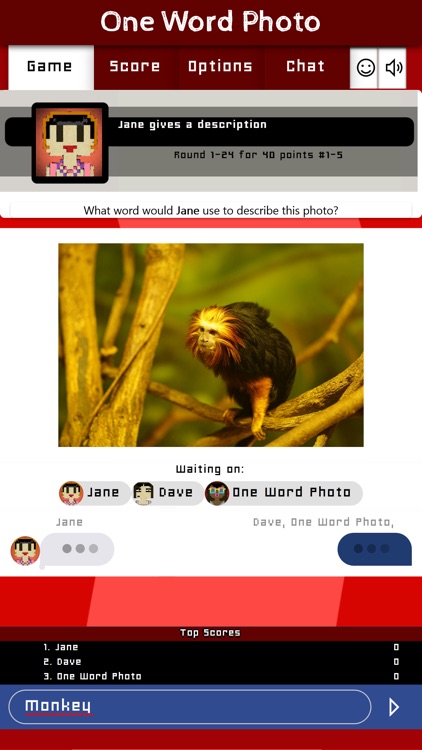
App Screenshots
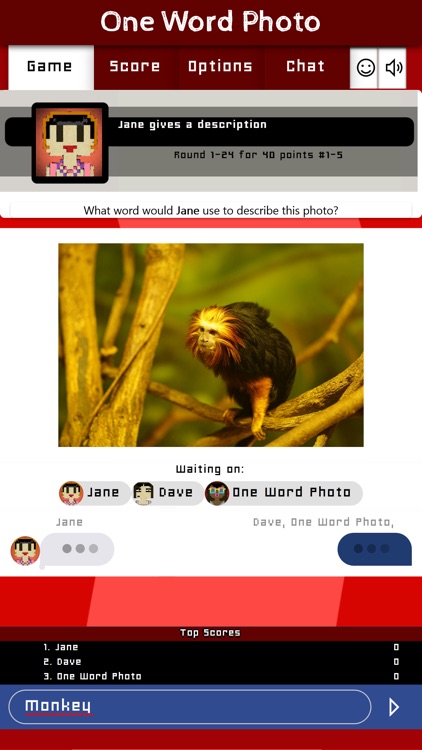
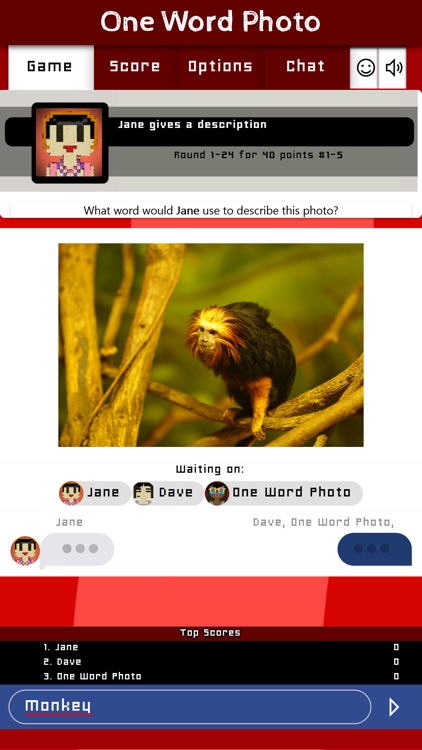
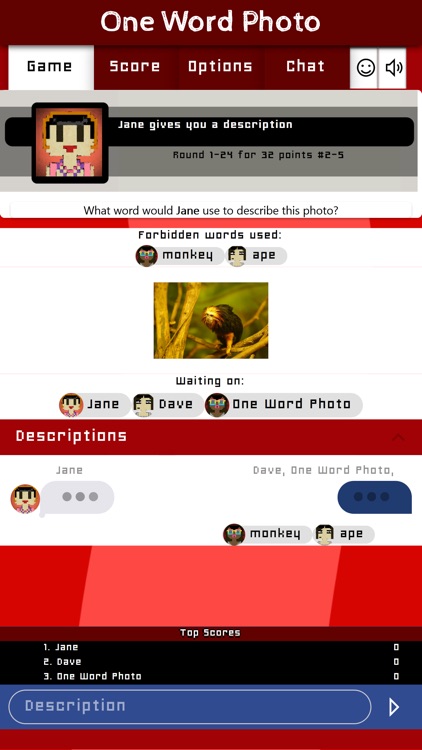
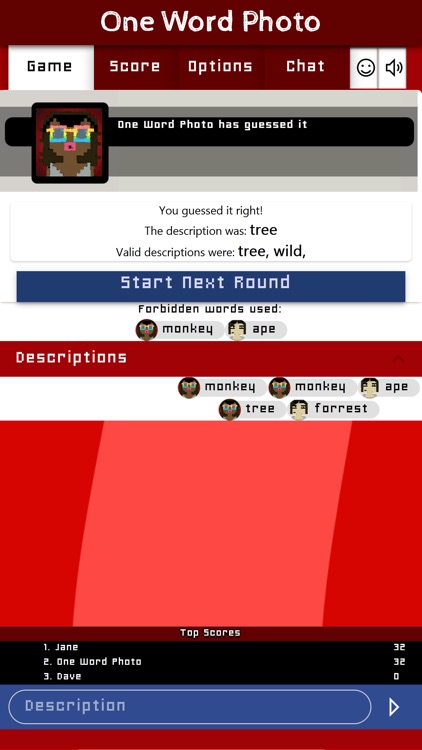

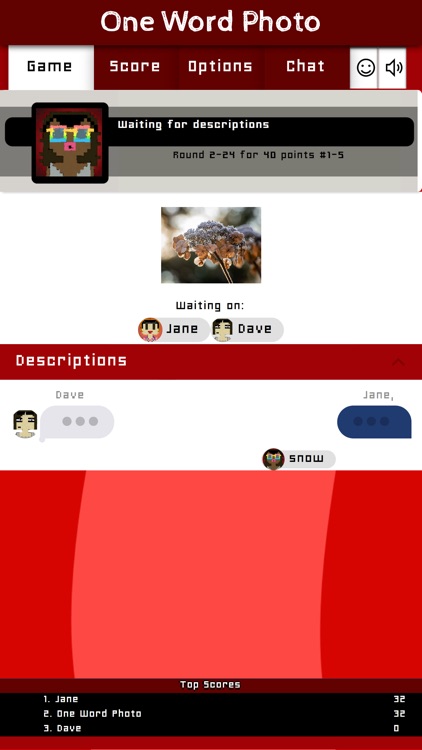
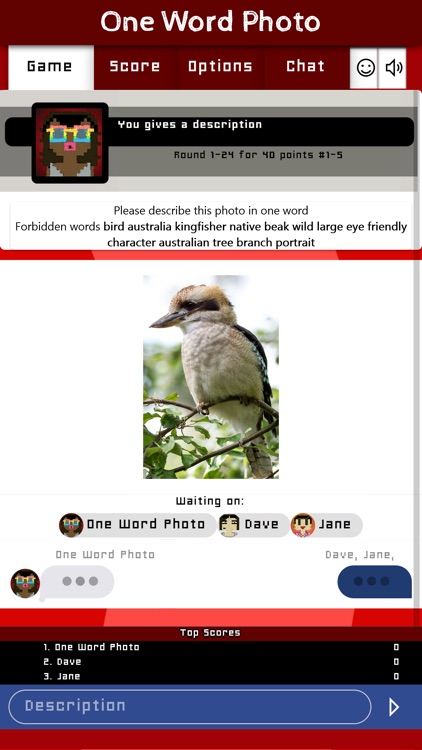
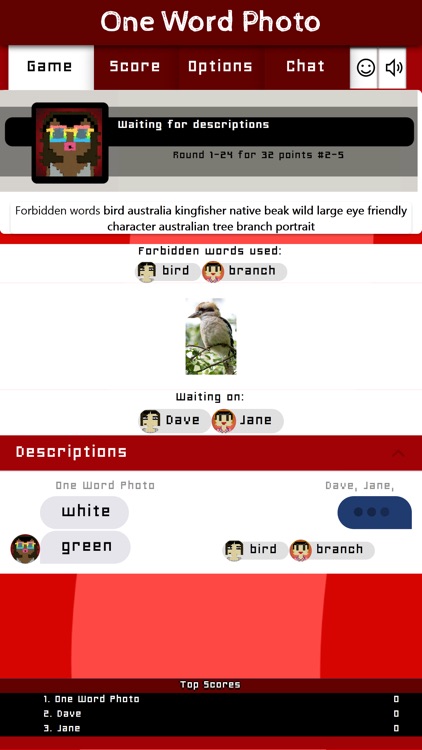
App Store Description
Each round everyone sees a photo and one person has to describe it with one word. To avoid this being too easy, forbidden words are shown, which that person cannot use. This can be disabled in the game options.
Guessing the photo
At the same time, everyone else will guess the description of the picture. When everyone has entered a their word, each team gets the points for this round if one teammember entered a correct word.
If nobody guessed the description, the same player provides an additional description. However, he or she cannot enter a description previously used by another player.
Note that each new guess becomes visible to all players the moment you have given your own description.
Teamplay vs Individual play
When joining a game, you can select your team (1 or 2). If a minimum of two players have joined both teams, the points are added to the total score of the team. If all players are in one team only, the points are given to each individial player. In this case the round points are given to the person that gave the photo description and the person(s) that guessed it correctly.
Tip: Set the amount of rounds to a multiple of the total team members when playing in individual mode. This ensures that every player has a chance to give a photo description and earn points.
When you play in teams, set the amount of rounds to a multiple of 2. This ensures that each team can give the same amount of descriptions.
Points
Under game options in the waiting room you can set the maximum amount of allowed tries for each round. The MORE TRIES you choose, the LESSER POINTS can be earned when the photo has been guessed. Each round starts with the maximum amount of point and each description will cost points.
AppAdvice does not own this application and only provides images and links contained in the iTunes Search API, to help our users find the best apps to download. If you are the developer of this app and would like your information removed, please send a request to takedown@appadvice.com and your information will be removed.