
Reach out to our experts (electricians / plumbers / carpenters or any other skill) and get professional services at the comfort of your home

OneNam



What is it about?
Reach out to our experts (electricians / plumbers / carpenters or any other skill) and get professional services at the comfort of your home! The most downloaded, reliable and the only app for Namibians! OneNam is a very light app with faster download and easier storage.

App Screenshots



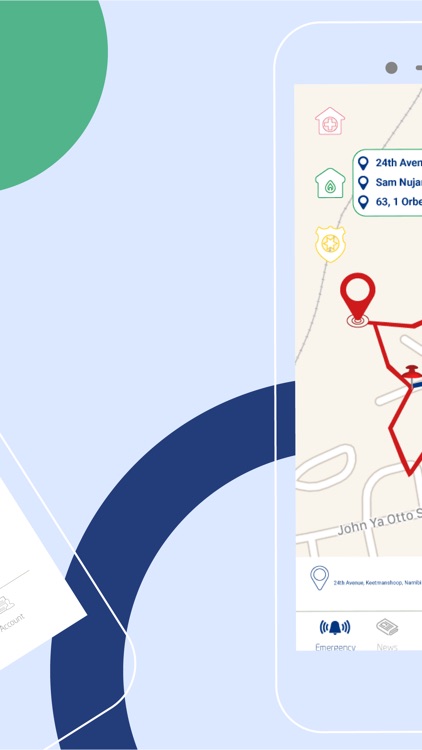
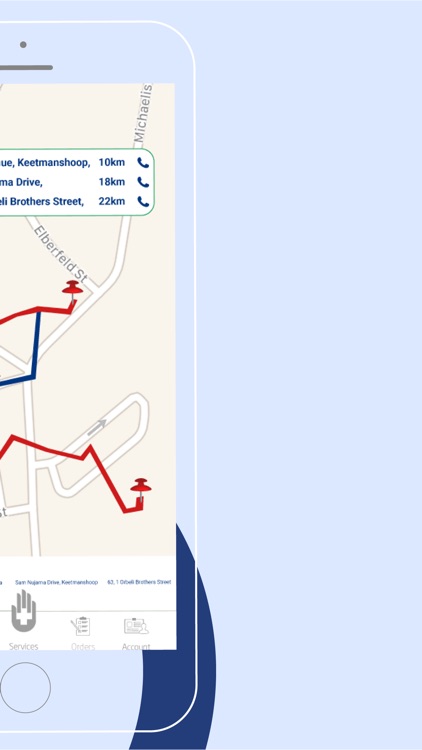
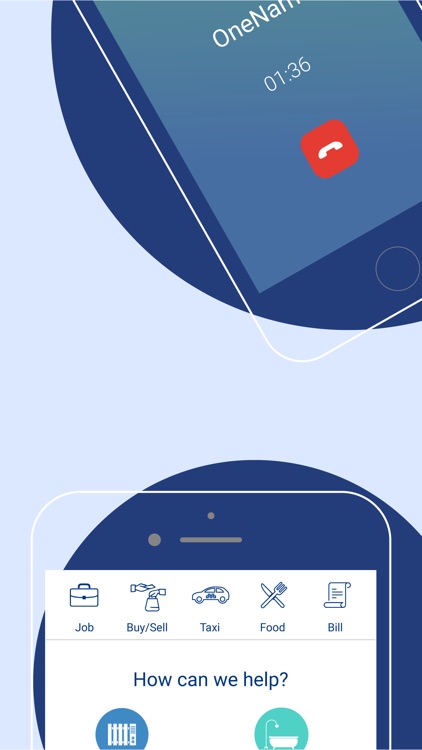

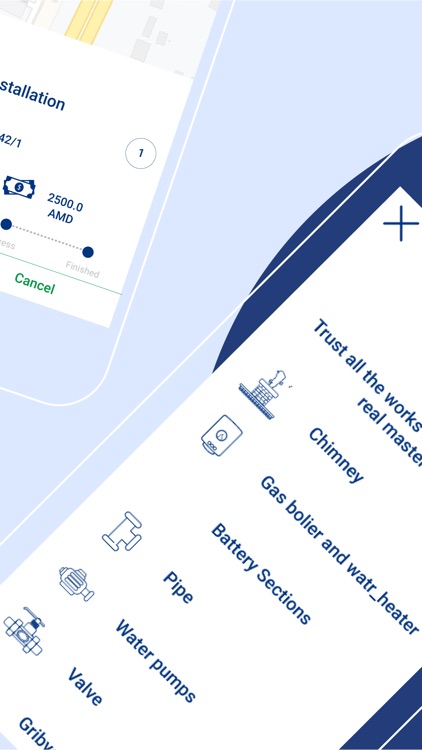
App Store Description
Reach out to our experts (electricians / plumbers / carpenters or any other skill) and get professional services at the comfort of your home! The most downloaded, reliable and the only app for Namibians! OneNam is a very light app with faster download and easier storage.
Instructions:
1. Download and install OneNam app from App Store
2. Register your mobile number and create your personal profile for free.
3. Hire the experts for various services from housekeeping to healthcare and pay for the services on a per hour basis.
4. Select the service that you need from the list of categories.
5. Tell the experts the details of the job to be done in the comment section. You can even attach a picture to describe the repairs.
6. On the map tap your location and select the time for the expert to arrive.
7. See your order details (service,job, job quantity, job price) in My Orders. Call the expert with the push of the call button. Manage your orders in Reservation section.
8. Order can be cancelled in case you are no longer interested for the service.
9. On Service completion change the status to done, receive your invoice in mail or view it in My Orders.
10. Use Emergency Services and call the nearest Ambulance, Fire service or Police station. You can even send your location as a message.
11. Use News section and keep yourself updated on the happenings in and around you.
12. We believe in serving the community with constant updates. Update the app for the latest services.
13. Visit www.onenam.app for all details and easy to use instructions.
AppAdvice does not own this application and only provides images and links contained in the iTunes Search API, to help our users find the best apps to download. If you are the developer of this app and would like your information removed, please send a request to takedown@appadvice.com and your information will be removed.