The Business app is designed to be secure whilst offering the convenience, enhanced interoperability and consolidation which connects merchants, agents and users seamlessly in one ecosystem
Onepay Business



What is it about?
The Business app is designed to be secure whilst offering the convenience, enhanced interoperability and consolidation which connects merchants, agents and users seamlessly in one ecosystem.

App Screenshots







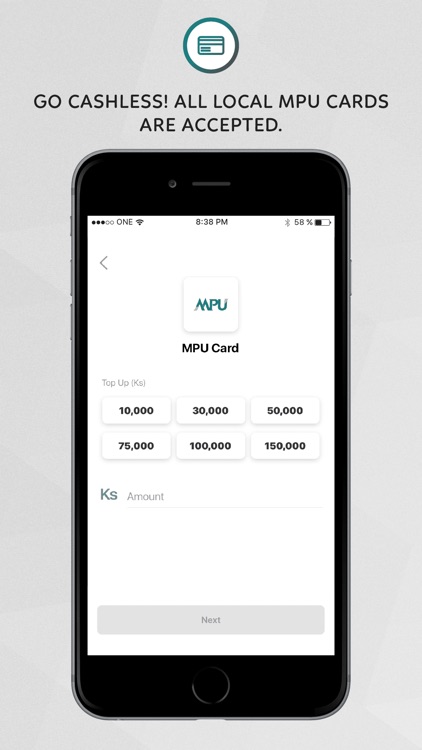

App Store Description
The Business app is designed to be secure whilst offering the convenience, enhanced interoperability and consolidation which connects merchants, agents and users seamlessly in one ecosystem.
The app is available to anyone with a smartphone and a registered SIM to be operated by a business owner or manager.
Key Features include:
1. Cash-Out
a. User can cash out money from wallet through Business App.
2. Cash-In.
a. User can cash in money from wallet through Business App.
3. Orders.
a. Customer can make a transaction using Scan & Pay under retail app and Business can view order history to confirm payment.
4. Transactions.
a. Business can view all the transactions made during particular month.
5. Enable/Disable fingerprint.
a. Business can enable/disable fingerprint to get override for entering passcode.
6. Refer/Register new business.
a. Business can register/refer new business to Onepay using register business section .
7. Withdraw/Add funds.
a. Business can link their AGD Bank account and deposit/withdraw money to/from account.
#oneappisallyouneed
AppAdvice does not own this application and only provides images and links contained in the iTunes Search API, to help our users find the best apps to download. If you are the developer of this app and would like your information removed, please send a request to takedown@appadvice.com and your information will be removed.