
OneRADON is an application designed for use with SunRADON's suite of Professional Continuous Radon Monitors – Models 1027, 1028, 1030, and the latest Model 1028-XP

OneRADON

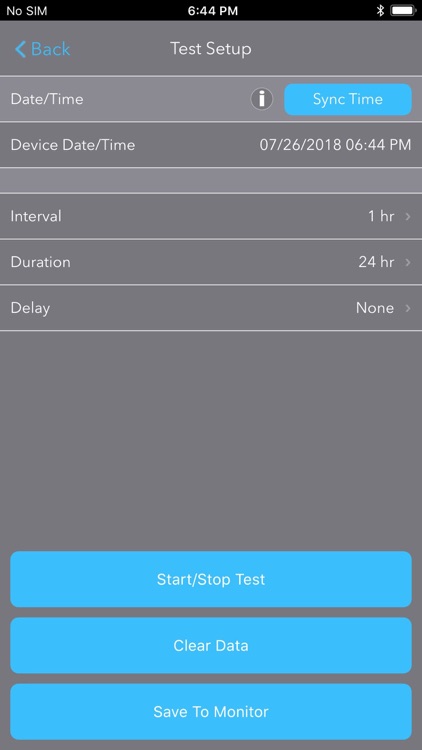

What is it about?
OneRADON is an application designed for use with SunRADON's suite of Professional Continuous Radon Monitors – Models 1027, 1028, 1030, and the latest Model 1028-XP.

App Screenshots

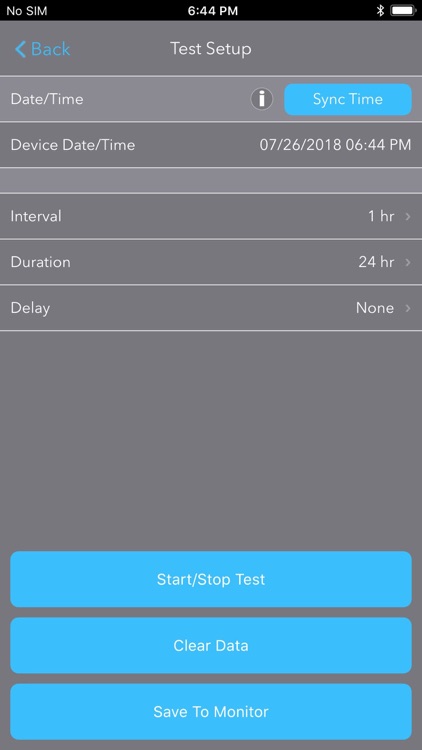

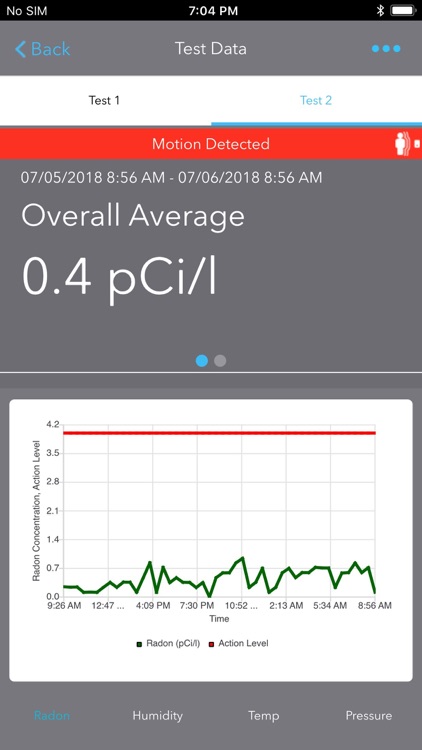


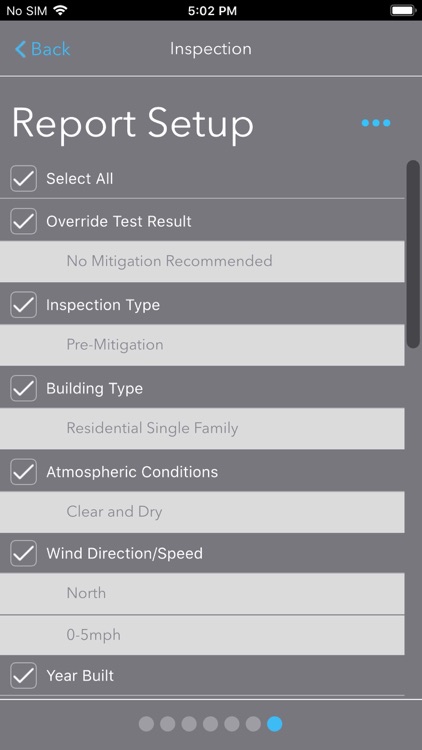
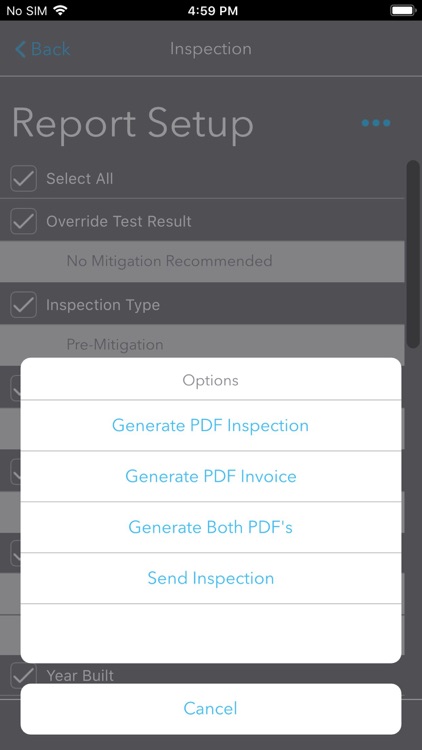
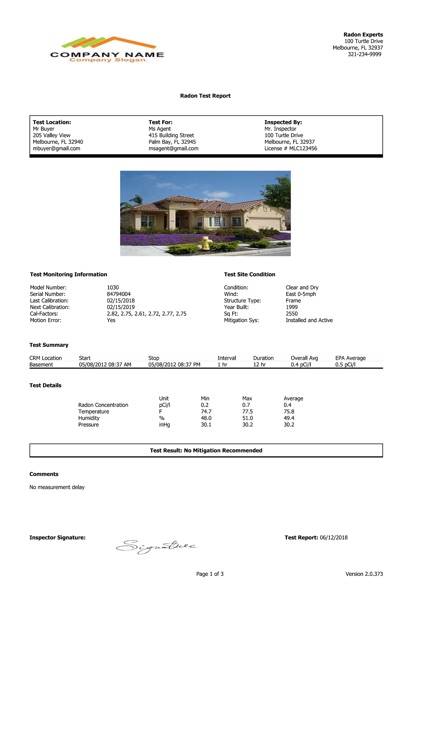
App Store Description
OneRADON is an application designed for use with SunRADON's suite of Professional Continuous Radon Monitors – Models 1027, 1028, 1030, and the latest Model 1028-XP.
The fully-featured app allows retrieval of test data and enables users to generate custom PDF test reports and invoices with ease.
Further streamlining workflows, OneRADON allows import of data into pre-configured report templates, review and editing of archived reports, and enables users to send test data and reports to the OneRADON desktop client software.
Report setup function includes: start and stop time selection for any individual test; inclusion of data tables and charts in reports; custom report checklist generation; and inclusion of detailed property information with pictures and test conditions. To minimize repeated user clicks, the application offers a one-time preference setup, which manages Radon unit levels of choice, action levels, detailed company information with header and signature pictures, and more.
1027 users have the option to manual enter the device serial number and correction factor to be used in reports as well as optional adjustment of test start time during data retrieval. For 1030 and 1028-XP users the application allows to clear data from monitor memory, and start a new test directly from the application including setup of all test parameters.
AppAdvice does not own this application and only provides images and links contained in the iTunes Search API, to help our users find the best apps to download. If you are the developer of this app and would like your information removed, please send a request to takedown@appadvice.com and your information will be removed.