You are using an outdated browser. Please
upgrade your browser to improve your experience.

OneShot lets you highlight screenshots and post them to Twitter

OneShot for Screenshots
by Ian Ownbey
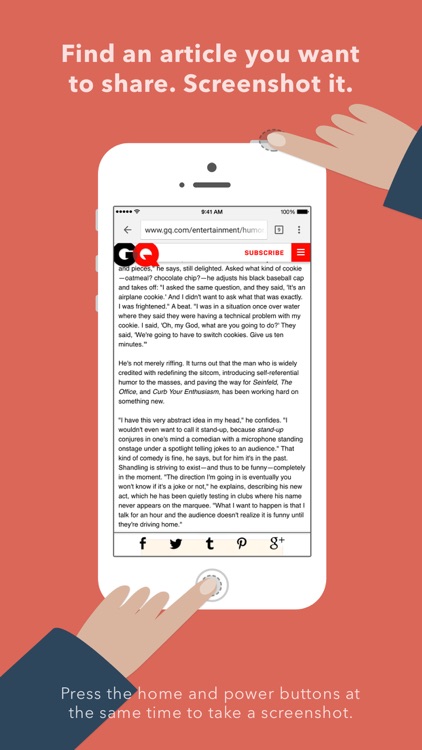
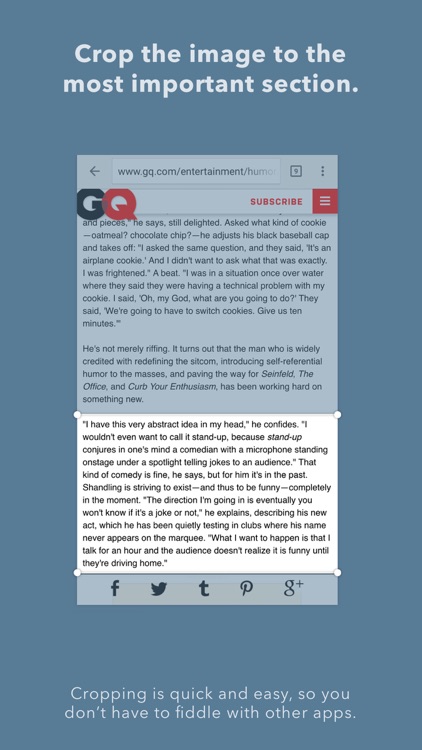
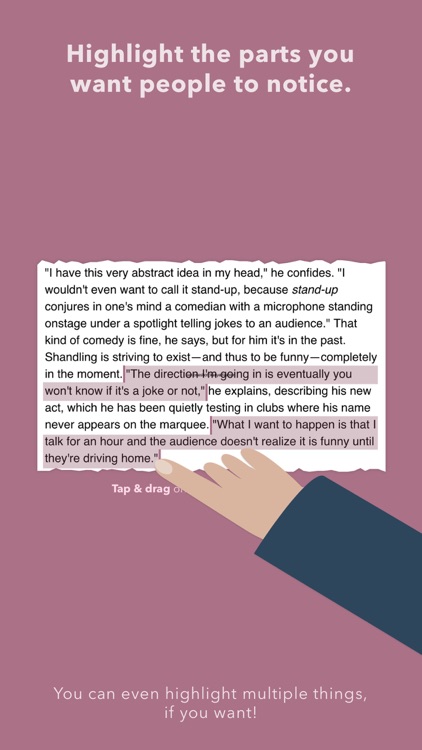
What is it about?
OneShot lets you highlight screenshots and post them to Twitter.
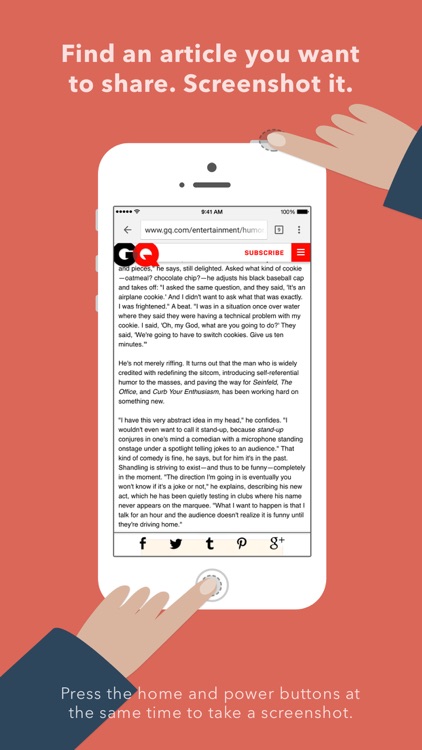
App Screenshots
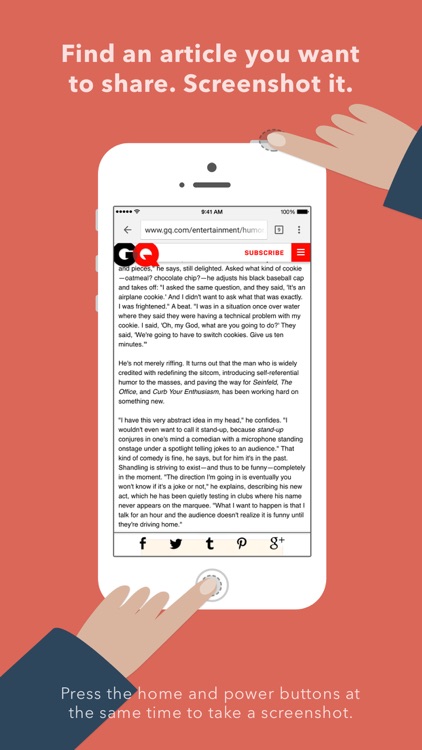
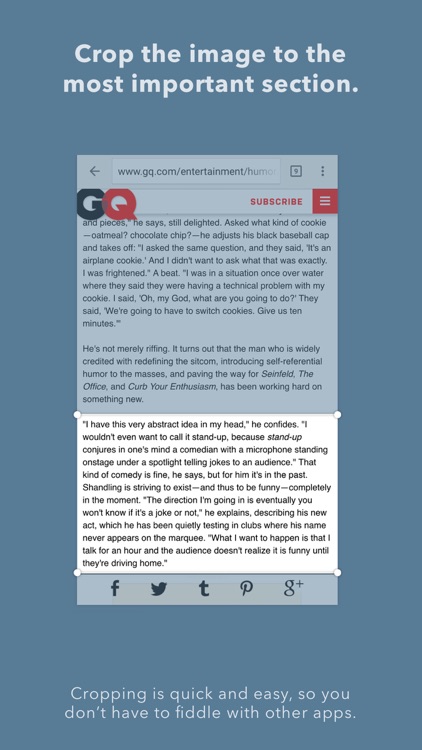
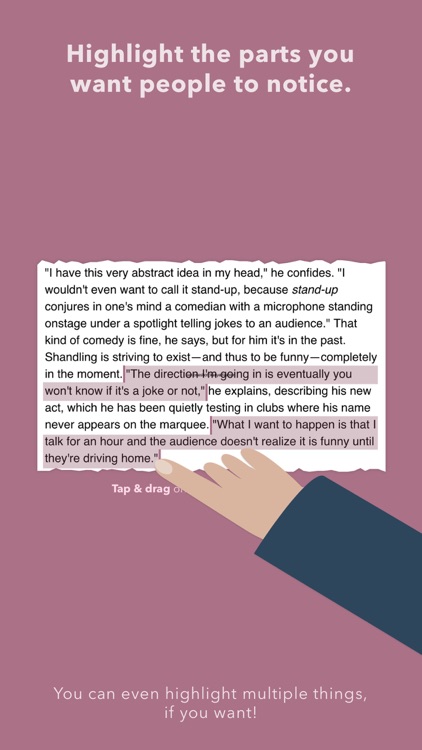
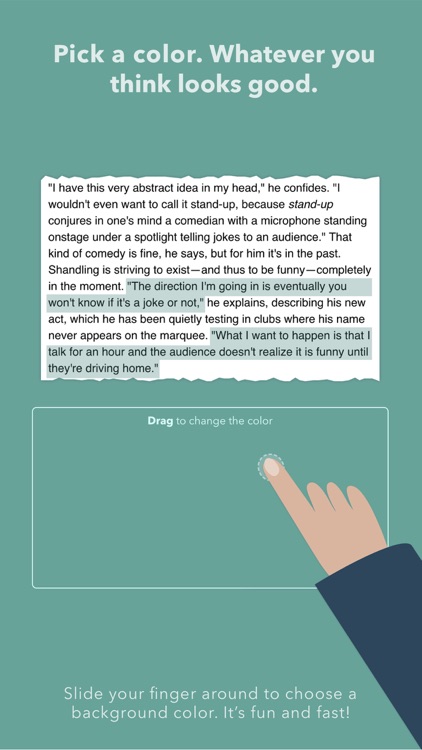
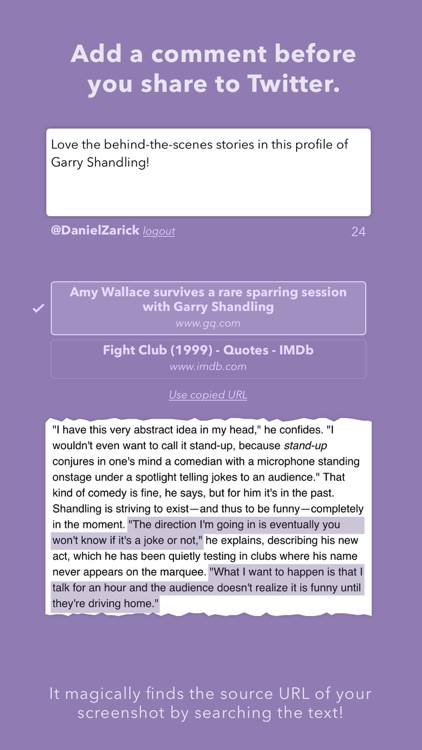
App Store Description
OneShot lets you highlight screenshots and post them to Twitter.
In order to use OneShot take a screenshot (by pressing the "home" button and the "sleep" button on your iPhone at the same time) in any app. Then open up OneShot and select the screenshot you just took.
You can then:
1) crop it
2) highlight text
3) change the background
4) select the source which should be automatically detected from the image
You can tweet the final image or save it to your camera roll.
Disclaimer:
AppAdvice does not own this application and only provides images and links contained in the iTunes Search API, to help our users find the best apps to download. If you are the developer of this app and would like your information removed, please send a request to takedown@appadvice.com and your information will be removed.
AppAdvice does not own this application and only provides images and links contained in the iTunes Search API, to help our users find the best apps to download. If you are the developer of this app and would like your information removed, please send a request to takedown@appadvice.com and your information will be removed.