
You want download social photos, videos, story, highlight, reels, and IGTV

Ongram - Photo & Video Repost


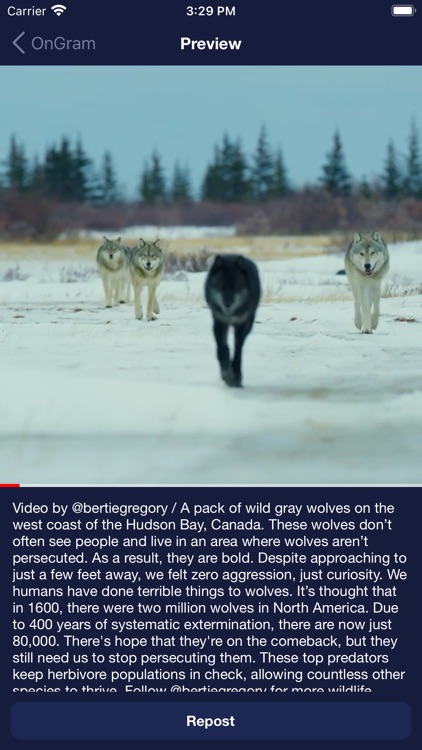
What is it about?
You want download social photos, videos, story, highlight, reels, and IGTV?

App Screenshots


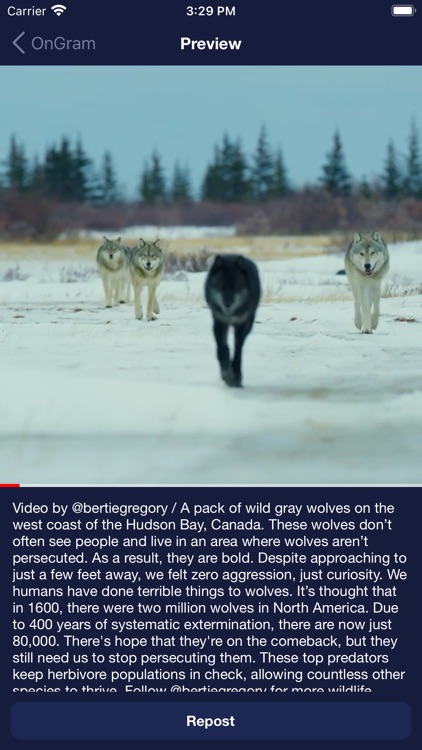

App Store Description
You want download social photos, videos, story, highlight, reels, and IGTV?
Ongram - Photo & Video Downloader Social Tools lets you quickly and easily repost photos, videos, stories, and IGTV videos to Instagram. No coins, no tokens, no watermark.
Ongram - Photo & Video Downloader Social Tools app can help you save Instagram photos, videos, and Instagram reels in simple steps. It is super fast and 100% free.
14 reasons to use Ongram:
• View stories as anonymous
• Repost photos and videos
• Repost stories
• Repost IGTV videos
• Automatically copy the caption
• No coins or tokens needed
• No watermark on your reposts
• Support posts with multiple photos/videos
• Repost to your feed or your story
• Choose to add attribution (or not)
• Mark photos or videos as Favorites
• Schedule posts to regram later
• Repost an unlimited number of photos and videos, IGTV, Reels
Regrammer is super easy to use:
• Copy the link of the photo or video you want to repost
• Preview it in Regrammer
• Repost it!
So install this Video Download for Instagram and Repost app and try now!
How to Use :
There are 2 methods to download:
1. Use ‘Share Link’
Step 1: Open Instagram and click on the "Share Link" of the photo or video you are interested in.
Step 2: Select Ongram Downloader to share.
Done! The Instagram photo or video will be downloaded automatically.
2. Use ‘Copy Link’
Step 1: Open Instagram and click on the "Copy Link" of the Instagram photo or video you are interested in.
Step 2: Open Ongram Downloader
Done! The Instagram photo or video will be downloaded automatically.
In accordance with Instagram’s policy, this app can only repost content from Public accounts. Instagram is a trademark of Instagram, Inc. This app is not affiliated with Instagram, Inc.
AppAdvice does not own this application and only provides images and links contained in the iTunes Search API, to help our users find the best apps to download. If you are the developer of this app and would like your information removed, please send a request to takedown@appadvice.com and your information will be removed.