“Onions” is an application that allows you to layout, save, and play your images and videos
Onions for layout videos
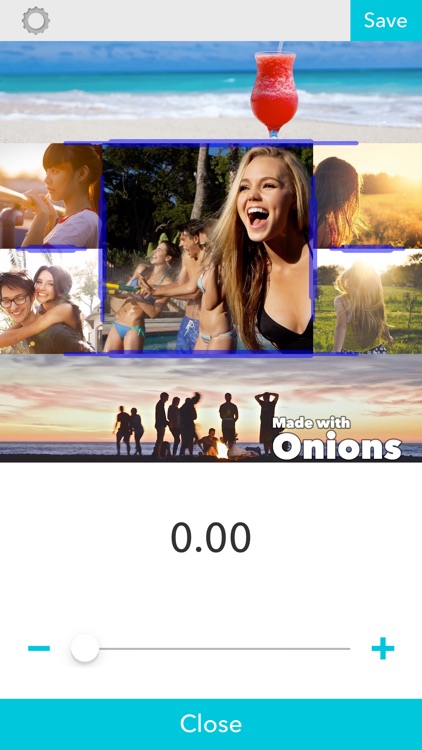
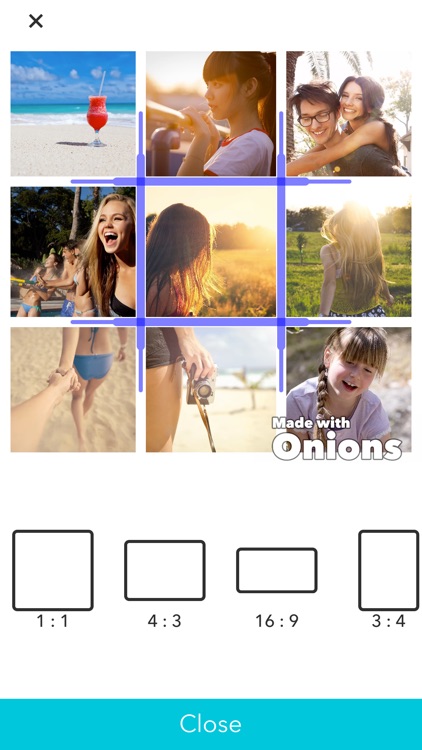
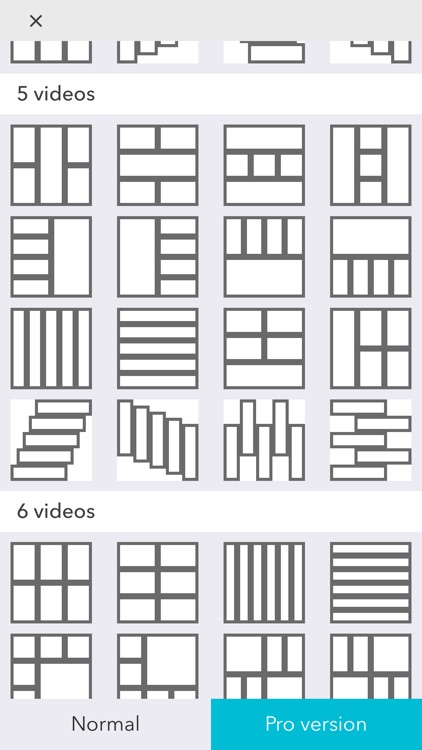
What is it about?
“Onions” is an application that allows you to layout, save, and play your images and videos.
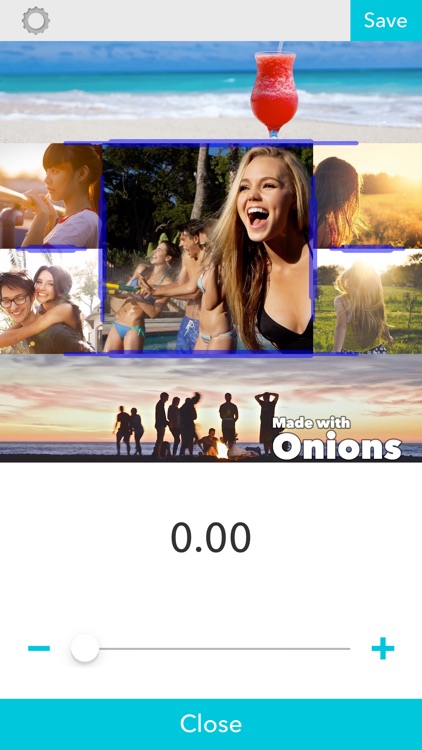
Onions for layout videos is FREE but there are more add-ons
-
$3.99
Remove Ads
-
$3.99
Pro version
App Screenshots
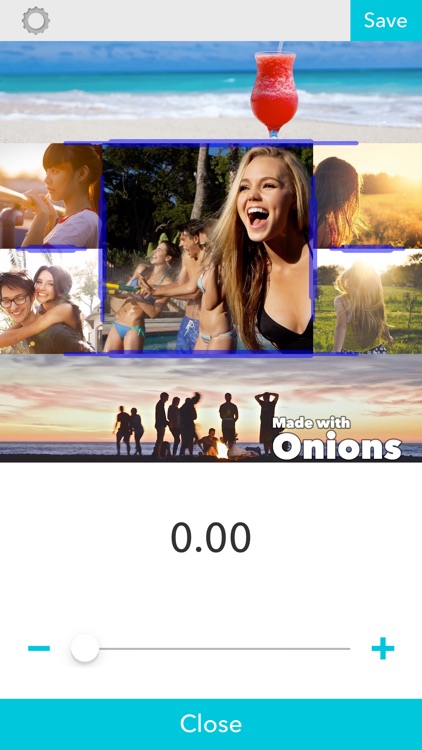
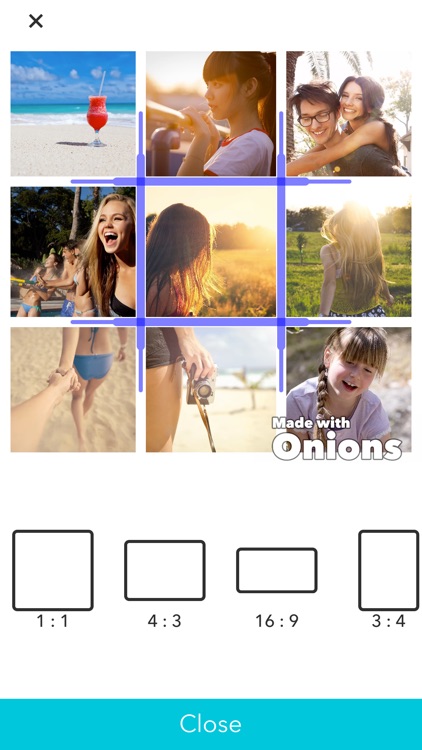
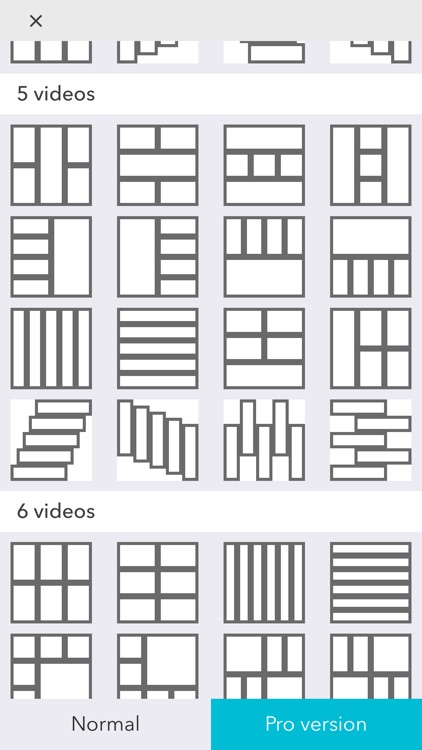
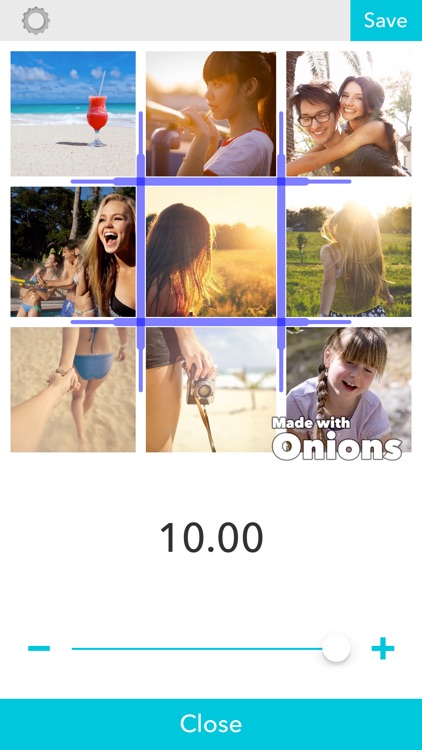
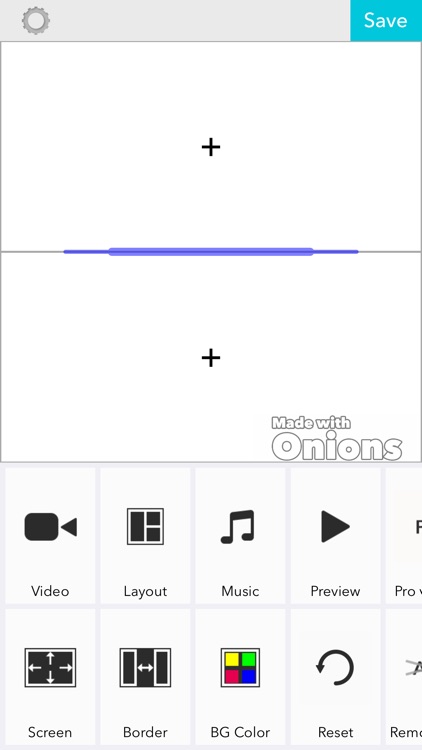
App Store Description
“Onions” is an application that allows you to layout, save, and play your images and videos.
It’s extremely easy to use. Simply select your desired photos and videos from your camera roll and then select a layout.
Potential uses are unlimited, and include wedding memories, collection of childhood memories, vacation photos and more!
Videos and photos can be combined into a single video, so it’s convenient for documenting everyday life or creating birthday videos.
From 1 to 9 videos can be arranged.
*Editing videos
After placing a video, simply tap it once to open the editing menu.
Tap again to return to the normal menu.
*Arranging videos
Long-press on any video cell and you’ll be able to drag the video to your desired position.
*Adjusting the frame size
The size of the frames can be adjusted using the handles that appear between frames.
[Other Functions]
*Exported video size
-You may change the size of the exported video.
-During editing, you may select any size that you wish.
-The choices are as follows:
-Square: 1:1
-Long: 16:9 4:3
-Tall: 9:16 3:4
*Reading images
You may select any image for inclusion in a video.
The same image can be used multiple times.
*Loading burst images
- With burst images, you can select the range and the playback speed during loading.
*Loading Videos
- You may select a time range.
- The same video can be used multiple times.
- You may adjust the volume.
- It is possible to reverse or rotate the video.
- The playback speed can be adjusted.
*Color Panel
You may select a color and load it as an image.
*Music – you can select background music from your iPod or from iTunes.
- The music from a local video can be used as background music.
- Multiple songs can be arranged in the order of your choosing.
- You may adjust the volume.
- You can select the start and end times.
*Professional Version
Purchasing the professional version will give you access to professional layouts and will remove the automatic watermark from videos.
AppAdvice does not own this application and only provides images and links contained in the iTunes Search API, to help our users find the best apps to download. If you are the developer of this app and would like your information removed, please send a request to takedown@appadvice.com and your information will be removed.