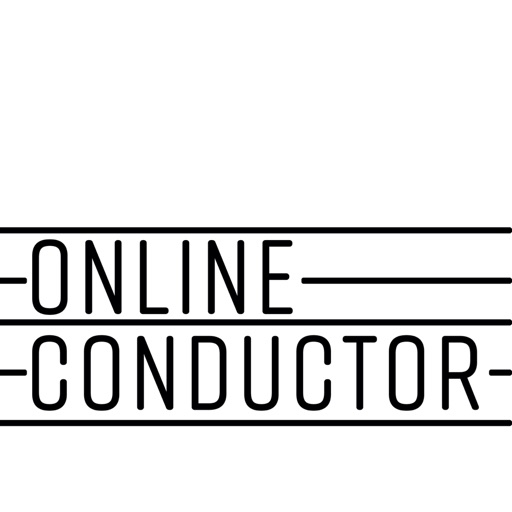
Online Conductor makes singing in a virtual choir, or playing in a virtual ensemble a breeze

Online Conductor

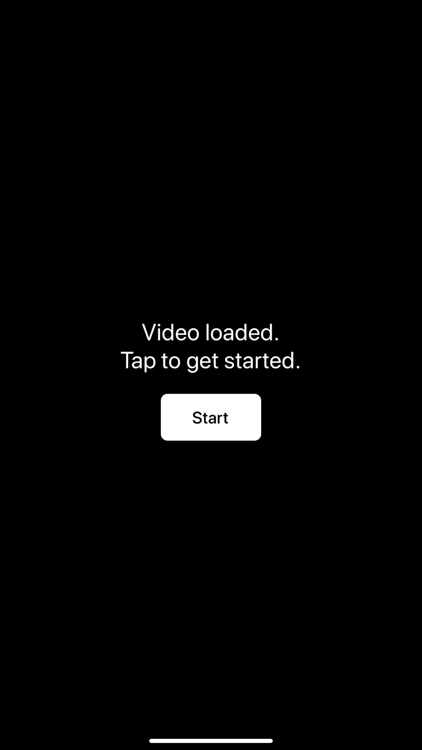
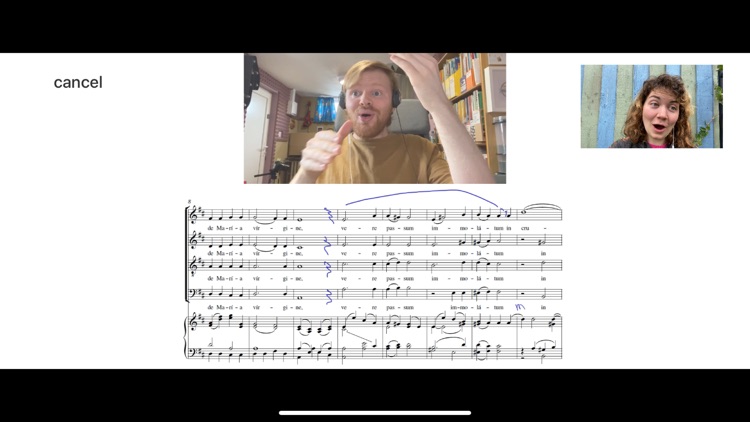
What is it about?
Online Conductor makes singing in a virtual choir, or playing in a virtual ensemble a breeze. No tech skill needed!

App Details
App Store Description
Online Conductor makes singing in a virtual choir, or playing in a virtual ensemble a breeze. No tech skill needed!
With Online Conductor you can view your conductor and be recorded on one device, with one pair of headphones. GONE are the days when you needed two devices. What’s even better, is that you don’t have to worry about managing the files either. Online Conductor can link your choir's performance to you, and after clicking your choir’s unique URL, your conductor will be downloaded onto your phone and ready to count you in! After you’ve finished your performance, the video will be saved to your photo library and you will have the option of sending straight to your conductor via email. No worrying about transferring big video files!
What’s great too, is that all videos recorded should start within 0.1 seconds of the conductor video starting, so your editors have an easier time too as all the videos will be roughly the same length.
“I just wanted to help get as many of my singers as possible to perform in our virtual choir, it shouldn’t be just for those who are comfortable with modern technology. With Online Conductor, so many more people can join in when we are locked inside our homes. It really does make performing in a virtual choir, band, orchestra, or any other ensemble a breeze! It also helps me when pulling it together too - so many issues solved!”
Seb Farrall - Founder of Online Conductor
The app works in two modes, ‘Standalone’, and ‘Online’.
In ‘Standalone’, you pick a video from your photo library that you’d like to record to, and after recording, the app will save your video to your library.
The ‘Online’ version lets you download the conductor and upload the finished product.
Tips for best practice (performers):
You must use headphones while recording audio.
If singing, use ‘handsfree’ headphones and hold mic closer to mouth, being careful to move mic away for high or loud notes.
Best practice tips (conductors):
When creating the original conductor video, you should include some sound at the start to help sync the videos later, like a clap. We also recommend that the singer puts a headphone over the microphone so that you can sync your videos from a place of perfection!
It’s also best to place two bars of click/metronome before the first beat, so that performers can start together.
Decide on a frame rate to use, and let your performers know so they can adjust their camera settings.
AppAdvice does not own this application and only provides images and links contained in the iTunes Search API, to help our users find the best apps to download. If you are the developer of this app and would like your information removed, please send a request to takedown@appadvice.com and your information will be removed.