Key Features:
Online Notepad

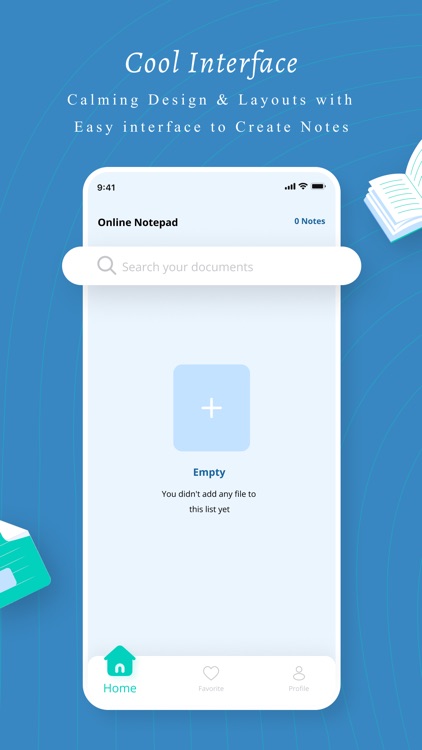
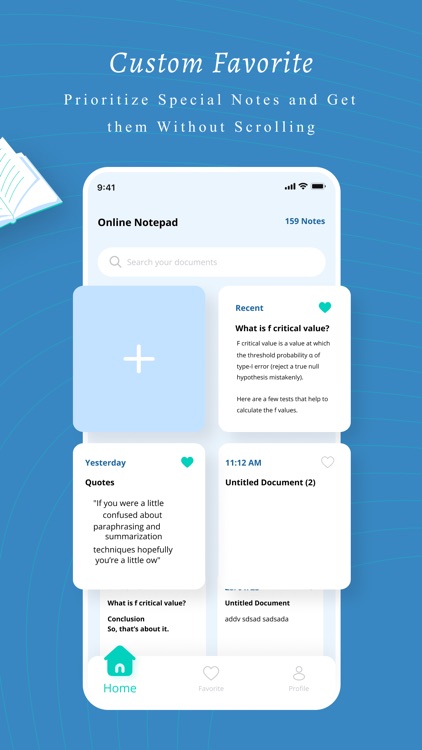
What is it about?
Key Features:

App Screenshots

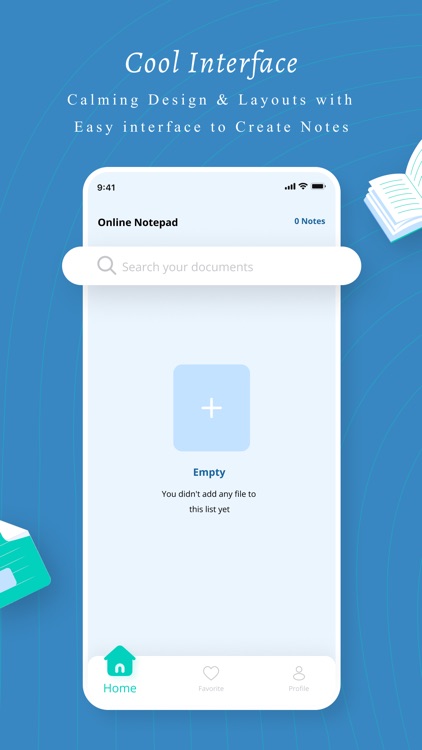
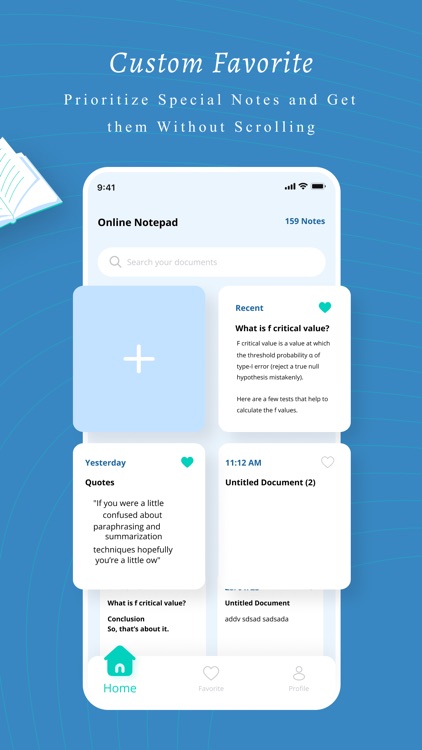



App Store Description
Key Features:
Rich Text Editor: Our powerful editor offers various formatting options, including bold, italic, underline, ordered and unordered lists, and image insertion. Customize your documents with ease and style.
Title Bar: Keep your documents organized and easily accessible with our unique title bar feature, a rarity among popular notepads.
Instant Search: Find your documents quickly using our real-time search tool
Full Screen: Maximize your workspace with our full-screen feature, allowing you to focus on your content without distractions.
New Page: Create new documents effortlessly with a single click, opening them in a new tab for a smooth workflow.
Upload & Download: Import documents in various formats ( .doc, .pdf, .text,), and download your notes as Word documents, PDFs, or text files for offline use.
Document Management: Access, edit, and saved notes with ease through our convenient document management system.
Clone: Duplicate your notes in a snap for easy revisions or to create multiple versions of a document.
Share: Collaborate with others by sharing your notes directly, via email, or through social media platforms.
Experience a complete note-taking ecosystem with online notepad, the ultimate online notepad that works even without an account.
AppAdvice does not own this application and only provides images and links contained in the iTunes Search API, to help our users find the best apps to download. If you are the developer of this app and would like your information removed, please send a request to takedown@appadvice.com and your information will be removed.