This calculator has instant currency exchange and unit conversion
Only One Calculator
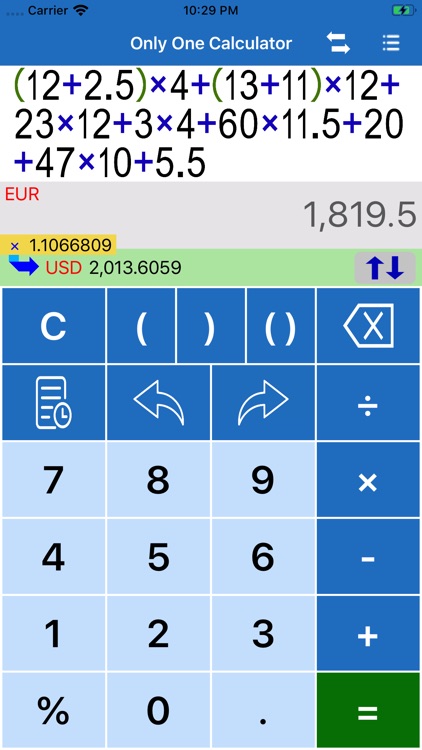

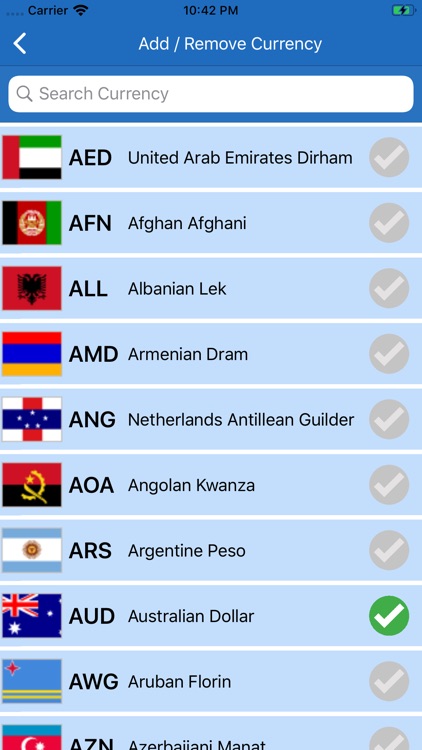
What is it about?
This calculator has instant currency exchange and unit conversion. With the "Undo" and "Redo" functions, you can go back to the previous steps and edit it.
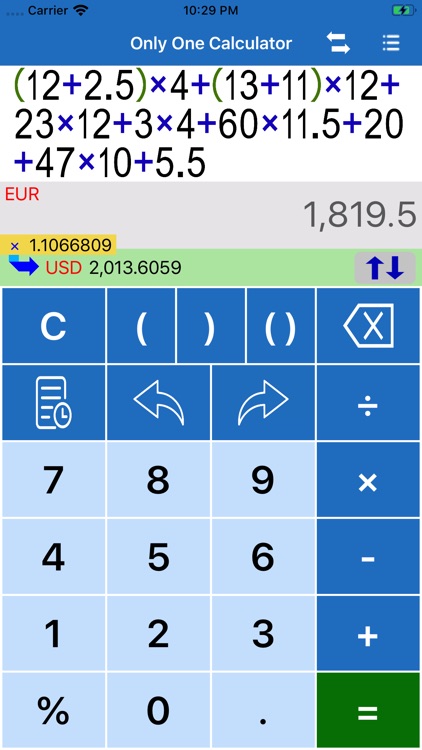
App Screenshots
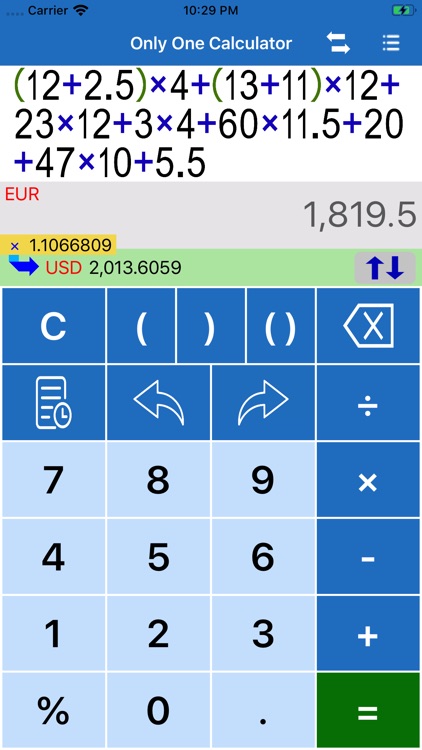

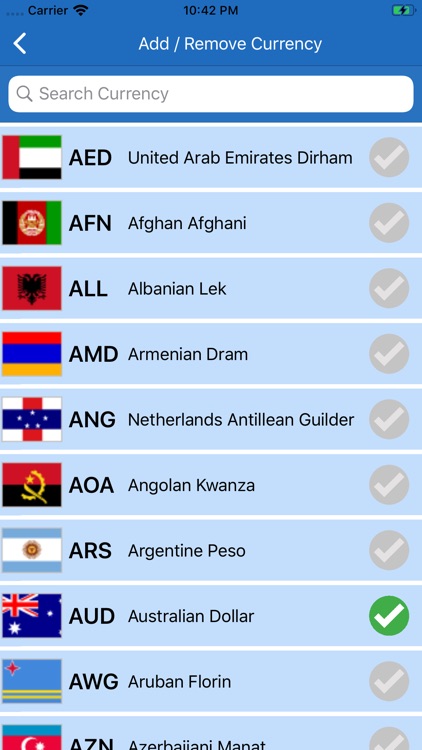

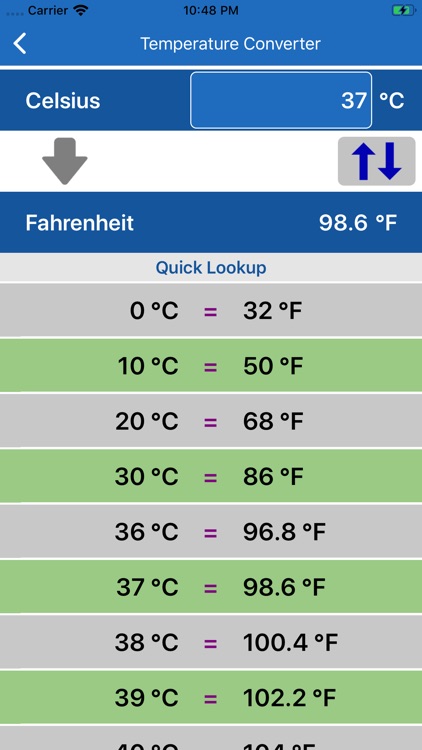
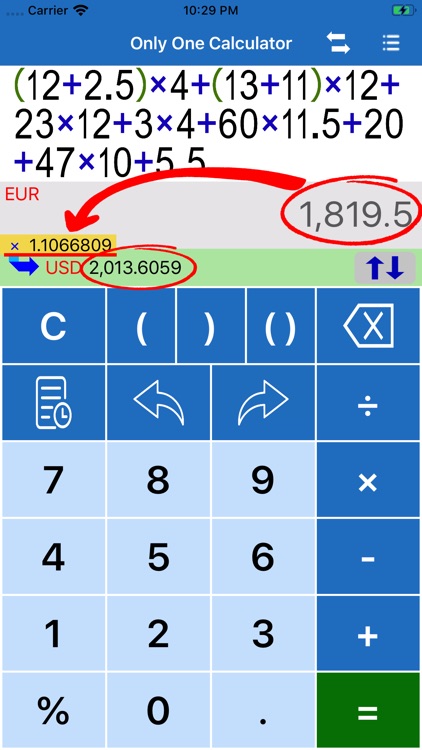
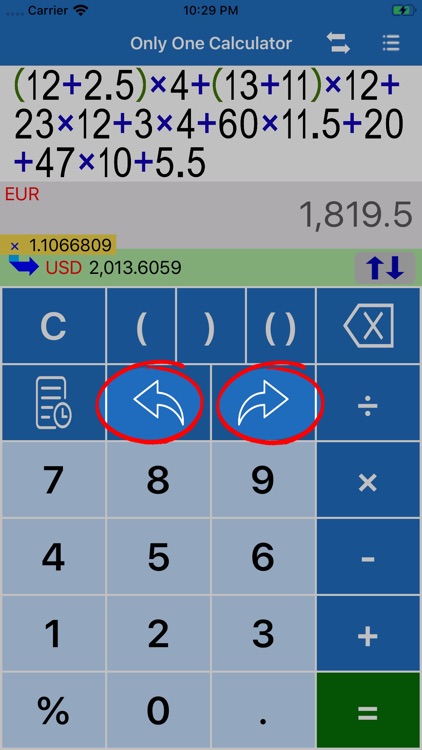
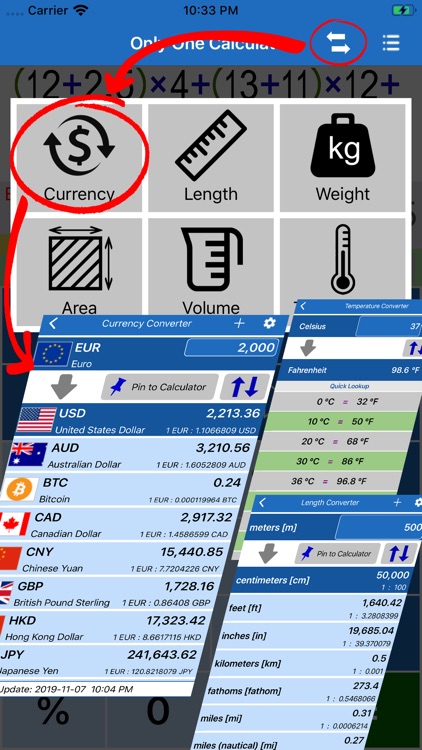

App Store Description
This calculator has instant currency exchange and unit conversion. With the "Undo" and "Redo" functions, you can go back to the previous steps and edit it.
Select a specified currency exchange to be fixed to the calculator. When you input a number or expression, you can instantly know the conversion result, which is convenient for traveling and shopping.
Features:
• Can select a specified currency exchange and pin it to the calculator. During the input process, you can instantly know the exchange result, which is convenient for travel and shopping.
• With the "Undo" and "Redo" functions, the calculator allows you to go back to the previous steps. It keeps up to 300 input steps for your review. So you don't have to worry about re-entering because of any mistakes during input.
• Can choose between more than 160 currencies, and the exchange rate is updated manually or automatically per hour, day, or week.
• The calculation expression and calculation result are recorded when pressing the equal button or clear button. You can insert the calculation expression or calculation result from a history record into the current calculation expression.
• Can edit a very long calculation, and cursor control is very convenient and smooth.
• During the input process, the calculation result will be shown instantly without pressing the equal button.
• In addition to currency exchange, there are other conversion functions for length, weight, area, volume, and temperature.
• If you need the Memory Buttons on traditional calculators, you can add them into the keyboard layout.
** Note: No Scientific Calculation Function. Not suitable for users who need Scientific Calulation. **
AppAdvice does not own this application and only provides images and links contained in the iTunes Search API, to help our users find the best apps to download. If you are the developer of this app and would like your information removed, please send a request to takedown@appadvice.com and your information will be removed.