OnlyAuth is the easiest way to add two-factor authentication (2FA) or multi-factor authentication (MFA) to your online accounts
OnlyAuth

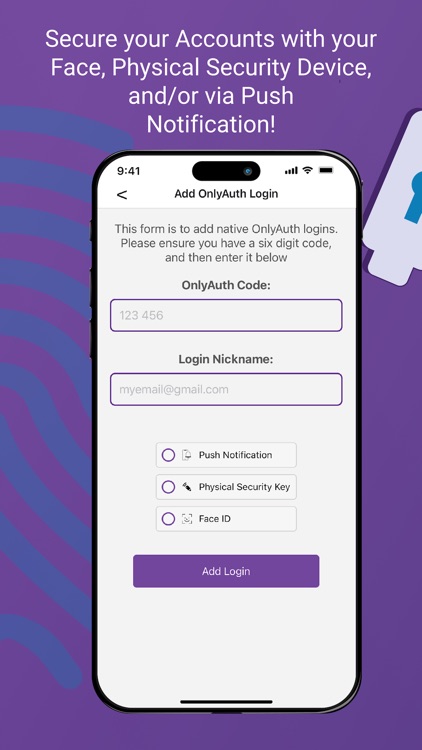
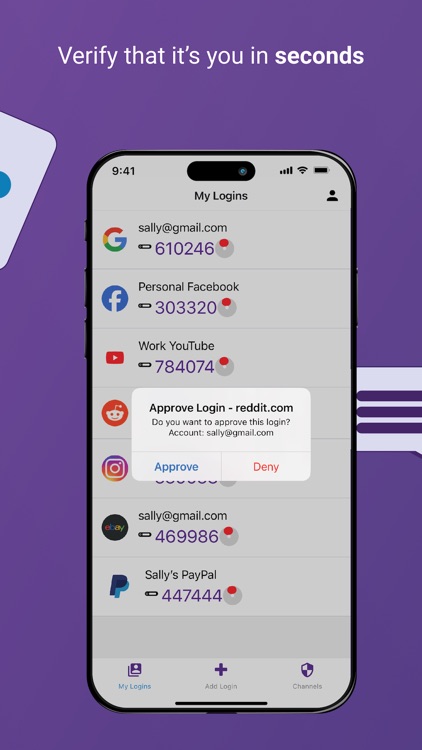
What is it about?
OnlyAuth is the easiest way to add two-factor authentication (2FA) or multi-factor authentication (MFA) to your online accounts! This will allow you to verify and secure your accounts easily, and 100% free. In addition to your password, OnlyAuth will generate a code in the application on your phone, or alternatively you can use Face ID, physical security keys (FIDO), or authenticate via push notifications on supported websites. All 100% free for you, no paid features or anything, everything is completely free and secure.

App Screenshots

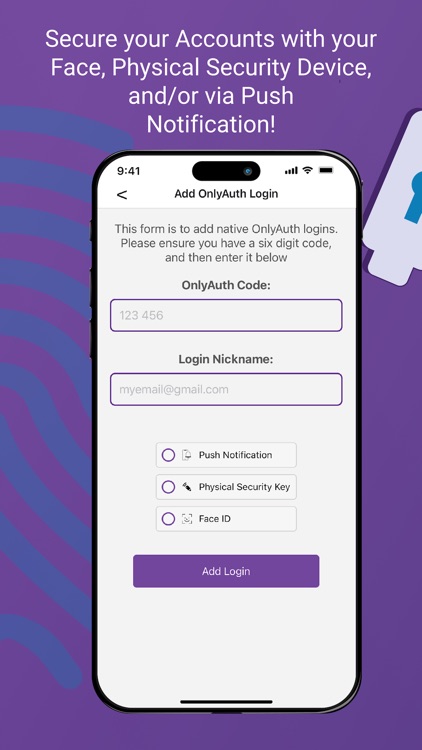
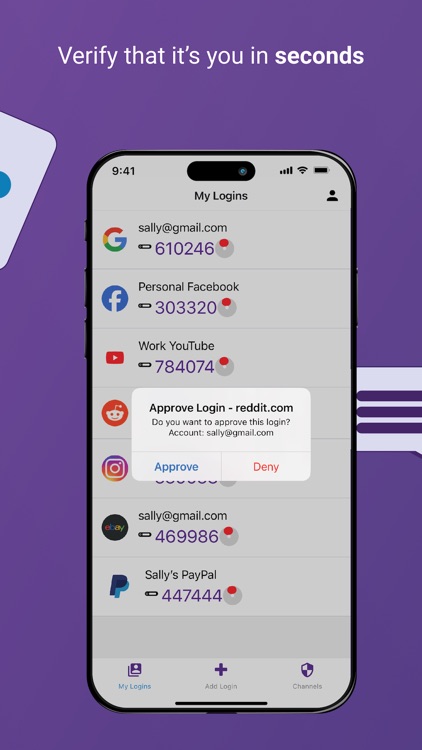

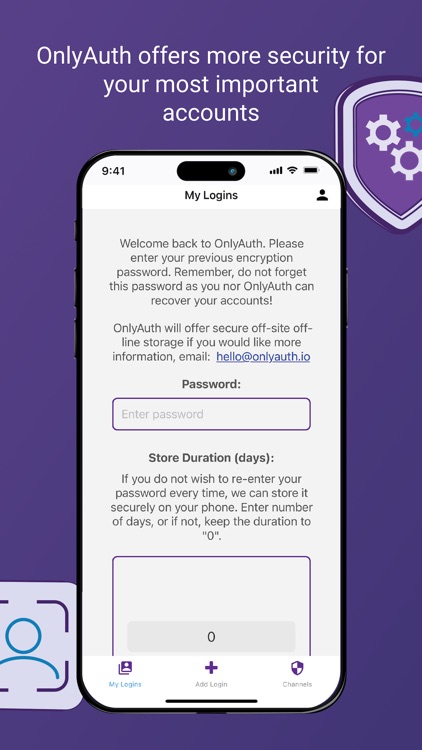
App Store Description
OnlyAuth is the easiest way to add two-factor authentication (2FA) or multi-factor authentication (MFA) to your online accounts! This will allow you to verify and secure your accounts easily, and 100% free. In addition to your password, OnlyAuth will generate a code in the application on your phone, or alternatively you can use Face ID, physical security keys (FIDO), or authenticate via push notifications on supported websites. All 100% free for you, no paid features or anything, everything is completely free and secure.
Key Features:
• TOTP Authentication: Generate time-based, one-time passcodes for robust security.
• Physical Security Keys Support*: Integrate with physical security devices for an added layer of protection. (Yubikey, Google Titan, Passkeys and more)
• Backup your accounts in the cloud using the same encryption methods as the NSA
• Real-Time Push Notifications*: Get instant alerts for login attempts, ensuring you're always in control.
• True MFA Experience*: Combine multiple authentication factors for unparalleled account safety.
• User-Friendly Interface: Seamless integration for developers and an intuitive interface for everyday users.
• Offline Mode: Generate TOTP login codes without an internet connection
*These features require a website to add the needed features to use the mobile app's advanced functionality
Why Choose OnlyAuth?
• Advanced encryption and security protocols.
• Regular updates and dedicated customer support.
• Streamlined setup process.
• Trusted by businesses and consumers alike.
OnlyAuth is revolutionizing digital security with its state-of-the-art Two-Factor Authentication (2FA) and Multi-Factor Authentication (MFA) solutions. Designed for both developers and consumers, our app provides an unbeatable blend of convenience, flexibility, and ironclad security for your online accounts.
For Developers:
OnlyAuth offers an easy-to-integrate widget that adds advanced security features to your websites. Enhance user trust and protect sensitive data with minimal effort.
For Consumers:
Similar to popular apps like Authy and Google Authenticator, OnlyAuth brings you a familiar yet more powerful experience. Manage your digital security with ease, whether you're at home or on the go.
Download OnlyAuth today and take the first step towards a more secure digital life. Your peace of mind is just a tap away!
If you have any problems, questions, or concerns email us at hello@onlyauth.io, check out the knowledgebase at https://help.onlyauth.io or the main website at https://www.onlyauth.io
AppAdvice does not own this application and only provides images and links contained in the iTunes Search API, to help our users find the best apps to download. If you are the developer of this app and would like your information removed, please send a request to takedown@appadvice.com and your information will be removed.