ONSCREEN - Easy, safe and fun communication for seniors and their families
ONSCREEN Senior Video Calling

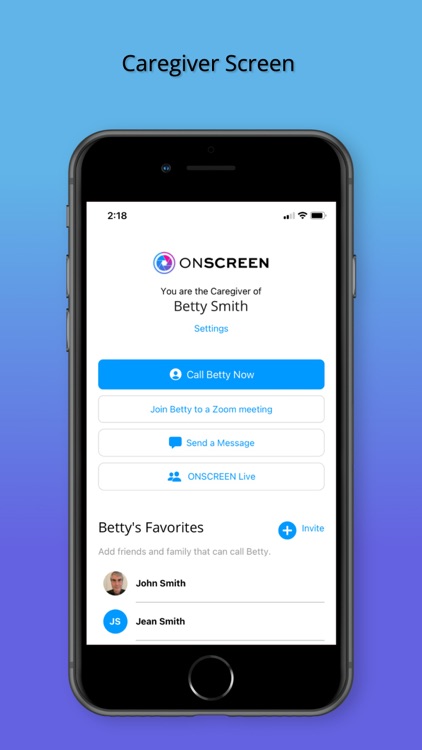
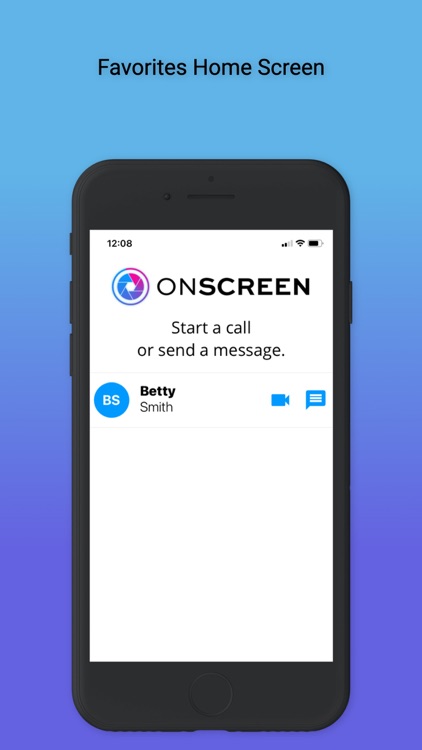
What is it about?
ONSCREEN - Easy, safe and fun communication for seniors and their families.

App Screenshots

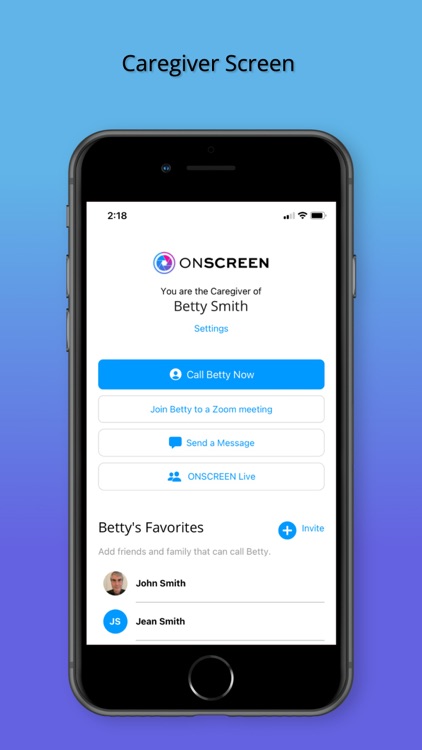
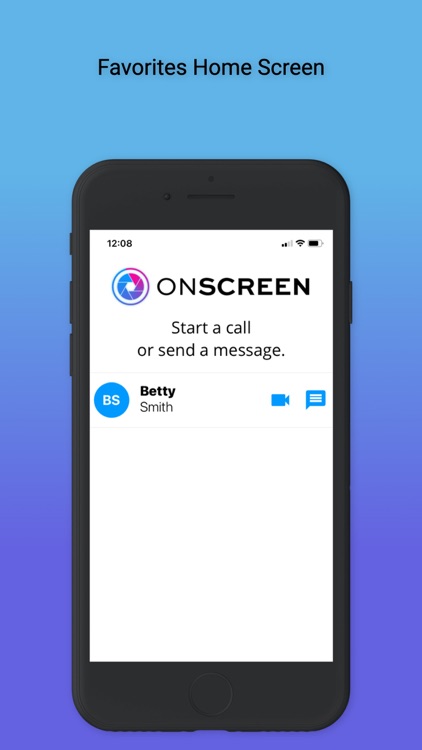
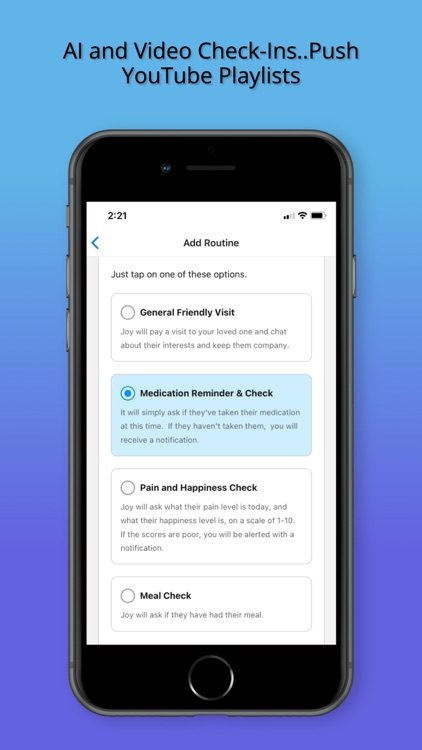
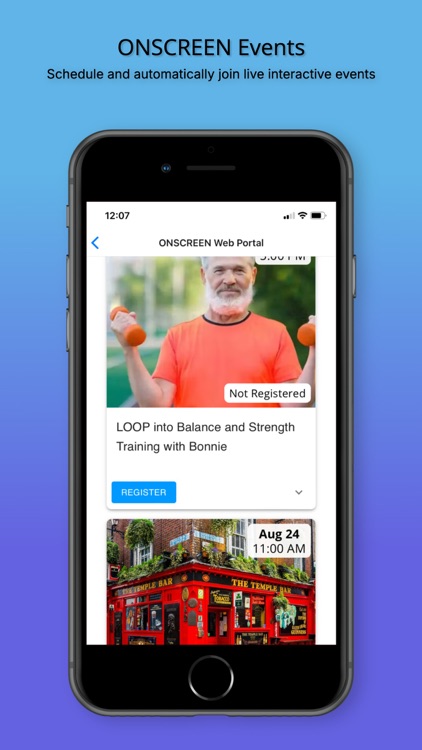
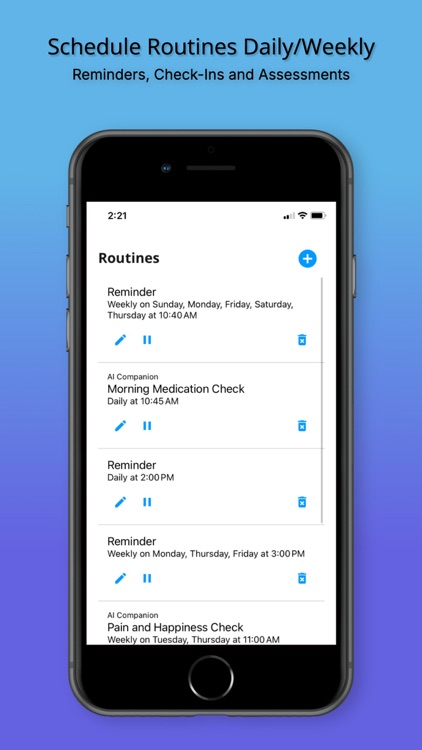
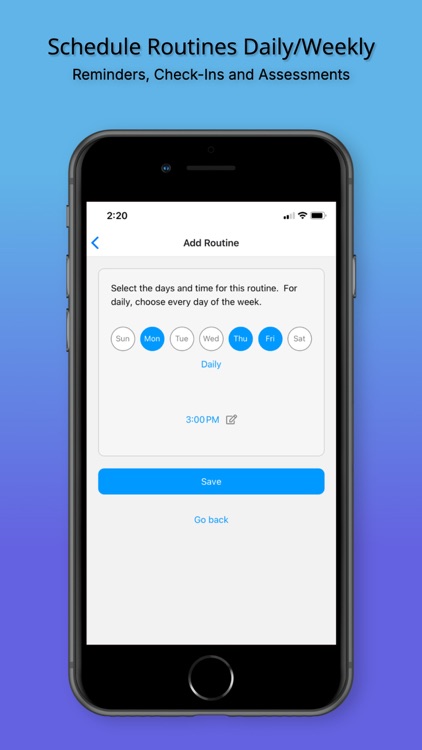
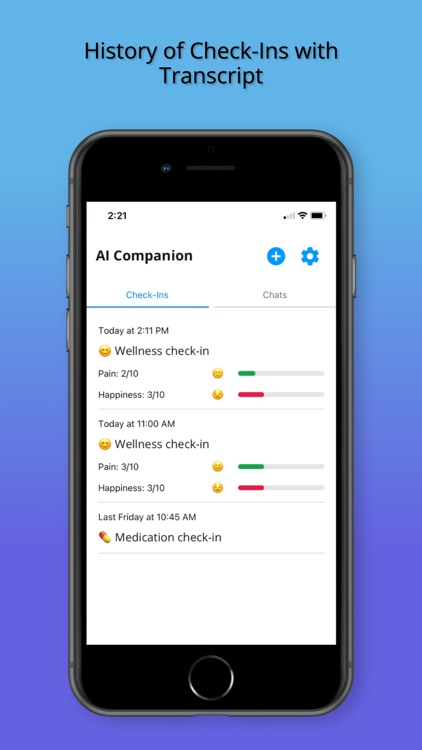

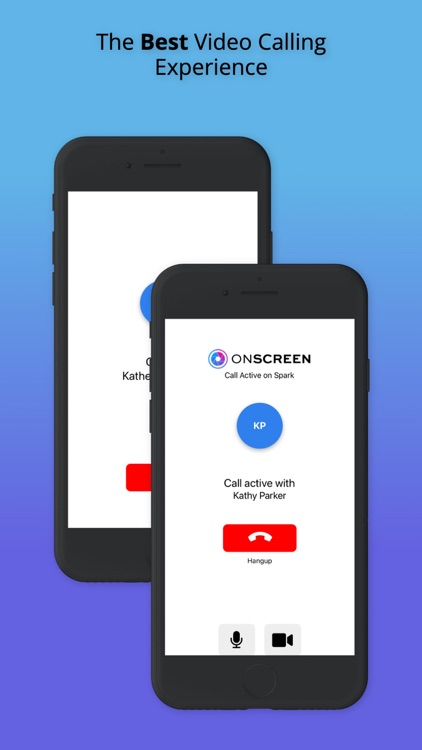
App Store Description
ONSCREEN - Easy, safe and fun communication for seniors and their families.
The ONSCREEN Spark TV-based video communication platform makes it easy for seniors to receive calls from family through their TVs, without having to deal with any technology headaches. Your loved ones receives an "Incoming Call" notification on their TV, and 30 seconds later they are connected. No need to find the phone or tablet, keep it charged, and deal with small screens. In fact, seniors don't need a smartphone or this app... this app is made for their caring family: you!
This app allows you to set up a new ONSCREEN Spark device, place and receive video calls with your loved ones. Setting up is very simple, just going through a few screens and providing the Wifi information in order to connect the Spark device to the internet. Once the device is set up, you're able to place a test call. Finally, you can invite other family members, ensuring that everyone stays connected.
Some of the great functionality provided in this app is:
- Set up and configure settings for your loved one's ONSCREEN Spark
- Place and have video calls with them on their TV
- Configure daily updates, in order to get video recordings from your loved one
- Invite other "Favorites" to be able to reach your loved one easily
- View call history
And live help is built into this app. Simply tap the "Help" icon in the lower right corner of the screen to connect with our excellent customer service department. Happy video calling!
AppAdvice does not own this application and only provides images and links contained in the iTunes Search API, to help our users find the best apps to download. If you are the developer of this app and would like your information removed, please send a request to takedown@appadvice.com and your information will be removed.