Experience video conferencing with Ooma Meetings, a key feature included with Ooma Office Pro
Ooma Meetings
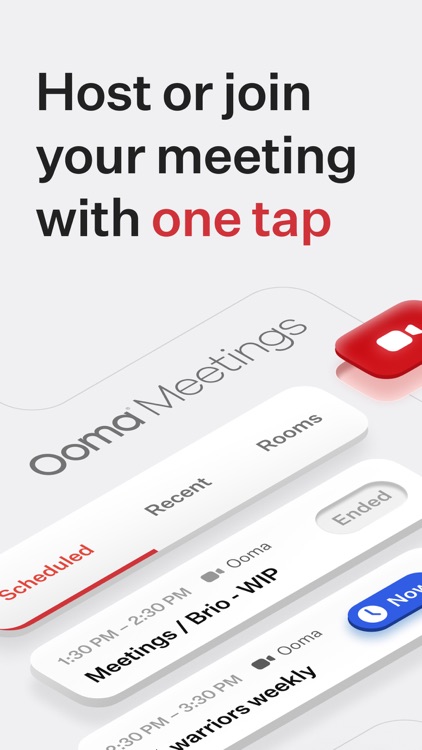


What is it about?
Experience video conferencing with Ooma Meetings, a key feature included with Ooma Office Pro. Enjoy a more beautiful, intuitive platform that allows your team to instantly meet and collaborate over video, anytime, anywhere.
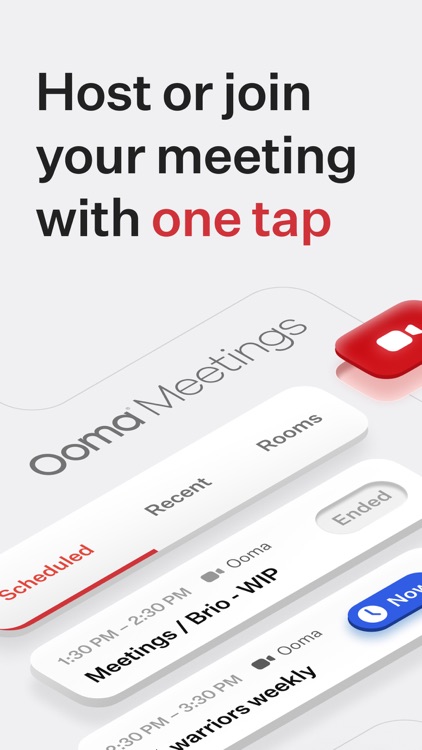
App Screenshots
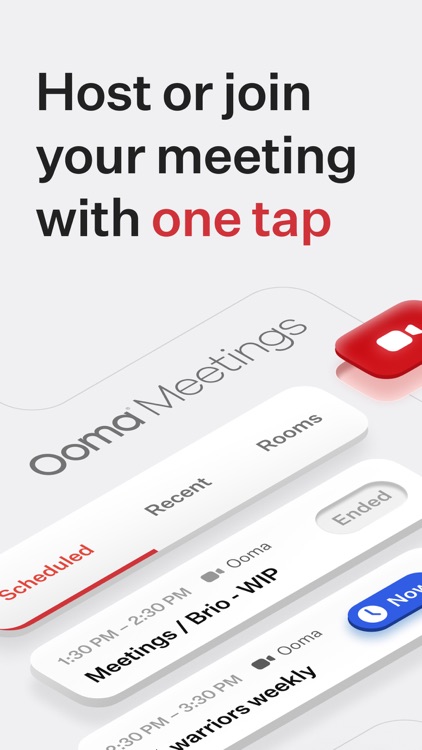


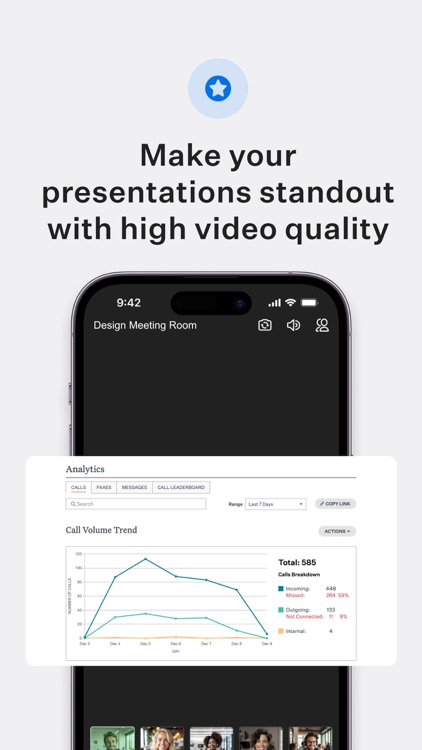

App Store Description
Experience video conferencing with Ooma Meetings, a key feature included with Ooma Office Pro. Enjoy a more beautiful, intuitive platform that allows your team to instantly meet and collaborate over video, anytime, anywhere.
NO ADDED COST FOR OOMA OFFICE PRO USERS.
That’s right. Ooma Meetings comes with Ooma Office Pro. Only licensed users can have a personal meeting ID as well as schedule meetings whether they be ad-hoc (meet now) or recurring.
USE THE APP TO JOIN MEETINGS
If you’re not a licensed user, you can still join meetings using the mobile/tablet app. We encourage you to, as using them is currently the best way to experience Ooma Meetings on-the-go. If you’re on a desktop PC, use Google Chrome.
VIDEO MEETINGS WITH FEATURES GALORE
Ooma Meetings comes packed with features. Everything from managing your meetings, to interacting with attendees over chat, to screen sharing, and more. Read on to learn more about some of our key features.
ACCELERATE COLLABORATION
Unlike other video conferencing platforms, Ooma Meetings allows two or more people to share their PC/Laptop screens simultaneously. While you can’t share while on the app, you can easily select which screen you want to view for more fluid collaboration. In-meeting chat is also available so you can share ideas and links over text too.
MANAGE MEETINGS EASILY
As an Ooma Meetings host, you’ll have a variety of settings to help you set up and control your meetings. Everything from an intuitive meeting scheduler to being able to schedule ad-hoc (meet now) or recurring meetings.
AppAdvice does not own this application and only provides images and links contained in the iTunes Search API, to help our users find the best apps to download. If you are the developer of this app and would like your information removed, please send a request to takedown@appadvice.com and your information will be removed.