
Post Up and Go Live with contextual, location-based livestreaming and chat

Opa

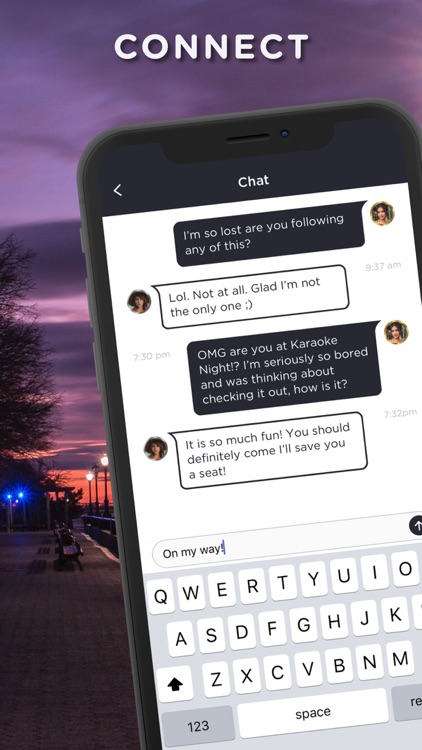

What is it about?
Post Up and Go Live with contextual, location-based livestreaming and chat. Find your vibe and never miss another connection or moment of opportunity. Who? What? When? Where? Why? See what’s happening nearby and around the world - unfiltered and unedited - and #SayNoToFOMO! Need a quiet place to study? Barhopping on a night out with friends? New to town or just visiting? Date night? Bite to eat? Shopping? The possibilities are endless. Whatever the story, make your next move with confidence knowing that wherever you go, it’s the right place, for right now. Guide other Opa users along the way by telling the world’s story from your perspective - make your mark.

App Screenshots
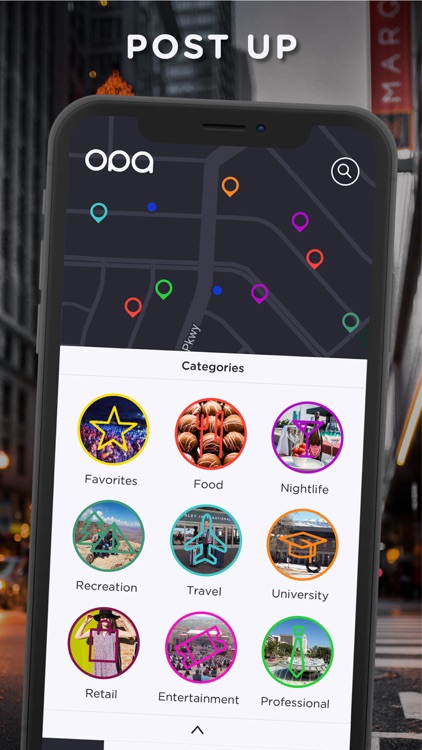
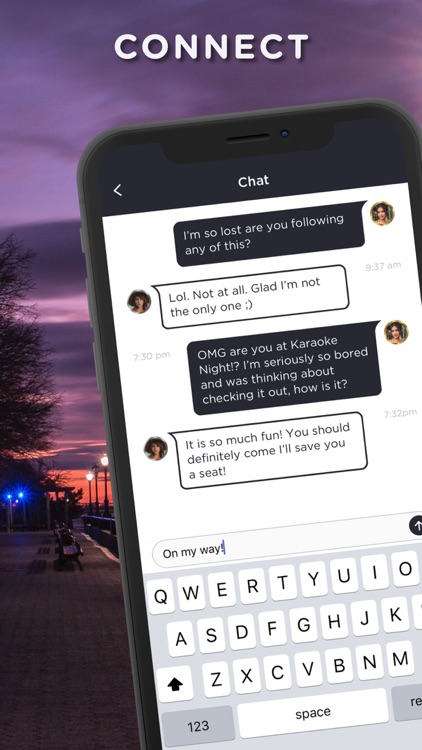

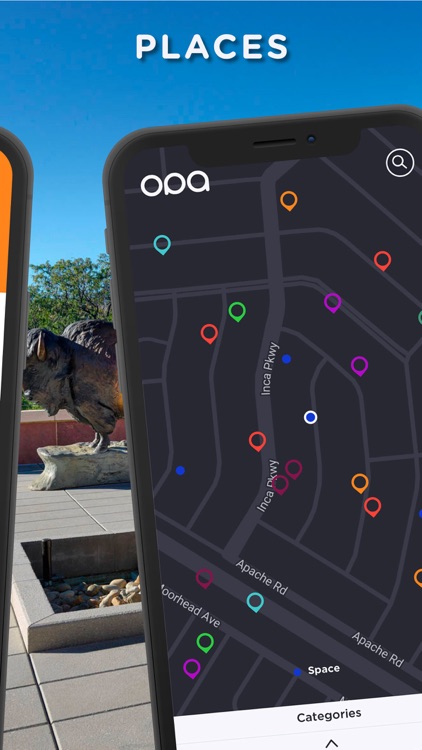
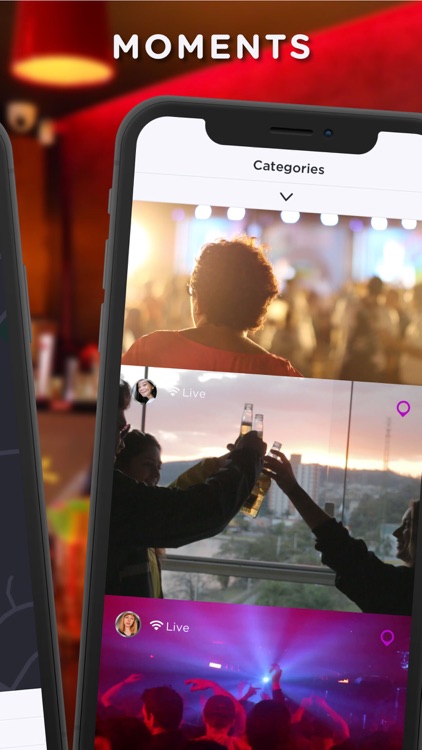

App Store Description
Post Up and Go Live with contextual, location-based livestreaming and chat. Find your vibe and never miss another connection or moment of opportunity. Who? What? When? Where? Why? See what’s happening nearby and around the world - unfiltered and unedited - and #SayNoToFOMO! Need a quiet place to study? Barhopping on a night out with friends? New to town or just visiting? Date night? Bite to eat? Shopping? The possibilities are endless. Whatever the story, make your next move with confidence knowing that wherever you go, it’s the right place, for right now. Guide other Opa users along the way by telling the world’s story from your perspective - make your mark.
Opa
Be Everywhere.
Space -
Space is a new category giving users the ability to share what is happening live from anywhere in the world while in-between or on the go. Post Up in Space while not visiting a venue. Your location while in Space is only visible to other users while livestreaming. All posts in Space are represented by a blue Space dot.
You can Post Up at a venue or Post Up in Space, at any time, by tapping the Post Up button located bottom center of the home, profile or camera view.
Post Up -
Post Up and Go Live! Be visible on the map while visiting a venue or livestreaming from Space. Zoom out on the map to see other users visiting venues around the world. Message them to save your seat, catch the vibe or just chat. Make real friends and connections, get insider tips and know what’s happening behind the scenes at over 60+ million venues in 190+ countries and 50 territories around the world!
Your current location is only visible to other users while you’re visiting a venue or livestreaming from Space.
You can Post Up at a venue or Post Up in Space, at any time, by tapping the Post Up button located bottom center of the home, profile or camera view.
You will be automatically prompted to Post Up when Opa detects you have entered or exited a venue or Space. Tap your current location to Post Up!
If the venue you're visiting doesn't appear to Post Up, search for the venue on the map, tap on the venue from the search results, and tap the Post Up button again.
No Name -
No nametags. Enjoy the same level of privacy and anonymity that you're accustomed to in real life.
No Likes -
Share your perspective of the world unbounded, free from likes or comments.
No “Friends” -
Opa is location-based social networking. Follow places, not people.
No Filters -
Unfiltered and unedited - see things as they are and decide for yourself.
Livestreaming and Posting -
Never miss another connection or moment of opportunity #SayNoToFOMO! Discover new places and experience what’s happening nearby and around the world with contextual, location-based livestreaming. Press and hold the capture button to begin your own livestream or click once for a quick photo to post and share with other users. A blue dot (if in Space) or pin (if visiting a venue) will begin blinking on the map in real-time for other users to see! Posting your livestream or photo saves it to the map if in Space or to the venue you are currently visiting.
Live Maps -
Blinking venue pins and Space dots represent a livestream (fast blinking) or new, unviewed posts (slower blinking).
Chat -
Click the message bubble in a user’s profile view to send a chat and start the conversation!
Block a user at any time by swiping left on a chat from the Messages home view and tapping the block icon.
AppAdvice does not own this application and only provides images and links contained in the iTunes Search API, to help our users find the best apps to download. If you are the developer of this app and would like your information removed, please send a request to takedown@appadvice.com and your information will be removed.