
Use your iPad to collect your guests' information during your open house showings

Open House IV
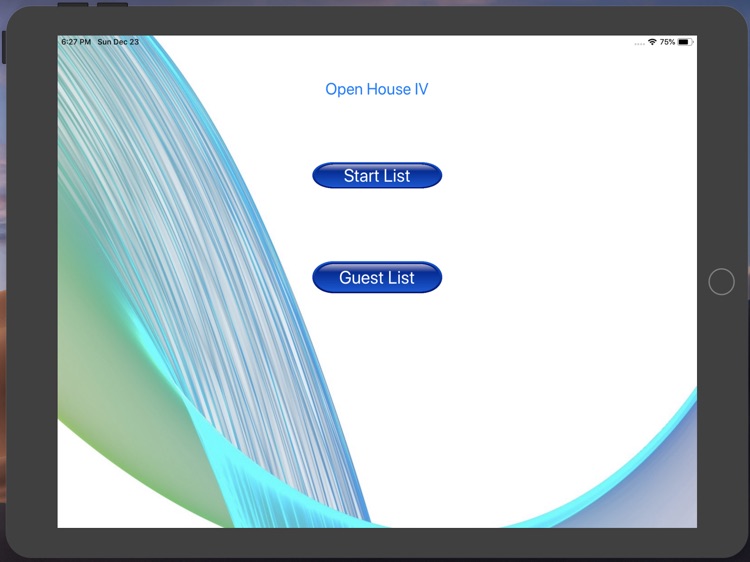

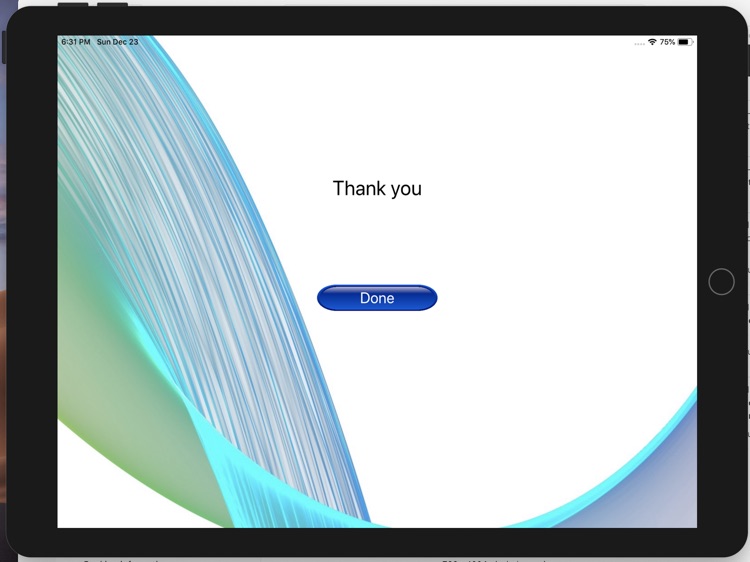
What is it about?
Use your iPad to collect your guests' information during your open house showings. Export the list in an email as csv format. Use the added time-stamp for AI technology. After reviewing similar apps in the Apps Store, and reading all the complaints about them, I decided to release this product in a staged-usage-release. First, download the Free-Version of this app and make sure it meets your expectations. You'll get all its features, except the export to email feature (the free-version exports guests' names, but the rest of guests' information is crossed-out). If you like it and it works as you expected and you still need the export feature, then go back and download its paid-version. The paid-version does not show adds.
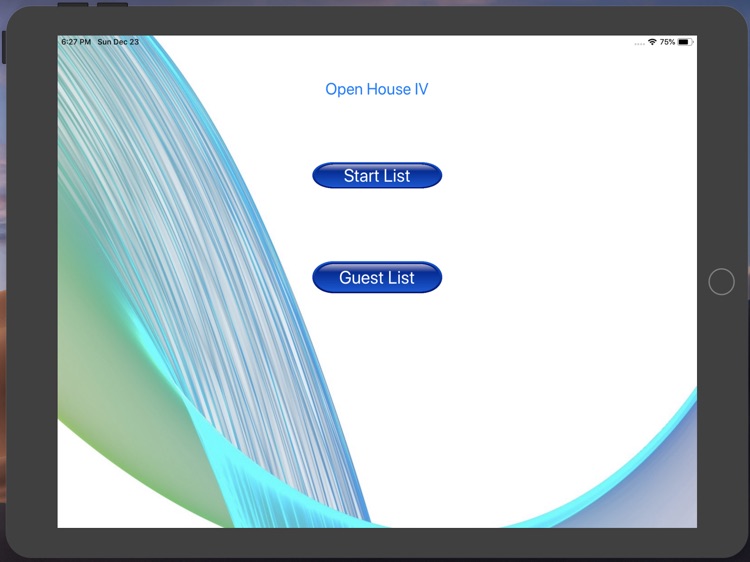
App Screenshots
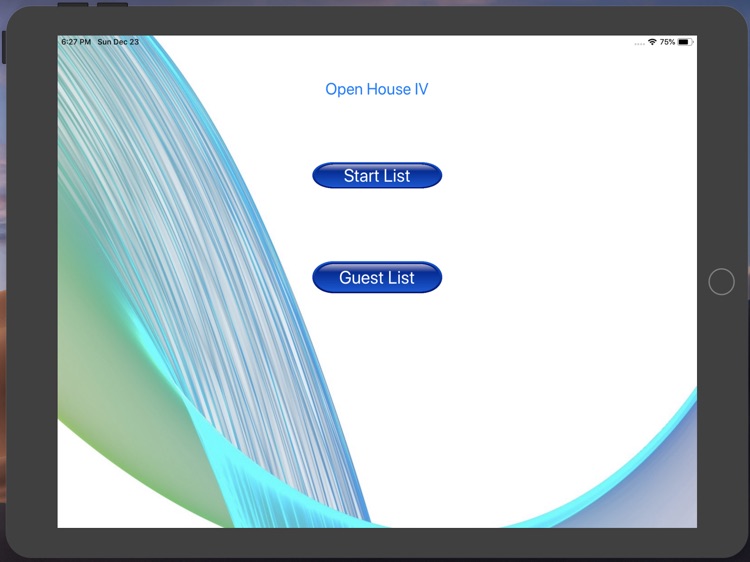

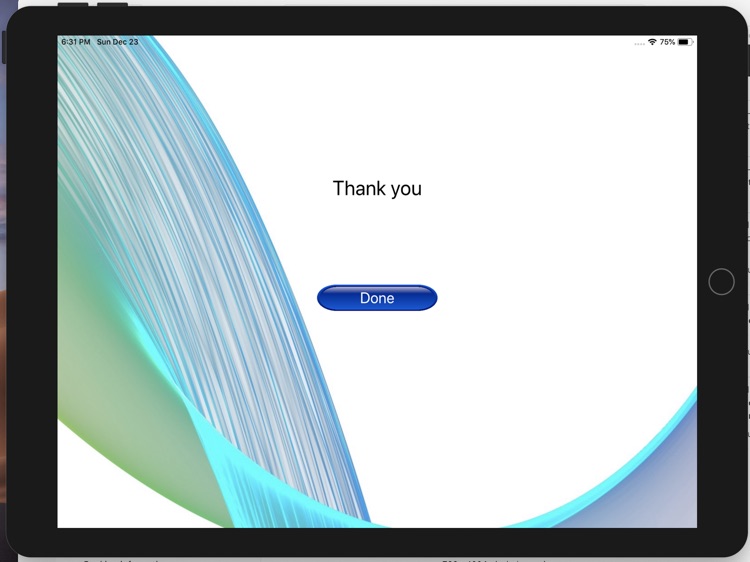
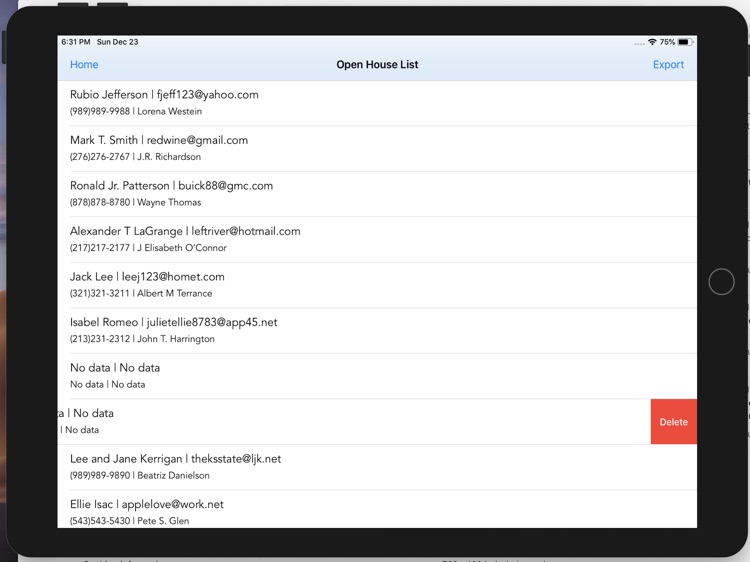
App Store Description
Use your iPad to collect your guests' information during your open house showings. Export the list in an email as csv format. Use the added time-stamp for AI technology. After reviewing similar apps in the Apps Store, and reading all the complaints about them, I decided to release this product in a staged-usage-release. First, download the Free-Version of this app and make sure it meets your expectations. You'll get all its features, except the export to email feature (the free-version exports guests' names, but the rest of guests' information is crossed-out). If you like it and it works as you expected and you still need the export feature, then go back and download its paid-version. The paid-version does not show adds.
How to use it:
Click "Start List" to begin collecting your Guests' info. Guest must click "Next" and then "Done" to completely save their record. After this, you can have another guest enter their info, or you can go back to the Main Menu. Click "End List" to go back to the Main Menu. Click "Guest List" to view the entire Guest List. Swipe left to delete an entry from this list. Click "Home" to go back to the Main Menu, or "Export" to export the guest list to your email address as csv format. Once on the Main Menu, click "Start List" to continue adding Guest Info into the app. The Guest Info can be added by guests themself or you.
Notice: The app adds a time-stamp to each saved entry (visible only on the export file), which enables you to perform AI analysis elsewhere. That is, this app does not do AI within the app. Plus, your device must have the email app enabled. Otherwise, this app will not export the guests' list.
AppAdvice does not own this application and only provides images and links contained in the iTunes Search API, to help our users find the best apps to download. If you are the developer of this app and would like your information removed, please send a request to takedown@appadvice.com and your information will be removed.