You are using an outdated browser. Please
upgrade your browser to improve your experience.

- How to Play -

Open The Classic Door Season 3
by Pauline Schiller
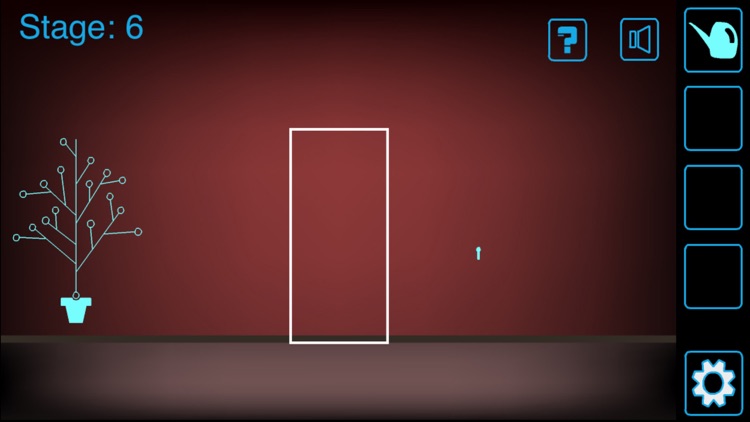
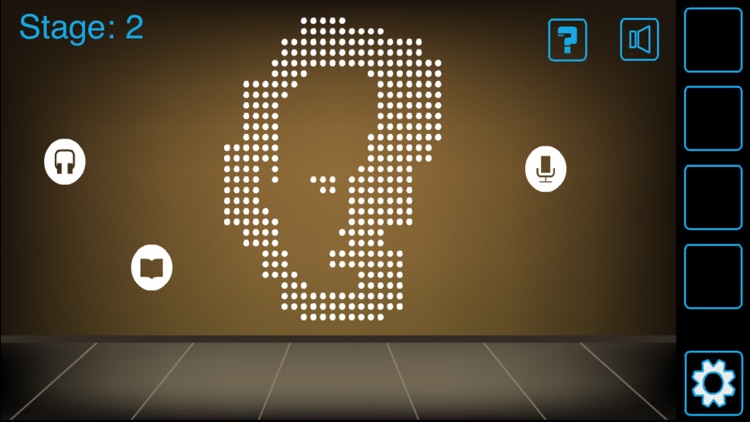
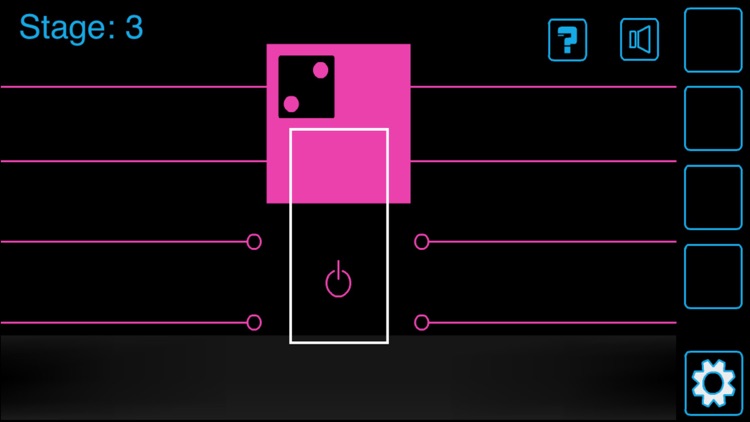
What is it about?
- How to Play -
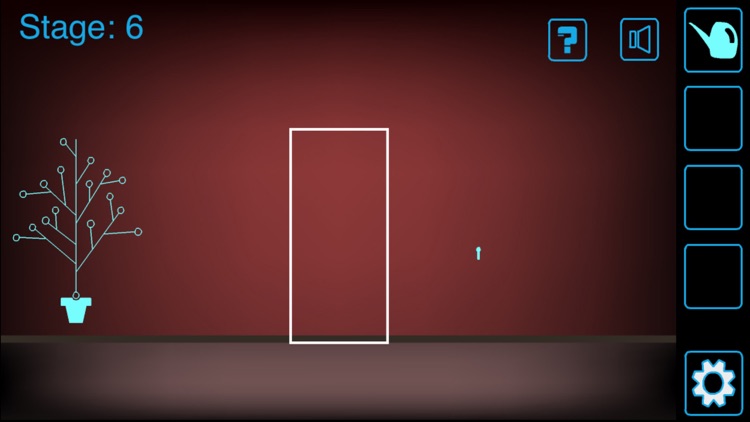
App Screenshots
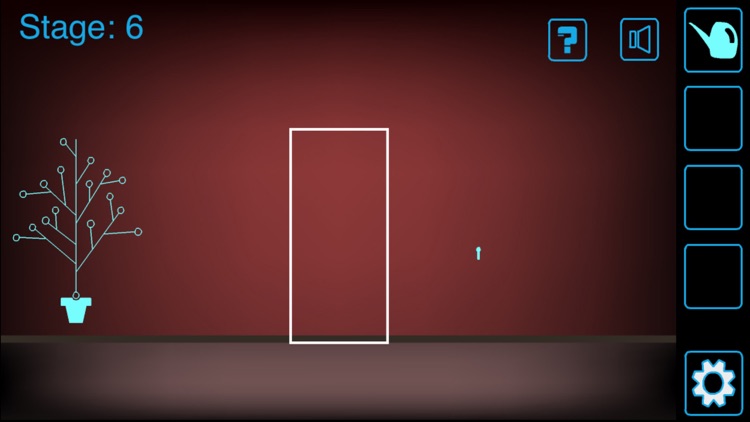
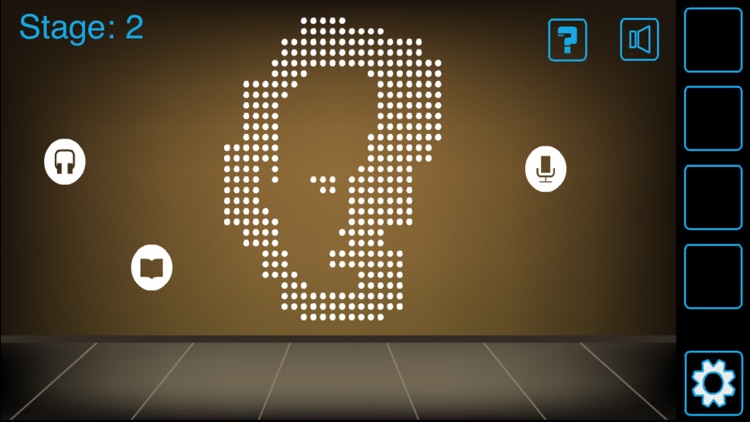
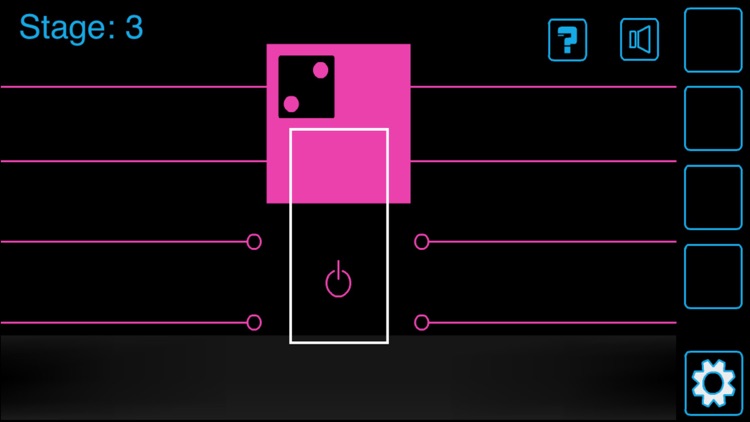
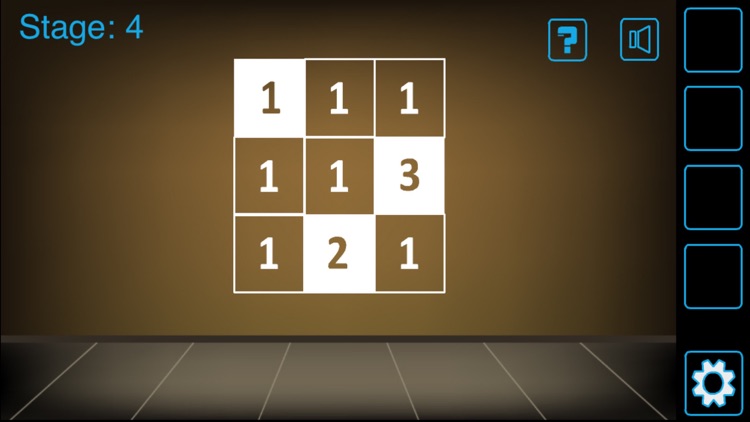
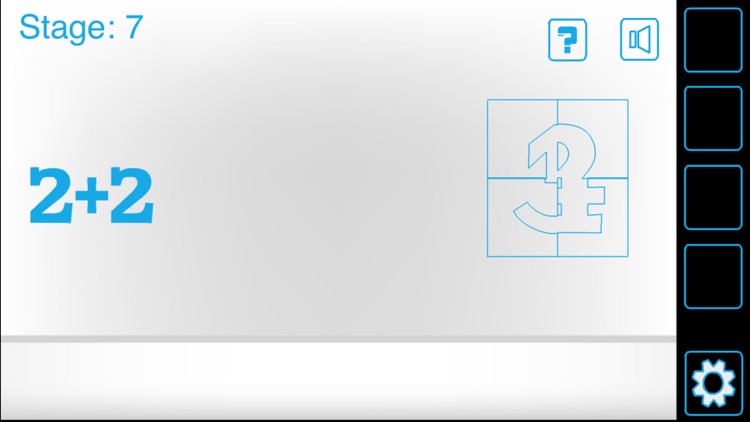
App Store Description
- How to Play -
-Unlock the door to get to the next level.
-To do that, pinch, poke, shake, tilt, swipe the on-screen images, to find a way to solve the puzzles.
-You can pick certain items up and use them from your inventory.
-For the first floor, tap the green elevator button to open the door. Tap the green arrow behind the door to go to the next floor.
-For Floor 2, swipe the trashcan to move it aside and tap the green arrow button behind it. Tap the button in your inventory and tap the grayed out arrow above the red arrow. Tap the green button once it is placed to open the door.
-Hint for Floor 4: What is the opposite motion of pinching?
Disclaimer:
AppAdvice does not own this application and only provides images and links contained in the iTunes Search API, to help our users find the best apps to download. If you are the developer of this app and would like your information removed, please send a request to takedown@appadvice.com and your information will be removed.
AppAdvice does not own this application and only provides images and links contained in the iTunes Search API, to help our users find the best apps to download. If you are the developer of this app and would like your information removed, please send a request to takedown@appadvice.com and your information will be removed.