Access HD video through OpenEye Web Services with the OpenEye mobile app
OpenEye Mobile



What is it about?
Access HD video through OpenEye Web Services with the OpenEye mobile app. OWS and Web Connect automatically eliminate the need to load recorders and connection settings. Now you can effortlessly manage permissions for hundreds of users, streamline the process of accessing recorders and settings, and utilize new tools to reduce the overhead of managing your video system.

App Screenshots





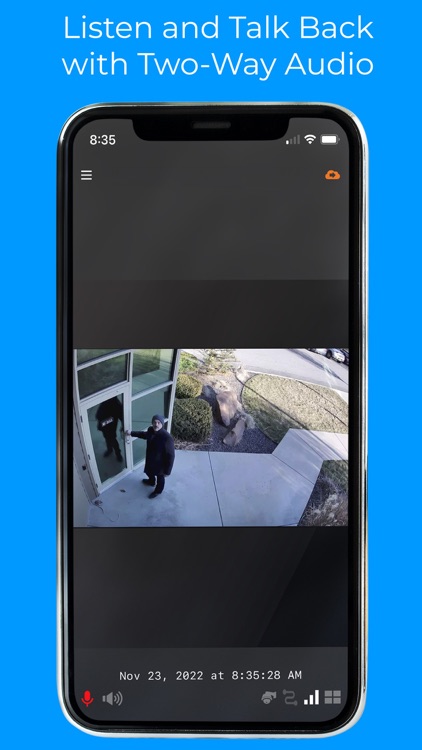
App Store Description
Access HD video through OpenEye Web Services with the OpenEye mobile app. OWS and Web Connect automatically eliminate the need to load recorders and connection settings. Now you can effortlessly manage permissions for hundreds of users, streamline the process of accessing recorders and settings, and utilize new tools to reduce the overhead of managing your video system.
FEATURES:
• Centralized Video Management on Mobile with Diverse Event Types
• Cloud Video Management Platform
• Multi-Camera Video Display with Cloud-Based Video Clip Export and Sharing
• Push Notifications for Real-Time Alerts
• Two-Way Audio Communication
• Live and Recorded Video Streaming
• 360° Live and Recorded Video View with Interactive PTZ Control and Zoom
• Efficient Event Search Using Refined Filter Criteria
• Detailed View Options to Optimize Search Criteria for Events
• Colored Timeline Bars for Identifying Specific Events During Playback
• Ensure capturing every moment with improved logic in camera exports.
• Sliding Timeline Bar for Adjusting Video Playback Across All Cameras
It is strongly recommended this app be used on a secure Wi-Fi network. Streaming high-definition video over cellular networks can consume large amounts of data and deplete battery life.
AppAdvice does not own this application and only provides images and links contained in the iTunes Search API, to help our users find the best apps to download. If you are the developer of this app and would like your information removed, please send a request to takedown@appadvice.com and your information will be removed.