
See how OpenTouch Conference removes the frustration

OpenTouch Conference
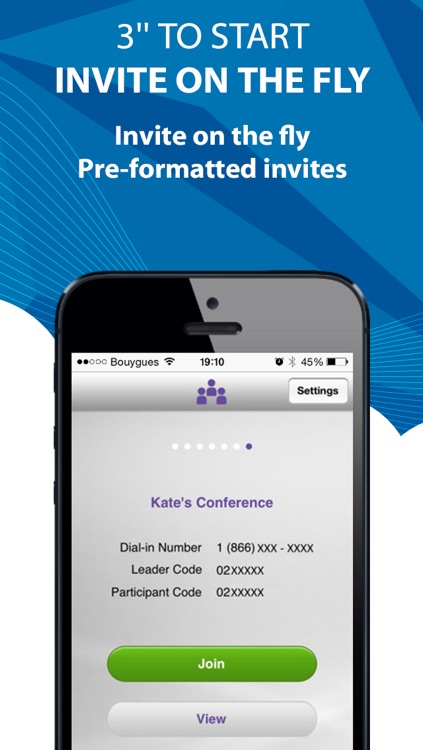
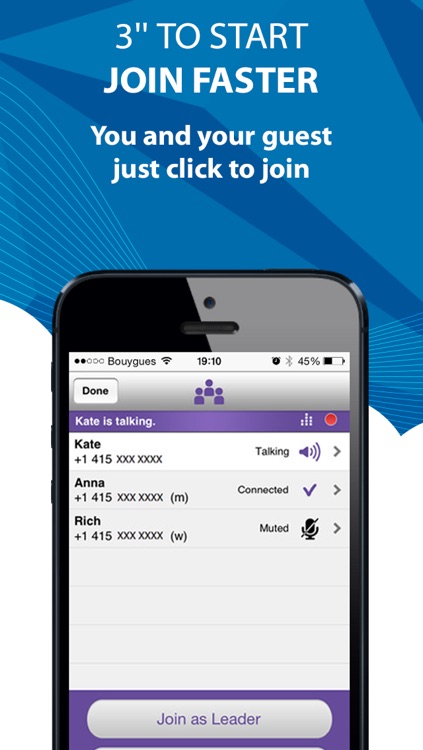
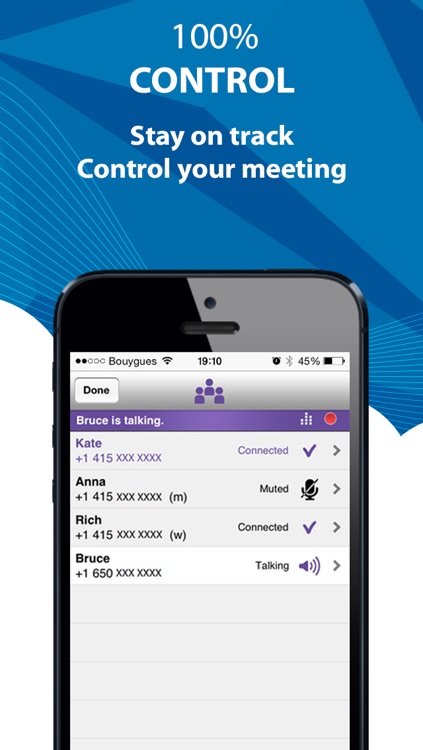
What is it about?
See how OpenTouch Conference removes the frustration.
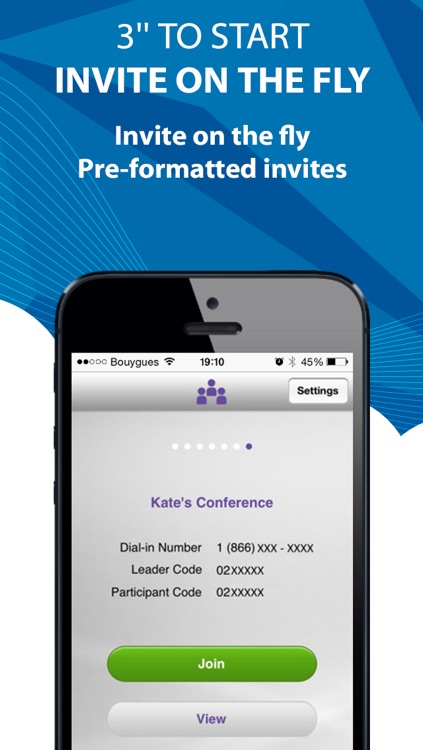
App Screenshots
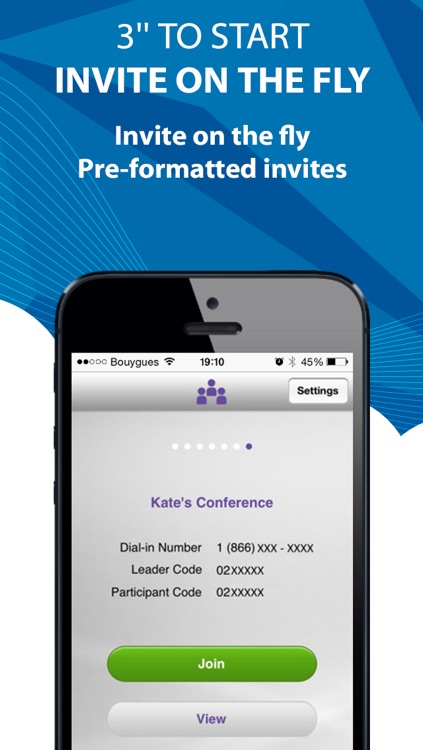
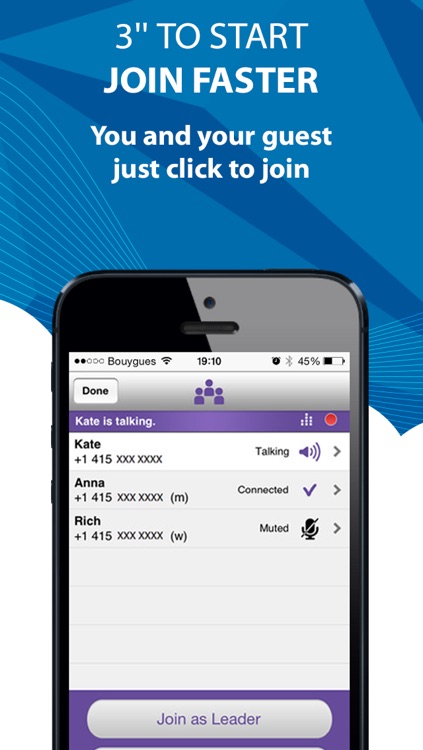
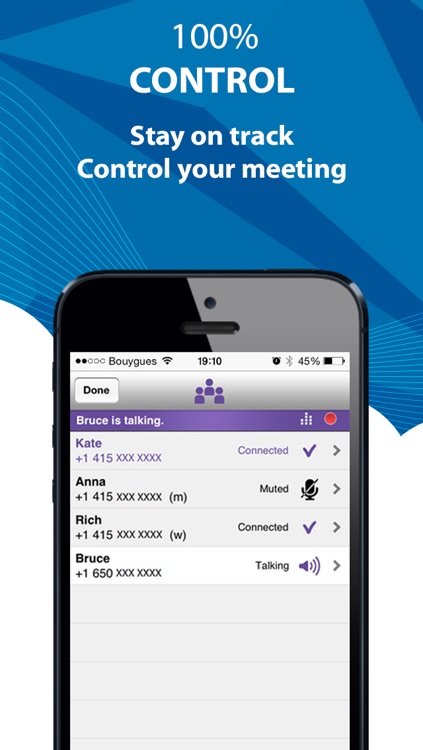
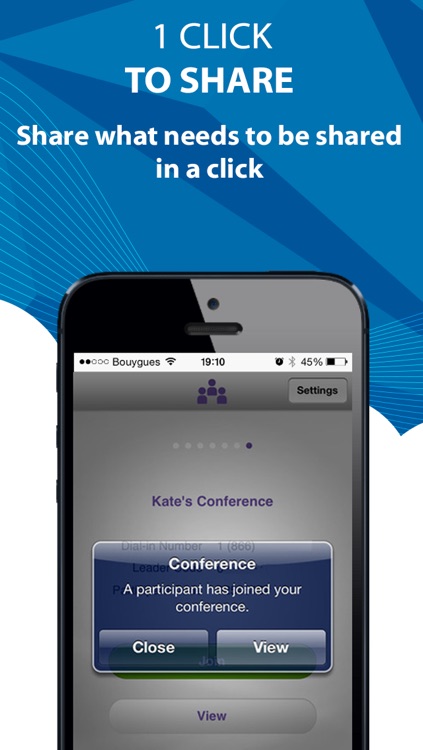
App Store Description
See how OpenTouch Conference removes the frustration.
Invite on the fly
- Send invitations: You create pre-formatted invites from your Outlook® add-in, smartphone app, or browser invite tool.
- Receive invitations: Your invites automatically include the OpenTouch® Conference join button for fast and simple conference access. No need to dial-in long numbers and codes.
- Dial-in numbers: You easily add and remove international dial-in numbers from a country checklist.
Join faster
- Alerts: As soon as your first guest joins your meeting, OpenTouch® Conference alerts your computer and smartphone. Just click 'View' to see who just joined.
- Fast join: Click to join from the OpenTouch® Conference invitation join button, your Outlook® add-in ,or your smartphone – OpenTouch® Conference calls you on the phone number you choose.
- No access codes: You'll never need dial-in numbers or access codes again - but if necessary we have a wide range of international dial-in numbers.
Stay on track, control your meeting
- See who's on: From both the web and your smartphone app, you'll always know who’s just joined, and who's speaking.
- Add participant on the fly: If someone's missing, you can easily add them to the call from your contacts on your smartphone.
- Stay in control: If someone has background noise, you can mute their line. And if needed, you can record the call or assign a billing code.
Share what needs to be shared, in a click
- Click to share: Just click the big button, at any time, and you're sharing your screen. You can also allow your guests to share with a click.
- Technology made easy: It’s that simple. No complexity or headaches, and no training required.
AppAdvice does not own this application and only provides images and links contained in the iTunes Search API, to help our users find the best apps to download. If you are the developer of this app and would like your information removed, please send a request to takedown@appadvice.com and your information will be removed.