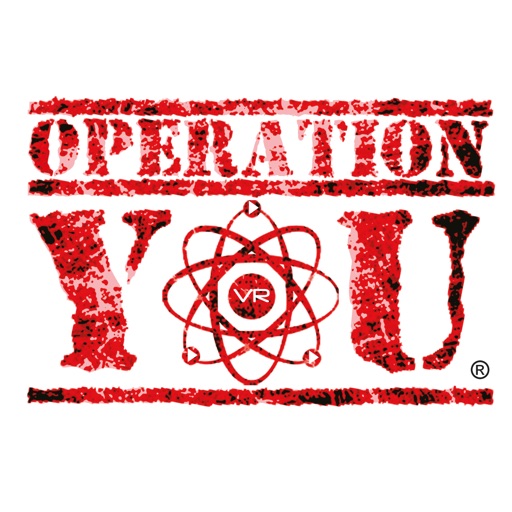
Description

Operation YOU


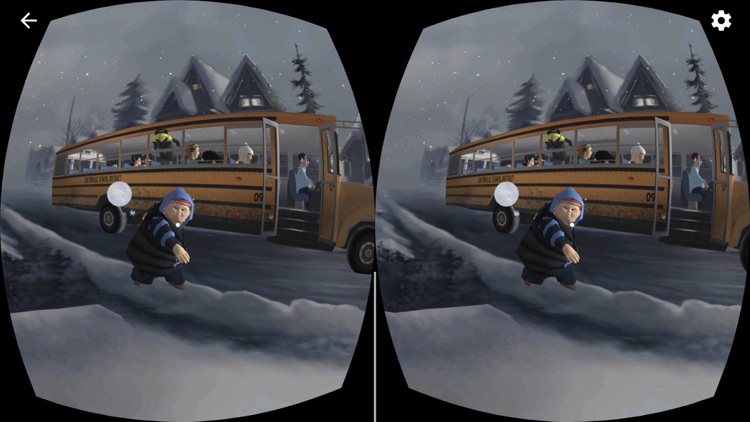
What is it about?
Description

App Screenshots


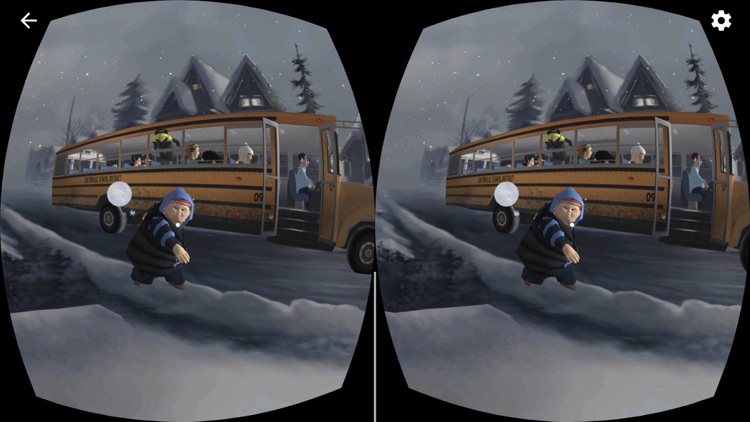
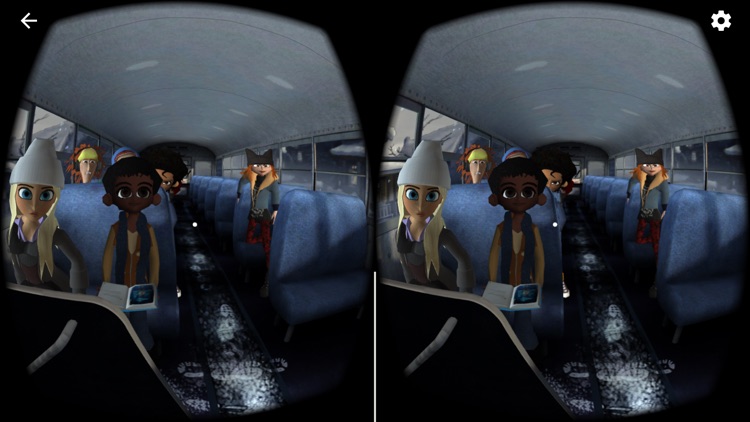

App Store Description
Description
World’s First Virtual Reality Book Series!
This free app can be used with any Quantum Storey book from the Operation YOU® book series and virtual reality headset or you can experience the app in 360 VR field of view.
Please see www.operationyouvr.com for to find a retailer near you to purchase a book.
Why just read a book when YOU can step inside!™
Morning Nightmare is the first book and companion VR experience from a thirty (30) book adventure series.
Operation YOU, you’re in charge of this mission so, grab your Quantum Storey book to “Take the Quantum Leap™” and portal INSIDE the story. Experience what happens in first person, as the primary character is YOU, the reader. Dodge a snowball, will yourself on the bus, seek out courage as you learn how to build trust - all through the wonders of VR and Operation YOU.
Each Quantum Storey enables the reader to strengthen and build essential skills in a safe virtual world - so they will be more prepared to make better life decisions under the demands and social pressures of the real world.
Look for The New Kid, The King’s Birds, and A Soldier's Son from the Operation YOU series coming in 2018!
Features
- Augmented reality
- Stereoscopic 3D virtual reality with head tracking
- Eye gaze input modality
- Regular updates and added Easter eggs
- 360º mode
Compatibility
The VR app is optimized for iPhone 5S and higher with the use of a Google Cardboard compatible VR Goggle. Our goal is to support both inexpensive and high-end devices.
We offer a 360º mode if your smartphone is not able to support the experience. If you have issues correctly displaying the content on your headset, please first check if you enabled the Cardboard setting for your device correctly. You can scan a QR code on your VR Goggle to automatically enable the setting for your headset.
Google Cardboard brings immersive experiences to everyone in a simple and affordable way. Whether you fold your own or buy a Works with Google Cardboard certified viewer, you're just one step away from experiencing virtual reality on your smartphone.
With a wide variety of viewers to choose from, you're sure to find one that fits you just right.
AppAdvice does not own this application and only provides images and links contained in the iTunes Search API, to help our users find the best apps to download. If you are the developer of this app and would like your information removed, please send a request to takedown@appadvice.com and your information will be removed.