
The OPPO MediaControl HD app turns your iPad into a remote that provides complete control over your OPPO Blu-ray player

OPPO MediaControl HD for BDP-10x

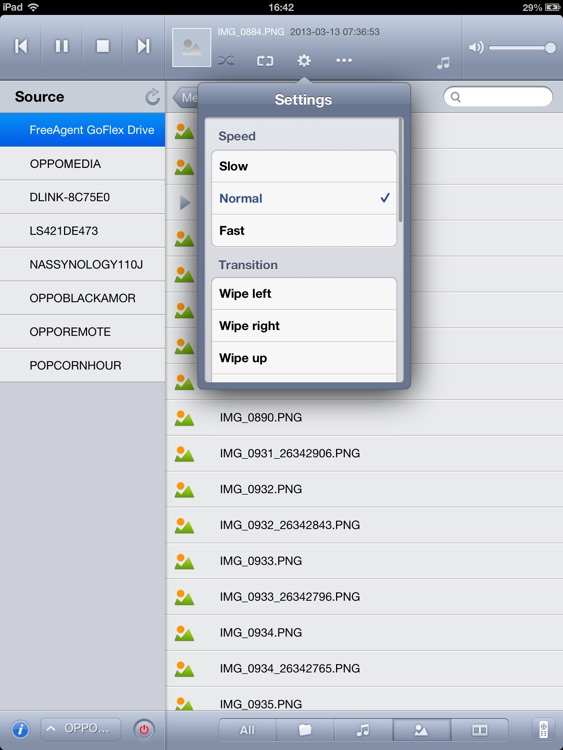
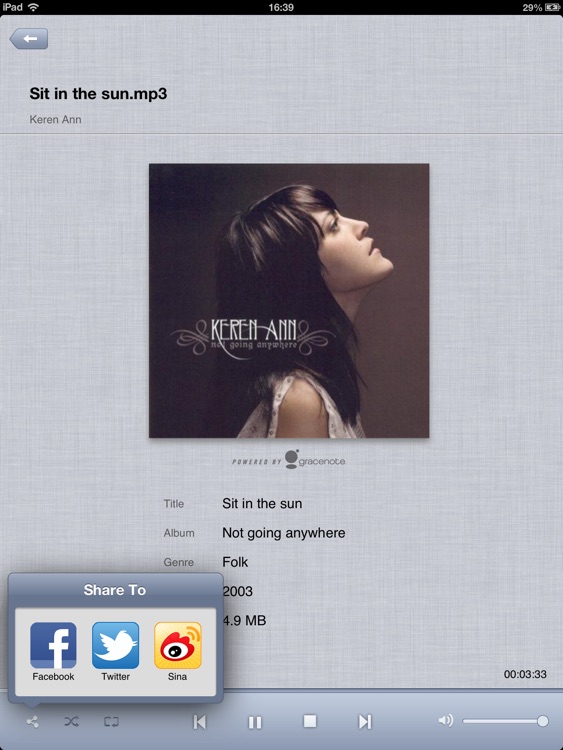
What is it about?
The OPPO MediaControl HD app turns your iPad into a remote that provides complete control over your OPPO Blu-ray player. The app is able to browse media libraries, control playback of media files, and even turn the player on and off.

App Screenshots

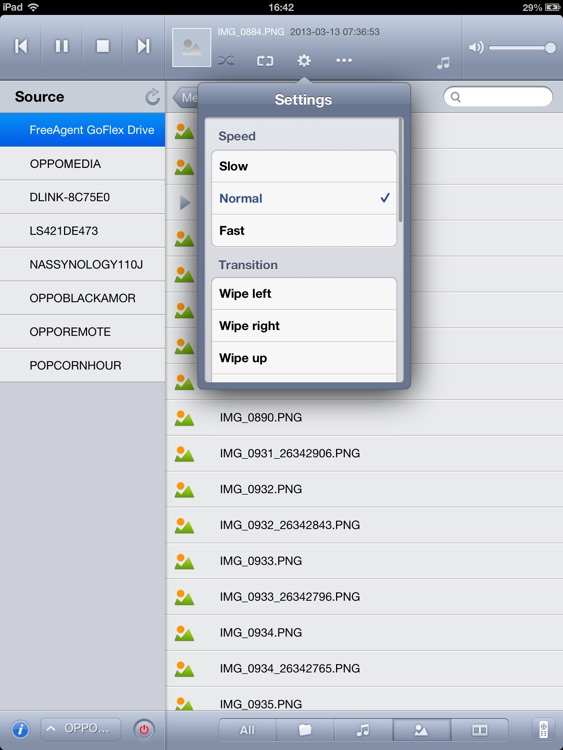
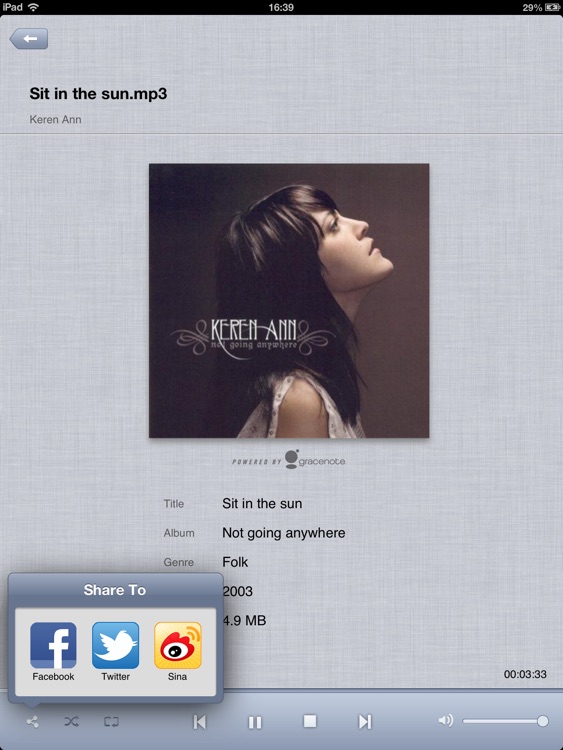
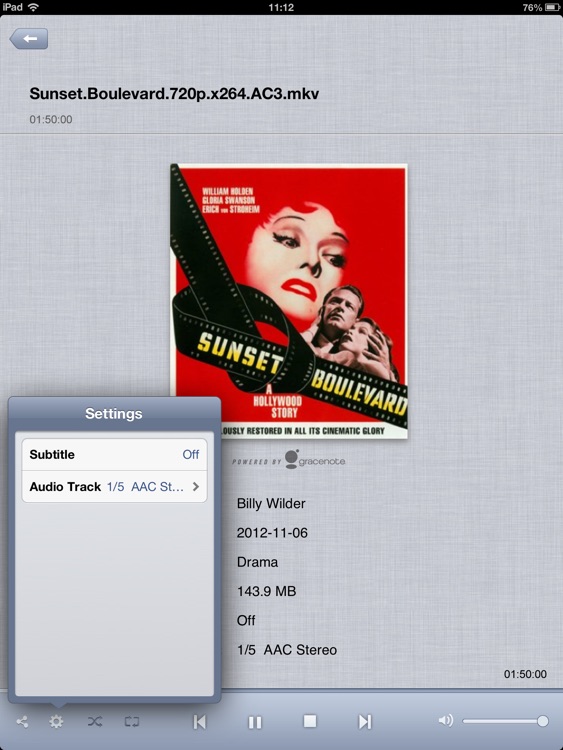

App Store Description
The OPPO MediaControl HD app turns your iPad into a remote that provides complete control over your OPPO Blu-ray player. The app is able to browse media libraries, control playback of media files, and even turn the player on and off.
Features
1. Conveniently view media files on a connected USB device, Samba device or data disc.
2. Quickly browse through media files by using the alphabetical scrollbar and search function.
3. Easily control the playback of media files and toggle features such as Shuffle and Repeat.
4. View cover art and media file information on the Now Playing screen.
5. Control multiple players with a single iPad.
6. Power the player off and on using the application itself (requires that Quick Start mode is enabled, see notes below for details).
7. Can be used in place of or in conjunction with the physical remote control.
Notes
1. This application will only work with players that have a supported firmware version installed. The latest firmware can be downloaded from the OPPO Digital website.
2. The following conditions must be met in order for the application to wake the player from standby mode: the player’s wireless adapter must be connected to the player’s rear USB 1 port OR the player must be connected to your network via wired Ethernet, and the player must have “Quick Start” mode selected under Setup Menu / Device Setup / Standby Mode.
3. If you run into any issues or observe any errors when using the application, please contact OPPO Customer Service by emailing service@oppodigital.com.
Supported Players:
BDP-103, BDP-105, BDP-103D, BDP-105D
Required Firmware Version:
74th of BDP-10x or above.
AppAdvice does not own this application and only provides images and links contained in the iTunes Search API, to help our users find the best apps to download. If you are the developer of this app and would like your information removed, please send a request to takedown@appadvice.com and your information will be removed.