
Oppointo is a personal appointment calendar app

Oppointo
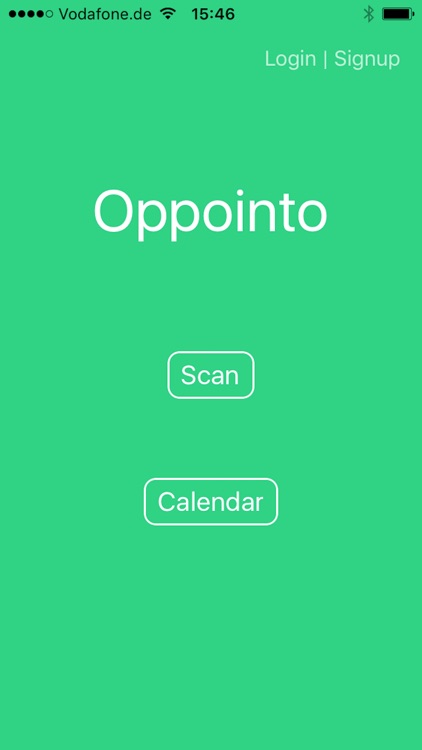

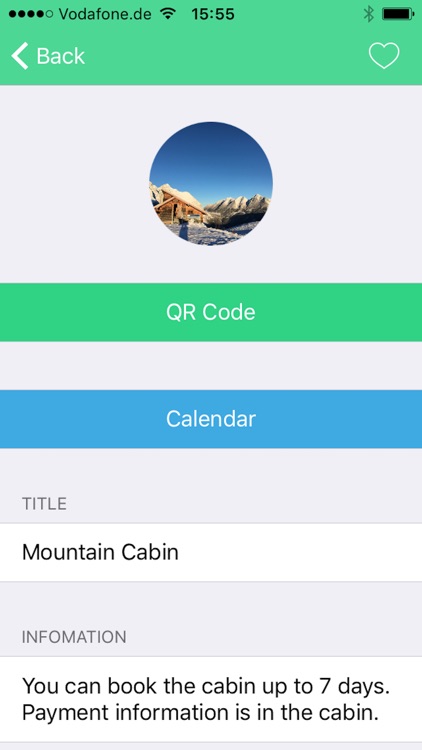
What is it about?
Oppointo is a personal appointment calendar app. It helps you arrange your appointments with others.
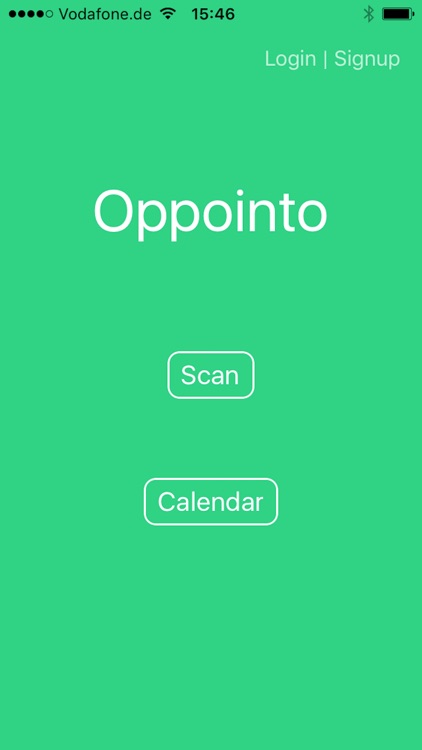
App Screenshots
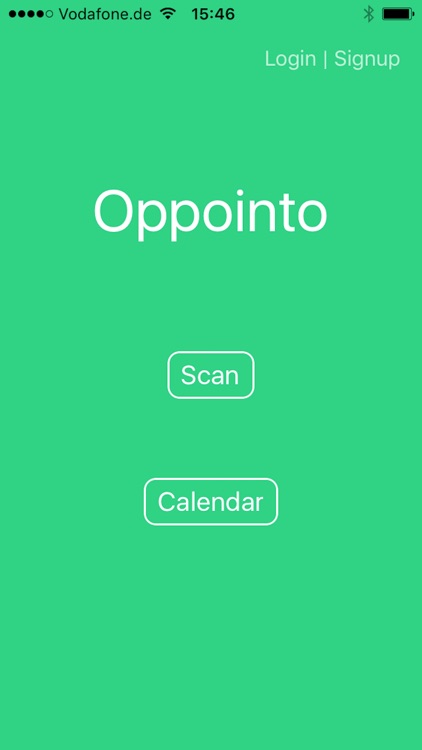

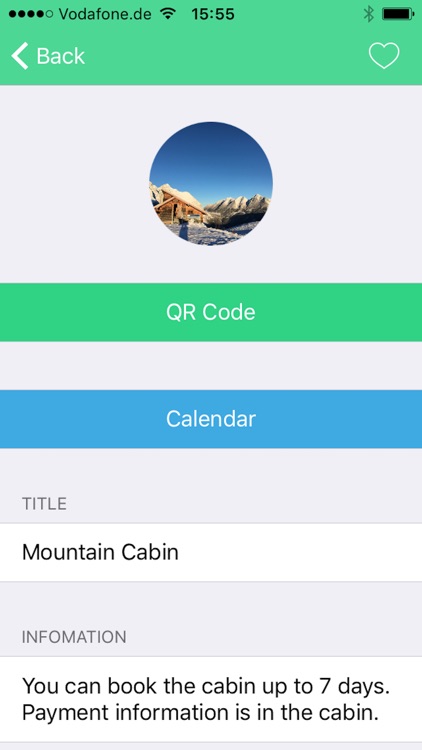
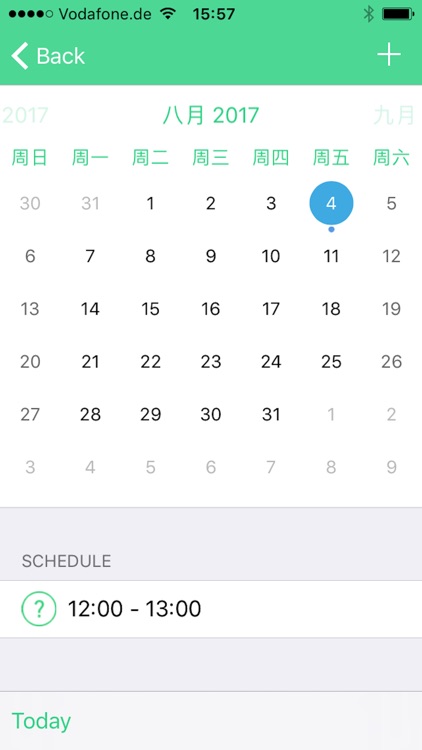
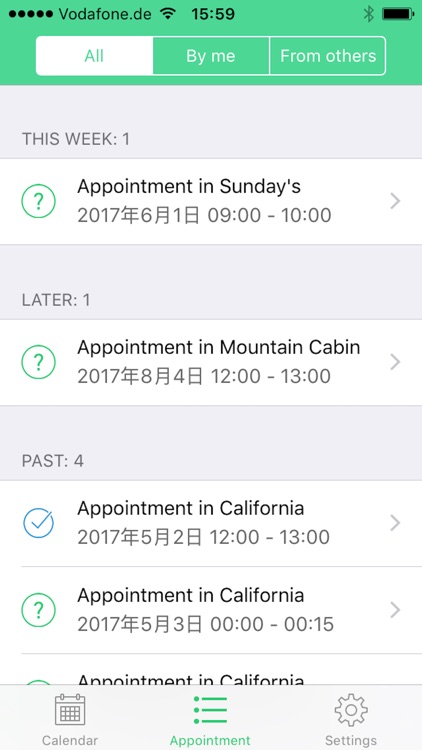
App Store Description
Oppointo is a personal appointment calendar app. It helps you arrange your appointments with others.
The calendars in the app are separated from the ones on your phone. Just set the calendar availability and share it via its QR code. Others can view and create appointments in your Oppointo calendars.
∙ Say goodbye to endless calls and emails to schedule appointments
∙ Set up rules and availability for your personal calendar
∙ Be notified by appointment requests any time
∙ Save your valuable time to do the actual work
∙ Share only within Oppointo and keep your private calendar to your own
________________________________
How to make an appointment?
1. Scan the QR Code:
Each Oppointo calendar comes with a unique QR code. Simply scan the QR code in the app. It automatically prompts you the calendar information.
2. Create an appointment:
Just go through the calendar and pick a time slot to schedule an appointment. Leave additional messages if you want to.
3. Done:
You receive a confirmation immediately, unless the calendar rule say otherwise. Anyway, you can now manage your Oppointo appointments in the app.
________________________________
How to create a calendar?
1. Add Availability and Rules:
Create your own calendar. Give it a name and leave some extra information. You can set up rules how appointments can be made, like the maximum length or minimum booking notice.
2. Share the QR Code:
Share the unique QR code of your calendar to whoever may want an appointment with you.
3. Done:
Sit back and relax. You will be notified if an appointment has been set up. You may choose accept or decline it depending on how you set up the calendar.
Subscription:
All users automatically receive a free plan, which includes creating up to 1 calendar with all features available.
To create more calendars, please choose one of the following subscriptions (Price may vary based on your country):
1. Monthly auto-renew subscription for 1 extra calendar - $0.99
2. Monthly auto-renew subscription for 10 extra calendars - $4.99
3. Monthly auto-renew subscription for unlimited calendars - $9.99
4. Yearly auto-renew subscription for 1 extra calendar - $9.99
5. Yearly auto-renew subscription for 10 extra calendars - $49.99
6. Yearly auto-renew subscription for unlimited calendars - $99.99
– Payment will be charged to iTunes Account at confirmation of purchase
– Subscription automatically renews unless auto-renew is turned off at least 24-hours before the end of the current period
– Account will be charged for renewal within 24-hours prior to the end of the current period, and identify the cost of the renewal
– Subscriptions may be managed by the user and auto-renewal may be turned off by going to the user's Account Settings after purchase
Terms of use: http://oppointo.com/terms.html
Privacy: http://oppointo.com/privacy.html
AppAdvice does not own this application and only provides images and links contained in the iTunes Search API, to help our users find the best apps to download. If you are the developer of this app and would like your information removed, please send a request to takedown@appadvice.com and your information will be removed.