With the opt-on® app you can comfortably configure your personal magnifying glasses
opt-on

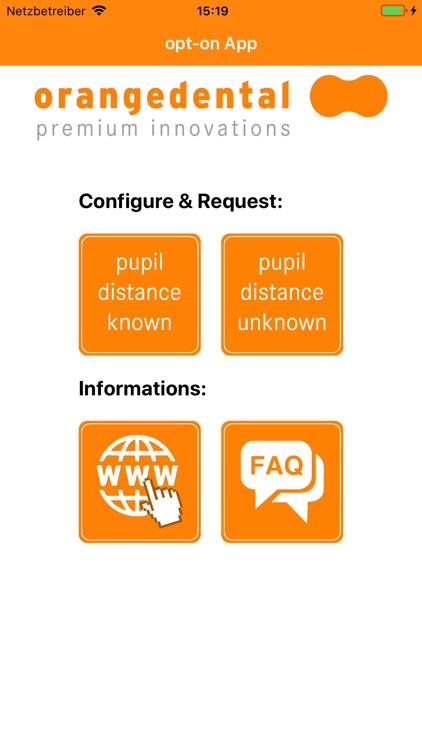
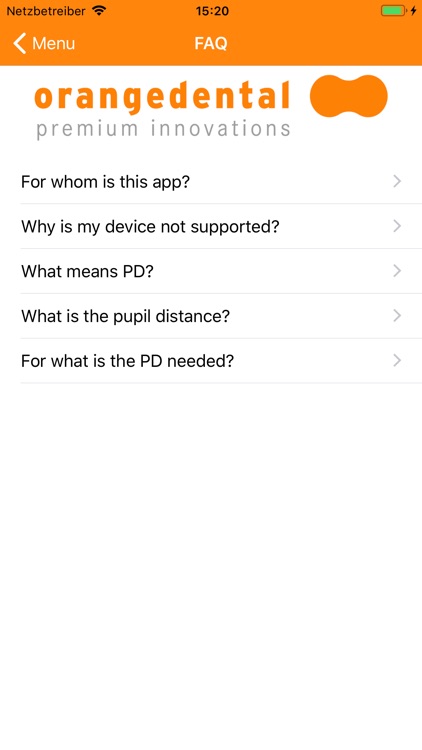
What is it about?
With the opt-on® app you can comfortably configure your personal magnifying glasses.

App Screenshots

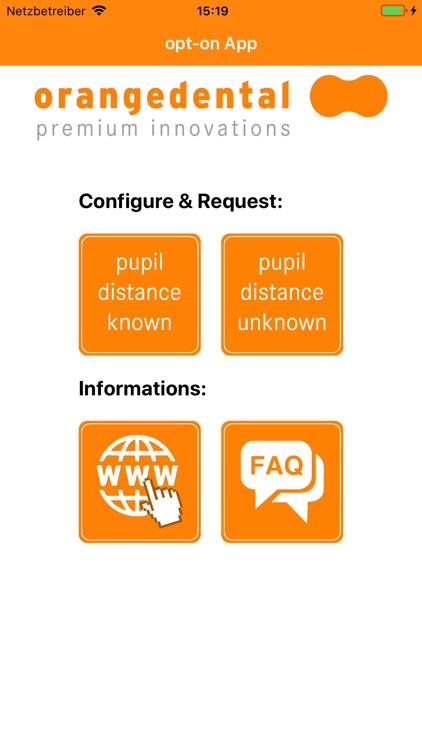
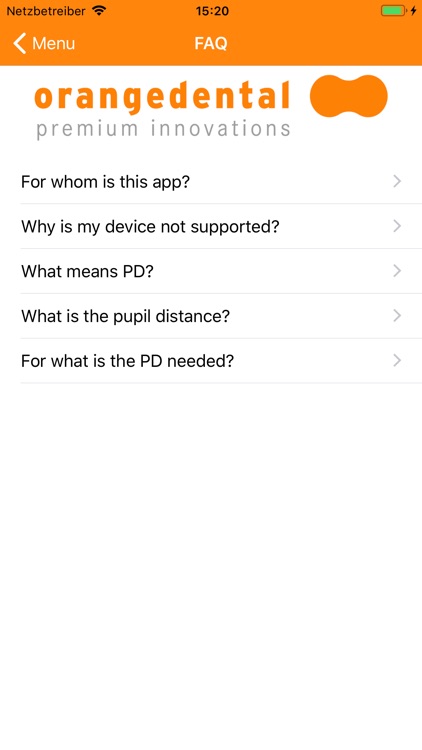

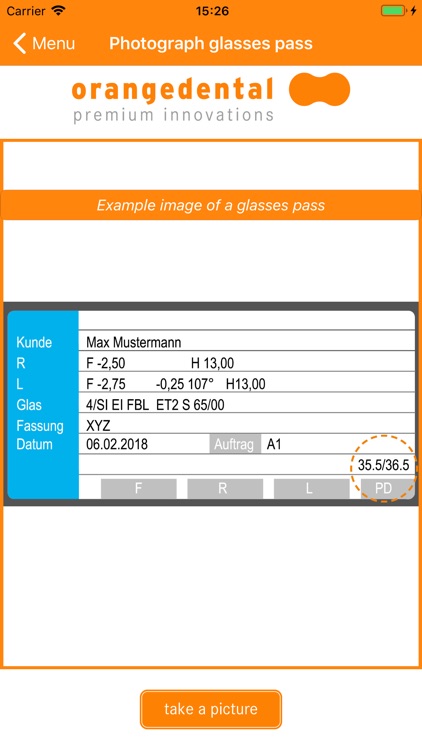

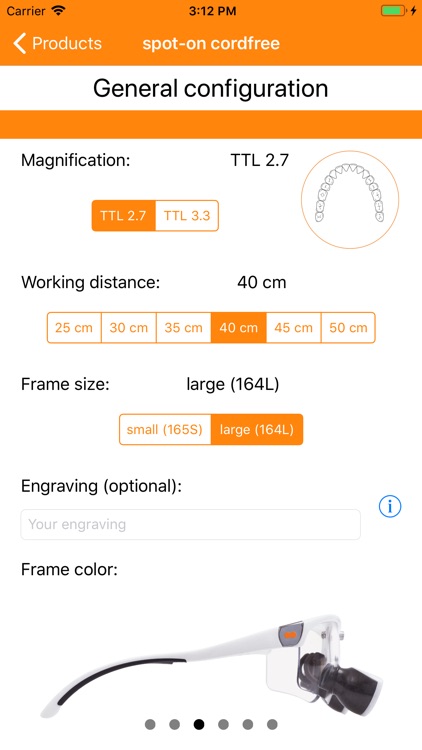
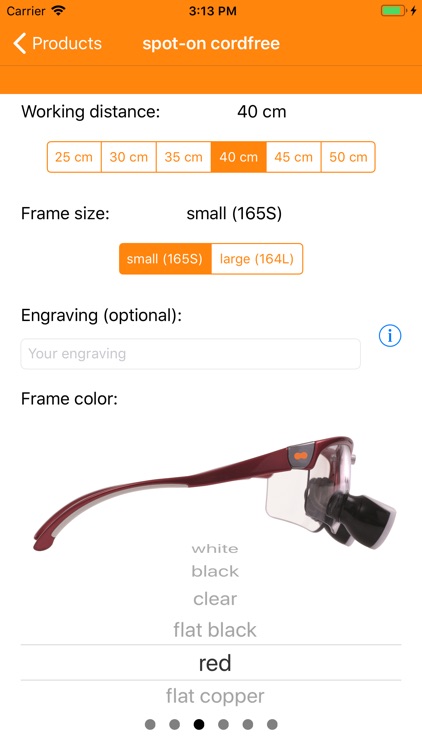
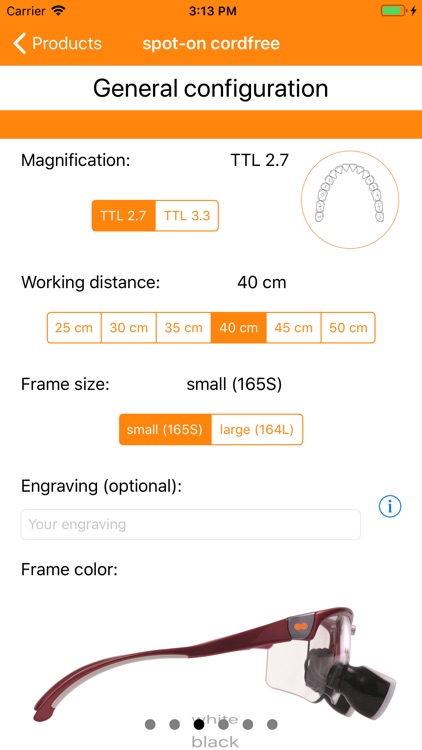
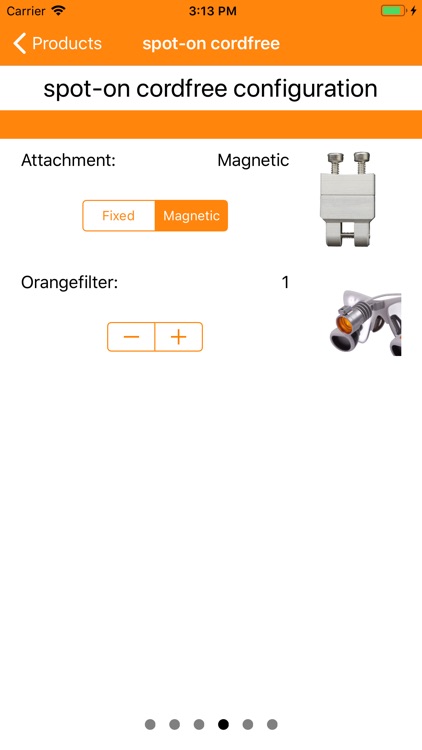
App Store Description
With the opt-on® app you can comfortably configure your personal magnifying glasses.
Do you have a glasses pass or prescription, with your pupil distance on it?
- Take a photo of it and configure your individual magnifying glasses!
You don't know your pupil distance? No problem!
- The opt-on® app offers you the possibility, to take optimal photos, so that our optic can exactly calculate your pupil distance.
Optimal photos provides an optimal meassure result, whereby we can fit your individual opt-on® magnifying glasses exactly for your face.
You can simply place your offer request in the app with the new magnifying glasses configurator.
The function "pupil distance unknown" needs specific hardware and has to be pre-tested with every device, so we can actually only support following devices:
- iPhone 6
- iPhone 6 Plus
- iPhone SE
- iPhone 6s
- iPhone 7
- iPhone 7 Plus
- iPad (6th generation)
Requirements for an optimal result:
Photographer:
- Do not take pictures against the light, avoid light sources (lamp, window,...) in the background
- Take the pictures in a bright or well lighted room
- Take the pictures in front of a single-colored (door, wall, …) flat
- The eyes have to be seen clearly
- There should be no shadow over the eyes
- Hold the iPhone straightly
- Stand two steps away from the person who will be photographed
- Stretch your arm out
- Move the device slowly on the basis of the instructions on the display
Customer:
- Put on the original measure temple straightly
- Hold your head straightly
- Focus your gaze on the iPhone
- Keep your eyes open
AppAdvice does not own this application and only provides images and links contained in the iTunes Search API, to help our users find the best apps to download. If you are the developer of this app and would like your information removed, please send a request to takedown@appadvice.com and your information will be removed.