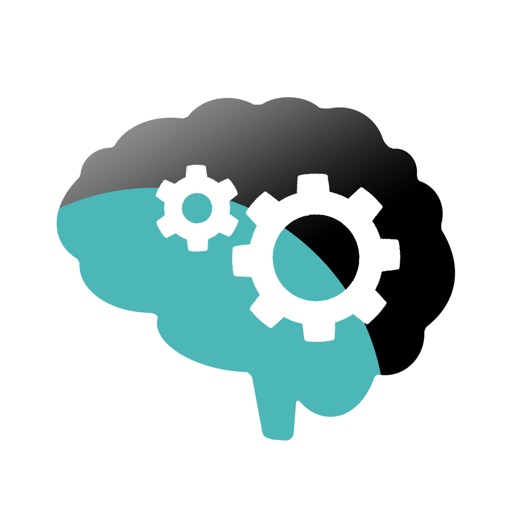
**This application requires a subscription with Opti Brain to use

Opti Calm


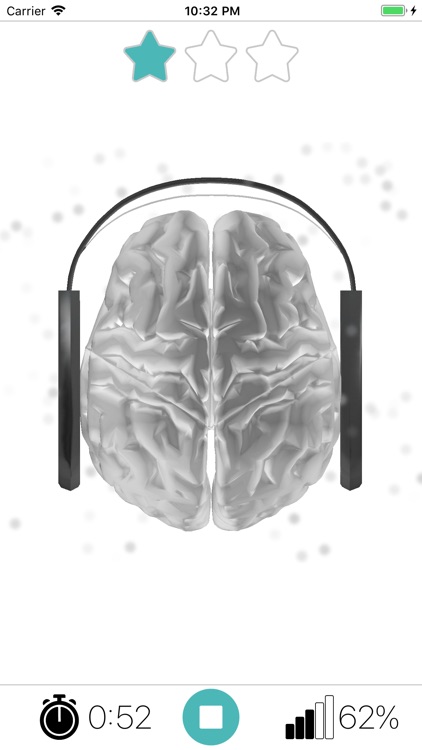
What is it about?
**This application requires a subscription with Opti Brain to use.

App Screenshots


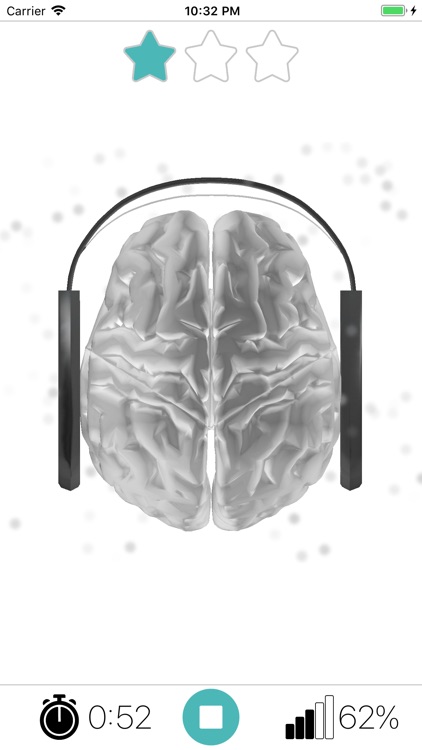
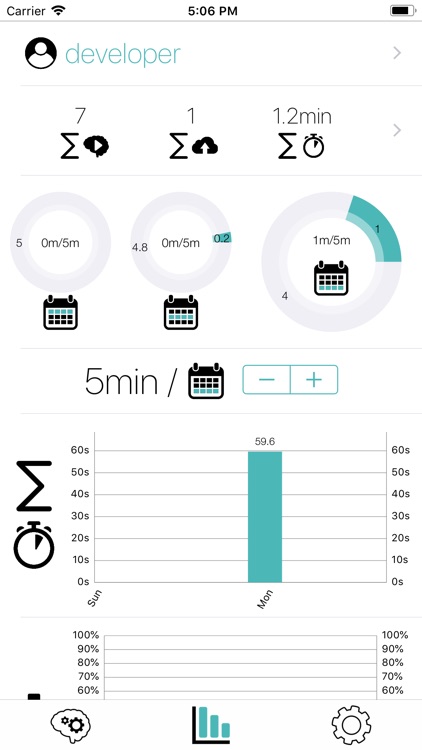
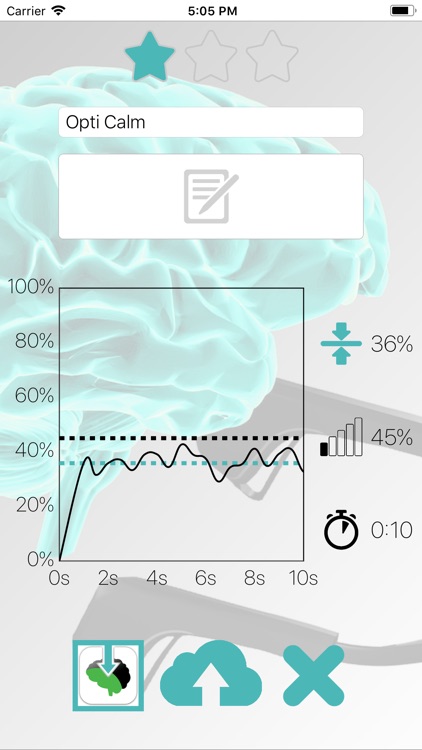
App Store Description
**This application requires a subscription with Opti Brain to use.
**This application also requires an external accessory that senses your brain activity to use. Compatible brain sensing hardware includes:
-Muse Headband,
-Smith Lowdown Focus Glasses powered by Muse
The brain sensing hardware will connect your brain activity to this app and help you BETTER YOUR BEST™ by training your brain to reach its optimum performance pattern! Visit MyOptiBrain.com and purchase a subscription to learn to reach your optimum potential today!
The Opti Calm app is produced by Opti Brain, a company dedicated to performance optimization. Opti Calm features our Calm brain training algorithm. Calm (previously know as Serenity in Opti Train) teaches the brain to decrease in activity. This algorithm is popular for daily meditation because less brain activity is reflected by a clear mind. In addition, this algorithm is popular to train with in high-pressure, performance sports because it can help you create more efficiency in your brain. For example, in a repetitive task such as putting a ball or throwing a pitch your goal while practicing can be to decrease your brain activity which increases the efficiency of your brain. Your goal would be to perform the same motion (with a high success rate) with less thought.
Opti Calm offers visual feedback to guide your brain to an optimized brain pattern in the form of a percentage score, a playing/pausing video, or a color-changing brain representation. When the video is playing, when your index is higher, when the brain is completely colored you have found your Calm. Visual feedback is ideal to use while sitting still when you are thinking meditatively about an upcoming performance. Opti Calm also offers audio feedback in the form of music increasing or decreasing in volume to guide your brain. When the music is the most quiet you have found your Calm. It is ideally used while in motion to BETTER YOUR BEST™. For example, let your favorite music (chosen from your personal iTunes library) guide your brain while putting a golf ball, shooting at a target, or throwing a pitch. The more you train with Opti Calm, the easier it will be to identify your best performance brain pattern. Then take your Opti Calm best pattern to your performance. If you don't remember, your brain will!
Opti Calm's sister app Opti Brain allows you to view the brain maps from your trainings. When you save a training it becomes available to be mapped in Opti Brain. To see how much Calm was present in your training, select the brain icon featuring the same aqua color theme as Opti Calm on the setup screen in Opti Brain.
AppAdvice does not own this application and only provides images and links contained in the iTunes Search API, to help our users find the best apps to download. If you are the developer of this app and would like your information removed, please send a request to takedown@appadvice.com and your information will be removed.