
Light that communicates with light: that’s the basic principle of a brand new patented technology brought to you by Beghelli

Opticom Technology
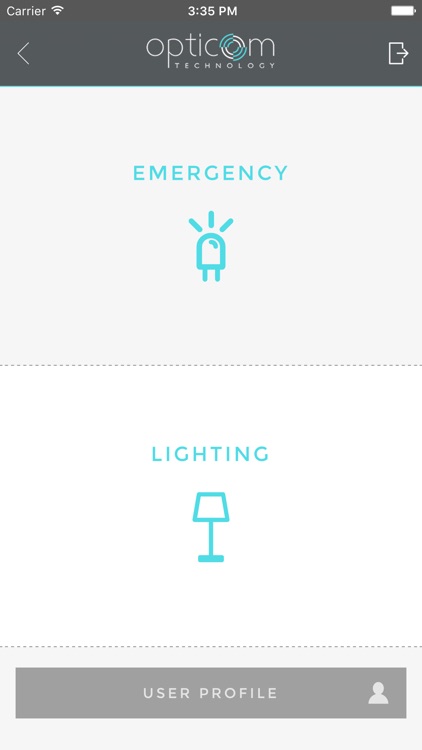
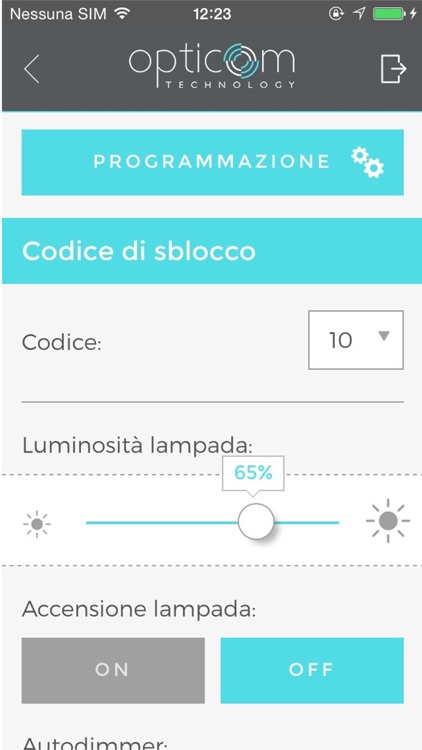

What is it about?
Light that communicates with light: that’s the basic principle of a brand new patented technology brought to you by Beghelli.
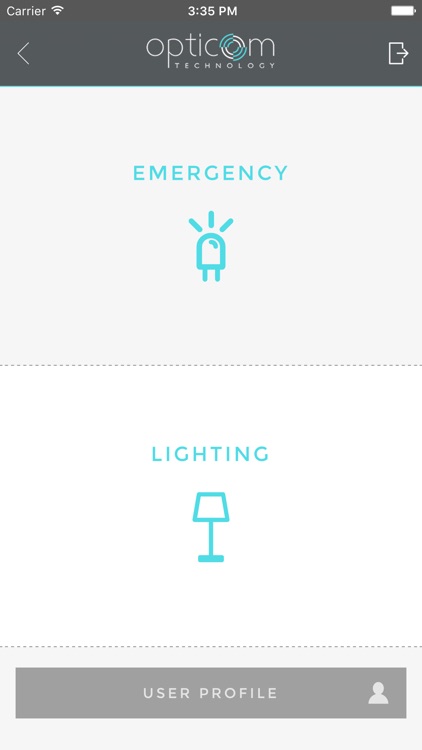
App Screenshots
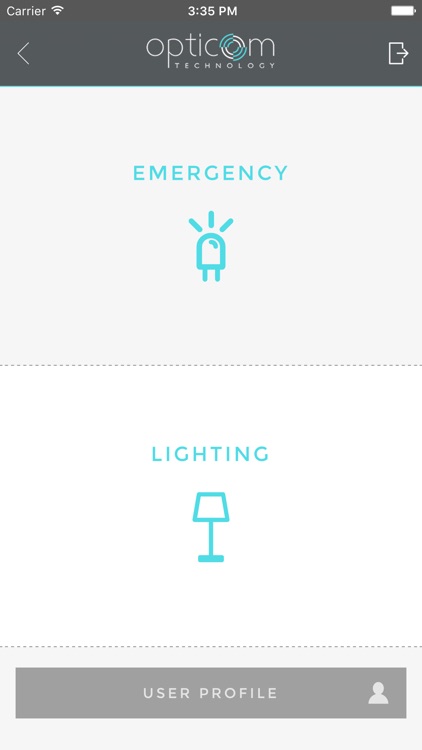
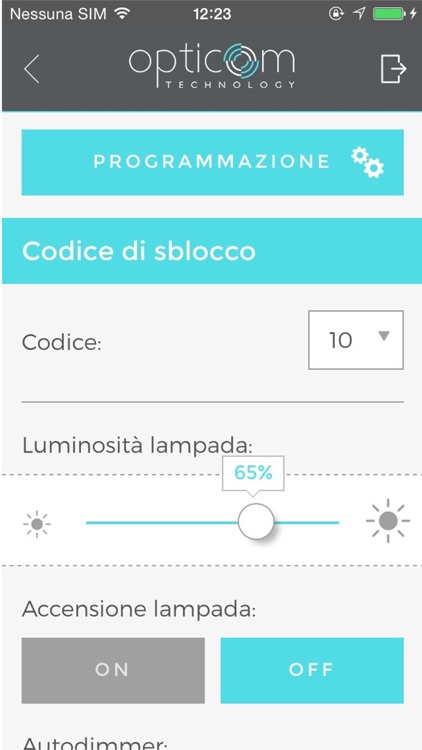


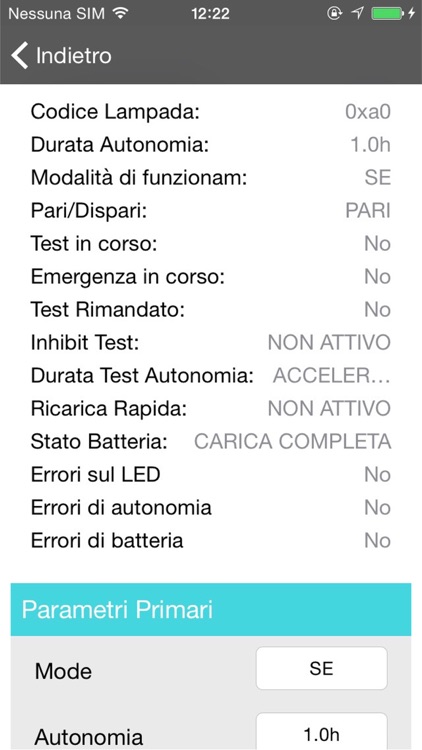
App Store Description
Light that communicates with light: that’s the basic principle of a brand new patented technology brought to you by Beghelli.
Opticom Technology (OPTIcal COMmunication Technology) is an optical communication system that allows you to send and receive information from a luminaire or an emergency device simply by using the camera flash of your smartphone.
Every Opticom device is equipped with a light sensor designed to receive light impulses fired by a flashing device and to translate them into operational commands.
This bidirectional, optical communication technology allows you to adjust both the performances and the settings of an Opticom-ready device. You can easily generate a recurring plant report (logbook), as required by the current law, simply by sending a couple of flashes to the plant lamps. Each lamp will answer back using its own LEDs, sending information about its status and possible anomalies. All the lamp details will be safely stored into the official Beghelli Cloud platform, freely available to every technician and plant owner.
With just a couple of commands it is possible to set a wide range of settings of an emergency device, such as autonomy, flow, operational mode (SE-SA-PS), functional and autonomy test durations, naming, position of the lamp inside a plant and so on. On the other hand, when interacting with a lighting device you can easily turn on or off features like the light sensor, the autodimming mode or the dynamic presence detector. Or you can set the brightness value of a light source with just a few clicks.
AppAdvice does not own this application and only provides images and links contained in the iTunes Search API, to help our users find the best apps to download. If you are the developer of this app and would like your information removed, please send a request to takedown@appadvice.com and your information will be removed.