Key features:
OptiSigns Digital Signage


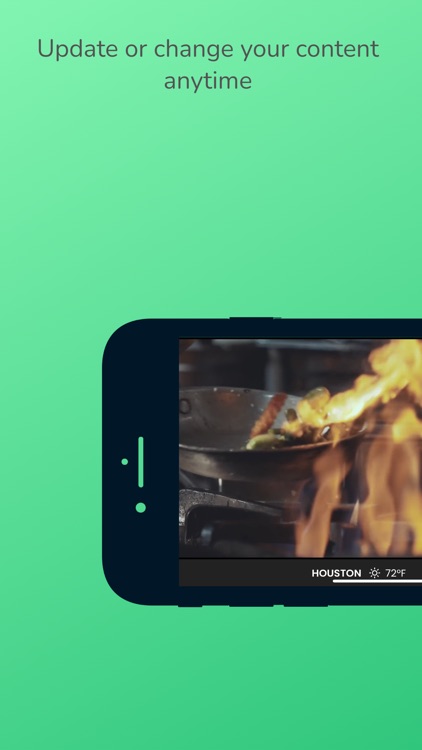
What is it about?
Key features:

App Screenshots


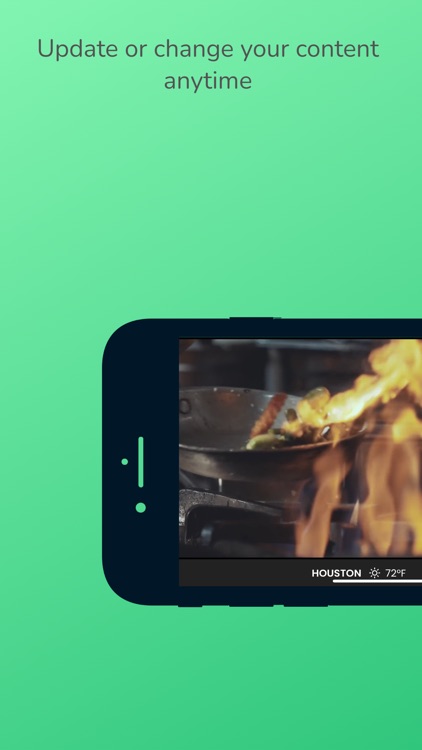

App Store Description
Key features:
• Transform any screen into a digital sign
• Remotely update and manage screens
• Display any images, videos, or documents
• Create custom playlists
• Schedule when your content is displayed
Whether you are running a restaurant, a bar, a nightclub, an office, or a number of other businesses a digital sign can help improve your communication of special offers, products, events, menus ,special information and much more.
Maximize the opportunity of having any screen in your business by keeping displaying the most valuable information at any time, automatically. With OptiSigns you can transform any screen into a digital sign that can be easily managed, or automated, remotely. With drag-and-drop functionality, and point and click easy to use interfaces, you can easily display any images, videos, or documents from your computer to any screen connected to the internet.
Take control of your screen and start displaying your most valuable content, instantly!
AppAdvice does not own this application and only provides images and links contained in the iTunes Search API, to help our users find the best apps to download. If you are the developer of this app and would like your information removed, please send a request to takedown@appadvice.com and your information will be removed.