You are using an outdated browser. Please
upgrade your browser to improve your experience.

The OpWorks App enables organizations to scan QR codes located throughout their facilities to gain instant access to information and reduce workflow

OpWorks
by OpWorks
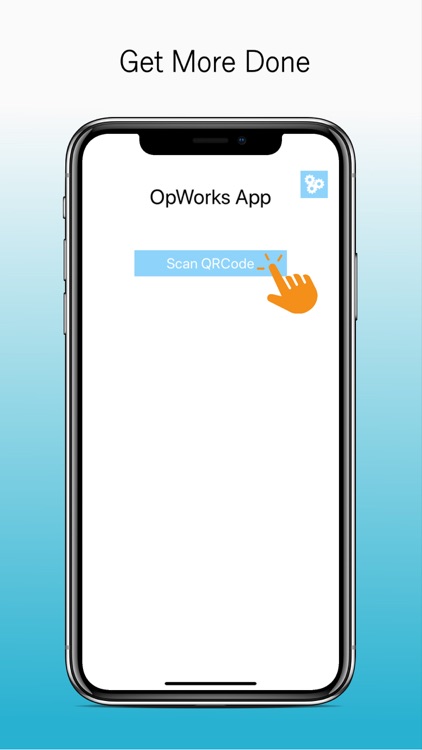

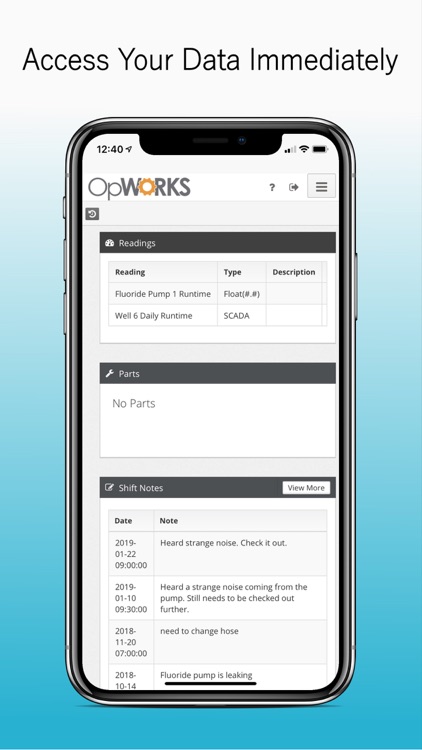
What is it about?
The OpWorks App enables organizations to scan QR codes located throughout their facilities to gain instant access to information and reduce workflow.
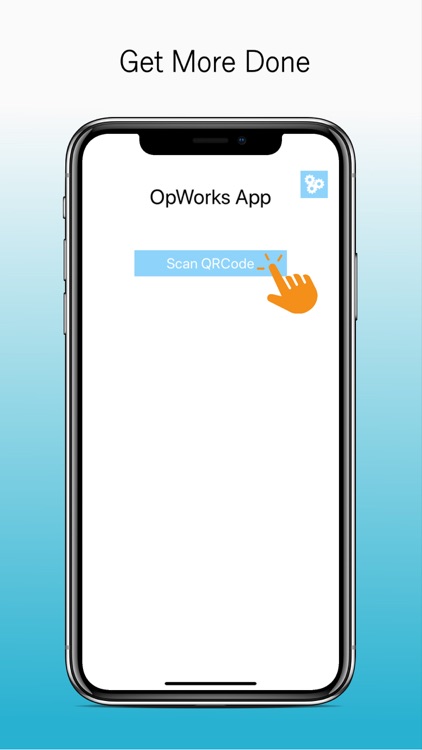
App Screenshots
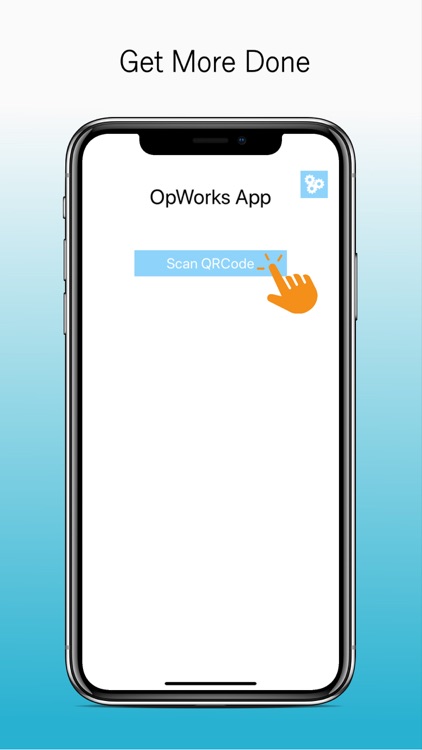

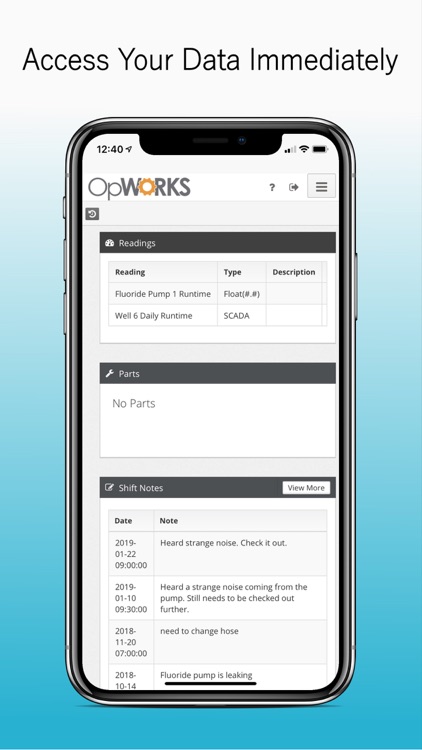

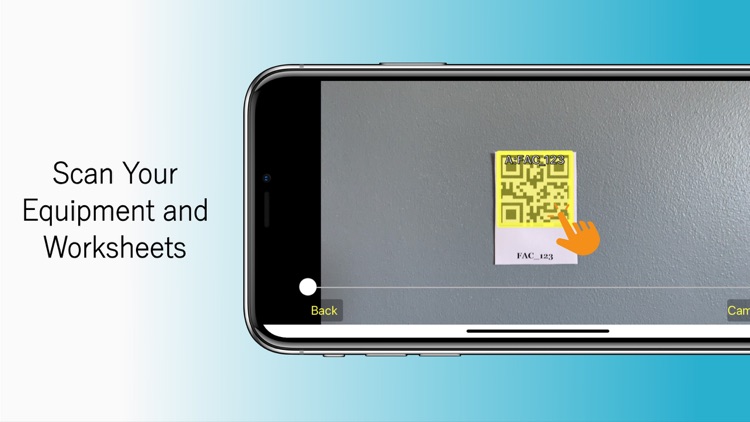
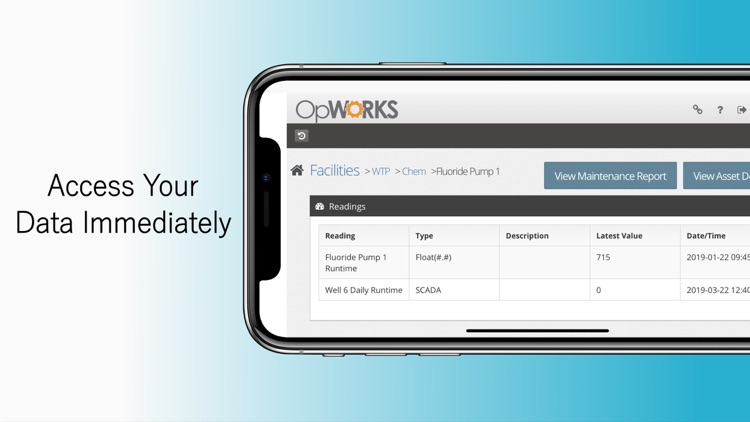
App Store Description
The OpWorks App enables organizations to scan QR codes located throughout their facilities to gain instant access to information and reduce workflow.
Scan an asset's QR code and you are seamlessly redirected to that asset within the web application. Acquire instant access to asset information, work history, readings, and documentation.
Scan QR codes when performing rounds or sampling and you will be instantly redirected to that data entry sheet.
Requires existing web application account. QR codes can be created within the web application. Contact OpWorks for more information.
Disclaimer:
AppAdvice does not own this application and only provides images and links contained in the iTunes Search API, to help our users find the best apps to download. If you are the developer of this app and would like your information removed, please send a request to takedown@appadvice.com and your information will be removed.
AppAdvice does not own this application and only provides images and links contained in the iTunes Search API, to help our users find the best apps to download. If you are the developer of this app and would like your information removed, please send a request to takedown@appadvice.com and your information will be removed.